Walk Band for PC: Record & Mix Music Like a Pro
Walk Band is a powerful mobile music-making app that you can now enjoy on your PC, turning your computer into a fully equipped virtual music studio. With the growing demand for cross-platform music production tools, Walk Band for PC Windows 10 and other desktop environments has gained immense popularity among hobbyists and musicians alike. This in-depth guide walks you through everything you need to know—whether you’re exploring the original version, the enhanced Walk Band Mod APK, or using Walk Band online. From features and installation to instrument options and FAQs, this article covers it all to help you make music with ease.

ad
🎼 What is Walk Band?
Walk Band is a versatile mobile application developed by Revontulet Soft Inc that turns your device into a virtual band studio. Originally designed for Android, the app includes a rich variety of instruments like piano, guitar, bass, drums, and more, making it ideal for musicians and hobbyists alike. It supports multitracks music – walk band features, allowing you to layer different instruments and vocals.
🎯 Key Features of Walk Band
ad
Whether you’re a beginner or a seasoned musician, Walk Band for PC offers an impressive suite of tools that let you compose, edit, and mix music like a pro. Below is a breakdown of its most powerful features:
🎹 Piano Keyboard
The Walk Band piano keyboard simulates a real 88-key instrument and includes advanced customization for an immersive playing experience.
- ✅ Modes: Single-row, dual-row, and even a two-player mode so two users can play simultaneously.
- 🎯 Multi-touch support makes it intuitive for Android devices and emulators on PC.
- 🔊 Sound Variations: Choose from five built-in tones—Grand Piano, Music Box, Organ, Rhodes, and Synth—to suit different musical styles.
- 🎼 Key Width Adjustments let you change the spacing of keys for comfort.
- 🎧 MIDI & Audio Recording with playback and export options.
- 🔔 Set your custom recordings as a ringtone for added personalization.
Ideal for composing melodies or practicing piano pieces with realistic feedback.
🎸 Guitar & Bass
Walk Band music creation isn’t limited to just piano. The app brings in authentic guitar and bass experiences, allowing for both chords and solo performances.
- 🧱 Modes: Switch between Chords or Solo mode depending on your skill or need.
- 🎸 Guitar Sounds: Nylon String Guitar, Steel String Guitar, and Clean Electric Guitar.
- 🎸 Bass Sounds: Acoustic Bass, Picked Bass, and Slap Bass.
- 🎛️ Pitch Bend Function gives your solo performances an expressive, real-world sound.
- 📀 MIDI and audio recording capabilities for both instruments.
Perfect for guitarists or bass players who want to compose digitally on the go or at their PC.
🥁 Drum Kit & Drum Machine
Beat creation is at the heart of modern music, and Walk Band for PC Windows 10 doesn’t disappoint.
- 🥁 Drum Pad Mode lets you tap rhythms manually using various pads.
- 🥁 Drum Kit Mode simulates a full drum set experience.
- 🧩 Includes five drum kits: Jazz, Rock, Hip-Hop, Percussion, and Dance.
- 🔂 Play Along Feature lets you overlay your beats while playing your favorite MP3s.
- 🧠 Preloaded Demo Beats: Includes rhythms like Disco, Ballad, Polka, ChaCha, and Waltz.
- 💽 Record and export beats as MIDI or MP3.
- 🔔 Assign drum loops as ringtones or notification sounds.
Whether you’re a beginner practicing timing or a beatmaker producing loops, the drum kit is intuitive and powerful.
🎚️ Multitrack Mixer / Synthesizer
One of the standout capabilities of the app is the multitracks music – Walk Band feature.
- 🎛️ Multitrack Recording: Layer piano, guitar, bass, vocals, and drums on separate tracks.
- ✂️ Editing Options: Mute, delete, copy, or loop specific tracks.
- 🔄 Track Merging: Combine different takes or variations into a single cohesive file.
- 🎼 Piano Roll Editor: For precision MIDI note editing and arrangement.
- 🔄 Export your creation in MIDI or MP3 format for use in other apps or sharing.
- 🔁 Looping & Segment Editing: Fine-tune specific sections to perfection.
A must-have for composers and music producers who want complete control over their song structure.
🎤 Voice Recording
Create fully-produced songs by adding your own vocals.
- 🎙️ Supports real-time voice capture.
- 🎚️ Mix vocals with other instrument tracks in the multitrack interface.
- 🎧 Ideal for podcast intros, vocal samples, or full singing performances.
Combine instrumental music with lyrics or voiceovers for a complete musical package.
💽 MIDI Keyboard Support via USB OTG
Bring hardware into the mix using external MIDI devices.
- 🛠️ Plug & play via USB OTG (On-The-Go) support.
- 🎚️ Compatible with most MIDI keyboards and controllers.
- 🔄 Includes pitch bend wheel support, often missing in other mobile apps.
With Walk Band for PC online, you can connect your external keyboard directly using USB for a seamless production experience.
📱 Sound Plugins
Expand your sonic toolkit with downloadable sound packs.
- 🎻 Additional instruments include: Cello, Violin, Sitar, Soprano Sax, Flute, Electronic Piano, Synth Bass, Xylophone, and Trumpet.
- 🎸 Guitars: Jazz Guitar, Overdrive Guitar, Distortion Guitar.
- 🥁 Drum Kits: Metal Kit, House Kit, New HipHop Kit.
- 🎸 Bass: Fingered Bass, Palm Muted Bass.
These plugins are ideal for users looking to experiment with more than the default instrument set.
🌍 Music Zone
A community feature that enhances collaboration and discovery.
- 📤 Upload your original MIDI recordings.
- 📥 Download and listen to creations by other users.
- 📌 Bookmark your favorite compositions for future inspiration.
- 🔗 Share directly to social media or use recordings in your projects.
Think of it as a mini SoundCloud built into Walk Band—great for getting feedback or building a fan base.
💻 How to Install Walk Band for PC (Windows 10/11)
To run Walk Band on your PC, you’ll need an Android emulator such as BlueStacks:
- Download and install BlueStacks from the official website.
- Launch BlueStacks and log in with your Google account.
- Open Google Play Store inside BlueStacks.
- Search for Walk Band.
- Click install and enjoy using Walk Band for PC online or offline.
💡 Alternative emulators: NoxPlayer, LDPlayer, or MEmu can also be used for running Walk Band on PC.
📲 Walk Band APK Download & Mod Versions
You can manually install the app via APKs if you’re outside the Play Store or want added features:
- ✅ Walk Band APK download: Available on trusted third-party APK sites.
- 🔓 Walk Band Mod APK: Offers unlocked features such as premium instruments, no ads, and extra sound plugins.
⚠️ Always use a reliable source for APKs to avoid malware.
🎧 Walk Band Online & iOS Availability
Although primarily an Android app, you can also use Walk Band online with emulators. For iOS, Walk Band is not natively available, but similar apps like GarageBand offer comparable features.
✅ iOS Alternatives: GarageBand, Music Studio, FL Studio Mobile
🎼 Export, Share & Collaborate
- Export files in MIDI or MP3
- Share creations on social media or in-app Music Zone
- Collaborate by importing shared MIDI tracks and editing them
🔁Alternatives to Walk Band
If Walk Band doesn’t suit your needs, consider these:
| 🎵 App | 💻 Platform | 💰 License |
|---|---|---|
| 🎚️ FL Studio | 🪟 Windows, 🍎 macOS, 📱 iOS | 💵 Paid |
| 🎛️ LMMS | 🪟 Windows, 🐧 Linux | 🆓 Free |
| 🎼 Cakewalk | 🪟 Windows | 🆓 Free |
| 🎶 GarageBand | 🍎 macOS, 📱 iOS | 🆓 Free |
| 🎧 Cubase | 🪟 Windows, 🍎 macOS | 💵 Paid |
💾 Technical Specifications
| 📌 Detail | 📋 Information |
|---|---|
| 🔢 Version | 7.5.0 |
| 💾 File Size | 65 MB |
| 🌐 Languages | English |
| 🆓 License | Free |
| 👨💻 Developer | Revontulet Soft Inc |
❓ Walk Band FAQs
1. How do you use Walk Band effectively?
To start:
- Download Walk Band App from the Play Store.
- Choose Multi Track Recording.
- Create a new project with name, bpm, and measures.
- Add tracks by selecting instruments.
- Record, edit, and export your final music file.
2. Can I install Walk Band on Windows without an emulator?
No, you need an Android emulator like BlueStacks to run Walk Band on a PC.
3. What is the best emulator for Walk Band for PC Windows 10?
BlueStacks and LDPlayer are highly recommended for stability and performance.
4. Is Walk Band available on iOS?
No, Walk Band is not officially available on iOS. However, GarageBand serves as a powerful alternative.
5. Can I use Walk Band to create professional-quality music?
Yes, especially with the Multitrack Synthesizer, MIDI editor, and external keyboard support. It’s ideal for demos, composition, and hobbyist production.
🔚 Conclusion
Download Walk Band for PC is an incredibly flexible music creation tool that brings the power of a studio to your fingertips. Whether you’re looking for the Walk Band APK download, trying out the Walk Band Mod APK for enhanced features, or exploring the Walk Band online version, this tool caters to all levels of musical expertise. With robust multitracks music – Walk Band editing, external MIDI support, and diverse instrument libraries, it can be your go-to app for mobile and PC music production.
ad


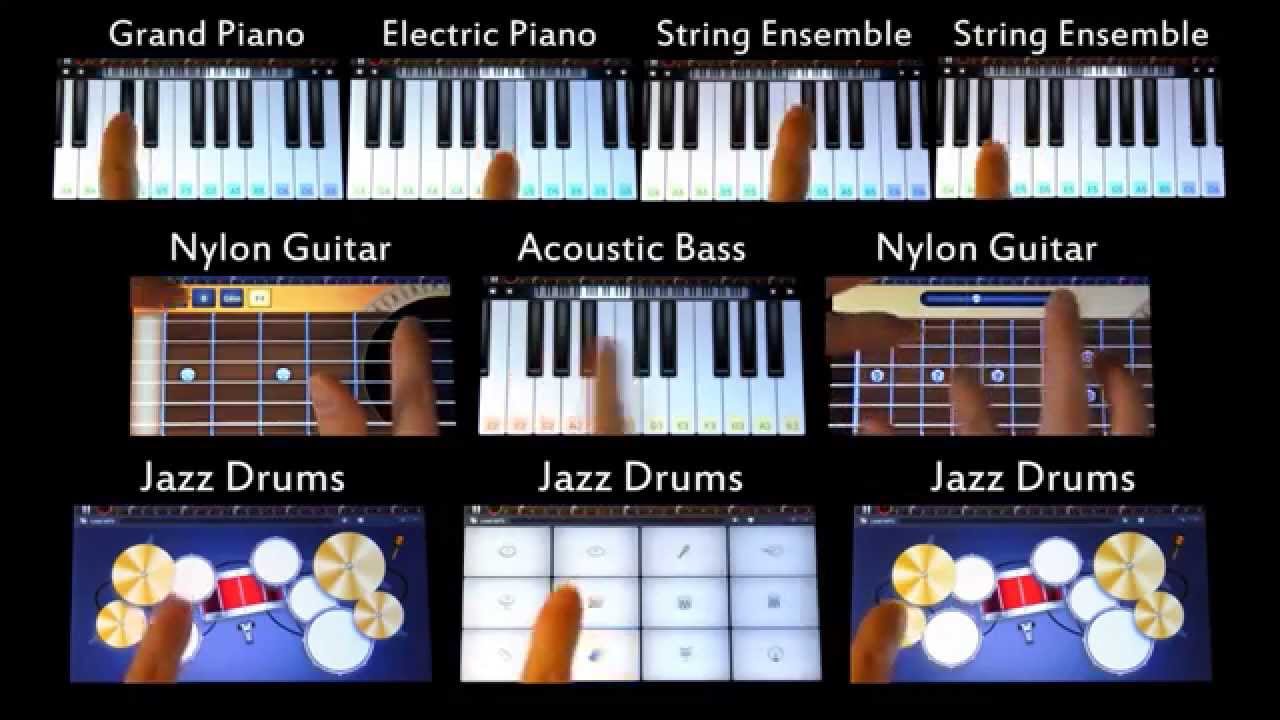
Comments are closed.