
VidKeeper Download For Windows 1.0.1.2
The Internet is filled with interesting videos, and downloading them to your PC is the only to make sure you can enjoy them even when you are no longer connected to the Internet. VidKeeper helps you download any video from the most popular websites and convert your video to MP3, MP4, or MKV. Download videos from these and other sites: YouTube, Facebook, Twitter, Instagram, SoundCloud, TikTok, Dailymotion, Vimeo, Coub, Likee, Bandcamp, Twitch. Get the best video downloader for pc from the most popular websites easily.
Downloading videos from websites has never been easier! Follow these five simple steps:
- Download and install VidKeeper
- Copy the video’s URL
- Paste it in the Vid Keeper app window and click “Download”
- Choose the format and quality
- Add the video to your download queue by pressing the “Add” button

The video will be downloaded and converted to the selected format. Now you can watch or listen to downloaded videos and music anywhere. Even without an internet connection.
Need to download multiple items from a YouTube, SoundCloud or Bandcamp playlist and don’t want to waste your time downloading them one by one? Download a playlist by copying the playlist’s URL and pasting it into VidKeeper. Check the items you want to download, choose the format and quality, and press the “Add” button. The selected videos/tracks from the playlist will be added to the download queue.
The software solution comes with a simplistic main window that helps you make the most of its features, regardless of your computer skills’ level.
Before starting the download, This software offers you the possibility to specify the target format, be it audio or video.
If you choose the audio-only option, you can select the output quality, ranging from Low (48k) to High (256k) and HD (320k).
Next, you can proceed to modify the ID3 tags, if you are not satisfied with the pre-filled data. As such, you can enter the artist’s name, along with the full track and album titles.You can even change the default cover art if you find a better replacement.
Depending on the source platform, your downloaded video can have one or several output formats. The target quality can vary between Low (144p) to High (480p) and HD (1080p).
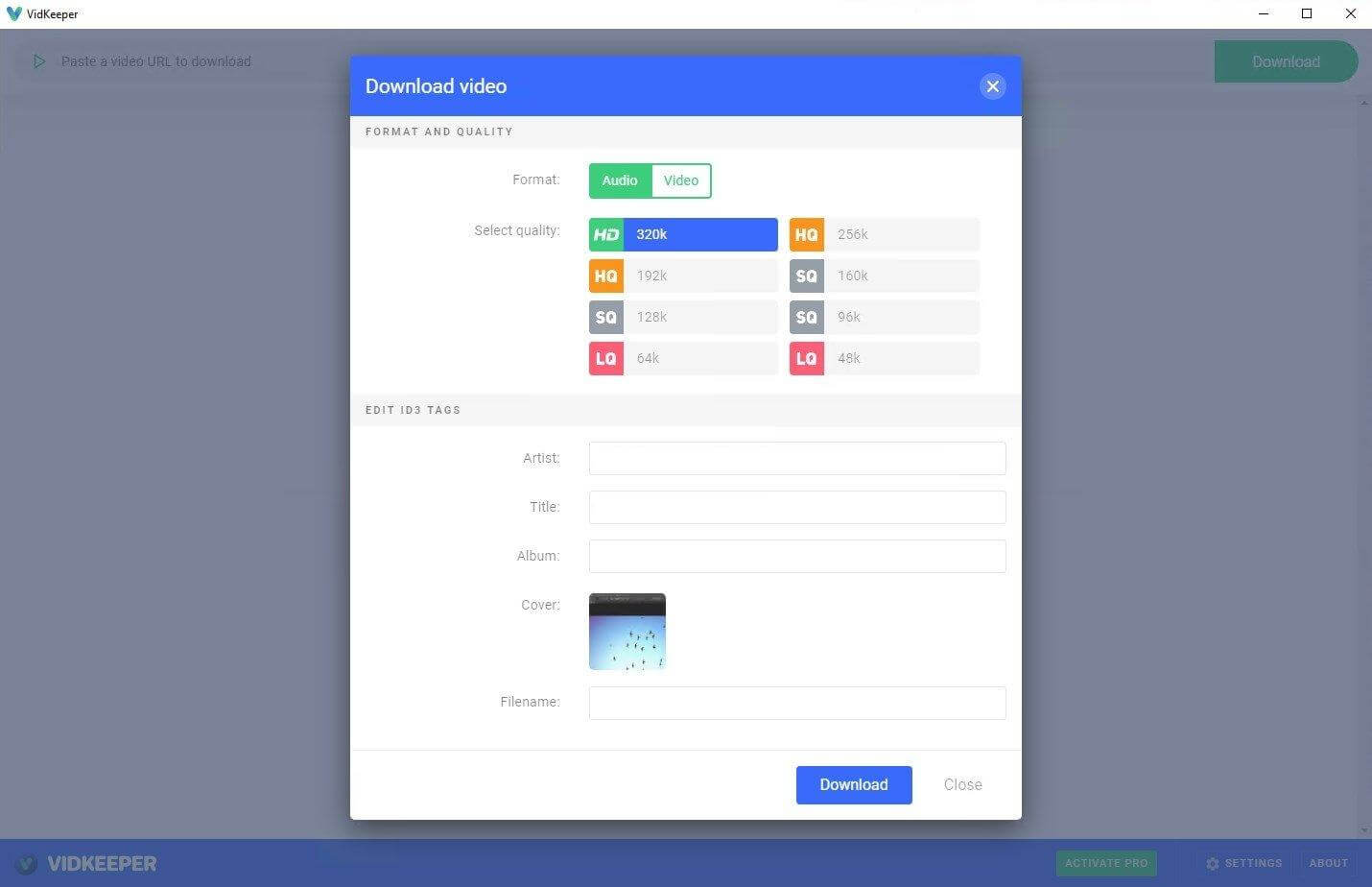
VidKeeper Video Downloader For PC Features
- Download from anywhere: Download videos from YouTube, Facebook, Instagram, Twitter, and other supported websites.
- Download in HD: Download videos in the highest available quality – up to 4K/8K.
- Cover art: VidKeeper for PC automatically adds cover art to all downloaded MP3 files if the cover art is available.
- Edit ID3 tags: Quickly edit ID3 tags, including artist, song, or album information.
- Auto-conversion: Downloaded videos will be automatically converted to the selected format. No need to use media converters or command-line tools.
- Any duration: Download short or long videos without any restrictions.
- Speed and thread control: Control download speed and number of simultaneous threads.
- Proxy support: Use HTTPS/SOCKS5 proxies with VidKeeper to download videos that are blocked in your country.
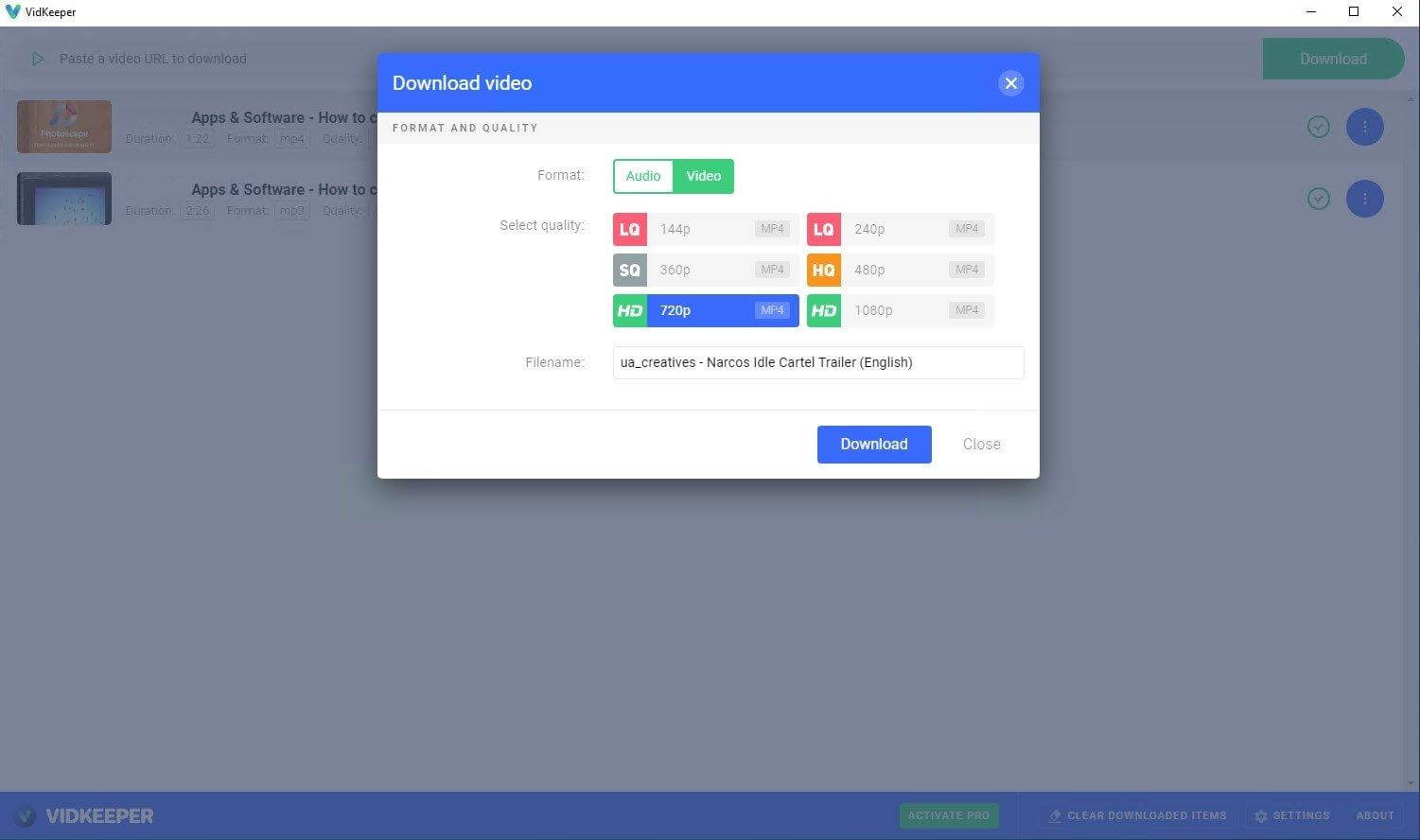
System Requirements
| Operating System | Windows 7, 8, 10 |
| Additional Information | Required Internet Connection |
- JDownloader
- 4k Video Downloader
- Video DownloadHelper
- ClipGrab
- Freemake Video Downloader
- SnapTube
VidKeeper Video Downloader Overview

Technical Specification
| Software Name | VidKeeper Software For Windows V 1.0.1.2 |
| File Size | 2.88 MB |
| Languages | English, Italian, French, Spanish, Polish, Chinese, German, Japanese |
| License | Free Trial |
| Developer | SOLV Digital |
Conclusion
This Video Downloader app is the best solution for all those who want to keep their preferred online videos to watch them even if their Internet connection fails.
ad



Comments are closed.