What Is Transcoding and Why Is It Important to Video Streaming
Video remains the preferred medium for people consuming content. Recent statistics from 2023 reveal that 82% of all internet content consists of videos. Moreover, 85% of internet users regularly watch online videos. Recognizing this trend, businesses, organizations, and creators leverage video content to establish connections with their audience, increase exposure, and enhance their brand authority.
While significant benefits are attainable, there is also intense competition to navigate. Viewers demand excellent video quality, live streaming capabilities, HD video, and more. To produce high-quality videos that capture viewers’ attention, it is essential to comprehend the video transcoding process. A solid grasp of the technical aspects empowers video content producers to deliver successful streaming experiences that captivate audiences.
This article delves into the topic of video transcoding, explaining the process, its workings, significance, and more. Additionally, we explore muxing and its role in unifying and enhancing video and audio files. By the end, you will have a better understanding of how transcoding audio and video content contributes to improving your overall strategy, quality, and reach.
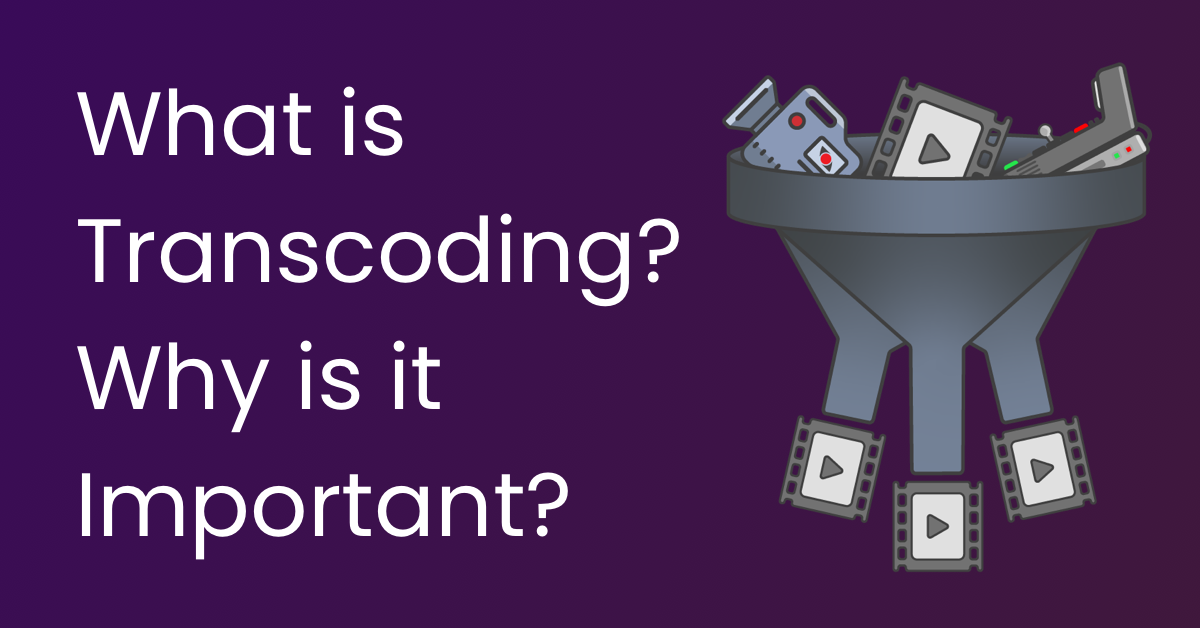
What is Transcoding?
ad
Transcoding is the process of a digital-to-digital conversion of one encoding format to another.
When attempting to find a definition for transcoding online, you might encounter a plethora of technical jargon that isn’t pertinent to your search. To simplify things, let’s break down transcoding in plain language.
At its core, transcoding is any process used to convert a file into a different format. It’s crucial to transcode your videos correctly to ensure accessibility to a wide audience. Transcoding considers user differences, providing a uniform viewing experience across the board. If your videos undergo accurate transcoding, you can be confident that your content will be playable in various contexts.
Throughout the transcoding process, you’ll have opportunities to make several adjustments. For instance, in a streaming workflow, you can modify the video bitrate based on its resolution. While higher bitrates are preferred for better streaming quality, it’s essential to be mindful of larger file sizes. If your goal is to reduce the bitrate of a file, this process is known as transrating.
What is Video Transcoding?
Transcoding primarily revolves around transsizing, a process that includes resizing the video frame of a piece of content. Higher frame rates, such as 1080p, offer an excellent experience for viewers with sufficient bandwidth. While higher frame rates produce superior video quality, not everyone can smoothly playback high-resolution still media files.
To address this, it’s often advisable to transcode videos into various formats, allowing viewers to choose a frame rate that suits their preferences. Additionally, video transcoding can be implemented to automatically provide viewers with the best available video quality at any given moment.
In essence, video transcoding entails the extraction, modification, and recompression of compressed or encoded content. It differs from video encoding, where raw video files are compressed into smaller sizes. Transcoding involves unpacking and encoding a file from one codec to another.
It’s important to note that video transcoding invariably entails converting a file from one format to another.
How Does Transcoding Work?
The process of transcoding can be carried out using the software of your preference, and it is feasible on a computer, a dedicated media file server, or a Software as a Service (SaaS) platform.
This operation often requires a substantial amount of time, even with high-powered computers. Therefore, it is advisable to leverage robust hardware and computer resources, including a high-performance processor, ample RAM, and graphics acceleration.
Within the ecosystem, numerous video transcoders are available. While most video converters offer functionalities beyond transcoding, their overarching goal is to assist in creating a file format that enhances the overall user experience.
Videos can undergo transcoding either through local open-source software or in the cloud. Local transcoding is accomplished through video editing or converter software. To address the common query of ‘what is transcoding in video editing?’ in the simplest terms, transcoding can be integrated into the video editing process.
Alternatively, transcoding can be carried out beforehand in converter software to format a file for optimal compatibility during editing. This preparation ensures the file is suitable for seamless editing.
Another option is uploading a file to the cloud, where you can choose an appropriate format, and the file is then re-encoded into different available versions.
While transcoding can be done for free, it’s likely that you may incur costs for either a cloud storage space subscription or the premium edition of your chosen editing software.
What Are Some Video Transcoding Examples?
Video transcoding is a versatile process employed in various scenarios to adapt video content for different platforms, devices, and network conditions. Here are some common examples of video transcoding:
- Adaptive Bitrate Streaming (ABR):
- Scenario: Online streaming services use adaptive bitrate streaming to provide the best possible video quality based on the viewer’s internet speed and device capabilities.
- How it Works: The video is transcoded into multiple versions with different bitrates. As the viewer’s internet connection fluctuates, the streaming service dynamically switches between these versions to ensure a smooth playback experience.
- Device Optimization:
- Scenario: Video content needs to be accessible on a variety of devices, such as smartphones, tablets, and smart TVs.
- How it Works: Transcoding is used to create versions of the video optimized for different screen resolutions, aspect ratios, and codec requirements of various devices.
- File Size Reduction for Social Media:
- Scenario: Uploading videos to social media platforms with file size limitations.
- How it Works: Transcoding reduces the file size while maintaining acceptable quality, ensuring that the video meets the platform’s upload requirements without sacrificing too much visual fidelity.
- Live Streaming:
- Scenario: Broadcasting live events over the internet.
- How it Works: Transcoding is used to create multiple streams with different qualities to accommodate viewers with varying internet speeds. This ensures a seamless live streaming experience for audiences with different connectivity capabilities.
- Archiving and Storage Optimization:
- Scenario: Storing large video libraries while minimizing storage space.
- How it Works: Transcoding can be applied to compress videos into more efficient formats, reducing the storage space required for archival purposes.
- Broadcasting and Cable TV:
- Scenario: Broadcasting content over traditional cable or satellite networks.
- How it Works: Video content is transcoded to meet the specific broadcast standards and compression formats required by cable and satellite providers, ensuring compatibility with their infrastructure.
- Transcoding for Virtual Reality (VR) and 360° Videos:
- Scenario: Delivering immersive VR and 360° video experiences.
- How it Works: Transcoding is used to adapt these specialized video formats, optimizing them for VR headsets and platforms, and ensuring a smooth, immersive experience.
- Web Conferencing and Online Meetings:
- Scenario: Transmitting video in real-time during web conferences.
- How it Works: Video content is transcoded to match the communication platform’s requirements, adapting to various network conditions and ensuring a reliable video feed during online meetings.
Why is Transcoding Important?
Video transcoding plays a crucial role in the digital landscape for several reasons, impacting the quality, accessibility, and efficiency of video content. Here are key reasons why transcoding is important:
- Adaptability Across Devices and Platforms:
- Challenge: Different devices and platforms support various video formats, resolutions, and codecs.
- Importance: Transcoding allows content to be optimized for different devices, ensuring a consistent and high-quality viewing experience across smartphones, tablets, computers, smart TVs, and more.
- Bandwidth Optimization for Streaming:
- Challenge: Users have varying internet speeds, and streaming high-quality videos may result in buffering issues for those with slower connections.
- Importance: Transcoding enables adaptive bitrate streaming, tailoring the video quality to the viewer’s available bandwidth. This prevents buffering by dynamically adjusting the video quality during playback.
- Storage Efficiency:
- Challenge: High-quality video files can occupy significant storage space.
- Importance: Transcoding allows for compression without sacrificing too much visual quality. This is crucial for storage optimization, especially when managing large video libraries or archives.
- Multi-Platform Accessibility:
- Challenge: Different platforms have diverse technical requirements and specifications.
- Importance: Transcoding ensures that videos are compatible with a variety of platforms, operating systems, and browsers. It enhances accessibility and widens the audience reach by accommodating the technical specifications of each platform.
- Live Streaming Optimization:
- Challenge: Live streaming involves delivering content to audiences with varying internet speeds and devices.
- Importance: Transcoding is essential for creating multiple quality streams that can be dynamically selected based on the viewer’s internet speed. This ensures a seamless live streaming experience for a diverse audience.
- Content Delivery Network (CDN) Performance:
- Challenge: CDNs distribute content globally, and different regions may have varying network conditions.
- Importance: Transcoding allows for the creation of optimized versions of videos that can be stored on CDNs. This enhances the performance and speed of content delivery by tailoring the video to the network conditions of specific regions.
- Integration with New Technologies:
- Cost Savings:
- Challenge: High-quality video streaming without optimization can lead to increased bandwidth and storage costs.
- Importance: Transcoding helps manage costs by efficiently using bandwidth and storage resources. It allows for a balance between video quality and resource utilization.
What is Muxing?
Muxing, short for multiplexing, is a process in digital video and audio processing that involves combining multiple streams of data, such as video, audio, and subtitles, into a single container or file. The resulting file, known as a multiplexed or muxed file, allows for the synchronized playback of the different media components. Muxing is essential for creating cohesive multimedia presentations and efficient data transmission.
Here are key aspects of muxing:
- Container Format:
- Muxing is often associated with a specific container format, which serves as a wrapper for the various media streams. Common container formats include MP4 (MPEG-4 Part 14), MKV (Matroska), AVI (Audio Video Interleave), and MOV (QuickTime).
- Components of Muxing:
- Video Streams: The visual component of the content.
- Audio Streams: The accompanying sound or dialogue.
- Subtitle Streams: Textual information displayed on the screen.
- Metadata: Additional information about the media content.
- Synchronization:
- Muxing ensures that the different media streams are synchronized during playback. This synchronization is crucial for maintaining the intended relationship between audio, video, and subtitles.
- Efficient Transmission:
- Muxing allows for the efficient transmission of multimedia content, particularly in streaming scenarios. Instead of transmitting separate files for each component, a single multiplexed file can be transmitted, reducing overhead and enhancing efficiency.
- Simplified Playback:
- End-users benefit from muxing as it simplifies the playback process. With all necessary components bundled in a single file, users can enjoy seamless and synchronized playback without having to manage multiple files.
- Compatibility:
- Different container formats support various types of media streams, and muxing ensures compatibility. For example, a multiplexed file in the MP4 format can contain H.264 video, AAC audio, and subtitles, making it compatible with a wide range of devices and players.
- Streaming Services:
- Muxing is integral to the operation of streaming services. When content is delivered over the internet, it is often transmitted as a multiplexed file, allowing for efficient streaming and playback.
- Editing and Post-Production:
- In video editing and post-production workflows, muxing is used to combine edited video and audio tracks into a final, cohesive product. This simplifies the distribution of finished content.
- Adaptive Streaming:
- In adaptive bitrate streaming, muxing is combined with video transcoding to create multiple versions of a video at different quality levels. These versions are then multiplexed together, enabling adaptive streaming based on the viewer’s internet speed.
FAQ’s
What exactly is transcoding, and why is it important for video content?
Transcoding is the digital conversion of one encoding format to another. In simpler terms, it’s like translating a video into a language that different devices can understand. It’s crucial for making videos accessible to a broad audience by adapting them to different devices, resolutions, and internet speeds.
How does transcoding improve streaming quality, especially in adaptive bitrate streaming?
Transcoding optimizes videos for different internet speeds through adaptive bitrate streaming. By creating multiple versions with varying bitrates, it allows the streaming service to dynamically adjust the quality based on the viewer’s internet connection, ensuring smoother playback.
Can you explain the role of transcoding in device optimization?
Transcoding is vital for creating versions of videos tailored for various devices. It ensures compatibility with different screen resolutions, aspect ratios, and codec requirements, providing a seamless viewing experience across smartphones, tablets, computers, and smart TVs.
How does transcoding impact storage efficiency, especially for large video libraries or archives?
Transcoding allows for compression without sacrificing visual quality, reducing the storage space required for video libraries or archives. This is particularly crucial when dealing with large amounts of high-quality video content.
Could you provide an example of video transcoding in live streaming?
In live streaming, transcoding creates multiple quality streams to accommodate viewers with different internet speeds. This dynamic adjustment ensures a smooth and uninterrupted live streaming experience for a diverse audience.
Why is transcoding important for content delivery networks (CDNs) and how does it enhance performance?
Transcoding enables the creation of optimized video versions stored on CDNs, improving the performance and speed of content delivery. This ensures that viewers worldwide experience high-quality streaming tailored to their specific network conditions.
How does transcoding adapt to emerging technologies like virtual reality (VR) and augmented reality (AR)?
Transcoding is essential for adapting video content to new technologies and formats, ensuring compatibility and providing users with immersive experiences in VR and AR.
Is transcoding a free process, or are there associated costs?
While transcoding itself can be done for free using various tools, there may be associated costs for cloud storage subscriptions or premium versions of video editing software, especially for more advanced features.
What is the distinction between transcoding and transrating, and when is transrating employed?
Transcoding involves converting a file into a different format, while transrating specifically refers to adjusting the bitrate of a video. Transrating is often done to balance streaming quality with manageable file sizes.
Can you briefly explain muxing and its role in enhancing multimedia presentations?
Muxing, or multiplexing, involves combining multiple streams of data (video, audio, subtitles) into a single container or file. This resulting multiplexed file allows for synchronized playback of different media components, simplifying multimedia presentations and enhancing data transmission efficiency.
Conclusion
Video reigns supreme, comprising a staggering 82% of internet content, with 85% of users regularly engaging with online videos. Businesses and creators leverage videos to connect with audiences, but the competitive landscape demands top-tier quality. Video transcoding emerges as the key, allowing producers to adapt content to various devices and streaming scenarios. This article has unraveled the complexities of transcoding, emphasizing its role in optimizing video accessibility. A firm grasp of these technical aspects not only ensures seamless streaming but also amplifies content reach and impact in the dynamic world of online video.
ad


Comments are closed.