Vagrant Software Download For Windows
Vagrant for Virtualization Environment software provides easy workflow regardless of your role as a developer, operator, or designer. It leverages a declarative configuration file that describes all your software requirements, packages, operating system configuration, users, and more.
Vagrant was constructed to offer people with an accessible means to configure and reproduce portable development environments, which can be controlled by a single consistent workflow. This can help maximize productivity and flexibility for the developers and their corresponding development teams.

The utility will isolate dependencies and their configuration and this will be achieved with a single disposable, consistent environment.
The cost of fixing a bug exponentially increases the closer it gets to production. Vagrant for PC aims to mirror production environments by providing the same operating system, packages, users, and configurations, all while giving users the flexibility to use their favorite editor, IDE, and browser. It also integrates with your existing configuration management toolings like Ansible, Chef, Docker, Puppet or Salt, so you can use the same scripts to configure Vagrant 64 bit as production.
The application creates so-called “Vagrant files”, which once defined, the command “vagrant up” will deploy the developers’ work onto the environment they prefer, in no time.
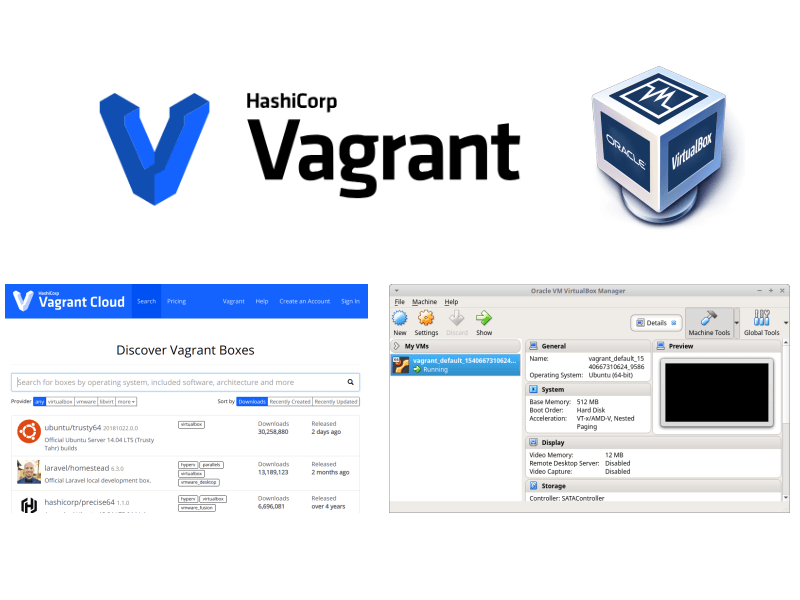
The main interface presents itself as a command-line based console that offers multiple switches that can be used for controlling the behavior of the application.
One can manage boxes, connect to remotely shared Vagrant environments, stop and delete any traces of a Vagrant environment, pack the currently loaded Vagrant environment into a box, and much more.
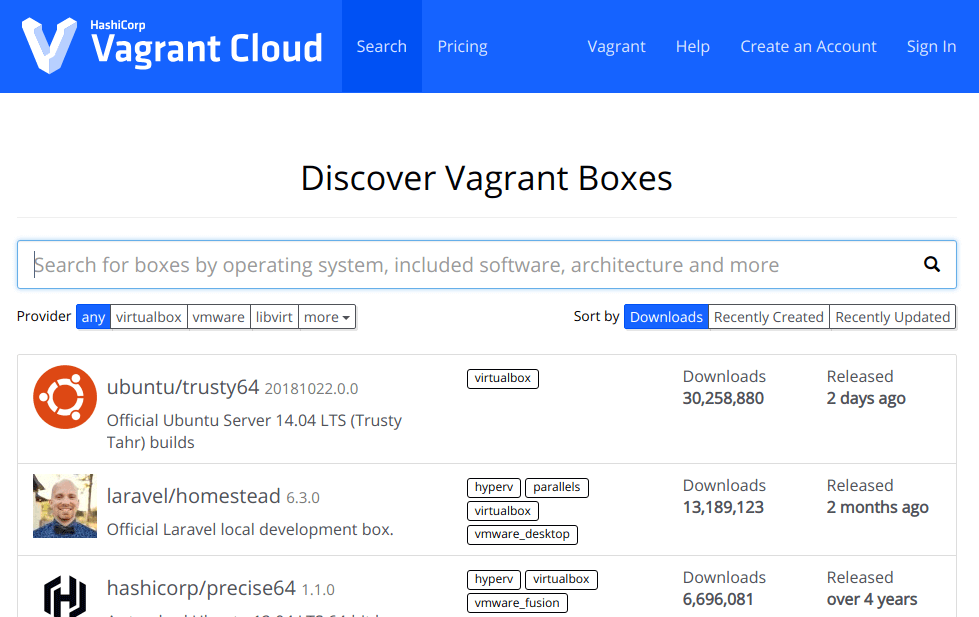
Vagrant Virtualization Environment Features
- Set-Up: Download and install Vagrant within minutes. No complicated setup process, just a simple to use OS-standard installer.
- Configure: Create a single file for your project to describe the type of machine you want, the software that needs to be installed, and the way you want to access the machine. Store this file with your project code.
- Work: Run a single command — “vagrant up” — and sit back as Vagrant puts together your complete development environment. Say goodbye to the “works on my machine” excuse as Vagrant creates identical development environments for everyone on your team.
The program works on Mac, Linux, Windows PC, and more. Remote development environments force users to give up their favorite editors and programs. It works on your local system with the tools you’re already familiar with. Easily code in your favorite text editor, edit images in your favorite manipulation program, and debug using your favorite tools, all from the comfort of your local laptop.
Vagrant is trusted by thousands of developers, operators, and designers everyday. Here are just a few of the organizations that choose the app to automate their development environments, in lightweight and reproducible ways.
For those who the initial switches do not suffice their requirements, the command-line based interface can also list all the available commands, by simply inputting the “vagrant list-commands” switch.
System requirements
| Operating System | Windows 7/8/10 |
| CPU | 2 GHz Processor. |
| Storage Space | 1200 MB Free Hard Disk Space. |
| Video Card | Intel HD 520 MB and 1GB of VRAM or higher. |
Official Video Intro Vagrant Software
Vagrant Software Older Versions
| Version Name | Size | Download |
| vagrant_2.2.10_x86_64 | 238 MB | Download |
- XAMPP
- WampServer
- Kubernetes
- Laragon
- Lando
Vagrant Software Overview

Technical Specification
| Software Name | Vagrant Software For Windows V 2.2.19 |
| File Size | 258 MB |
| Languages | English, Italian, French, Spanish, Polish, Chinese, German, Japanese |
| License | Free Trial |
| Developer | HashiCorp |
ad


Comments are closed.