What is Unified Endpoint Management?
Unified Endpoint Management (UEM) enables IT to centrally manage, secure, and distribute corporate resources and applications across all types of devices through a unified interface.
As remote work becomes more prevalent across a variety of devices, including traditional and mobile ones, and as enterprises adopt IoT and other new technologies, UEM has advanced to address the challenges faced by modern IT departments in securing and integrating these diverse environments.
ad
Additionally, IT departments encounter challenges in integrating legacy systems with these new devices, which can escalate IT expenditures. UEM alleviates this burden by streamlining system connections, reducing costs, and minimizing risks.
Differences between MDM, Enterprise Mobility Management, and UEM
The journey towards unified endpoint management began with mobile device management, which initially focused on remotely overseeing the utility of mobile devices and dedicating them to specific functions or purposes. Key features included device enrollment, provisioning, security, lockdown, remote control, device tracking, inventory management, real-time reporting, and monitoring.
However, traditional mobile device management lacked the flexibility to support Bring Your Own Device (BYOD) scenarios, where employees switch between personal and work usage on their devices freely.
ad
The rise of smartphones and their security demands prompted the development of mobile application management, which targeted specific apps rather than entire devices. Yet, it was found insufficient for managing most native applications available through app stores.
To address these gaps, enterprise mobility management emerged, integrating both mobile device management and mobile application management within secure containers that encapsulate apps and data. Beyond device management, enterprise mobility management includes features like mobile content management, app management, containerization, and app wrapping and integrates into the enterprise’s network services, offering app customization, document and data security, and policy enforcement.
Unified endpoint management represents the culmination of this evolution, encompassing all types of endpoints—from mobile to fixed to wearables to IoT devices—under a unified enterprise mobility management framework.
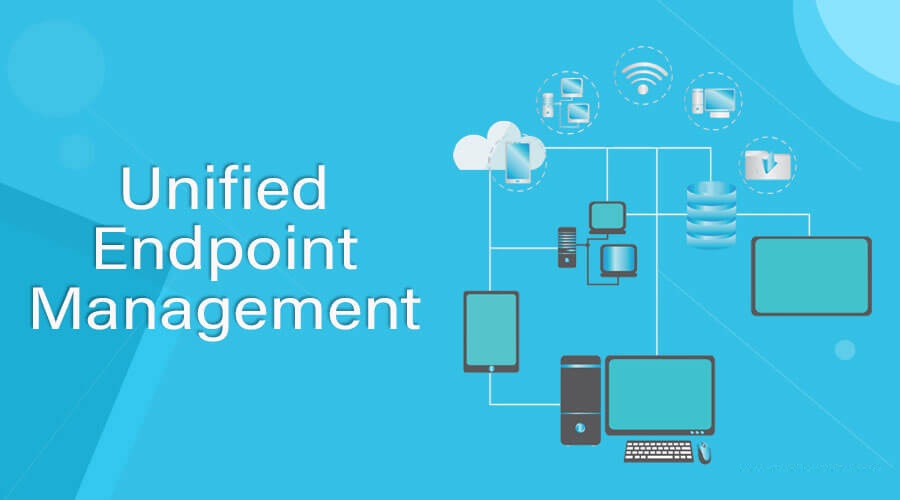
What are Unified Endpoint Management Features & Capabilities?
Unified endpoint management provides several benefits to organizations:
- Comprehensive Endpoint Management Integration: It supports multiple platforms (Windows 10, macOS, Android, iOS, Chrome OS, Linux, etc.) from a single management console, facilitating device configuration, control, and monitoring. It simplifies the migration from legacy platforms like Windows 7 to newer versions.
- Protection of Corporate Data and Apps Across Any Network: It safeguards sensitive company data and applications through features such as conditional user access, automated rules enforcement, compliance adherence, and data loss prevention measures. It swiftly addresses cybersecurity threats and detects device jailbreaking or OS rooting attempts.
- Modernization of Desktop Management: It enhances desktop operating systems with advanced technology, enabling secure cloud policy management, optimized application delivery, and automated patching. Administrators can efficiently track, audit, and report on endpoints, content, and applications.
- Cost Reduction: Unified endpoint management streamlines processes and tasks through automation, reducing IT overhead costs and hardware expenses significantly.
What are Unified Endpoint Management Strategies?
Workspace ONE offers organizations an integrated digital workspace platform to centrally manage all applications, mobile use-cases, and devices—whether BYOD or COPE.
It unifies endpoint management across various platforms and ownership models, with specialized capabilities for:
- Android
- macOS
- Windows 10
- iOS
- Chrome OS
- Linux
Workspace ONE’s unified endpoint management adopts a scalable, cloud-first approach to real-time desktop management, providing enterprise-grade security suitable for regulated industries and government agencies. It features a robust API environment that supports enterprise services, identity management, systems integration, and application content, all within a unified application catalog. This setup enables secure, one-step access to any application on any endpoint.
By leveraging Workspace ONE, organizations can empower their digital workspaces, offering employees a flexible and engaging work experience while meeting stringent business data security requirements.
The Importance of Endpoint Security
Organizations have long recognized the importance of implementing a robust and comprehensive endpoint security strategy to protect access to corporate networks.
Since end-user devices serve as potential entry points into networks and malicious actors continually seek vulnerable access points, effective endpoint security protocols act as gatekeepers to prevent unauthorized intrusion and mitigate risky user behaviors.
Today’s digital workspace requirements present challenges for IT administrators tasked with securing corporate networks while ensuring ease of access and functionality for end-users. The proliferation of BYOD has introduced “shadow IT” in some organizations, where unauthorized hardware or software not supported by IT policies may compromise security.
Additionally, employees frequently work from unsecured home or public Wi-Fi networks. Without robust VPN protection, sensitive corporate and customer data becomes vulnerable to interception through methods like sniffing, ARP spoofing, DNS hijacking, or MITM attacks.
While security breaches historically originated from within networks, unauthorized intrusions increasingly stem from endpoints, highlighting the limitations of perimeter-focused network security. Consequently, network perimeters require layered security measures to address vulnerabilities posed by endpoint devices.
Zero-trust security, embodying the principle of “never trust, always verify,” adopts a network architecture that uses microperimeters to secure each network segment independently. This approach adds multiple layers of security, enforcing stringent identity and device verification measures to protect an organization’s sensitive data, applications, assets, and services.
By implementing a zero-trust model, organizations ensure that any unauthorized intrusion is contained, preventing access to other parts of the network. Access is strictly controlled, requiring authorization for each request, thereby reducing potential security vulnerabilities exploitable by malicious actors.
FAQ’s
What is Unified Endpoint Management (UEM)?
UEM allows IT to manage, secure, and distribute corporate resources across all devices (desktops, laptops, mobile, IoT) from one interface.
How does UEM differ from MDM and EMM?
MDM manages mobile devices, while EMM adds app and content management. UEM integrates both, extending management to all endpoints under a unified framework.
What are the key benefits of UEM?
UEM offers centralized management across multiple platforms, enhanced security with automated compliance and threat detection, improved operational efficiency, and cost savings through automation.
How does UEM enhance security in IT environments?
UEM enforces consistent security policies across all devices, detects and responds to threats proactively, secures data transmission, and ensures regulatory compliance.
What challenges does UEM address in today’s workspace?
UEM manages diverse devices, secures BYOD environments, integrates legacy systems with modern infrastructure, and supports remote and hybrid work setups.
How does UEM facilitate legacy system integration?
UEM simplifies legacy system integration by ensuring compatibility across devices and operating systems, supporting seamless migration, and maintaining data integrity and compliance.
Why is UEM crucial for compliance and data protection?
UEM ensures compliance by enforcing security policies, data encryption, and access controls, protecting sensitive data and maintaining regulatory adherence.
Conclusion
Unified Endpoint Management (UEM) streamlines IT management by integrating Mobile Device Management (MDM) and Enterprise Mobility Management (EMM) into a unified framework. It enhances security, simplifies operations, and supports the diverse needs of modern workplaces, including remote work and BYOD environments. UEM is crucial for ensuring efficiency, security, and compliance across all devices, making it essential for organizations looking to adapt and thrive in today’s digital landscape.
ad


Comments are closed.