
Ultimate Windows Tweaker Download 4.7.1
Ultimate Windows Tweaker is a freeware customization utility for tweaking and optimizing Windows 7, 8, Vista, and now Windows 10. This tweaking software adds several new tweaks for the new operating system. Those of you who have upgraded to Windows 10, would definitely want to use it to judiciously tweak your Windows 10 and personalize your computing experience. With judicious tweaking, it can make your system faster, more stable, personal, and more secure with just a few mouse clicks.
While you may be able to access all these via the Windows 10 Settings app, the Registry Editor, or the Group Policy Editor, Ultimate Windows Tweaker makes things easier for you by offering all useful tweaks from its single UI.

This tweaker is just 495 KB in size and includes over 200 tweaks. Like its predecessors, UWT sports a clean minimalistic UI, offering links in the left panel, and tabs on the top, in some categories. Hover over any tweak and helpful tooltips will tell you what the tweak does.
The user interface of the program consists of a plain and simple window in which you can access options that revolve around personalization, user account, system performance monitoring, security settings, network tweaks, Internet Explorer, and others.
In the first tab, you can view system information on your computer (Windows edition, system and computer user, name, and domain settings).
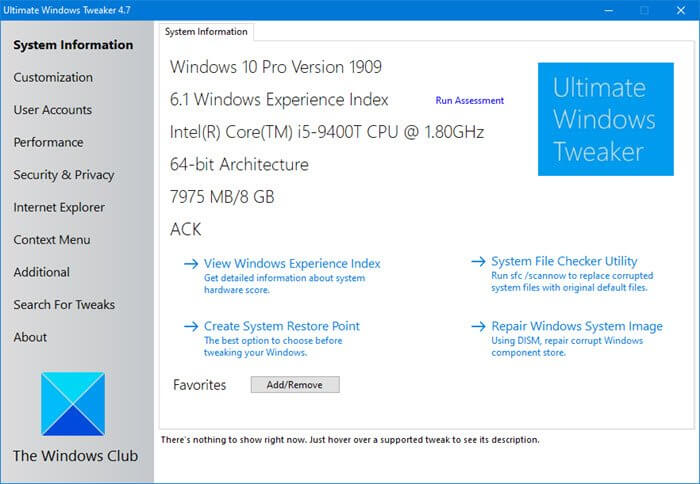
It is highly recommended you create a checkpoint. So, you can configure Windows Explorer (e.g. disable full row select items), the start menu (e.g. disable context menus) and the taskbar appearance (e.g. disable balloon tips). It also makes welcome screen tweaks (e.g. enable verbose status message) and change options in User Account Control (e.g. enable admin approval mode for the built-in administrator account).
You can adjust the waiting time to end services during the shutdown process, to kill non-responding applications, and to stop application timeout during the shutdown, as well as make system performance tweaks (e.g. auto-end non-responding applications) and service optimizations (e.g. disable Superfetch).
You can make administrative restrictions (e.g. disable Registry Editor ), Windows Explorer restrictions (e.g. disable Folder Options), Windows apps’ restrictions (e.g. disable Windows Media Center) and configure Windows Update settings (e.g. disable all Windows Updates).
You can configure the network security (e.g. hide your server or workstation from the general browser list), bandwidth optimization, tab settings, and advanced configuration in Internet Explorer, disable hibernation, set Windows registration information, and more.
The program uses a low amount of system resources and you can reset settings to default at any time. There is no help file available, but Ultimate Windows Tweaker is very easy to work with.
Pros And Cons of Ultimate Windows Tweaker
| Pros | Cons |
| No installation required | Not properly documented |
| Many different tweaks included | Unstable |
| Lets you create a restoration point |
System Requirements
| Operating System | Windows 10 For the latest version and for older versions of Windows, you should download UWT v3 (Windows 8) or UWT v2 (Windows 7 and Vista), which are also available on this page. |
| Storage Space | 10 MB Free Disk Space |
| Display Resolution | 1024 x 768 screen resolution with 32-bit colors |
| Browser | INTERNET EXPLORER 7 OR HIGHER |
| Framework | .Net Framework 4.0 |
Ultimate Windows Tweaker Features
- Seeing the concerns being raised about privacy issues, several tweaks have been added under a new Privacy section.
- Many new tweaks in Context Menu for Store Apps to support Windows 10.
- The empty.ico file is not required now for “Remove Shortcut Arrows From Icons” to function properly.
- It calculates Windows Experience Index from the main page. Click on Run assessment to recalculate the WEI.
- You can Run the DISM command to fix the corrupted system image.
- You can now pin Drives to Desktop Context Menu.
- Many new tweaks to customize Windows 10.
- Newly designed interface with command link buttons.
- Hover over a tweak, and get the description at the bottom of the tweaker.

Screenshots of Ultimate Windows Tweaker
Windows 10 Customization
Official Video Intro Ultimate Windows Tweaker
- Glary Utilities
- Microsoft PowerToys
- Winaero Tweaker
- WPD
- System Mechanic
- X-Setup Pro
Ultimate Windows Tweaker Overview

Technical Specification
| Software Name | Ultimate Windows Tweaker Software For Windows V 4.7.1 |
| File Size | 210 KB |
| Languages | English, Italian, French, Spanish, Polish, Chinese, German, Japanese |
| License | Free |
| Developer | Windows Club |
ad




Comments are closed.