UkeySoft Apple Music Converter Review
UkeySoft Apple Music Converter: Convert Apple Music and iTunes Songs to MP3
You are stuck especially if you want to play Apple Music songs on any non-Apple device. Here is a review of the UkeySoft Apple Music Converter. It is a utility tool for converting Apple music from DRM-ed M4P to MP3, M4A audio format.
Apple Music is a great application. It offers a variety of music and gives you “For You” categories based on the music you listen to. Generally, Apple Music, old iTunes songs, iTunes & Audible audiobooks, and videos purchased by iTunes all come with Digital Right Management protection, abbreviated as DRM. Apple uses it to protect privacy. DRM places a lot of restrictions on music. For example, you can only listen to Apple Music songs on authorized Apple devices and PCs. The offline download feature is only available to subscribers, but once you stop paying for the service, you will lose all access to these downloaded songs. Therefore, removing DRM protection and converting Apple Music songs to the universal format MP3 is the way to keep Apple Music songs forever.
In fact, UkeySoft Apple Music Converter does not really remove DRM protection from Apple Music. It is a method of recording Apple Music songs. The average audio recording software on the market takes too much time and the output file will have quality loss. When UkeySoft Music Converter is working, iTunes will automatically play the selected Apple Music song in the background (in silent mode). With its batch conversion features and up to 16X conversion speed, you can quickly get Apple Music MP3 files on your computer.
What Can UkeySoft Apple Music Converter Do?
As the name suggests, UkeySoft Music Converter is designed to convert iTunes Music, audiobooks and Apple Music to MP3 / M4A / AAC / WAV without DRM protection. It comes with an intuitive interface where you can add multiple Apple Music tracks, albums to the converter. The default output format is MP3 and all ID3 tags and metadata are retained in the output file. Just click the Convert button and you will get the converted Apple Music MP3 file quickly. You can then transfer songs from the local folder to any device, including iPod Nano, PSP/PS3/PS4, Xbox One, Zune, Android tablets, MP3 players and mobile phones.
Guide: How to Convert Apple Music to MP3
Step 1. Add Apple Music Songs to Library
To convert Apple Music tracks to MP3, you don’t need to download them to your computer first, just add songs, albums or playlists to your Apple Music Library or iTunes Library.
For Windows 7, 8, 8.1, 10 and Mac OS X 10.6 – Mac OS X 10.14: Launch iTunes application and add Apple Music tracks from iTunes store to the iTunes library.
For macOS Catalina (Mac OS X 10.15): Launch the new Apple Music app, then add songs to the library.
After adding Apple Music tracks to the music library, then exit the iTunes application or Apple Music app.
Step 2. Launch UkeySoft Music Converter
Launch UkeySoft Converter and it will launch the Apple Music app(macOS Catalina) and loads the whole music library automatically, you can see all of Apple Music songs, playlist and albums are synced into the converter automatically.

Step 3. Choose Apple Music Tracks to Convert
Click Music on the left side and find Apple Music songs. If you want to select all of them, please click the top checkbox.
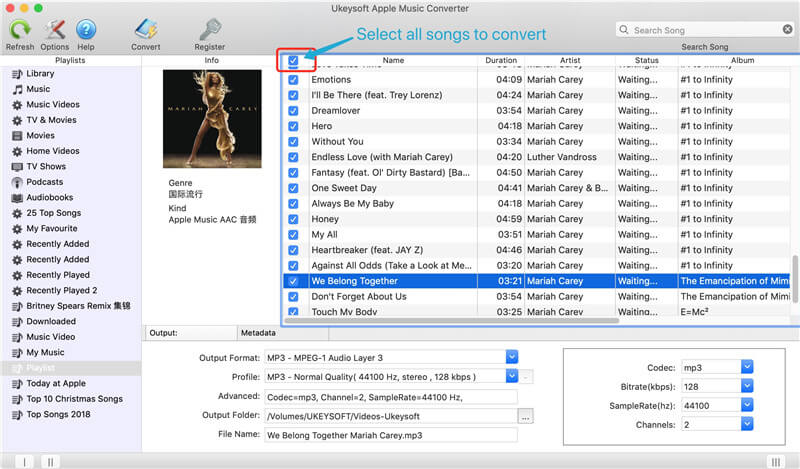
Step 4. Select Output Format
The default output format is MP3. You can also set the output audio to WAV, M4A, AC3, AAC, AIFF, AU, FLAC, M4R and MKA formats. Click Options on the menu bar to open Preferences and customize output filename format.
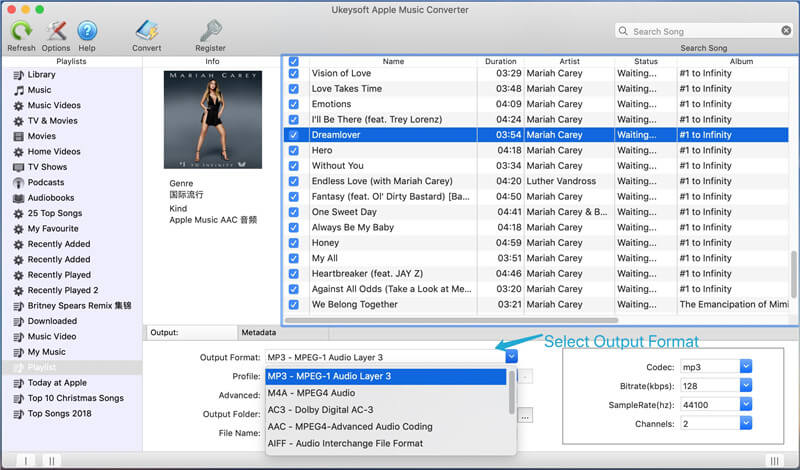
Note: UkeySoft macOS Music Converter for Windows offers the option to freely adjust the conversion speed from 1X to 16X.
Step 5. Start Converting Apple Music to MP3
Click on the Convert button to start Apple Music to MP3 conversion. The songs will be converted to MP3 one by one.
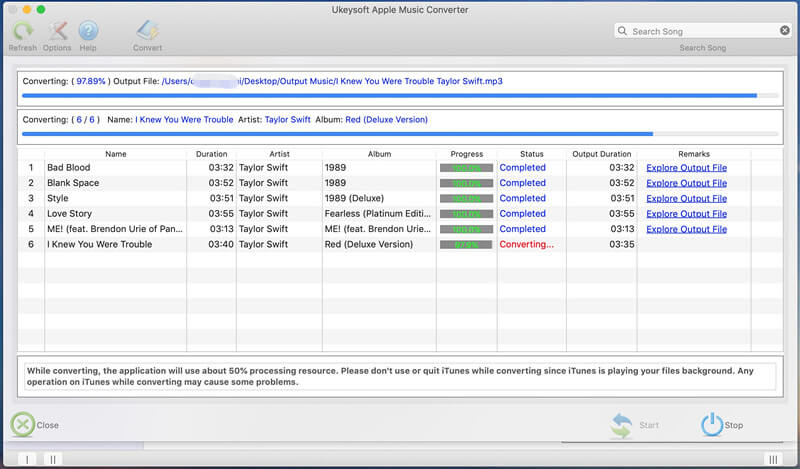
Now you have got your favorite Apple Music songs in MP3 format. These songs can be found in the default local folder.

System Requirements:
Fully compatible with Windows 7, 8, 8.1, 10 (32-bit & 64-bit).
Fully compatible with Mac OS X 10.6 – Mac OS X 10.15.
Fully compatible with iTunes 12.10 and later.
Support convert Everything that iTunes can plays, such as Audiobooks, Podcast, AAC/M4P audios, etc.
Prices and Restrictions
UkeySoft MacBook Music Converter is available for Windows and Mac. Each version has 2 different options-personal and family. Among them, if you purchase the UkeySoft Music Converter for your family, you can enjoy all the features of the converter with your family, sharing up to 5 PCs or Macs. Users can also download their free trial version, but the free version only supports converting the first 3 minutes of each song.
UkeySoft Music Converter Features
Remove DRM from Apple Music legally: This is legal if you guarantee that the converted Apple Music songs are for personal use only. This Music Converter can remove DRM protection from Apple Music tracks, albums legally.
Supports multiple output formats: Support for multiple output formats, including MP3, M4A, AAC, AC3, AIFF, AU, FLAC, M4R, and MKA. The latest V.6.8.6 version adds a new output format-WAV. In the output format option, you are free to change the audio format.
Convert music and audiobooks without quality loss: The quality of the output audio is one of the concerns of users. UkeySoft Music Converter guarantees that it will not cause any quality loss when converting Apple music files.
16X faster speed and all ID3 tags kept: It is capable of converting a batch of Apple Music files at 16X faster speed with lossless CD quality. And all ID3 tags will be smoothly preserved in output MP3 files, including title, artist, album, year, track number and genre.
Customize audio quality as you like: Convert Apple Music to MP3 and customize audio quality as you like. With it, you are allowed to set bitrate, the sample rate for output DRM-free Apple music according to your preferences.
Convert Protected Audible Audiobooks and iTunes M4P Music: Besides Apple Music, UkeySoft also supports converting iTunes M4A/M4B, Audible AA/AAX audiobooks and iTunes M4P music to MP3, WAV, FLAC, or AAC and more formats. The chapters from audiobooks are also retained in the output MP3, M4A files.
Extract Audio from iTunes M4V videos: Extract audio from iTunes purchased or rented movies, TV shows and music videos, it means the converter can convert iTunes M4V video to MP3, WAV, M4A, AAC or other audio files.
Lifetime Free Update and Technical Support: After purchasing UkeySoft Music Converter, you can enjoy free lifetime updates and technical support. Currently, UkeySoft Music Converter for Mac supports all iTunes versions and the new Apple Music app for macOS 10.15 Catalina.
Multilingual Interface: The interface languages include: English, Chinese Simplified, Chinese Traditional, French and Japanese, Spanish and German.
Screenshots of UkeySoft Apple Music Converter
Select All Songs To Convert
Official Video Intro UkeySoft Apple Music Converter
- Exact Audio Copy
- Online Convert
- youconvertit
- Reezaa MP3 Converter
- Helium Audio Converter
UkeySoft Apple Music Converter Overview

Technical Specification
| Version | 2021 |
| File Size | 46.9 MB |
| Languages | English |
| License | Free Trial |
| Developer | UkeySoft Software Inc. |
Conclusion
So far, UkeySoft has focused on developing audio and video conversion tools. In addition to Music Converter, it has also developed three amazing applications, namely Spotify Music Converter, iTunes M4V Converter, Audio & Video Recorder. All of these products can convert special audio and video formats to ordinary MP3 or MP4 formats so that these files can be used on any device. UkeySoft always adheres to the “bringing freedom to digital life”, and UkeySoft’s technicians are working to make their programs or services more useful, convenient, and simple.
ad



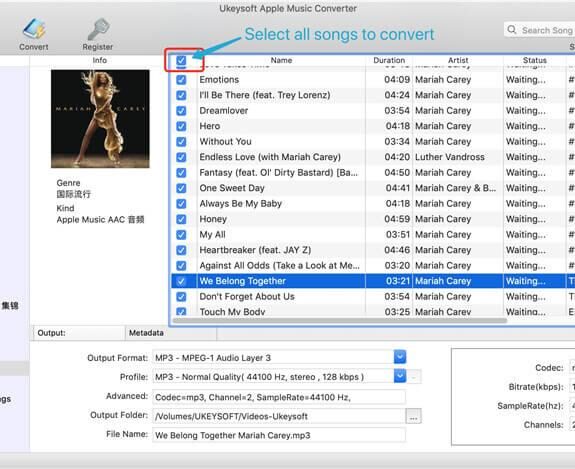
Comments are closed.