TotalFinder File Manager For Mac Free Download
TotalFinder File Manager for Mac works like the original Finder but adds tabs, dual-panel mode, folders on top, and other useful features. Please keep in mind that the app is an add-on that gets loaded into the Finder when you launch TotalFinder app. It does not modify your Finder files on the disk. This file manager is installed as a standalone application. But when launched it changes the current instance of Finder running in your computer memory.
This file manager software offers you an enhanced Finder capable to display two Finder windows side-by-side. If you miss classic dual-panel file managers, then you will enjoy this feature when moving files from one panel to another.
 A normal Finder window displays your folders and files mixed together and you can sort them according to their name, modification date, and size. But if you like to view your folders first and your files last regardless of the sorting options, then TotalFinder can help you out.
A normal Finder window displays your folders and files mixed together and you can sort them according to their name, modification date, and size. But if you like to view your folders first and your files last regardless of the sorting options, then TotalFinder can help you out.
In the TotalFinder you can always show your folders at the top of the list and sort your files and directories just like you would do in the original Finder. On top of that, you can display all hidden system or user files with just a keystroke. All hidden files are also displayed before normal items for a smoother and easier browsing experience.
For both Finder, windows can keep their own toolbar as well as the sidebar that is placed on the right edge for the right side window while the width of the right sidebar is automatically synchronized with one of the left sidebars.
TotalFinder File Manager For Mac Software Features
- Colored labels: Brings full colors back into El Capitan.
- Chrome tabs: Apple finally introduced tabs in Mavericks. Total Finder added Chrome tabs in Snow Leopard.
- Dual-mode: Display two Finder windows side-by-side on hot-key.
- Visor window: The Finder is always one key-press away!
- Cut & Paste: Use keyboard shortcuts to move files around. Faster than drag & drop
- Folders on top: Folders should always go first in the list view. You can also easily toggle the display of hidden files.
Screenshots of TotalFinder For Mac
TotalFinder Software Gallery
Official Video TotalFinder File manager Software For Mac
- TotalCommander
- FreeCommander
- Midnight Commander
- Double Commander
- Dolphin File Manager
What’s new in this version:
New:
On M1 chip, TotalFinder refuses to launch with an explanation
Fixed:
– a crash when entering dual mode with DMG windows
– a glitch when entering dual mode Big Sur
TotalFinder For Mac Software Overview
Technical Specification

| Version | 1.13.10 |
| File Size | 5.1 MB |
| Languages | English |
| License | Free Trial |
| Developer | Binary Age |
ad


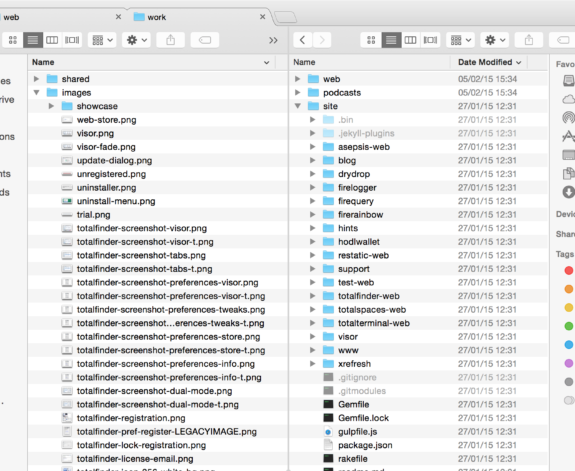
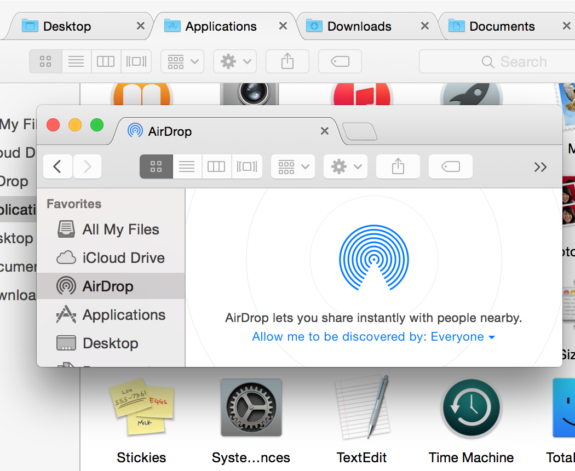
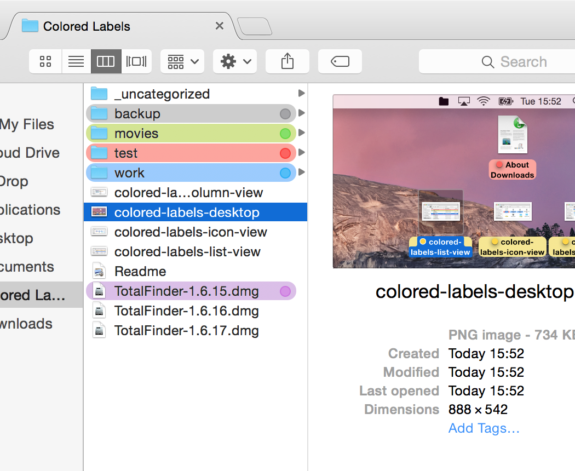
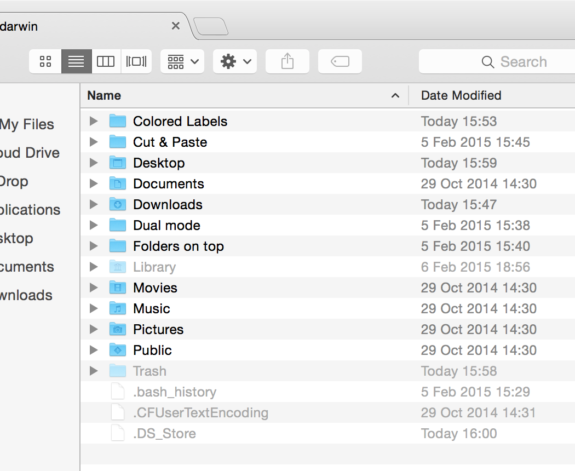
Comments are closed.