Tenorshare Duplicate File Deleter for PC Download 2.0.0
Is your computer slowing down lately or is it showing limited storage availability” messages when you try to download a new file? Chances are your computer contains a lot of duplicate files, which accumulate over time and takes up unnecessary space.
The way forward, delete them from your PC but it is very time-consuming to manually locate and delete duplicate files. That’s where a competent program like Tenorshare Duplicate File Deleter comes into play which offers a one-click procedure to get rid of all such space-hogging files in a jiffy.
Let us discuss everything you need to know about this wonderful tool including its key features and how-to guide.

1. What is Tenorshare Duplicate File Deleter?
Tenorshare Duplicate File Deleter is a professional tool developed specifically for finding and removing all the duplicate files from your computer. It uses the advanced MD5 detection algorithm to compare items bit-by-bit and find duplicate files quickly.
It runs smoothly on all versions of Windows 7 and later, including Windows 11. No to mention, it can be used on both internal and external storage including USB flash drives, memory sticks, SD cards, digital cameras, and so on.
2: Tenorshare Duplicate File Deleter for PC | Features
Check out the noteworthy features of Tenorshare Duplicate File Deleter that set it apart from the rest of the players.
- It offers a one-click procedure to locate and delete all the duplicate files from your PC.
- Works on any kind of external storage
- Lightning-fast speed for scanning and removing duplicate files
- You can preview the files and folders before deleting them permanently
- Supports almost all file types including photos, videos, images, music, documents, and more
- Allows you to apply various filters to find and delete specific file types and sizes
- Very easy to set up and use, even for beginners
- Comes in multiple premium packages

3: Using step of Tenorshare Duplicate File Deleter for PC
Using this tool is as easy as it can get. Note that the program offers two main modes: “Scan Duplicates” and “Scan Similar Images.” Use the second option when you need to scan and remove only the duplicate images, not other files.
Here, we will proceed with “Scan Duplicates.” To keep the ball rolling, check out how to delete duplicate files on Windows 10:
Step 1. After installation, run the program on your PC. On its main interface, click on the “+” icon to select a folder or partition for scanning.

Step 2. Customize the search using various options under the gear icon. Under the button “General”, you can choose the file size and remove the file to recycle bin or delete it forever.
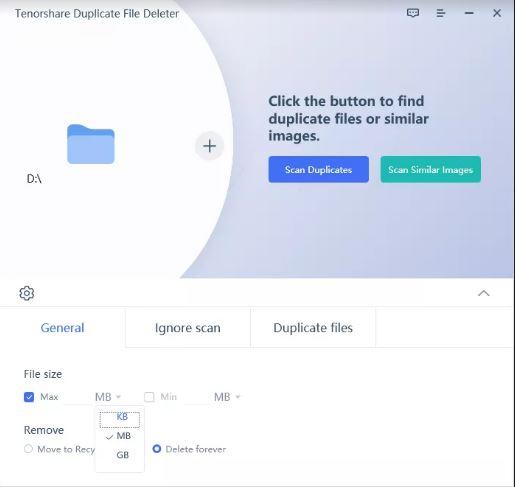
Choose the button “Duplicate files”, You can choose to delete duplicate files with the same content or name. And you also can choose the file types.
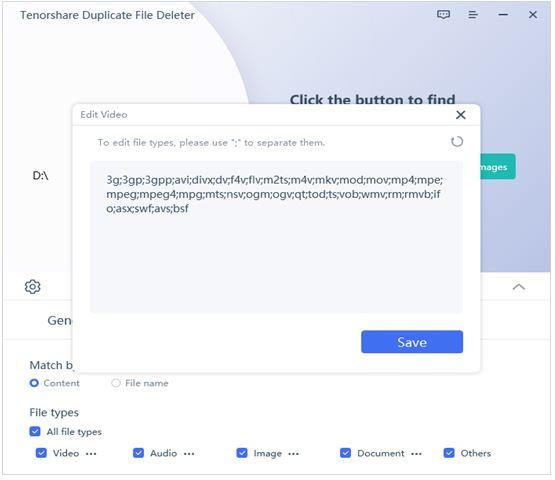
Then, hit Scan Duplicates to begin the process.
Step 3. Wait until the program scans the partition. Then, you can preview the files before deleting them using the “remove” option.
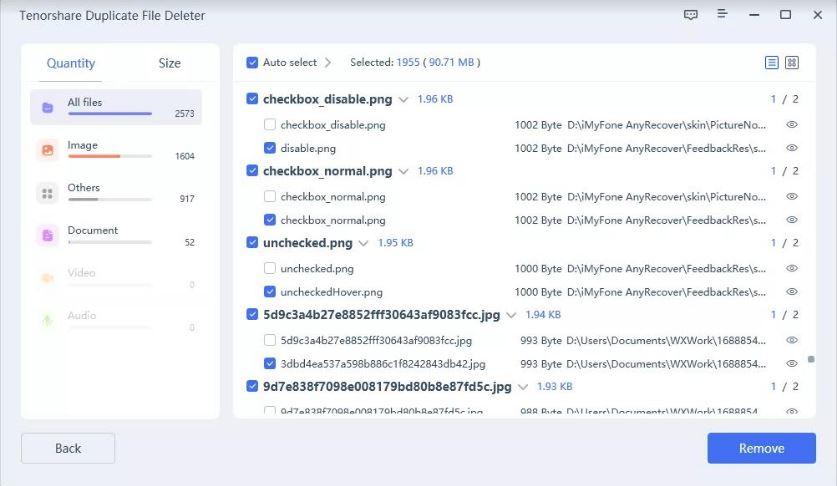
These are the reference steps for using Tenorshare Duplicate File Deleter, If duplicate files or similar images are stored on your external device, simply connect your external device to your computer and follow the steps above to remove the duplicate files or similar images.
4: FAQs
Q1: How to find duplicate files in Windows 10/11?
Using a professional tool like Tenorshare Duplicate File Deleter is the easiest way to find and get rid of duplicate files in Windows 10/11.
Q2: Does Windows 10/11 have a duplicate file finder?
No, there’s no built-in duplicate finder in Windows 10/11. Users need to rely on third-party tools to remove duplicate files.
Q3: What is the best duplicate file finder for Windows 10/11?
Based on user feedback, Tenorshare Duplicate File Deleter stands out as the best and most comprehensive duplicate finder for Windows 10/11.
Q4: Is it safe to delete duplicate files on my computer?
Aside from system files, almost all duplicate files on your computer are unnecessary and can be deleted to free up storage.
Q5: How do I delete duplicate photos in Windows 10/11?
Install Tenorshare Duplicate File Deleter on your PC and go to the “Duplicate Files” option under the gear icon. Here, you can select “Photos” to allow the program to scan and delete duplicate photos.
Q6: Can I recover accidentally deleted duplicate files?
If you haven’t permanently deleted the duplicate files, then recover them from the Recycle Bin folder, Else, you’d need a professional data recovery program to get back lost files.
📚 Also Read: 4DDiG Partition Manager
5: Tenorshare Duplicate File Deleter For Windows | Overview
Tenorshare Duplicate File Deleter is an excellent program that can remove all duplicate files quickly. Thanks to its sleek and modern interface, anyone can use it without technical hassles.
The best part about this program is that it gives you the freedom to scan for selected duplicate file types and sizes. You can apply filters for photos, videos, images, documents, and more, followed by a one-click job to delete them forever. That’s your answer to how do I delete duplicate music files on my computer.
In short, it is a must-have duplicate file finder for every PC.
Conclusion
Duplicate files take up a lot of extra space on your system and also slow down its performance. Use Tenorshare Duplicate File Deleter to remove unnecessary similar files and folders in no time. It offers the best way to find and delete duplicate files from any PC with its ingenious file-checking MD5 algorithm.
ad


Comments are closed.