TeamSpeak Download For Windows
TeamSpeak Server for Windows is an extremely popular free communication software that provides high-quality voice chat via the Internet to users who are interested not only in 1 on 1 chat but also group chat that can have dozens and sometimes hundreds of participants. The base functionality of this software is in its connection between PC clients and internet dedicated servers, which serve as transfer points for all your audio streams. This centralized structure provides higher quality sound than other solutions that use peer-to-peer connections.
It is a very popular voice chat application that enables you to communicate with friends over the Internet. However, if you wish to use it without renting a server, you can try a tool that allows you to create your own.
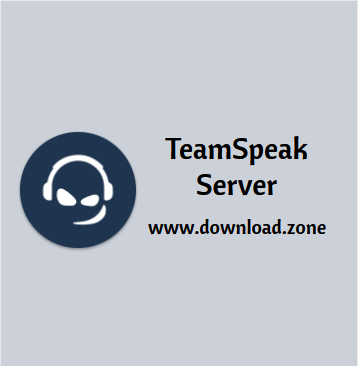
TeamSpeak Server is provided separately from the client application and can be used to host numerous client connections while offering support for the virtual server instance. However, it should be noted that the provided documentation is rather scarce. This utility is best suited for those who have experience creating and managing servers, as novices may find its functions difficult to understand.
The interface of TeamSpeak client is well-organized, enabling users easy access to the server load area, and listings of all the available rooms that were present on the server. From there users can simply enter any room with the double-click of their mouse and easily access customization options (keyboard bindings for mute/unmute, set their microphone and speaker levels and more). During gaming sessions, the Client can also be accessed via a very useful in-game overlay.
With the program you can easily talk with hundreds and thousands of users simultaneously, enabling you to use it for large scale teleconferencing in both professional and home situations (such as video gaming or gathering with friends and family). The app is absolutely free and lets you incredible freedom and power in the world of online voice chat.
The application offers a useful feature, allowing multiple server instances to be run within a single process on a server. Upon launching the program, a virtual voice server is automatically created, unless a particular command-line parameter is specified.
Subsequent instances can be launched manually. These are all marked by a unique identifier, making it impossible for an identical virtual instance to be started within another server process.
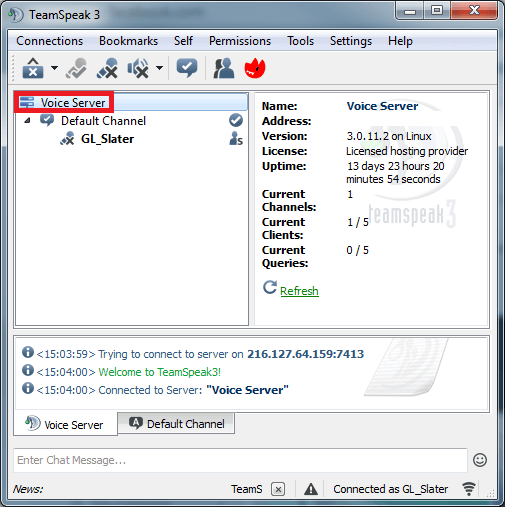
TeamSpeak Server Features
Best Voice Quality and Latency
The app’s voice quality is truly revolutionary. Featuring completely new codecs, automatic microphone adjustment, advanced noise reduction, and echo cancelation, this tool offers only the highest quality in voice communication. Users can finally say goodbye to echo, feedback, and background buzzing noises as the evolution of quality voice communication has arrived.
Raising the Bar
The tool was designed with cutting edge hardware in mind. Thus, it will have full support for the latest G-keys from Logitech® in addition to other currently unannounced hardware manufacturers.
Stunning 3D Sound Effects
The program now features fully integrated 3D sound support which allows spatial placement of sound effects and audio streams. This creates the illusion of a sound source being placed anywhere in three-dimensional space, including behind, to the left of, to the right of, above, or below the listener.
Powerful Permissions System
The app Server features a completely overhauled, hierarchical permissions system with the ability to dynamically create, define, and apply for group permissions as you see fit.
Improved Security and Privacy
The software introduces a new authentication system. Instead of using a combination of username and password, the app Client creates unique identities that are stored and tracked by every Team Speak Server you’re connecting to.
Firewall Friendly File Transfer
Maximize your online collaborative experience with this software all new file transfer features. Depending on your permissions, users can recursively upload or download files on a per-channel basis or into a common folder tree.
Fully Customizable User Interface
GUI (Graphical User Interface) has been completely redesigned, providing a professional new look and intuitive navigation. The interface itself can be fully customized or “skinned” using stylesheets, allowing users to further alter the look and feel of the Client.
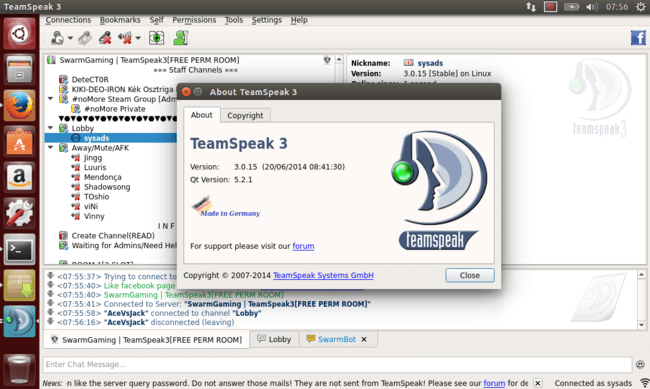
This is not an application aimed at novices, as a certain degree of technical knowledge is required to understand and take advantage of the program’s features.
It is unfortunate that the included documentation is inadequate, as some users may find the process of running their own server rather frustrating.
System Requirements
| Processor | Intel Pentium III, AMD Athlon XP, or any newer CPU (recommended: 800 MHz or faster) |
| Memory | 128 MB of system memory (recommended: 512 MB or more) |
| Storage Space | 5 MB of disk space |
| Network Connection | Internet connection |
| Operating System | Windows: Windows 7, Windows 8, Windows 10. Mac: Mac OS 10.9 and higher version. Linux: Linux and FreeBSD OS. |
Official Video Intro TeamSpeak Software
TeamSpeak Software Overview

Technical Specification
| Version | 3.13.6 |
| File Size | 86.5 |
| Languages | English, Italian, French, Spanish, Polish, Chinese, German, Japanese |
| License | Free |
| Developer | TeamSpeak Systems, Inc. |
Conclusion
TeamSpeak Server is a handy tool that allows you to create and manage a server on your computer. However, it lacks adequate documentation and is definitely not user-friendly, contrasting with the intuitiveness of the client application.
ad


Comments are closed.