Task Coach For PC To Track Your Composite Task
Task Coach is a simple free and best app for to-do list manager to keep track of personal tasks and todo lists. It is designed for composite tasks, and also offers effort tracking, categories, notes, and more. Task Coach is a simple and friendly task manager written in Python!
Task Coach will manage all of the pending tasks, as well as crucial deadlines and appointments, ensuring that you never miss something and that you can train for them ahead of time. By properly arranging your activities with Task Coach, you’ll see an improvement in your productivity, make better use of your resources, and therefore gaining time for other assignments – or enjoy your hobbies once work is over.
 You can create subitems or tasks from the template, edit or delete existing tasks, mark items as active, inactive, or completed, start tracking effort and use a search function.
You can create subitems or tasks from the template, edit or delete existing tasks, mark items as active, inactive, or completed, start tracking effort and use a search function.
You can specify budget details (e.g. time spent, budget left, hourly or fixed fee, revenue), create a new effort task, take notes, add attachments, as well as change the foreground and background colors, font, and icon.
Pros And Cons
| Pros | Cons |
| Tasks can be customized separately | Only exports to HTML |
| Support for categories | |
| It can be run from a USB device |
System Requirements
| Python | 2.6 |
Task Coach Best App For To Do List Software For Windows Features
- Creating, editing, and deleting tasks and subtasks.
- Tasks have a subject, description, priority, start date, due date, a completion date, and an optional reminder. Tasks can recur on a daily, weekly, or monthly basis.
- Tasks can be viewed as a list or as a tree.
- Tasks can be sorted by all task attributes, e.g. subject, budget, budget left, due date, etc.
- Several filters to e.g. hide completed tasks or view only tasks that are due today.
- Tasks can be created by dragging an e-mail message from a mail user agent (Outlook, Thunderbird, Claws Mail, Apple Mail) onto a task viewer.
- Attachments can be added to tasks, notes, and categories by dragging and dropping files, e-mail messages, or URL’s onto a task, note, or category.
- Task status depends on its subtask and vice versa. E.g. if you mark the last uncompleted subtask as completed, the parent task is automatically marked as completed too.
- Tasks and notes can be assigned to user-defined categories.
- Settings are persistent and saved automatically. The last opened file is loaded automatically when starting the tool.
- Tracking time spent on tasks. Tasks can have a budget. Time spent can be viewed by individual effort period, by day, by week, and by month.
- The Task Coach file format (.tsk) is XML.
- Tasks, notes, effort, and categories can be exported to HTML and CSV (comma-separated format). Effort can be exported to iCalendar/ICS format as well.
- Tasks, effort, notes, and categories can be printed. When printing, this software prints the information that is visible in the current view, including any filters and sort orders.
- TaskCoach can be run from a removable medium.
- Tasks and notes can be synchronized via a Funambol server such as My Funambol.
Screenshots of Task Coach Software
Task Coach Software Gallery
Official Video of Task Coach
Task Coach Software Older Versions
| Version Name | Date | Size | Download |
| 1.4.6 | December, 2nd 2020 | 13.44 MB | Download |
- Todoist
- WorkFlowy
- Wekan
- Quire
- Org Mode
Task Coach Software Overview
Task Coach Technical Specification

| Version | 1.4.6 |
| File Size | 13.44 MB |
| Languages | English |
| License | Free |
| Developer | Frank Niessink |
Conclusion
Task Coach is the best app for to do list that consumes a modest amount of machine money, has a detailed support file as well as regular tips, which did not pose any problems during our testing. On the other hand, the software should have been streamlined so it can be difficult to keep track of its functionality at times.
ad


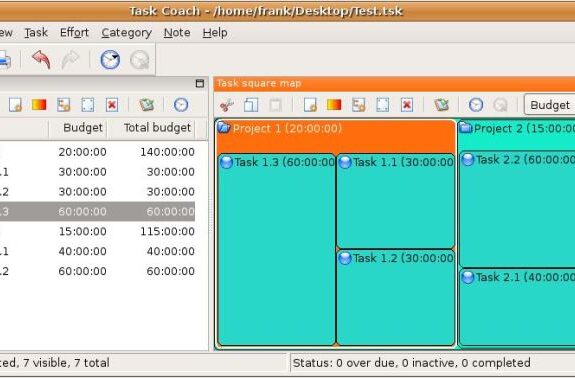
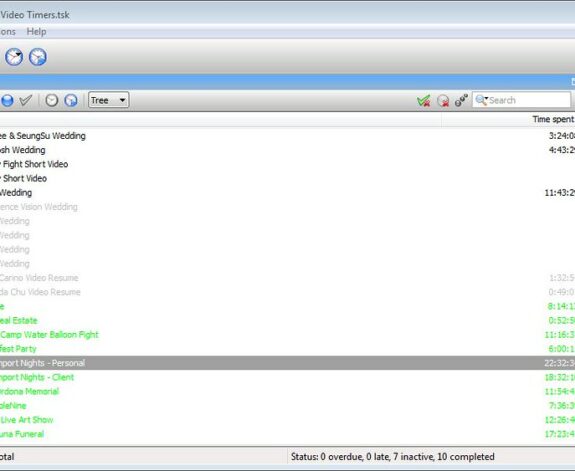
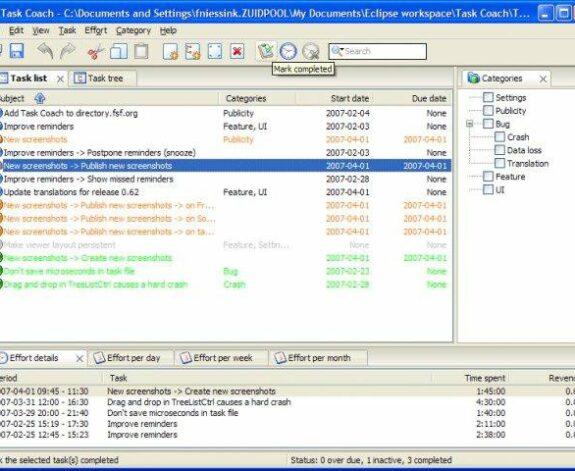
Comments are closed.