Tableau Download
Tableau Desktop is based on versatile technology from Stanford University that allows you to drag & drop to analyze data. You can connect to data within a few clicks, then visualize and create interactive dashboards with a few more.
With the Internet being a powerful source of news, especially because of the update times and speed at which it reaches the public, everything needs to move fast. What’s more, statistics play an important role and serve as a guideline for comparisons. In this regard, Tableau puts a friendly environment at your disposal in which you can create real-time updating statistics according to various info.
It took years of research to build a system that supports people’s natural ability to think visually. Shift fluidly between views, following your natural train of thought. You’re not stuck in wizards or bogged down writing scripts. You just create beautiful, rich data visualizations. It’s so easy to use that any Excel user can learn it. Get more results for less effort. And it’s 10 -100x faster than existing solutions.
AVAILABLE KNIME, AN OPEN SOURCE DATA ANALYTICS PLATFORM
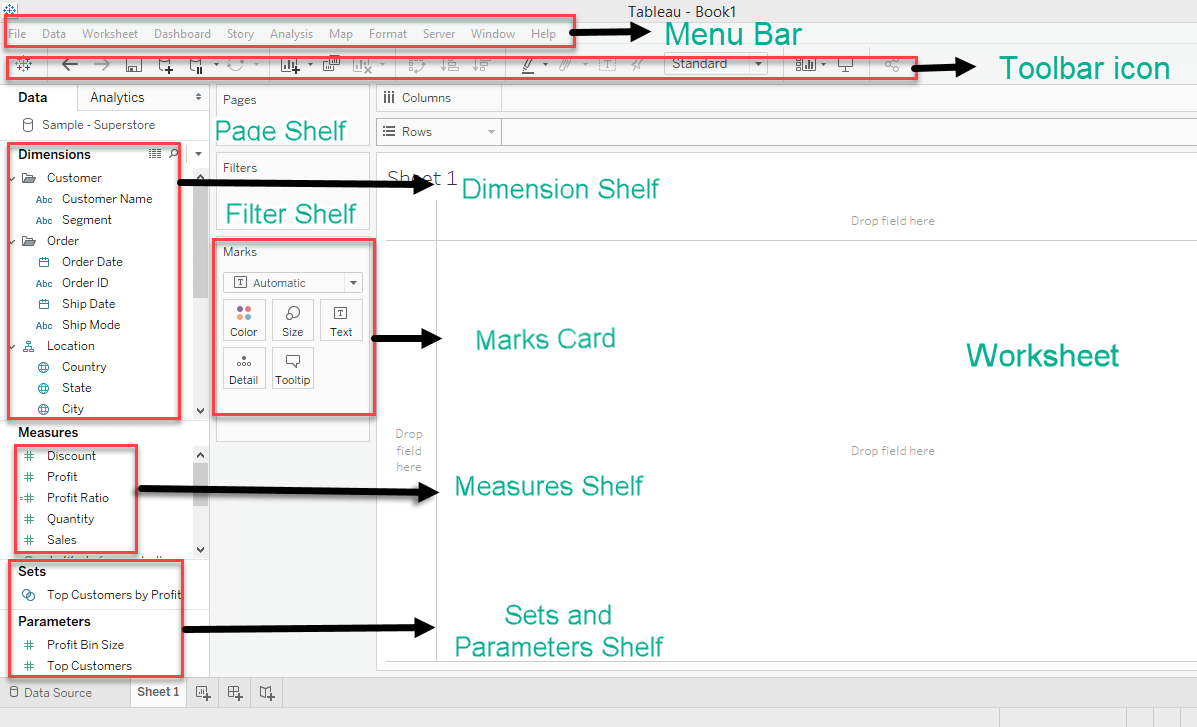
Tableau Desktop software Features
Intuitive and well-organized interface
The interface is the first to greet you, with its intuitive design and visually appealing elements. There are several examples of what can be achieved, with the possibility to visit the online catalog with constantly updating entries from individuals worldwide.
Multiple display types and customization options
In order to obtain a result, you need to provide data to be displayed in one of the many available forms. This is a plus and enables you to use charts, maps or graphs in nearly any environment. In this regard, customization offers a helping hand with the possibility to manually configure colors, shapes, and size of displayed elements.
Gather data from files or online servers
As mentioned above, there are no editing fields that let you input data directly in the application. This must be set up before generating a result, with import options allowing you to extract data from other Tableau projects, Microsoft Access or Excel, as well as plain text files.

In addition, enthusiasts are also able to connect to a wide variety of online servers that range from Tableau Server to Amazon, Google Analytics, Oracle, MySQL, Splunk and a lot more.
Choose items to be displayed
The sense of freedom is achieved through the possibility to select only custom info fields to be displayed for better analysis and comparison. What’s more, multiple projects can be handled at a time, each with a dedicated set of controls at your fingertips. There’s also a story editor, which lets you add graphs to a blank sheet of virtual paper along with text, for a more professional approach.
A few last words
Taking everything into consideration, Tableau greatly comes in handy for data and statistics analysis. The intuitive interface is sure to instantly get you up and running, while flexibility, the large online data gathering options, as well as customization options make the application worth at least a try.
What’s new in Tableau 2019.1.2:
- Unable to see views in Tableau when connected to Hortonworks Hive 3.1.
- Tableau 2019.1 geocoding FDB is missing the entry for the county of Waterford in Ireland.
System Requirements
| Processor | Intel Pentium 4 or AMD Opteron processor or newer. |
| Memory | 2 GB memory. |
| Storage Space | 1.5 GB minimum free disk space. |
| Display Resolution | 1366 x 768 screen resolution or higher. |
Official Video Intro Tableau Software
- JetPack Data
- Apache Superset
- RAWGraphs
- Microsoft Power BI
- Metabase
- Talend
Tableau Software Overview

Technical Specification
| Version | 3.3 |
| File Size | 499 MB |
| Languages | Multiple |
| License | Free Trial |
| Developer | TABLEAU SOFTWARE, LLC. |
ad


Comments are closed.