Speechify – Text To Speech
Speechify is a popular AI tool for generating lifelike voiceovers, offering over 100 AI-generated voice signatures. It caters to home users, students, teams, and businesses, enriching projects with realistic audio.
This versatile text-to-speech application allows users of any expertise to effortlessly upload various documents for conversion into downloadable audio files. It supports reading from web pages, PDFs, docs, Microsoft Word, emails, and other formats, significantly enhancing daily voiceover productivity without the expense of professional studios.
ad
Moreover, Speechify for PC provides a robust API platform. This allows advanced users to integrate text-to-speech capabilities into their iOS apps and desktop websites, extending their audience reach effectively.
Beyond professional applications, this web app aims to enhance accessibility, benefiting productivity, and reading comprehension, and assist individuals with visual impairments or disabilities like dyslexia and ADHD.
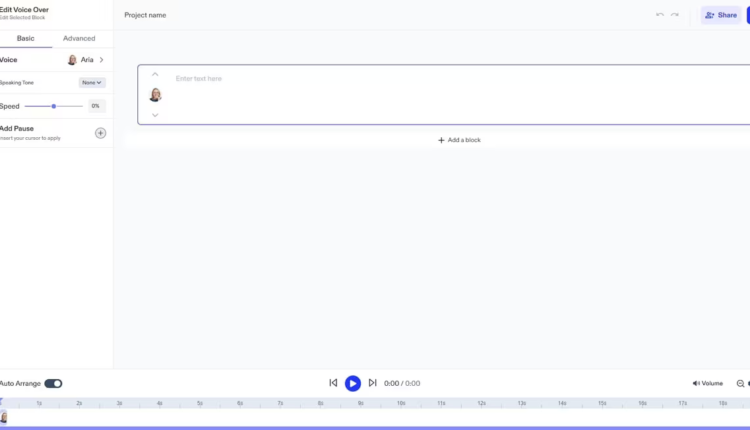
Features
ad
- More than 130 AI-generated voice profiles.
- Extensive selection of celebrity voices such as actors, singers, narrators, and content creators.
- API integration enabling text-to-speech functionality on mobile apps and websites.
- OCR technology facilitates text scanning and audio playback.
- AI-powered reading of chat apps, websites, documents, social media posts, and beyond.
- Advanced features include skipping, highlighting, note-taking, and import tools.
- Support for translation and reading in over 30 languages worldwide.
- Adjustable reading speed to suit individual preferences.
Installation and Setup
Speechify is available online through a complete range of applications and services designed for all modern platforms. This encompasses a standalone application tailored for Macs, along with web services, browser plugins (currently compatible with Chrome, Edge, and Safari), and mobile apps accessible on iOS and Android devices.
For Windows users, the app can be accessed via the official website or through a browser plugin.
How to Use
Users have the option to upload documents or input text directly into Speechify’s interface for conversion into audio files. The software includes functionalities such as advanced skipping, highlighting, note-taking, OCR capabilities, a variable speed tool (offering up to 9 times the regular reading speed), and support for AI dubbing online to enhance audio conversion workflows.
The text-to-speech feature can be utilized not only on websites and documents but also across various applications where text can be selected, including social media posts, text chat apps, email clients, and others.
User Interface
All versions of Speechify, including browser extensions, mobile apps, and the native Mac application, boast a user-friendly interface designed for effortless customization of voice generation. This includes features such as voice signature selection, speed adjustment tools, pause and rewind options, and additional functionalities. Users can conveniently import text for audio playback, whether by uploading documents or selecting text directly from the screen.
The app’s dark blue theme and bright white elements ensure high readability, catering particularly well to users with vision impairments.
Pricing
Free Plan: Includes 10 minutes of voice generation with a basic feature set.
Basic Plan: Priced at $69 per month per user, includes commercial usage rights, access to a licensed audio library, and supports voice transcription and dubbing.
Professional Plan: Priced at $99 per month per user, offers unlimited access to AI avatar and voice cloning features, 100 hours of voice generation and transcription each, up to 36 hours of dubbing per year, and additional benefits.
Enterprise Plan: Custom pricing tailored to include comprehensive features such as premium business collaboration tools, invoicing capabilities, training resources, and dedicated support.
System Requirements
Platforms: Windows, Mac, Linux, iOS, Android.
PROS:
- Over 130 AI-generated voice signatures are available.
- Accessible via website or browser add-ons.
- OCR technology for scanning and converting printed text into audio.
- Advanced features include skipping, highlighting, note-taking, and importing tools.
- API support for integrating text-to-speech into mobile apps and websites.
- Priority support from a team of experts.
CONS:
- Limited functionality on the free plan.
- The higher cost is associated with premium subscription plans.
- Absence of a native Windows PC application.
FAQ’s
What makes Speechify stand out as a tool for voice generation?
Speechify is renowned for its extensive library of over 100 AI-generated voice signatures, catering to a wide range of users from individuals to businesses. It offers lifelike audio that enhances projects with realistic narration.
How easy is it to use Speechify for converting documents into audio files?
Using Speechify is straightforward for users of any skill level. Simply upload various document formats like PDFs, Microsoft Word files, or even text from web pages and emails to convert them into downloadable audio files. This capability significantly boosts productivity by eliminating the need for professional studios.
Can Speechify integrate with other platforms and applications?
A: Yes, Speechify features a robust API platform that allows advanced users to seamlessly integrate text-to-speech functionality into their iOS apps and desktop websites. This enhances audience reach and usability across different digital platforms.
How does Speechify support accessibility for users with disabilities?
Beyond its professional applications, Speechify is designed to enhance accessibility by improving productivity and reading comprehension. It assists individuals with visual impairments, dyslexia, ADHD, and other disabilities by converting text into audio format effortlessly.
What are the standout features of Speechify’s text-to-speech capabilities?
Speechify offers more than 130 AI-generated voice profiles, including celebrity voices like actors and singers. It supports OCR technology for converting printed text into audio, advanced tools for skipping, highlighting, note-taking, and seamless translation into over 30 languages worldwide.
How can users customize their experience with Speechify?
Speechify provides a user-friendly interface across all versions—browser extensions, mobile apps, and native Mac applications. Users can customize voice generation through voice signature selection, adjustable reading speeds, and easy import of text for instant audio playback.
What platforms does Speechify support?
Speechify is available on a wide range of platforms including Windows, Mac, Linux, iOS, and Android. It also offers browser plugins for Chrome, Edge, and Safari, ensuring accessibility across different devices and operating systems.
What pricing plans does Speechify offer?
Speechify offers a Free Plan with limited voice generation capabilities. The Basic Plan costs $69 per month per user, providing commercial usage rights and access to a licensed audio library. The Professional Plan, priced at $99 per month per user, offers advanced features like AI avatar and voice cloning, along with extensive voice generation and transcription limits. Enterprise plans are available with custom pricing for businesses needing comprehensive collaboration tools and support.
What are the system requirements to use Speechify?
Speechify supports multiple platforms including Windows, Mac, Linux, iOS, and Android. Users can access it through native applications or browser plugins depending on their operating system.
What are some considerations for potential users of Speechify?
While Speechify offers extensive functionality and accessibility features, potential users should note that the free plan has limited capabilities. Premium subscription plans can be expensive, and there is currently no native Windows PC application available, though it can be accessed via web or browser plugins.
Conclusion
Speechify stands out as a versatile tool for generating lifelike voiceovers and improving accessibility with its AI-driven features. Offering over 100 voice signatures and robust capabilities like OCR and API integration, it caters to a wide range of users. While the free plan provides basic features, the paid plans unlock advanced functionalities such as AI avatar and extensive voice generation options, making Speechify a powerful choice for enhancing productivity and inclusivity across digital platforms.
ad


Comments are closed.