SoundWire For PC Download For Wireless Music Streaming On Android
SoundWire lets you send any music or audio (“what you hear now”) from your Windows or Linux PC to your Android mobile devices. Use it as: SoundWire Server.
It is a free program for the Windows operating system and the Android mobile platform. Designed to allow the use of the Android app of the same name, SoundWire Server lets users listen to audio from their computer through their Android phone. The Android app was developed to create a connection between your mobile device and your desktop or laptop computer, and with both installed in their respective places, users can take advantage of the simple design and start listening today.
SoundWire Server is the program needed to make the application Android SoundWire work correctly. That is to say, it helps (and is essential) to hear what is currently playing on your computer from your Android terminal.
The program’s few options allow you to choose the source of the sound you want to send to your Android terminal, and the volume you want it to play at. The only other options available are to “transmit” and to stop the transmission, and little else besides.
The few options, however, are not a problem, and in fact make it easier to use, in that you can forget about any unnecessary complications and instead focus on using your Android.
![SoundWire Software For PC Download]() How to listen to your PC’s music on your Android
How to listen to your PC’s music on your Android
You’ve also got to remember something else: this app doesn’t do miracles, so your smartphone and PC will have to be on the same WiFi network. In any case, with this server, you won’t be able to access a wide range of functions. Basically, because it only offers you the chance to broadcast and stop the broadcast and that’s it, as the rest of functions that have to do with advanced audio settings are available from within the mobile version. So, in this program for Windows, you’ll find the following:
- Volume control for audio outputs.
- Selection of the audio source.
- Possibility to record the audio that’s playing.
- Option to minimize the program.
Features of Soundwire Audio Streaming Software
- Live audio capture and streaming
- Excellent sound quality (44.1 / 48 kHz stereo 16-bit, PCM or Opus compression)
- True low latency (unlike AirPlay, Airfoil)
- Easy to use
- Compression option greatly reduces network usage
- Stream audio from PC to PC running x86 virtualized app (Linux/Windows)
- Runs on all Android versions back to 1.5, put your old phone to good use
Screenshots of Soundwire Audio Mirroring Software
High Definition Audio Devices
Official Video Intro Soundwire Audio Streaming Software
Soundwire Audio Mirroring Software FAQs
Is SoundWire safe?
ad
ad
How do I use SoundWire?
ad
- Download SoundWire Server at georgielabs.net. …
- Open your favorite PC music application or web site like YouTube, Spotify, or iTunes.
- Run the SoundWire Server program and select the audio source. …
- When music is playing check the SoundWire Server level meter.
ad
How do I stop my SoundWire from lagging?
ad
ad
Does SoundWire use data?
ad
ad
How can I use SoundWire without Internet?
ad
ad
- WiFi Audio Wireless Speaker
- Airfoil
- AirPlay
- Stream What You Hear
- AudioRelay
- Ses
- TuneBlade
- Stardock Acoustic Bridge
- AirAudio
- SpeakerShare
- Share Speaker Player
Soundwire Audio Mirroring Software Overview

Technical Specification
| Version | 2.5 |
| File Size | 1.9 MB |
| Languages | English |
| License | Free |
| Developer | GeorgieLabs |
ad


 How to listen to your PC’s music on your Android
How to listen to your PC’s music on your Android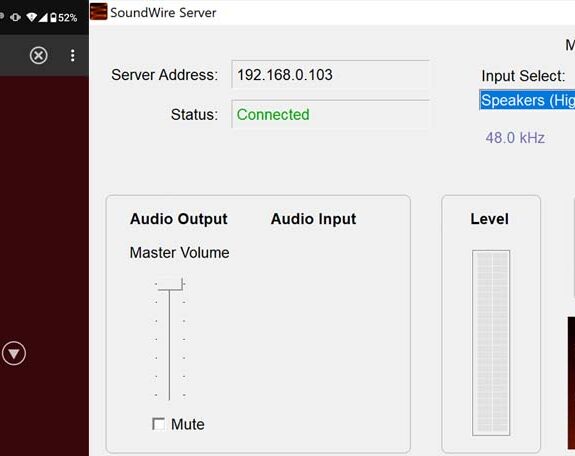
Comments are closed.