Snapchat Dual Camera: How does it work?
Social media applications engage in an ongoing competition, as the success or failure of any platform hinges on its ability to attract users for advertising purposes. Snapchat has recently introduced a dual-camera feature, capitalizing on the popularity of BeReal. What exactly is this feature, how does it work, and how does it compare to the original?
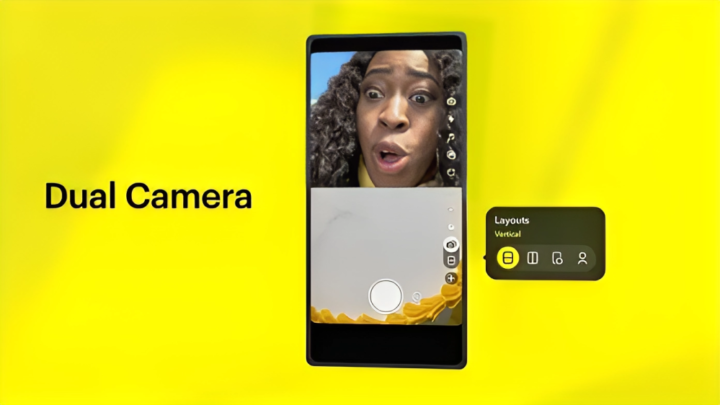
ad
What is it Snapchat Dual Camera?
The Dual Camera feature on Snapchat enables the simultaneous use of both your phone’s front and rear cameras to capture images. If you’re unfamiliar with BeReal, you might question the reason behind this, but the concept is to capture the entirety of a moment – both the subject you’re focusing on and your own actions or reactions. Consider, for example, recording both a New Year’s fireworks display and the wonder in your eyes as the explosions light up the night.
The feature is currently available in the Snapchat app for iPhone, and Snap has indicated that support for Android will be coming “in the coming months.”
How does it work, and how is it different from BeReal?
ad
Activating the Dual Camera feature is straightforward. While creating Snap, Story, or Spotlight content, simply tap the camera icon located in the upper-right menu, and then choose one of the available Dual Camera view modes.
The key distinction between Snapchat’s approach and BeReal lies in the range of options offered. While BeReal exclusively offers a picture-in-picture feature, Snapchat goes further by introducing vertical, horizontal, and cutout split views. The cutout option places your body over the rear-facing video, which might have limited utility but is unquestionably distinctive. Even the picture-in-picture (PIP) mode in Snapchat differs slightly, using a circular frame instead of a rectangular one.
Additionally, you have the flexibility to add music, Stickers, and Lenses to your Dual Camera content on Snapchat, whereas BeReal is restricted to RealMoji reactions.

It’s important to recognize that BeReal and Snapchat serve fundamentally different purposes. Snapchat is designed for spontaneous sharing of whatever you choose, whenever the mood strikes, while BeReal revolves around capturing a snapshot of your daily life within a two-minute timeframe. The concept behind BeReal is that all your friends share posts at a specific time, emphasizing authenticity with minimal room for staging or professional lighting.
Why is Snap doing this?
BeReal has unexpectedly gained tremendous popularity. Currently, it holds the sixth position in the top free social category on the Google Play Store, and on the Apple App Store, it claims the top spot among Social Networking apps. Introducing a similar feature to Snapchat is a straightforward strategy to leverage this popularity, as creating dual-camera videos is not particularly challenging from a technical standpoint. Most modern phones boast ample processing power and are equipped with at least two cameras, with some even having three or four.
From a broader perspective, Snapchat has faced challenges in maintaining its prominence, no pun intended. Its formerly distinctive feature, Stories, has been imitated by Facebook, Instagram, and even YouTube, all of which are now contending with the formidable presence of TikTok.
However, it’s worth noting that Snapchat’s userbase has continued to grow even before the introduction of BeReal. Following a brief decline in 2018, the platform resumed its growth, with over 347 million daily active users reported in Q1 2023. A majority of these users (162 million) were located outside North America and Europe, but even in these markets, user numbers have been on the rise.
Regarding the possibility of Dual Camera support for Snap’s Pixy drone owners, it seems highly improbable. This would entail synchronizing a remote camera with your phone, and Snap discontinued the Pixy just a few months after its launch.
Similarly, the inclusion of the feature for Spectacles is unlikely. While it may seem feasible to use Spectacles to capture the world around you while your phone records your face, Spectacles are a specialized product primarily designed to reduce phone usage. Moreover, importing Spectacles media for use with Dual Camera on Snapchat would present logistical challenges.
Where Can I Find Dual Camera in Snapchat?
As the Dual Camera feature is quite recent, the first step is to ensure that your Snapchat app is up to date.
Once you’ve confirmed that, proceed to open the Snapchat app.
You can access the feature either from the main Camera screen or the Chat screen.
Camera Screen
- Open the Camera screen.
- Tap on the Dual Camera icon, which is situated in the Camera toolbar at the top right corner of the screen.
![Tap on the Dual Camera icon]() Select your preferred Dual Camera layout.
Select your preferred Dual Camera layout.![Select your preferred Dual Camera layout]() Capture or record your Snap!
Capture or record your Snap!![Capture or record your Snap]()
Chat Screen
- Open the Chat screen.
- Tap the Camera icon next to any of your friends or contacts.
![Tap the Camera icon next to any of your friends or contacts]() Within the Camera toolbar located at the top right corner of the screen, tap the Dual Camera icon.
Within the Camera toolbar located at the top right corner of the screen, tap the Dual Camera icon.![Tap on the Dual Camera icon]() Select your preferred Dual Camera layout.
Select your preferred Dual Camera layout.![Select your preferred Dual Camera layout]() Capture or record your Snap!
Capture or record your Snap!![Capture or record your Snap]()
FAQ’s
What is Snapchat Dual Camera?
The Snapchat Dual Camera feature allows you to use both your phone’s front and rear cameras simultaneously to capture images. It’s designed to capture the complete scene, including what you’re looking at and your reactions.
How do I activate Dual Camera in Snapchat?
To activate Dual Camera, open Snapchat, tap the camera icon in the upper-right menu, and choose your desired Dual Camera layout while creating Snap, Story, or Spotlight content.
How does Snapchat Dual Camera differ from BeReal?
Snapchat offers more Dual Camera options, including vertical, horizontal, and cutout splits, whereas BeReal primarily offers a picture-in-picture mode. Snapchat also allows you to add music, Stickers, and Lenses to your Dual Camera content, while BeReal is limited to RealMoji reactions.
Where can I find Dual Camera in Snapchat?
To find Dual Camera in Snapchat, ensure your app is up to date and then open the Snapchat app. You can access the feature from either the main Camera screen or the Chat screen. Follow the provided steps in the article for both options.
Conclusion
In response to the competitive nature of social media, Snapchat’s Dual Camera feature brings a unique dimension to capturing moments. While inspired by BeReal’s popularity, Snapchat offers diverse layout options and creative tools. This innovation arrives as Snapchat adapts to changing industry dynamics, emphasizing its commitment to authentic sharing and user growth. The Dual Camera feature ensures Snapchat’s continued relevance in the dynamic landscape of social media.
ad


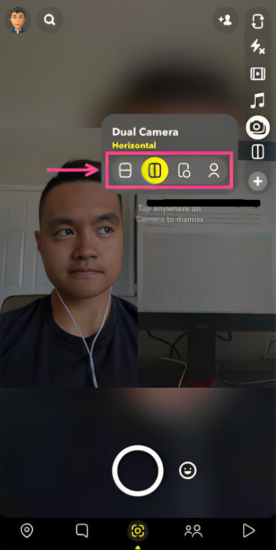 Capture or record your Snap!
Capture or record your Snap!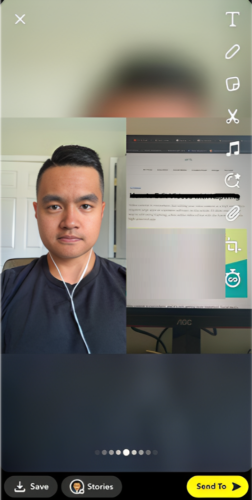
Comments are closed.