SmartGaga Android Emulator Download For Pc Windows 7,8,10,11
SmartGaGa is one of the best Android Emulators for FPS games such as Free Fire, PUBG Mobile, Cyber Hunter, and others. It is essentially a free computer utility software that works as an Android emulator. The Titan game engine and Turbo GPU technology power the app, ensuring that your mobile game runs smoothly on your PC. You can get the latest version of SmartGaGa PC with Android 7.1.2 (Nougat) for Windows 10, 8, and 7. Get the complete offline installer for the SmartGaGa emulator.
Without enabling CPU virtualization in the system BIOS, you can play faster Android games on a PC emulator.
ad
SmartGaGa Android Emulator With Minimum Resources
SmartGaGa is the world’s leading Android Emulator, and it can run smoothly on any machine with 2GB of RAM.
It allows you to run any Android app on your device, regardless of the operating system. It is a top emulator for providing an optimal gaming experience with FPS games such as Free Fare, PUBG, Cyber Hunter, and others.
SmartGaGa’s main advantages are its light weight and stability. It includes Google Play, which allows you to download and install thousands of Android apps and games.
ad
System Requirements for SmartGaGa
- AMD/Intel Dual Core CPU
- RAM must be at least 2GB (Recommended 4GB)
- Runs on Windows 10, Windows 8, Windows 7, Windows Vista, and Windows XP.
- GPU: A GPU or graphics card that supports DirectX 11.
- 1GB of disc space is required (5GB recommended)
SmartGaGa Emulator Features Explained
Smart mode: SmartGaGa includes Smart Mode, which elevates the mobile gaming experience on PC to the level of PC games.
GPU Turbo Technology: The best game frame rate is provided by Turbo GPU technology. As a result, SmartGaGa has no limitations. Furthermore, the High Frame Rate is the driving force behind this high-performance emulator.
The Titan Engine: Titan Engine is the leading non-virtualized emulator technology in the world. SmartGaGa, unlike BlueStacks, MeMu, Gameloop, and other heavyweight emulators, does not require CPU virtualization to be enabled.
As a result, it has earned a reputation for lowering machine load and memory consumption. SmartGaGa can even run on a computer with minimum resources up to 2GB of RAM only.
Freeware: SmartGaGa, like other emulators, is completely free. As a result, players can save money instead of wasting it on various types of emulators.
SmartGaga Technical Specifications
- File Name: Setup_AndroidFs712_1.1.646.1.exe
- Supported OS: Windows 10, Windows 8x, Windows 7
- File Size: 286.83 MB
- Author: Player First Technology
How to install SmartGaGa Android Emulator On Pc Windows 7,8,10
- Click the Download Link.
- After a successful download, double-click the file to begin the installation process.
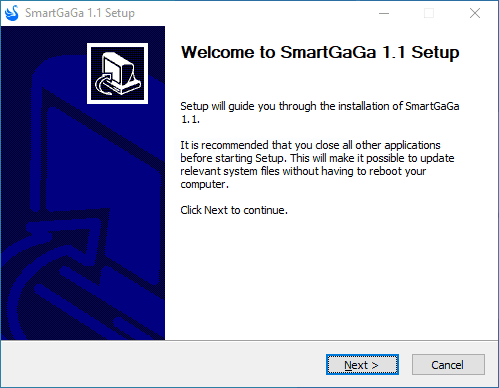
3. Accept the license terms.
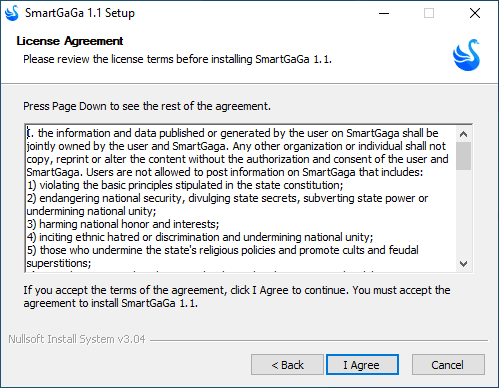
4. To install the program, choose the file’s location and click the install button.
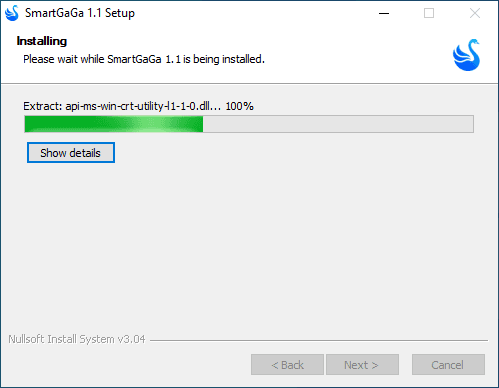
5. Follow the Windows Installation instructions until they are completed.

6. The software is now being installed on your device.
7. Double-click the icon to launch the application on your computer.
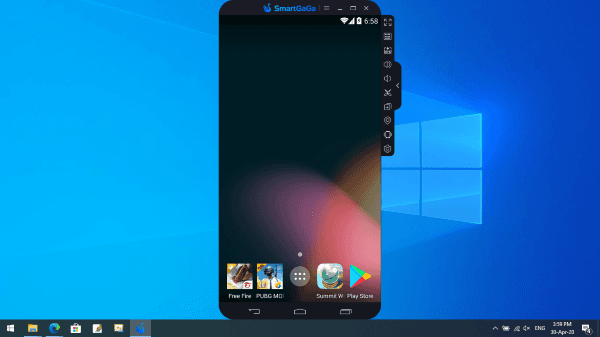
Fixing Network initialization failed Error On SmartGaga Android Emulator
The emulator may require Internet access the first time it is run, with the following error message:
Error: Network initialization failed; please verify that your internet connection is operational. Report.
Don’t be alarmed if you see this error message. You only need to connect your computer/laptop or desktop PC to the Internet the first time you run the emulator. After that, you can use the SmartGaGa emulator without connecting to the Internet (in offline mode).
| Pros | Cons |
|---|---|
| There are a lot of options for customization. | Not dissimilar to other emulators |
| Lightweight | Interface with a simple appearance |
| Even on a low-spec computer, it runs smoothly. | The Android platform is the only one that has a graphical user interface. |
| On games, you can select the resolution. | There is no tutorial |
ad


Comments are closed.