Everything you need to know about Simple Mail Transfer Protocol (SMTP)
Simple Mail Transfer Protocol (SMTP). It is a server-to-server email protocol. Most Internet-based email systems use SMTP to transport messages between servers and to local mail clients like Microsoft Outlook or Apple Mail.
An Introduction to SMTP: Understanding the Simple Mail Transfer Protocol
SMTP, also known as “Simple Mail Transfer Protocol,” is a fundamental email protocol used for sending and receiving messages over the Internet. It serves as the backbone of email communication, utilized by the majority of email servers and clients.
ad
SMTP operates based on a predefined set of rules that govern the formatting, transmission, and reception of email messages. These rules dictate the communication between mail servers and the interaction between mail clients and servers.
As a “push” protocol, SMTP enables the seamless transfer of email messages between servers or from a mail client to a mail server. This allows for efficient communication between different mail servers or between mail servers and clients.
SMTP is commonly employed alongside other email protocols such as POP3 and IMAP to retrieve email messages from a mail server, ensuring a comprehensive and integrated email experience.
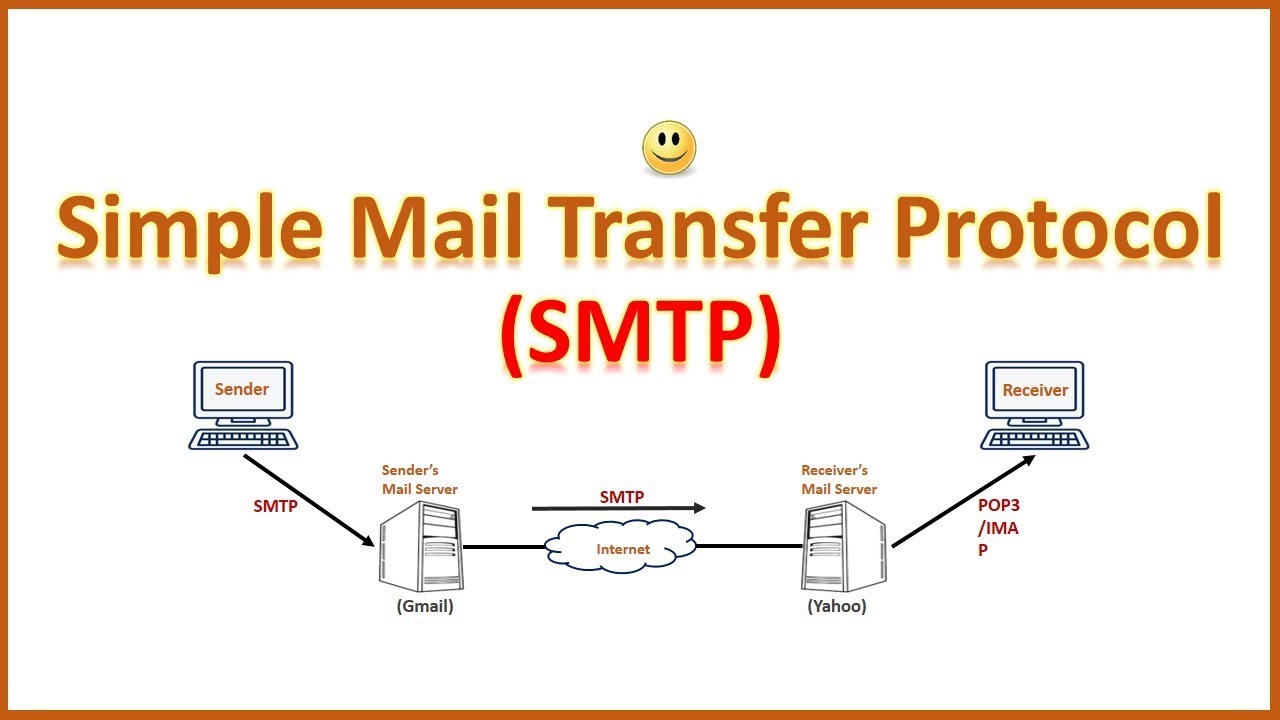
ad
Simple Mail Transfer Protocol (SMTP): A Comprehensive Overview
SMTP, an abbreviation for Simple Mail Transfer Protocol, is a technological standard for sending electronic mail, also known as email, across a network. SMTP, being a networking protocol, facilitates the transmission of data between computers and servers, irrespective of their underlying hardware or software configurations. SMTP standardizes the process of moving emails from senders to recipients, ensuring ubiquitous email delivery in the same way that standardized addressing methods allow the operation of postal services.
It is critical to understand that SMTP is essentially a mail delivery protocol, not a mail retrieval protocol. Just as the recipient is responsible for obtaining mail from a physical mailbox, SMTP is responsible for delivering an email to an email provider’s mail server. However, additional protocols are required for recipients to access and view the email from the mail server.
Understanding the Inner Workings of SMTP: A Closer Look at its Functionality
SMTP is a standard protocol for exchanging email data between an email client and a mail server. Users view and send emails through the email client, which might be a computer or a web application. The mail server, on the other hand, is a specialized computer that is in charge of sending, receiving, and forwarding emails. Instead of talking directly with the mail servers, users deal with the email client.
Let’s take a closer look at the process that occurs between the email client and the mail server when an email is being sent:
- SMTP Connection Opened: Since SMTP utilizes the Transmission Control Protocol (TCP) as its transport protocol, the communication process initiates by establishing a TCP connection. The email client establishes the connection by sending the server a “Hello” instruction (HELO or EHLO).
- Email Data Transferred: Along with the email’s content, the email client transmits a series of commands, including the email header (which contains the destination and subject information), the email body, and any attachments.
- Mail Transfer Agent (MTA): A Mail Transfer Agent (MTA) application on the server is in charge of email processing. The MTA verifies the recipient’s email address’s domain. If it differs from the sender’s domain, the MTA seeks up the recipient’s IP address using the Domain Name System (DNS), similar to how a post office looks up a zip code.
- Connection Closed: When all of the data has been sent, the client notifies the server, and the server closes the connection. If the client does not open a fresh SMTP connection, the server will not receive any further emails.
The first email server is not always the final destination for the email. The server re-establishes the SMTP connection with another mail server. This process is repeated until the email arrives in the recipient’s inbox on a mail server run by their email provider.
The email, like a physical letter, goes through several stages before reaching its destination. An email message, like a letter, is forwarded from server to server before arriving in the recipient’s mailbox. The underlying protocol allowing this journey is SMTP.
Basic SMTP Command
SMTP commands are a set of codes used by servers to make sending and receiving email messages easier. Here are some basic SMTP instructions that you should know:
HELO or EHLO (Hello)
This command marks the beginning of the email sending process. The email client identifies itself to the SMTP server, initiating a conversation. The server typically responds with its domain name or IP address.
MAIL FROM
The sender provides the email address from which the email is being sent after the HELO command. This command initiates a new transaction, and upon approval, the server returns a 250 OK code.
RCPT TO (Recipient To)
This command specifies the email’s recipient(s). It comes after the 250 OK response code. The server returns the same code. To include more recipients, several RCPT TO commands can be issued.
DATA
The DATA command requests that data be exchanged between the client and server. The full email message is sent to the SMTP server. The server answers with the 345 response code, indicating that it is ready to receive the message. The message content is transmitted, and when finished, a single dot on a single line signifies the end. The server responds with a second 250 OK code if the message has been accepted and is ready for delivery.
QUIT
After sending the email, the client issues the QUIT instruction, which terminates the connection. The server responds to a successful closure with a 221 code.
RSET (Reset)
To halt a mail transaction, use the RSET command. It removes all information associated with the email and the parties involved without disconnecting the connection. This command is useful when an error occurs, such as incorrect recipient information, and the procedure must be restarted.
These directives, in essence, serve as the language of communication between email servers. They initiate a conversation that facilitates the exchange of email messages.
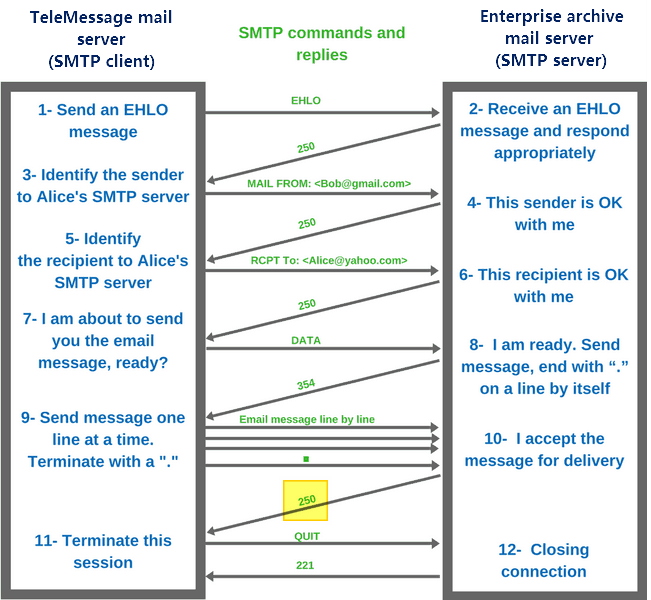
It’s worth noting that other SMTP commands, such as AUTH and STARTTLS, manage authentication and improve security. If you want to learn more about these commands or understand how they work, you can consult a complete tutorial on SMTP commands.
Exploring the Role of SMTP Server in Email Communication
An SMTP server is a mail server that sends and receives emails using the Simple Mail Transfer Protocol (SMTP). When sending an email, email clients establish a direct connection with the email provider’s SMTP server. The SMTP server is made up of several software components that each perform a specific function:
- Mail submission agent (MSA): The MSA is in responsible for receiving emails from the email client and processing them for onward distribution.
- Mail transfer agent (MTA): The MTA is in responsible for sending emails to the next server in the delivery chain. It may query the Domain Name System (DNS) if necessary to retrieve the mail exchange (MX) DNS record for the recipient’s domain.
- Mail delivery agent (MDA): The MDA accepts emails from MTAs and delivers them to the target recipients’ email inboxes.
These components operate together within the SMTP server infrastructure to enable smooth email transmission and delivery.
It’s worth emphasizing that SMTP servers are critical in facilitating the reliable and efficient exchange of email messages across networks, allowing for successful user communication.
Understanding the Concept of SMTP Envelope in Email Communication
The SMTP “envelope” in the context of email communication refers to a collection of crucial details provided by the email client to the mail server. The SMTP envelope, unlike the email header or body, is not visible to the email recipient. It contains precise information about the email’s origin and destination. Here’s a rundown of the essential components of the SMTP envelope:
- Mail From: This component specifies the sender’s email address or the mailbox from which the email was sent. It assists the mail server in determining the source of the email.
- Rcpt To: The Rcpt To field indicates the email address or mailbox of the intended recipient. It aids the mail server in directing emails to their intended recipients.
- Additional Routing Information: In rare circumstances, the SMTP envelope may contain additional routing information. This information assists the email in navigating complex delivery channels, such as when numerous mail servers are involved in relaying the message.
The SMTP envelope acts as an internal method for email transit, assisting the mail server in processing and forwarding emails efficiently. While receivers are ignorant of the SMTP envelope, it is critical in ensuring that messages from senders are delivered to recipients.
What Port Does SMTP Use for Communication?
Ports in networking act as virtual gateways for network data to move in and out. They serve the same purpose as apartment numbers in an address, assisting computers in routing network data to the right applications. Firewalls and other network security solutions frequently block superfluous ports to prevent unwanted data flow.
Historically, SMTP was only available on port 25. While port 25 is still supported, SMTP can also work with other ports such as 465, 587, and 2525.
- Port 25: Traditionally, this port has been used for SMTP server-to-server communication. However, because spammers utilize this port to distribute spam, firewalls on end-user networks frequently block it.
- Port 465: Previously, SMTP used port 465 for Secure Sockets Layer (SSL) encryption. However, in modern email systems, SSL has been supplanted with Transport Layer Security (TLS), rendering port 465 completely useless and deprecated.
- Port 587: The default port for email submission is currently 587. TLS is commonly used to encrypt SMTP connections sent through this port, increasing the security of email transmission.
- Port 2525: While not an official part of the SMTP standard, some email services provide SMTP delivery through port 2525 as an alternative when the previously listed ports are blocked or unavailable.
Understanding the proper port to use is critical for establishing successful SMTP connections and ensuring safe email data transmission.
What’s different about SMTP compared to other email protocols?
Three common email protocols with varied functions are SMTP, POP, and IMAP. While SMTP is concerned with transmitting or “pushing” email messages between unknown mail servers, POP and IMAP are used to get email from a user’s own mail server, a process known as “pulling” mail. This crucial distinction distinguishes SMTP from POP and IMAP.
SMTP allows email to be sent from one unknown mail server to another, allowing for the delivery of messages across multiple servers to be seamless. It enables connection between email servers, allowing emails to be sent to recipients outside of one’s own network.
POP (Post Office Protocol) and IMAP (Internet Message Access Protocol) are, on the other hand, typically used to access email saved on a person’s mail server. These protocols enable users to retrieve messages from the server and deliver them to their email clients or devices. POP and IMAP, on the other hand, are confined to interactions within verified mail servers and do not allow connectivity with external networks or servers.
SMTP excels in sending or “pushing” email messages across unknown mail servers, whereas POP and IMAP concentrate on retrieving or “pulling” mail from a user’s own mail server, limiting communication to confirmed mail servers.
| Protocol | Description | Main Function | Difference from SMTP |
|---|---|---|---|
| SMTP | Simple Mail Transfer Protocol | Sends email messages between unknown mail servers | N/A |
| POP | Post Office Protocol | Retrieves messages sent to the user | Used for receiving mail, while SMTP is used for sending mail |
| IMAP | Internet Message Access Protocol | Stores messages on an email server and allows user access | Retrieves messages and handles incoming email, while SMTP handles outgoing email |
What is ESMTP (Extended SMTP)?
ESMTP (Extended Simple Mail Transfer Protocol) is an enhanced version of the SMTP protocol that adds new features and capabilities. ESMTP extends the capabilities of standard SMTP, enabling more complex email transmission.
The ability to send email attachments, which allows users to include files and documents with their messages, is a noteworthy feature of ESMTP. ESMTP also supports Transport Layer Security (TLS), a cryptographic technology that ensures safe communication between email servers, thereby improving the privacy and integrity of email exchanges.
ESMTP adds new commands to the protocol, such as “EHLO” (extended hello), which is used at the start of a connection to signal that ESMTP is supported. This command acts as an extended greeting, notifying the receiving server of the transmitting client’s capabilities and features.
ESMTP has become the standard protocol used by email clients and services in modern email systems. Its enhanced capability and interoperability with a wide range of email-related processes make it the favored option for efficient and secure email communication.
Advantages of SMTP
- User Ownership: If necessary, SMTP allows users to run their own server. Users now have more control over their email communication and infrastructure.
- Mass Mailing Capability: SMTP allows for mass mailing, allowing you to send emails to a large number of recipients at the same time. This is especially important for corporations and organizations that need to reach a large number of people.
- Cost-Effective and Wide Coverage: SMTP provides low-cost email distribution options, making it an economical choice for both individuals and organizations. Furthermore, SMTP has a broad coverage area, allowing emails to be sent and received worldwide.
- Email Tracking Options: SMTP offers several techniques for tracking emails, including delivery confirmations, read receipts, and bounce notifications. Users can utilize these monitoring options to keep track of the status and engagement of their sent emails.
- Trustworthy and Efficient Email Delivery: SMTP is a reliable and trusted email delivery protocol. It ensures that emails are sent efficiently from the sender to the recipient’s mail server, allowing for speedy and dependable email communication.
Please keep in mind that, while I have updated the benefits of SMTP, the content remains unchanged.
Disadvantages of SMTP
- Port Blocking by Firewalls: Several firewalls can block SMTP’s common port (Port 25). This can limit outgoing email capability and cause communication problems for people attempting to send emails.
- Security Concerns: One of the primary disadvantages of SMTP is its inherent security flaws. SMTP is vulnerable to a variety of security concerns, including email spoofing, illegal access, and data interception, in the absence of suitable encryption and authentication procedures.
- Limitations of Simplicity: The simplicity of SMTP, while beneficial in some circumstances, can limit its applicability in more complex scenarios. It may lack advanced capabilities and functionality found in other email protocols, posing a barrier to certain advanced email requirements.
- Character Encoding Limitation: Because SMTP only allows 7-bit ASCII characters, dealing with non-English languages, special characters, or rich media information may be difficult. This restriction may have an impact on the accuracy and integrity of email content.
- Message Length Limitations: The maximum message length that SMTP servers can handle may be limited. If a message exceeds this limit, the SMTP server may reject the entire message, resulting in message truncation or failure to deliver.
- Increased Processing and Delay: Sending an email through SMTP frequently entails numerous server processing stages. This additional processing and routing might cause email delivery delays and increase the risk of delivery difficulties or failures.
It’s worth noting that, while I’ve revised the SMTP disadvantages, the content stays unchanged.
Conclusion
ad


Comments are closed.