Sardu Multiboot Software Download For PC
Shardana Antivirus Rescue Disk Utility (SARDU) is a useful application for Multiboot USB Creator that designed to help you create an emergency rescue CD or USB drive. These drives can be used to check and to repair your system in case of a failure.
Most computer users have dealt with a situation when the computer simply cannot start the operating system. Although every one of us hopes to avoid this type of event, it is better to be prepared by having a recovery disk at hand.
This program intends to help you create a recovery disk with the tools required to diagnose and to repair the issues that prevent your computer from starting properly. The disk can be customized by creating multiple boot options and by adding the utilities that you need for your system configuration.

SARDU is a multiboot creator build and multiboot USB drive, a DVD multiboot ISO, or a CD multiboot ISO for Windows PC. With the Bios Legacy and EFI multiboot support, you can boot a PC or a Mac from the pen drive USB and make maintenance, do a virus scan, recover and save data, install Windows from USB, try or install more Linux Live.
SARDU multiboot creator is a software, for Windows and Linux, free (personal and non-commercial use, read the license). Hard disks (internal and external), SSD, USB flash drive, and all removable memory disk and media are supported.

How does SARDU work?
After extracting the software from the .zip file, download all the ISO images you want to integrate into the media. To do this, just look for them in their section (antivirus, utilities, Linux, Windows, Extra) and click on the download button corresponding to the name of the software: the download starts after a few seconds.
Unless otherwise set, the images are downloaded in the ISO subfolder

You might need to include an antivirus, a partition manager, and a network diagnosis tool. The program allows you to fetch the bootable images from the internet and to include them on your disk. The recovery tool can be customized by adding any bootable image from an ISO file.
The boot menu can be personalized with folders, files, and other items that are useful for diagnostics. Unfortunately, you cannot preview the menu which means that you have to keep track of the inserted items.
The recovery disk can be saved as an ISO file for burning it to a DVD or by creating a bootable disk from a removable USB device. The app automatically detects the connected USB device and turns it into a bootable recovery toolbox.
The multi bootable device can include comprehensive collections of antivirus rescue CD, utilities, and popular Linux live distributions. Windows PE can also be included, as well as recovery disks and install media for Windows XP (Professional, Home and 64 Bit), Windows Vista, Windows Seven, Windows Eight, and the preview of Windows 10. SARDU‘s multiboot menu is divided into five categories: Tools, Antivirus, Utility, Linux, and Windows.
All one has to do is download the desired ISOs with the integrated downloader and use the tool to add them to the multiboot menu. After the multiboot support built can be tested with the QEMU integrated. The program is simply the best solution to combine all of your bootable ISOs into one with a simple menu multiboot! That, in turn, can be burnt to any device and make it bootable (providing that your BIOS supports it). Basically, this eliminates the need to carry around heaps of different bootable CDs.
It can also be used to build one USB multiboot for install Windows XP, Windows Vista, Windows 7, 8, or 10 very handy for when there is no optical drive available like tablets or netbooks.
SARDU Multiboot USB Creator Features
- Extremely useful to create ISO file and USB multiboot software that comes with various rescue CDs, build tools, Linux extensions, and antivirus support.
- Allows you to download bootable photos from the Internet and also place them on the disk.
- It is customizable by adding any bootable image from so the ISO file.
- Automatically detects the connected USB device and then forwards it to the Boot Maintenance Toolbox.
Pros And Cons of SARDU Multiboot USB Creator
| Pros | Cons |
| easy to use | User Interface design is inefficient |
| ISO Download | Some antivirus and Linux distributions must be downloaded separately |
|
Test with QEMU
|
|
| Download Page Design |
System Requirements of SARDU Multiboot USB Creator
| Operating System | Windows: Windows 7, 8, 10 32 bit and 64 bit Linux: Debian, Ubuntu, Fedora, Knoppix, Puppet, Sabayon, CentOS |
| Memory | At least 1 GB RAM for your PC. |
| Storage Space | 50 MB of hard disk space for typical program installation. |
Screenshots of Sardu Multiboot Creator
Sardu Multiboot USB And DVD Creator
Official Video Intro Sardu Multiboot USB And DVD Creator
Sardu Multiboot Creator FAQs
How do you create a MultiBoot USB media with SARDU?
- Step 1: Download the ISOs you need by pressing the corresponding button
- Step 2: Create the recovery disc on a USB device
- Step 3: Boot your system from the created device
ad
How can I create USB support with This Software?
Nothing could be easier: after connecting the media (pen drive or any removable media are supported) press the ” Search USB ” button. All devices connected and formatted with FAT32 will be searched and displayed. Clearly, the choice is enabled only if more than one USB drive is found. In any case, in the “Report” tab sheet you can find all the characteristics of the selected USB: Type (Removable or Hard Disk), Serial, Label, Used space, and free space.
ad
SARDU does not format the drive but writes/overwrites data. By pressing the button with the USB icon, after asking if you are sure you want to create a USB with SARDU, the software extracts the necessary files, one ISO image at a time, and copies them to the USB support; after careful examination, it acquires the menu and creates the USB multiboot.
SARDU on USB is incremental: you can later add new software or manually delete old programs. Creating the menu is done by checking the USB media.
The incremental function can also be activated by going to the menu: USB -> Update USB. If the SARDU menu is damaged or if the device is no longer bootable just go to USB -> Update only SARDU’s menu.
The interface of the application is easy to use and allows you to download or manually add the images that you want to use. The included download manager can handle multiple processes at once. It requires insignificant resources while downloading the images or creating the bootable ISO.
Although it prompts you to install other components such as toolbars, SARDU is a practical tool for all the users that want to create a bootable recovery disk with minimum effort. It includes features for both novice and experienced users, as well as documentation for the most important operations.
ad
What's the difference between standard, registered, and PRO license?
The software file is the same for all licenses, but depending on the license you own you will get different features.
First of all, standard and registered licenses are only for personal and non-commercial use.
ad
Registered and PRO licenses grant you the remote automatic update for the software, ISO, and links, without the need for new releases for each minor update.
In addition to remote automatic updates, SARDU MultiBoot USB Creator PRO For Windows Software can build a USB Pendrive or a DVD with multiple Windows installers, both as different Windows operative systems (Seven, 8.1, Vista, W10, and so on) and as different O.S. versions (Home, Professional, etc.).
The best multiboot USB creator PRO license allows you to create USB pen drives or DVDs using nononly legacy boot but also the UEFI multiboot USB standard, making the built device compatible with the latest generation of PC, Notebook, Tablet, and Mac.
Only SARDU MultiBoot Creator PRO license can manage ISO extra, the most famous Linux distributions like Debian, Ubuntu, Fedora, Knoppix, Puppet, Sabayon, CentOS, ARch and so on, and all their derivates which respect their standard, including those not natively supported, as for example i386 versions of localized versions.
ad
Can the pendrive created with SARDU MultiBoot Creator boot an old BIOS Legacy PC?
Among its many possible uses, SARDU can also give new life to an old PC.
The pendrive or DVD created with our software are able to boot from both 32 or 64 bit BIOS Legacy and UEFI systems, as well as modern or dated versions of Live operating systems (operating systems that can be booted without being installed).
The only requirement is that the machine can be booted by CD/DVD or using a USB pendrive.
ad
Can the pendrive created with SARDU MultiBoot Creator boot a new PC/Mac x86 from UEFI?
Pendrives or DVDs created with our software can boot from both 32 or 64 bit BIOS Legacy and UEFI systems, as well as modern or old versions of Live operating systems.
The necessary requirements are limited to having a PRO version of SARDU MultiBoot Creator, the ISO images we want to add are UEFI compatible and your machine allows booting from CD/DVD or a USB pendrive. “Secure Boot” must also be deactivated.
ad
Sardu Multiboot Older Versions
| Version Name | Size | Download |
| SARDU_341 | 28.8 MB | Download |
- Rufus
- balenaEtcher
- UNetbootin
- Ventoy
- YUMI
SARDU MultiBoot Overview
Sardu Multiboot USB Creator

Technical Specification of SARDU Multiboot USB Creator
| Software Name | SARDU Software For Windows V 3.4.3 |
| File Size | 31.0 MB |
| Languages | English, Italian, French, Spanish, Polish, Chinese, German, Japanese |
| License | Free |
| Developer | SARDU pro srl |
ad


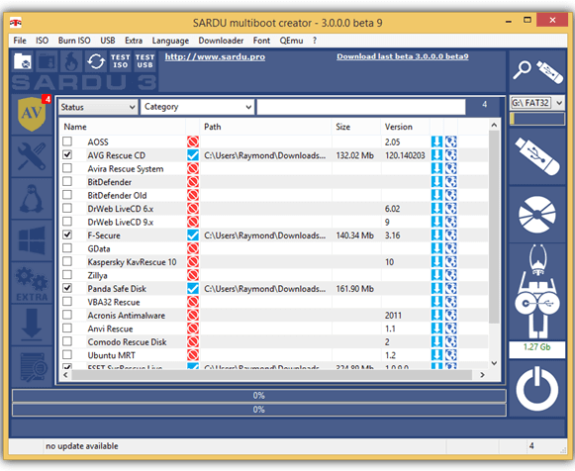
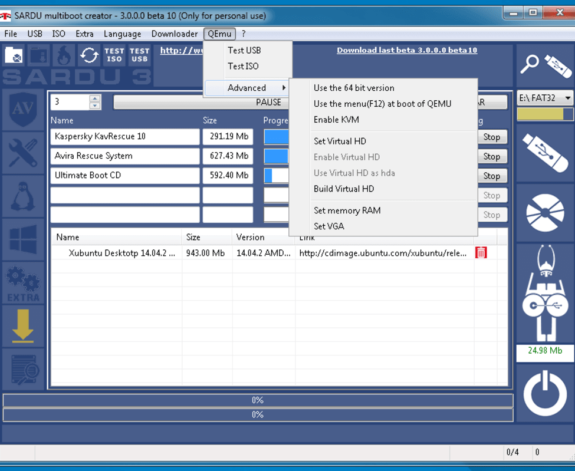
Comments are closed.