RubyInstaller
This is a standalone installer for Windows that comes with the Ruby programming language, a runtime environment, essential documentation, and more. RubyInstaller provides the most accessible and widely used Ruby setup for Windows. Ruby itself is ideal for both beginners and professionals, supporting everything from small scripts to large applications. It combines the functionality of native Windows programs with the robust UNIX toolset of MSYS2 and the extensive MINGW library collection.
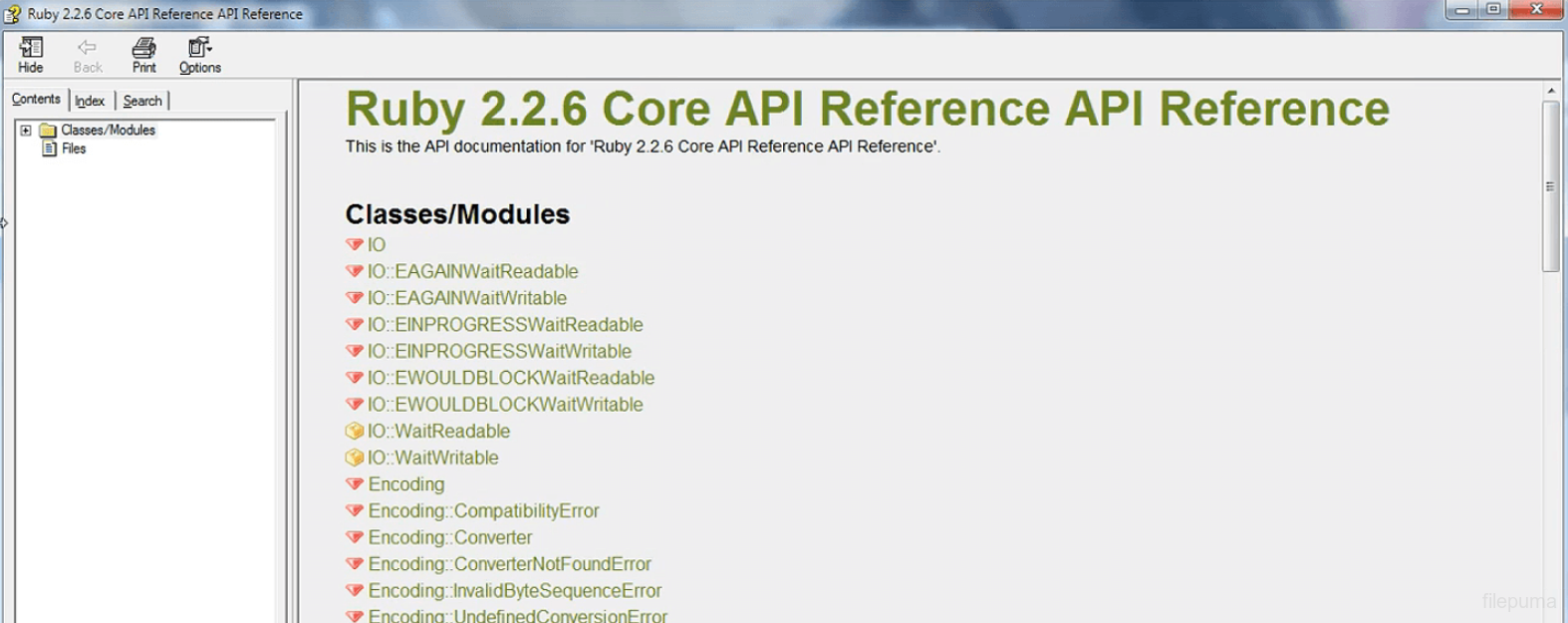
ad
RubyInstaller offers a solid base for development and production with Ruby, especially for daily scripting or when access to Windows resources like hardware, DLLs, OLE, graphical interfaces, or GPU is required.
While the Ruby community actively works to improve the Windows experience, Ruby on Windows still tends to be slower and less convenient than on Linux or macOS. Some limitations stem from the Windows operating system itself (such as limited shell support), while others arise because many Ruby developers prefer UNIX-style systems.
Cygwin is an alternative to RubyInstaller 64-bit, providing a POSIX environment on Windows. It allows Ruby installation along with many other tools but cannot directly run Linux binaries (unlike WSL). Cygwin has a few advantages, such as a more robust shell and universal UTF-8 support, but it runs slower and offers limited access to native Windows resources.
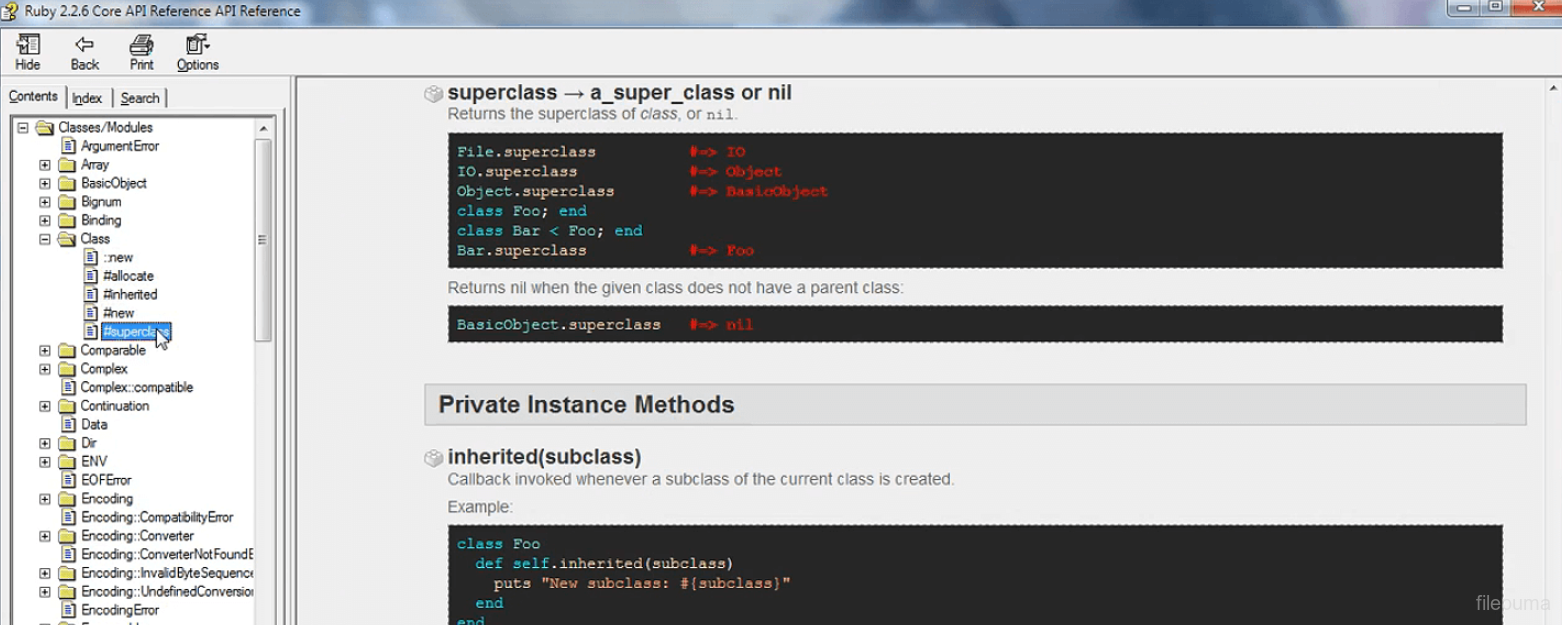
ad
The goals of RubyInstaller are:
- To provide a user-friendly Windows installer for quickly and effortlessly setting up a fully functional baseline MRI Ruby environment on Windows.
- To offer an optional Development Kit for users interested in building mswin32-compatible Ruby extensions directly on Windows, using an MSys/MinGW-based toolchain.
- To supply a build environment through this project and complementary projects like rake-compiler, making it easier for developers to build Ruby and Ruby C extensions from source code.
- To add value to the growing community of Windows-based Ruby developers by offering a centralized resource that captures valuable insights and solutions for building Ruby and Ruby C extensions on Windows.
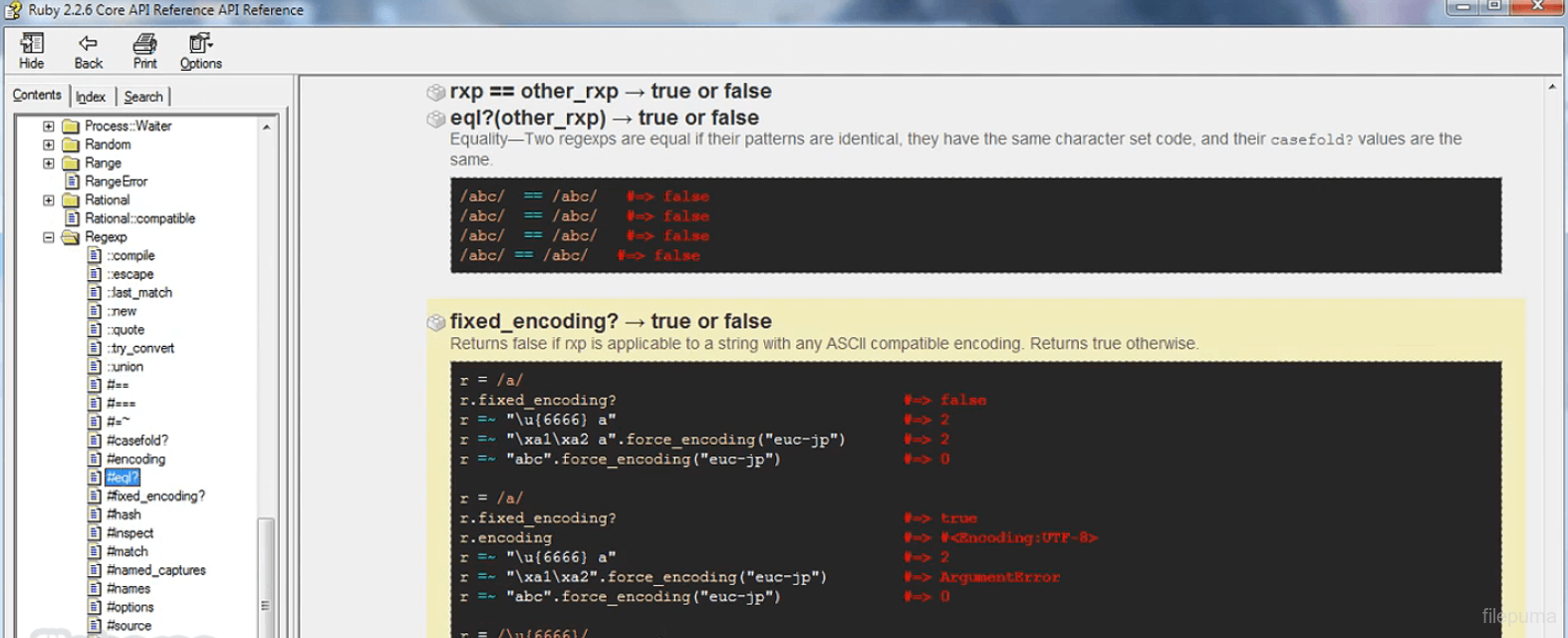
FAQ’s
What is RubyInstaller, and why is it used on Windows?
RubyInstaller is a standalone installer for Windows that includes the Ruby programming language, a runtime environment, essential documentation, and more. It’s designed to make Ruby easily accessible on Windows, providing an environment that works for beginners and professionals alike. RubyInstaller combines Windows functionality with the UNIX toolset MSYS2, along with the MINGW library collection, making it the most accessible way to run Ruby on Windows.
How is RubyInstaller different from other Ruby environments?
RubyInstaller is tailored specifically for Windows and includes a Windows-compatible setup that integrates seamlessly with native Windows tools and resources, such as DLLs and hardware interfaces. It differs from UNIX-like systems or the Cygwin alternative, as RubyInstaller allows direct access to Windows resources and a smoother user experience without needing a full POSIX-like environment.
Why might Ruby run slower on Windows compared to Linux or macOS?
Ruby can run slower on Windows due to the internal architecture of the Windows operating system, which may have limited support for features Ruby developers rely on, like advanced shell capabilities. Additionally, many Ruby tools and libraries are optimized for UNIX-based systems, which can lead to reduced performance on Windows.
What is the RubyInstaller Development Kit, and when should I use it?
The RubyInstaller Development Kit is an optional add-on that provides tools for building mswin32-compatible Ruby extensions directly on Windows. It’s useful if you need to compile Ruby C extensions or if you’re developing applications that require custom extensions. The Development Kit uses an MSys/MinGW-based toolchain to create a native build environment on Windows.
Can I use RubyInstaller to develop large applications, or is it limited to scripting?
Yes, RubyInstaller is suitable for both small scripts and larger applications. It provides a stable foundation that can support daily scripting tasks, as well as production-level applications. RubyInstaller includes a robust setup that lets you access Windows-specific resources, making it versatile enough for a wide range of development projects.
How does RubyInstaller compare to Cygwin for running Ruby on Windows?
RubyInstaller is designed to integrate closely with Windows, allowing better access to native resources like DLLs, hardware, and GUIs. Cygwin, by contrast, provides a POSIX environment that emulates a UNIX-like system but can be slower and more limited in accessing Windows-specific features. While Cygwin has advantages like better shell support, it lacks the native Windows integration that RubyInstaller offers.
Is RubyInstaller suitable for professional development on Windows?
Absolutely. RubyInstaller provides a reliable, user-friendly environment that is well-suited for professional development on Windows. Its integration with tools like MSYS2 and the MINGW library repository supports complex applications and extensions, making it a strong choice for production environments as well as for general-purpose Ruby development.
How can I get started with RubyInstaller on Windows?
To get started, simply download the RubyInstaller executable from the official site, run the installer, and follow the prompts. You can also install the Development Kit if you need to compile Ruby extensions. Once installed, RubyInstaller sets up a complete environment, including documentation and the necessary dependencies, so you can start coding in Ruby right away.
What is MSYS2, and why is it included with RubyInstaller?
MSYS2 is a collection of tools that provides a UNIX-like development environment on Windows. It’s included with RubyInstaller to support libraries and packages that Ruby developers typically use, allowing access to both Windows resources and UNIX-compatible tools. MSYS2 bridges the gap between Windows and UNIX, making it easier to run Ruby code and manage dependencies.
What kind of support is available for Windows-based Ruby developers using RubyInstaller?
RubyInstaller offers a community-driven resource hub where developers can find solutions, share experiences, and access documentation specific to Ruby on Windows. This community support can be invaluable for troubleshooting and staying updated with the best practices for using Ruby and building Ruby C extensions on Windows.
Conclusion
RubyInstaller offers a powerful and accessible solution for running Ruby on Windows, bringing together the strengths of native Windows functionality with UNIX-compatible tools like MSYS2. It provides a reliable environment for both beginners and seasoned developers, supporting everything from simple scripts to complex applications. While Ruby on Windows may have some limitations compared to Linux or macOS, RubyInstaller remains the best option for those looking to develop with Ruby in a Windows ecosystem. With its optional Development Kit and strong community support, RubyInstaller continues to add value to the growing community of Windows-based Ruby developers, making it a solid choice for both development and production needs.
ad


Comments are closed.