Revo Uninstaller Pro For Windows Free Download
Revo Uninstaller Pro helps you to uninstall software and remove unwanted programs installed on your computer easily! Even if you have problems uninstalling and cannot uninstall them from the “Windows Programs and Features (Add or Remove Programs)” control panel applet.
Revo Uninstaller is a much faster and more powerful alternative to the “Windows Programs and Features (Add or Remove Programs)” applet! It has very powerful features to uninstall and remove programs. There is also a portable version of Revo Uninstaller Pro that doesn’t require installation and works on removable devices like USB sticks and external drives. It is licensed per user and is the best choice for technicians or hobbyist that have few computers at home or help their friends maintaining their computers in good shape.
With its advanced and fast algorithms, Revo Uninstaller Pro analyzes an application’s data before uninstall and scans for remnants after the uninstall of a program. After the program’s regular uninstaller runs, you can remove additional unnecessary files, folders, registry keys and values that are usually left over on your computer. Using the Quick Multiple Uninstall command you can automate the uninstall process and uninstall few programs in a row.
Revo Uninstaller Pro has a feature that allows monitoring the installation of a program. It grants you even more power and flexibility by allowing you to precisely track and trace the changes made to your system during an installation of a program and the process is done in real time – simultaneously with the regular installation and records all data to a log.
It has a very powerful feature called Forced Uninstall. Forced Uninstall is the best solution when you have to remove stubborn programs, partially installed programs, partially uninstalled programs, and programs not listed as installed at all!

Even though Revo Uninstaller Pro’s scanning algorithms have been developed, optimized, and tuned for years to be as thorough as possible, while also being reliable and safe, as a safety net Revo Uninstaller Pro tries to cover all bases when it comes to backing up potentially important data, be it system-related, or private files created by you, the user.
By default Revo Uninstaller Pro creates a System Restore Point and a full Registry backup before each uninstallation, and no leftover data is permanently deleted: leftover files are deleted to the Recycle Bin (which behavior can be changed in the Options), and leftover Registry entries are automatically backed up before deletion.
In addition to its basic purpose, Revo Uninstaller features extra tools that mostly serve for tweaking your system. The Autorun Manager allows you to manage the items that load at system boot, while the Tracks Cleaner is a safe way to clean the history from your browser or from your Office suite.
Hunter mode enables the whole application to minimize to taskbar, while a sign that resembles “target practice” appears. Drag and drop it to any open window, and you are provided with options to uninstall the respective program, stop auto start, kill or delete the process.
Features of Revo Uninstaller Pro software
- UNINSTALL WINDOWS APPS – NEW: Easily uninstall Windows apps
- REMOVE BROWSERS EXTENSIONS – NEW: Remove popular browser extensions
- ADVANCED SCANNING FOR LEFTOVERS: Remove remnants of one or a few programs
- FORCED UNINSTALL: Remove stubborn programs
- QUICK/MULTIPLE UNINSTALL: Quick uninstall of one or a few programs
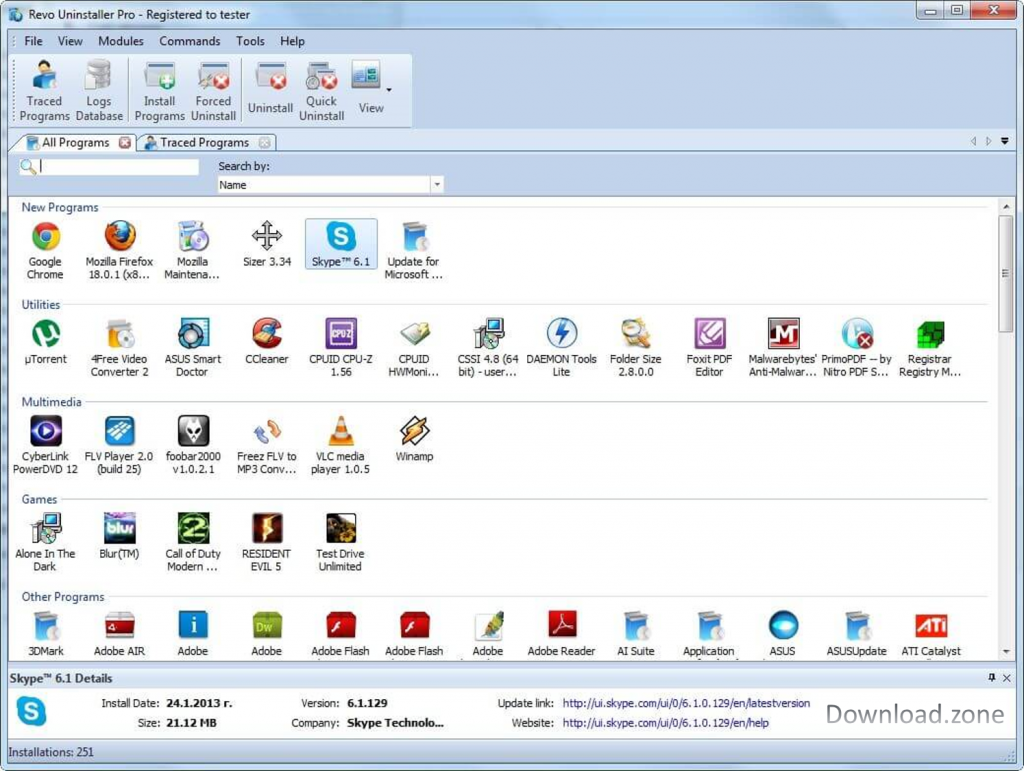
- REAL-TIME INSTALLATION MONITOR: For complete uninstall
- LOGS DATABASE: a Traced installation by our team ready to uninstall your installed programs
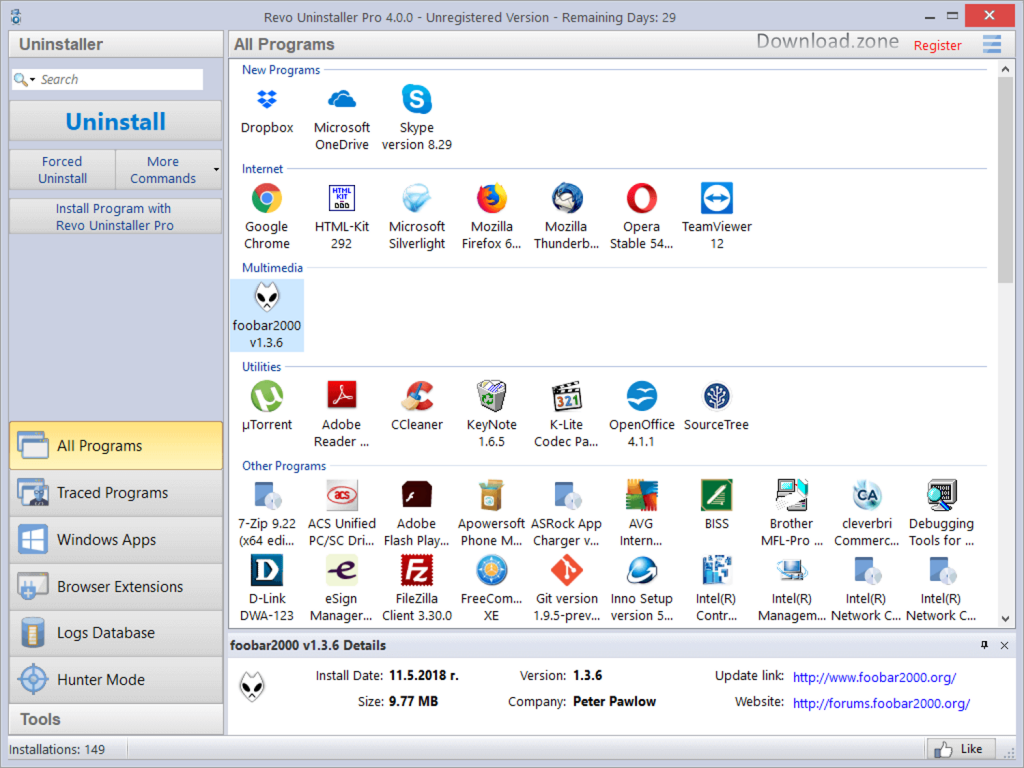
- MANAGE INSTALLATION LOGS: Edit, review, share (export, import) logs
- MULTI-LEVEL BACKUP SYSTEM: Safe uninstall of programs
- HUNTER MODE: Uninstall, stop or delete programs with one click only
- JUNK FILES CLEANER: Remove unnecessary files
- WINDOWS TOOLS: Useful Windows tools in one place
- AUTORUN MANAGER: Control Windows startup
- HISTORY CLEANER: Clear all of your histories
- EVIDENCE REMOVER: Erase permanently confidential data
- UNRECOVERABLE DELETE: Erase permanently files and folders
Official Video Intro Revo Uninstaller Software
Revo Uninstaller Software FAQs
How to proceed if the program's own built-in uninstaller asks to reboot the computer after an uninstallation?
The best approach is to decline the reboot request, search for leftovers with Revo Uninstaller Pro, delete any leftovers you deem unnecessary, then finally reboot your computer. If you were unable to decline the reboot request, and computer restarts, the next time you start Revo Uninstaller Pro it will prompt you to continue the uninstallation process.
ad
How can I close or move the Hunter Mode window?
To close the small blue target window, which appears in the upper right corner of the screen when you are in “Hunter Mode”, you have to click with the right mouse button, click it, and choose Exit, or Open Main Window.
To move it, you have to click and hold it with the middle (scroll) mouse button, then you can drag it to the desired position on your screen.
ad
Why "Pin to" is missing on Revo Uninstaller Pro's shortcut and it cannot be pinned to Windows 7 taskbar or start menu?
The reason for this is that Windows 7 does not allow pinning programs containing the word “install” in their name. You can solve the problem by creating a shortcut on your Desktop of Revo Uninstaller, and rename it to just “Revo”, or anything else that does not contain “install” as a word or part of a word.
ad
Why does Revo Uninstaller Pro want to connect to the Internet?
Revo Uninstaller Pro connects to the Internet to perform the following tasks:
- activation/registration;
- checking for and downloading updates (newer version);
- browsing and downloading of Trace Logs from our Logs Database.
ad
No other connections to the Internet are made.
ad
- Bulk Crap Uninstaller
- AppCleaner
- Geek Uninstaller
- IObit Uninstaller
- Total Uninstall
- PC Decrapifier
Revo Uninstaller Software Overview
Technical Specification
| Version | 4.4.8 |
| File Size | 15.84 MB |
| Languages | English |
| License | Free Trial |
| Developer | VS Revo Group |
ad


Comments are closed.