RecentX Software Download For Windows
RecentX is a launcher for Windows designed to make your computing life joyful. It is stuffed with innovative ways of accessing your stuff on your Windows PC with lightning speed. Extraordinary Windows app that gives the fastest access to your files, folders, programs, websites & clipboard history.
It is an interesting piece of software that provides access to the recently used files by placing a small sidebar on the screen which stays on top of other windows. It includes a search function and lets you assign tags to spot files easier, among other features.
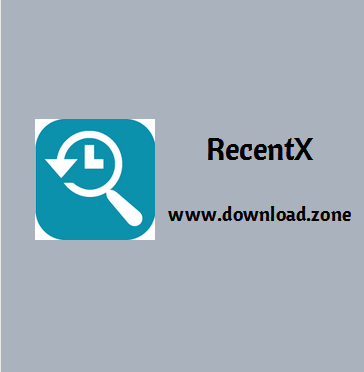
This sidebar can be moved to any position on the screen. You can just click a button to expand the list with recently accessed files and view their full path on the disk, open them or visit their location, copy their path to the Clipboard manager, launch a Command Prompt dialog, as well as rename or remove the files.
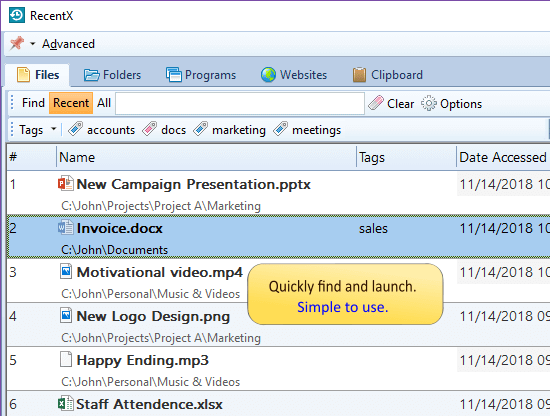
RecentX For Fast Files Access Software Features
Saves a lot of time
Instantly launch any file, document, folder, app, web history, or bookmark using very few keystrokes.
Avoids outdated ways of accessing folders
Avoids tedious folder navigation. No need to access deep folder trees & sub-menus in order to launch any document, folder, program, or website. Just type & go!
Made even easier
Assign tags to files & folders. Group them based on projects. Access them in a single click.
Whole computer on your Windows desktop
Traditionally, one would keep only essential files on Windows desktop for faster access. But with RecentX Launcher, accessing any file, any level deep is equally fast.
There is nothing to learn
The App Launcher is simple & works out of the box. You don’t need to configure your favorite files or folders. Just install & see it working.
Shows you what is best
Automatically gets the files and folders that are more important to you. Items that are recently & frequently accessed are shown before other trivial items. Makes launching easier.
Quickie file manager
Perform frequent file operations such as copy, move, delete, rename without launching a file manager such a Windows Explorer.
One-stop for all your bookmarks
Get fast access to bookmarks & history from Mozilla Firefox, Internet Explorer, and Google Chrome.
Access remote folders like local
Automatically lists the network folders that you access. Launching a network folder any level deep takes less than 3 seconds.
Does more than just launching
Find any file or folder on your computer in less than 3 seconds, attach a file to email using drag & drop, use Windows Explorer plug-ins from Recent X Launcher.
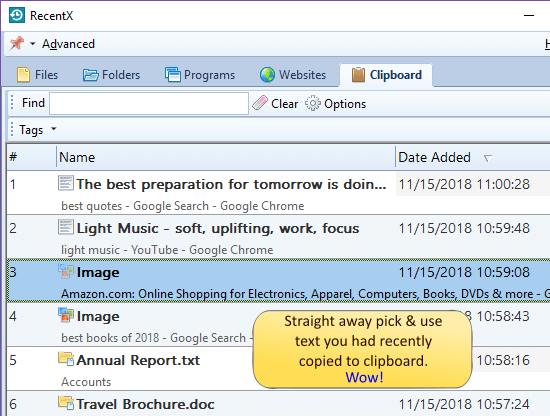
The files, folders, programs, websites, and Clipboard history can be accessed from different tabs in the same manner. It is possible to assign tags with custom names to the selected items, including multiple tags at once. Otherwise, you can create smart tags to show items based on the keywords you specify. A search function is available too.
As far as app customization is concerned, you can sort the items in the list by various criteria, select the exact columns to display while leaving out the rest, take into account a longer time period for showing recent items, as well as apply various criteria, such as hiding all files with a specific name.
Pros And Cons of RecentX
| Pros | Cons |
| Efficient: RecentX collects your most recently accessed Files, Folders, Programs, Websites, and Clipboard data in a pinnable window with tabbed list views you can search, sort, tag, and filter. | Help: Clicking Help produced an apologetic note that the Help file was under construction, which, though polite, was no help (and not encouraging for shareware). |
| Multiple points of access: In addition to RecentX’s desktop app, a tray menu and an unobtrusive desktop gadget known as the Sidebar provide easy access to controls and settings. Custom hotkeys are another option. | Cost: Windows can display recent files and programs, and many free tools, widgets, gadgets, and apps go further, though very few match RecentX’s range of superlatives. |
| Options: RecentX has both general options, such as column headings and always-on-top and Advanced Preferences like Indexing and file paths for an external File Manager and Command Prompt. |
System Requirements
| Operating System | Windows XP, Vista, 7, 8, 10 |
Official Video Intro RecentX Software
- Everything
- CopyQ
- Ditto
- Keypirinha
- Wox
- TagSpaces
RecentX Software Overview

Technical Specification
| Software Name | RecentX Software For Windows V 5.0.22 |
| File Size | 24 MB |
| Languages | English, Italian, French, Spanish, Polish, Chinese, German, Japanese |
| License | Free |
| Developer | Conceptworld Corporation |
Conclusion of RecentX For Fast Files Access
It has a good response time and runs on a low amount of CPU and RAM, so it doesn’t put a strain on computer performance. Thanks to its intuitive and approachable features, RecentX should please most users looking for a reliable recent files application with bonus tools.
ad


Comments are closed.