Readiris Pro PDF And OCR Scanning Software For PC
Readiris Pro is intended for office users searching for OCR (Optical Character Recognition) scanning software. So, while the market does have a few solutions in this sector, only a few of them can truly exceed the others.
With Readiris for PC, you can quickly capture and convert your documents to editable PDFs while also managing your papers easily. It is ideal for collaboration since it has a set of tools for attaching notes, comments, and hypertext lines that may be clicked on to access connected documents. Nothing beats being able to simply sign and safeguard your PDFs before sending them online.
 It allows you to convert PDFs, images, and texts in an image or scanned documents to edit in the format of your choice: Word, Excel, PowerPoint, or indexed PDF. It makes digitization and conversion of your paper documents possible with one click to a variety of formats, creating accurate text with a few clicks. The optical character recognition engine allows you to recover texts in all kinds of files, with perfect accuracy, preserving the original format for a variety of source or target file formats.
It allows you to convert PDFs, images, and texts in an image or scanned documents to edit in the format of your choice: Word, Excel, PowerPoint, or indexed PDF. It makes digitization and conversion of your paper documents possible with one click to a variety of formats, creating accurate text with a few clicks. The optical character recognition engine allows you to recover texts in all kinds of files, with perfect accuracy, preserving the original format for a variety of source or target file formats.
Readiris software converts all your files into audio files (.mp3, .wav), for easy and accurate readings. You can listen to your audio files on any device (tablet, smartphone, or desktop) and define the audio format to use when opening a file (Window Media Player, etc.).
Readiris is an OCR software package that automatically converts text from paper documents, images, or PDF files into fully editable files without having to perform all the tedious retyping work! The optical character recognition (OCR) technology used in Readiris allows very accurate document recognition whilst preserving the original page layout.
You may also like CocoDoc – An Online PDF Creator and Editor tool.
Pros And Cons
| Pros | Cons |
| Excellent at preserving formatting | Text accuracy may not be as good as competing apps |
| Packed with features | Many features won’t be needed by most users |
| Easy to publish documents to Web | |
| Good text accuracy |
System Requirements
| Operating System | Windows OS 7/8/10 |
| Processor | Intel® Pentium® IV PC or higher recommended |
| Memory | 512 MB RAM (1GB recommended) |
| Storage Space | 120 MB of available hard disk space |
Readiris Pro OCR Scanning Software For Windows
- Create your PDFs
- Annotations and comments in PDFs
- Voice annotations and reading aloud of your PDFs
- Merge your PDFs
- Compress your PDFs
- 20% faster document processing
- Import from your computer
- Edit your PDFs
- Scan from your computer
- Convert and export to Microsoft Office (Word, Excel, Powerpoint)
- Modify your Word, Page, Writer, txt documents
- Recognize your Excel, Numbers, Calc tables
- Split your PDFs
- Protect and sign your PDFs
- PDF/A solutions for long-term archiving
- Batch processing of documents
- Managing watched folders
Screenshots of Readiris Pro Software For Windows
Readiris Pro Software Gallery
Official Video Readiris Pro
Readiris Pro OCR Scanning And PDF Converter Software FAQs
How Do I Uninstall The Program?
The “Uninstall” option next to the application itself in the Windows Start Menu “Add remove program” from the Windows Control Panel. In order to check if the removal was complete, you may do a search on the programs name. Then delete the found components manually. This will usually be C:\Program Files
ad
How Do I Get A Software Key??
When you start the Readiris™ software for the first time you will be asked to enter your serial number.
You can use Readiris™ for 30 days without an activation key by choosing Register Later when the program starts up.
ad
To get the key choose Register™ now and you will have these options.
- Click on Request the key button to send the key request. A key will be emailed to you within 24 hours
- Copy the Identification number at the bottom of the screen and send it by return email and we will generate the key.
ad
How Do I Use A Template in Readiris?
The layout option is used to create templates and is most often when you want to apply the same zoning across a range of images. For books, manuscripts or legal documents a single orange text zone often produces the best results.
ad
How Do I Configure My Scanner With Readiris™?
There are two places to set the scanner in the program. This assumes that
· Check if you have installed the latest available TWAIN drivers for your scanner / Windows combination.
· The scanner is connected to the computer and switched on.
- Go to File > Select source. This is the most important because this is where you choose which device you want to use from the list that may be connected to your computer. That can include scanners, cameras or web cams. There should be a specific choice for your scanner. If this window is empty then the scanner driver never got loaded. Install from your scanner CD or download from the manufacturer’s website
- Go to Settings > Scanner > Scanner Model. This is to set a profile to be used with the item selected above. Not all scanners have specific profiles in which case you use a generic profile. In most cases you will use HP other models (TWAIN) or TWAIN Other Models If your scanner has an automatic document feeder look for the ADF check box which is the on/off switch for using that feature.
ad
- Adobe Acrobat DC
- ABBYY FineReader PDF
- FreeOCR
- CopyFish
- PaperScan
- TextGrabber
Readiris Pro Software Overview
Technical Specification

| Version | 17.4 Build 126 |
| File Size | 448 MB |
| Languages | English |
| License | Free Trial |
| Developer | IRIS S.A |
Conclusion
While Readiris Pro is not the top option for the majority of the community, it is close behind, capturing the attention of users looking for an efficient, strong OCR program.
ad


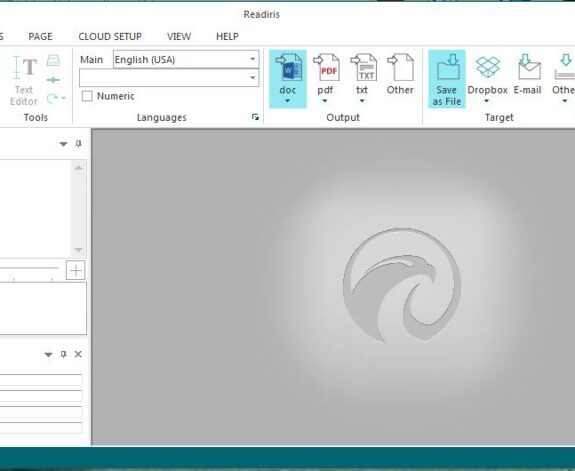
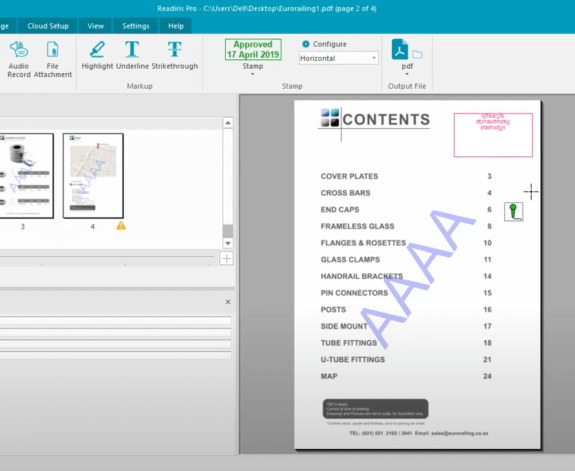
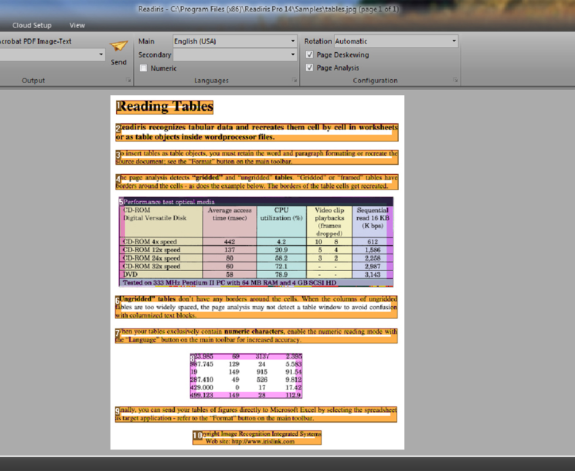
Comments are closed.