ProDAD ReSpeedr Video Converter And Editor Free Download
If you’re looking for professional yet easy-to-use slow-motion video editing software, proDAD ReSpeedr is a fantastic choice. This powerful tool enables users to convert original video recordings into visually striking slow-motion or time-lapse videos, making it perfect for content creators, filmmakers, and enthusiasts who want to enhance their footage effortlessly.
With its intuitive interface and user-friendly controls, even beginners with limited technical skills can use it efficiently. Unlike many video editors, proDAD ReSpeedr ensures that slow-motion footage appears natural and smooth, as if filmed with a high-speed camera.
ad

Why Choose proDAD ReSpeedr for Slow-Motion and Time-Lapse Video Editing?
One of the standout features of proDAD ReSpeedr is its frame blending and optical flow technology, which allows users to create ultra-smooth slow-motion effects. Whether you’re editing a sports highlight video, a cinematic sequence, or a creative time-lapse, this software ensures high-quality output.
Here are some reasons why proDAD ReSpeedr is a great choice for slow-motion video production:
ad
- Simple and Easy to Use – The software comes with an intuitive interface, making it accessible for beginners and professionals alike.
- Supports Multiple Formats – Export videos in various formats for compatibility with different platforms.
- Smooth Slow Motion – Advanced optical flow algorithms ensure that slow-motion sequences look realistic and fluid.
- Time-Lapse Video Creation – Quickly convert regular footage into a time-lapse for an engaging viewing experience.
- Efficient Video Processing – Modify multiple videos without interruptions or performance slowdowns.
- Customizable Speed Adjustments – Adjust speed variations for precise slow-motion effects.
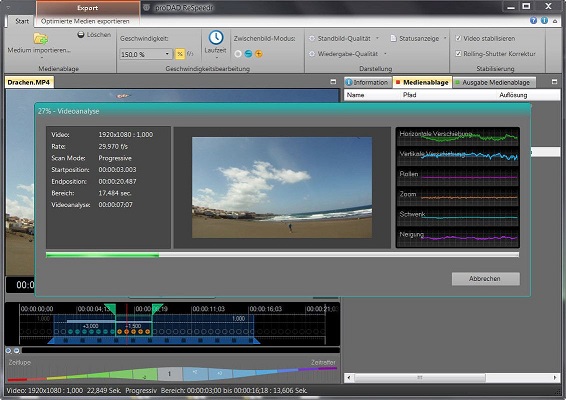
Key Features of proDAD ReSpeedr
1. Professional Slow-Motion Editing
Unlike basic video editors, proDAD ReSpeedr uses advanced optical flow analysis to create seamless slow-motion effects. This feature eliminates the choppy or stuttering motion that often occurs with traditional video speed reduction.
2. High-Quality Time-Lapse Video Generation
Creating a time-lapse video is as simple as selecting your footage and adjusting the speed settings. The software lets users speed up regular recordings while maintaining clarity and stability.
3. Work on Multiple Videos Simultaneously
A built-in media bin tab allows users to manage and switch between different clips effortlessly, ensuring a smooth workflow when handling multiple projects.
4. Flexible Speed Adjustments
Users can fine-tune the speed of their videos by applying different time-lapse and slow-motion effects at varying intervals.
5. Frame Blending and Optical Flow Technology
These technologies enhance video smoothness, allowing for a more cinematic slow-motion effect without losing image quality.
6. Adjustable Video Quality
Users can easily modify the quality of their output videos to match different resolutions, ensuring that their final footage meets the required specifications.
7. Efficient System Resource Usage
Even when working with large files, proDAD ReSpeedr utilizes system resources efficiently, ensuring smooth operation without lagging or crashing.
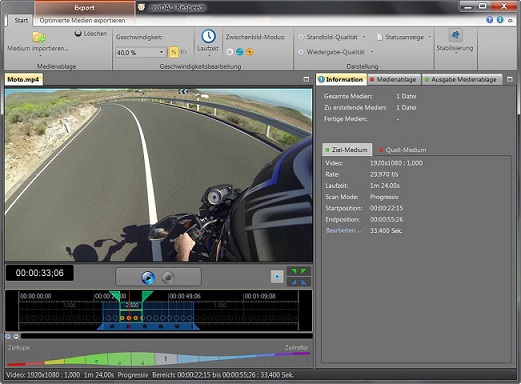
proDAD ReSpeedr System Requirements
Before downloading proDAD ReSpeedr, ensure your PC meets the following minimum system requirements:
- Operating System: Windows Vista, 7, 8, 8.1, 10
- Memory (RAM): 2 GB of RAM required
- Hard Disk Space: 40 MB of free disk space required
- Processor: Intel Dual-Core processor or later
If you’re working with high-resolution footage (e.g., 4K slow-motion video editing), it’s recommended to have at least 8GB of RAM and a more powerful processor for better performance.
Alternatives to proDAD ReSpeedr
If you’re looking for alternative software for slow-motion editing or time-lapse creation, consider the following:
- slowmoVideo – Open-source software for generating high-quality slow-motion effects.
- Twixtor – A powerful plugin for After Effects and Premiere Pro that enhances slow-motion footage with precision.
- Adobe Premiere Pro – Industry-standard video editing software with built-in slow-motion tools.
- DaVinci Resolve – A free video editing suite with advanced speed control options.
Technical Specification
| Version | 2021 |
| File Size | 31.6 MB |
| Languages | English |
| License | Free Trial |
| Developer | proDAD GmbH |
Frequently Asked Questions (FAQs)
1. Is proDAD ReSpeedr free?
No, proDAD ReSpeedr is a paid software, but it offers a free trial version, allowing users to test its features before purchasing.
2. Can I use proDAD ReSpeedr to edit 4K videos?
Yes, proDAD ReSpeedr supports 4K video editing, but for smooth performance, ensure your computer meets the recommended system requirements.
3. Does this software work on Mac?
No, proDAD ReSpeedr is only available for Windows. Mac users may need to consider alternatives like Final Cut Pro X or Adobe Premiere Pro.
4. How does proDAD ReSpeedr achieve smooth slow-motion effects?
The software uses frame blending and optical flow technology, which intelligently generates additional frames to ensure seamless slow-motion playback.
5. Can I export videos in different formats?
Yes, proDAD ReSpeedr supports various output formats, making it easy to share edited videos across multiple platforms.
6. Is proDAD ReSpeedr good for sports footage?
Absolutely! proDAD ReSpeedr is an excellent tool for editing sports slow-motion highlights, ensuring smooth and dramatic playback.
7. How much storage space does proDAD ReSpeedr require?
The software itself only requires 40MB of disk space, but additional space may be needed for processing large video files.
8. What are the best settings for creating cinematic slow motion?
For cinematic slow motion, set your camera to a higher frame rate (e.g., 120fps or 240fps) and use optical flow processing within proDAD ReSpeedr to achieve smooth playback.
9. Can I use proDAD ReSpeedr for professional filmmaking?
Yes, proDAD ReSpeedr is widely used by professional videographers and content creators for achieving stunning slow-motion effects in films, commercials, and music videos.
Conclusion
proDAD ReSpeedr is an excellent choice for anyone looking to create smooth slow-motion effects or stunning time-lapse videos. With its easy-to-use interface, advanced optical flow technology, and efficient system performance, this software makes high-quality slow-motion video editing accessible to both beginners and professionals.
Whether you’re a YouTuber, a filmmaker, or a sports videographer, proDAD ReSpeedr provides all the tools needed to transform standard footage into cinematic masterpieces. If you’re serious about slow-motion video editing, it’s definitely worth trying out!
ad


Comments are closed.