PhotoPad Image Editor
PhotoPad image editor is a comprehensive image editing suite that offers various filters, corrections, and adjustments for digital photographs.
The main interface of PhotoPad is user-friendly and supports most common image file formats, including raw images from digital cameras like Canon and Nikon or cell phones from Samsung and Apple.
ad
PhotoPad Free quickly applies effects to images, complete with previews and an undo function. It also allows for browsing through folders, displaying thumbnails of supported images to make finding the photograph to edit easy.
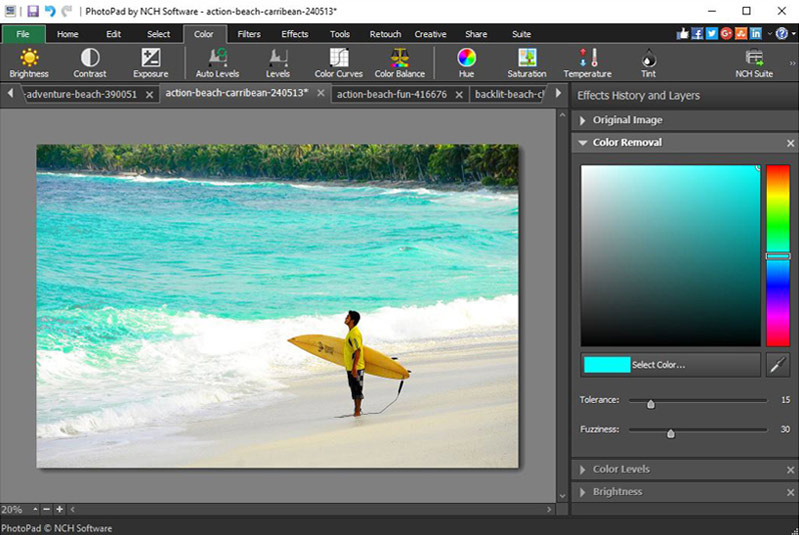
This image editor provides free effects such as image blur, sharpen, pixelate, local focus, lens distortion, and warp. Free filters include greyscale, negative, and color correction. Additionally, pre-set effects like Redwood, Electric, Aqua, and more are included for quick application.
Features of PhotoPad
ad
- Integrates with Dropbox, Facebook, Flickr, and Google Drive.
- Add text and captions to photos.
- Apply effects like sepia tones, grayscale, vignette, local blur, and many more.
- Adjust color settings such as hue, saturation, brightness, and contrast.
- Crop, rotate, and flip pictures.
- User-friendly, intuitive interface.
- Preview photo filters and effects before applying them.
- Remove red-eye and blemishes.
Compatibility and License
PhotoPad image editor is a freeware application available on Windows from graphics editors, supported by ads. When running and installing this program, you may encounter various types of ads or offers. Despite the presence of ads, the download and installation of this PC software are free. The latest version, as of the last check, is 13.30.
What version of Windows can PhotoPad run on?
PhotoPad image editor is compatible with computers running Windows 11 or Windows 10. It also works on previous versions of the OS, including Windows 8 and Windows 7, which have been tested. The software is available in both 32-bit and 64-bit downloads.
PROS
- Provides a variety of powerful editing tools
- Supports over 30 formats
- Capable of retouching photos
- Allows downloading and opening of other NCH Software apps
CONS
- No built-in tutorial on the interface
FAQ’s
What is PhotoPad Image Editor?
PhotoPad Image Editor is a comprehensive image editing suite offering various filters, corrections, and adjustments for digital photographs. It is a freeware application supported by ads.
Is PhotoPad Image Editor free to download and use?
Yes, PhotoPad Image Editor is free to download and use. Despite being ad-supported, the software itself does not require any payment.
What operating systems are compatible with PhotoPad Image Editor?
PhotoPad Image Editor is compatible with Windows 11 and Windows 10. It also works on older versions of Windows, including Windows 8 and Windows 7. The software is available in both 32-bit and 64-bit downloads.
Which image file formats does PhotoPad Image Editor support?
PhotoPad Image Editor supports most common image file formats, including raw images from digital cameras like Canon and Nikon, as well as images from cell phones like Samsung and Apple.
Can PhotoPad Image Editor integrate with cloud storage services?
Yes, PhotoPad Image Editor integrates with Dropbox, Facebook, Flickr, and Google Drive, making it easy to access and save your photos.
What effects and filters can I apply with PhotoPad Image Editor?
You can apply a variety of effects such as sepia tones, grayscale, vignette, local blur, and more. Free filters include greyscale, negative, and color correction. Pre-set effects like Redwood, Electric, and Aqua are also available for quick application.
What editing tools does PhotoPad Image Editor offer?
PhotoPad Image Editor provides powerful editing tools, including the ability to add text and captions to photos, adjust color settings (hue, saturation, brightness, and contrast), crop, rotate, flip pictures, and remove red-eye and blemishes.
Does PhotoPad Image Editor have an undo function?
Yes, PhotoPad Image Editor allows you to quickly apply effects to images with the option to preview and undo changes.
Can I browse and manage my photos within PhotoPad Image Editor?
Yes, PhotoPad Image Editor allows you to browse through folders and displays thumbnails of supported images, making it easy to find the photograph you want to edit.
Are there any additional NCH Software apps that can be downloaded with PhotoPad Image Editor?
Yes, you can download and open other NCH Software apps in conjunction with PhotoPad Image Editor.
Is there a tutorial available within PhotoPad Image Editor?
No, there is no built-in tutorial on the interface. Users may need to refer to external resources or guides for assistance.
What are the pros of using PhotoPad Image Editor?
The pros include a variety of powerful editing tools, support for over 30 formats, the ability to retouch photos, and integration with other NCH Software apps.
What are the cons of using PhotoPad Image Editor?
The main con is the lack of a built-in tutorial on the interface, which may require users to seek help from external resources.
Conclusion
PhotoPad Image Editor offers a powerful suite of editing tools in a user-friendly interface, making it ideal for both casual and professional photographers. Despite the lack of a built-in tutorial, its support for multiple formats, integration with cloud storage, and ability to handle raw images enhance its usability. As a free, ad-supported software available on Windows, PhotoPad Image Editor provides a convenient solution for comprehensive image editing needs.
ad


Comments are closed.