pgAdmin is the most widely used and comprehensive Open Source tool for managing and developing PostgreSQL, which is the most advanced Open Source database available.
pgAdmin can manage PostgreSQL and related relational databases, such as EnterpriseDB’s EDB Advanced Server, and can be used as either a web or desktop application.
ad

Features and Highlights
- Desktop Mode with Purpose-Built Runtime: pgAdmin can run as a desktop application using a specially designed runtime environment, providing a seamless and integrated user experience on personal computers.
- Server Mode for Multi-User Access: pgAdmin also operates in server mode, allowing multiple users to access and manage PostgreSQL databases over the web. This mode is ideal for team collaboration and remote database administration.
- Powerful Query Tool with Syntax Highlighting: The query tool in pgAdmin is robust and user-friendly, featuring color syntax highlighting to enhance readability and reduce errors when writing SQL queries.
- Fast Data Grid for Data Display and Entry: pgAdmin offers a quick and efficient data grid interface for viewing, editing, and entering data, making data management tasks simpler and more intuitive.
- Graphical Query Plan Display: Users can view graphical representations of query execution plans, which helps in understanding and optimizing the performance of SQL queries.
- Grant Wizard for Easy ACL Management: The Grant Wizard in pgAdmin streamlines the process of managing access control lists (ACLs), allowing for rapid updates to user permissions and database security settings.
- Procedural Language Debugger: pgAdmin includes a debugger for procedural languages, supporting pl/pgsql and edb-spl, enabling developers to identify and resolve issues in stored procedures and functions effectively.
- Auto-Vacuum Management: The platform provides tools to manage PostgreSQL’s auto-vacuum feature, helping maintain database performance and prevent bloat by automatically reclaiming storage occupied by dead tuples.
- Monitoring Dashboard: pgAdmin features a comprehensive monitoring dashboard that provides real-time insights into database performance, helping administrators keep track of key metrics and health indicators.
- On-Demand Backup, Restore, Vacuum, and Analyze: Users can perform backup and restore operations, as well as run vacuum and analyze tasks on demand, ensuring database maintenance and optimization can be conducted as needed.
- SQL, Shell, and Batch Job Scheduling Agent: pgAdmin includes an agent for scheduling SQL scripts, shell commands, and batch jobs, enabling automated tasks and routine maintenance to be performed at specified times.
- Create, View, and Edit All Common PostgreSQL Objects: The tool allows users to easily create, view, and modify all standard PostgreSQL objects, including tables, views, indexes, sequences, and more, offering comprehensive database management capabilities.
- Support for Multiple PostgreSQL Versions and Derivatives: pgAdmin is designed to work with various versions of PostgreSQL and its derivatives, such as EnterpriseDB’s EDB Advanced Server, ensuring compatibility across different database environments.
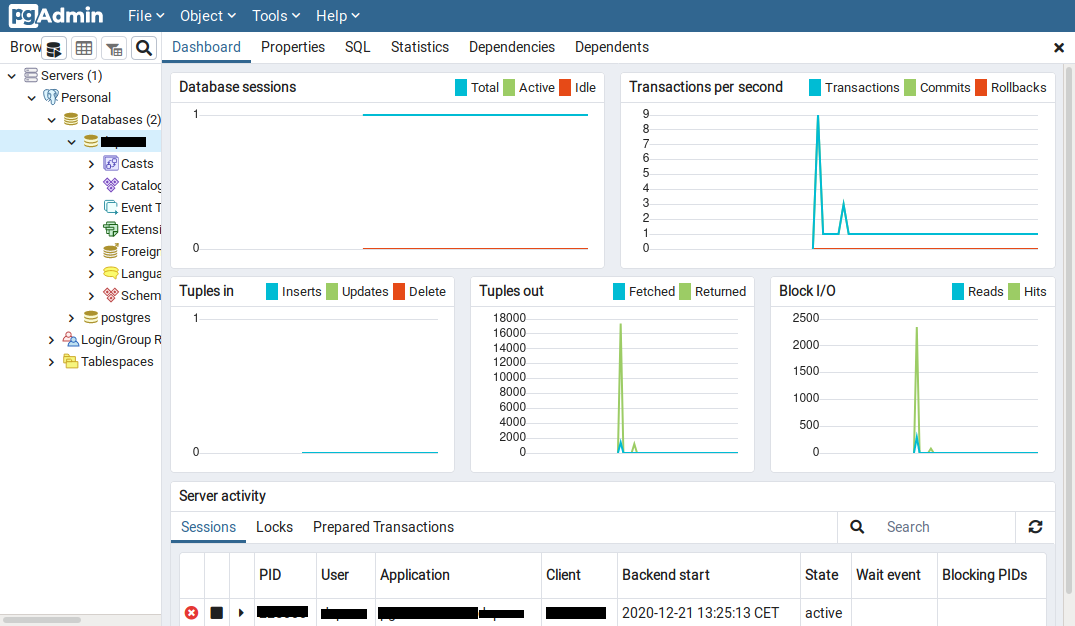
ad
pgAdmin supports most PostgreSQL server-side encodings:
- SQL_ASCII
- EUC_JP, EUC_CN, EUC_KR, EUC_TW
- JOHAB
- LATIN1, LATIN2, LATIN3, LATIN4, LATIN5, LATIN6, LATIN7, LATIN8, LATIN9, LATIN10
- ISO_8859_5, ISO_8859_6, ISO_8859_7, ISO_8859_8
- UNICODE/UTF-8
- MULE_INTERNAL
- KOI8
- WIN
- ALT
- WIN1256
- TCVN
- WIN874
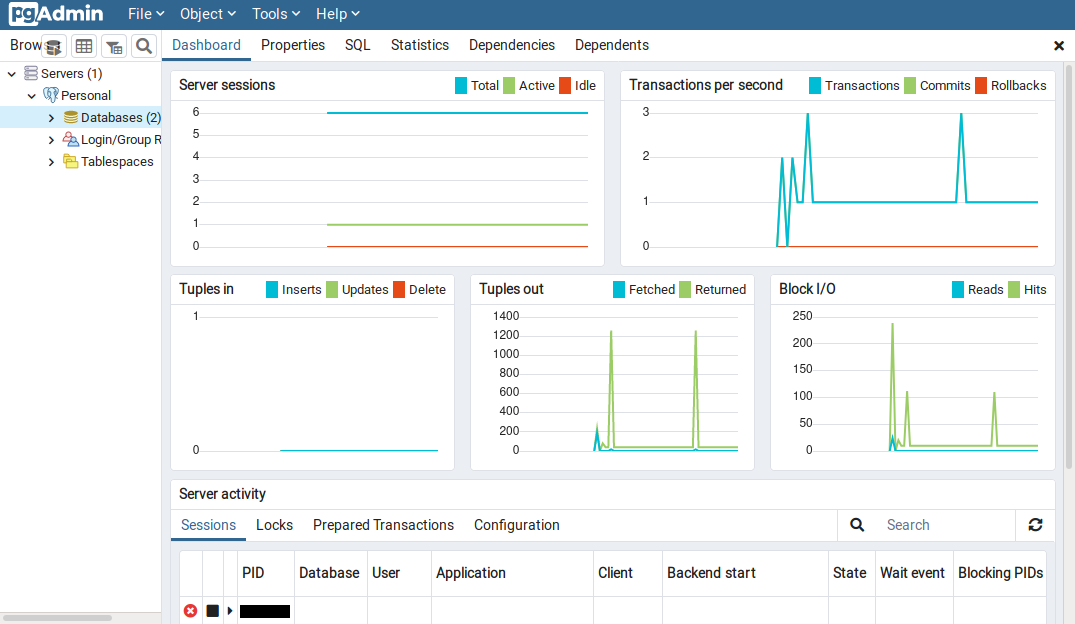
FAQ’s
What is pgAdmin, and what are its main uses?
pgAdmin is a widely used Open Source tool for managing and developing PostgreSQL, which is considered the most advanced Open Source database available. It allows users to perform a variety of database management tasks, such as creating and editing database objects, running SQL queries, managing user permissions, and monitoring database performance. pgAdmin can be run as both a web-based application for multiple users or a desktop application for individual use.
Can pgAdmin be used in both web and desktop environments?
Yes, pgAdmin can operate in both web and desktop environments. In Desktop Mode, it runs as a standalone application with a purpose-built runtime environment, offering an integrated user experience on personal computers. In Server Mode, pgAdmin functions as a web application, allowing multiple users to access and manage PostgreSQL databases remotely, making it suitable for team collaboration and remote administration.
What features does pgAdmin offer for SQL query management?
pgAdmin provides a powerful query tool that includes syntax highlighting, making it easier to read and write SQL queries with fewer errors. It also offers a graphical query plan display to visualize query execution plans, helping users understand and optimize SQL query performance.
How does pgAdmin support database performance management?
pgAdmin includes several features to help manage and optimize database performance. It offers Auto-Vacuum Management tools to maintain database health by automatically reclaiming storage space. The Monitoring Dashboard provides real-time insights into database performance, allowing administrators to keep track of key metrics and quickly identify potential issues. Additionally, pgAdmin supports on-demand backup, restore, vacuum, and analyze operations to ensure that databases are maintained and optimized as needed.
What kind of databases can pgAdmin manage?
pgAdmin is designed to manage PostgreSQL databases as well as related relational databases, such as EnterpriseDB’s EDB Advanced Server. It is compatible with multiple PostgreSQL versions and derivatives, ensuring broad support across different database environments.
Does pgAdmin provide tools for managing user permissions?
Yes, pgAdmin includes a Grant Wizard that simplifies the process of managing user permissions and access control lists (ACLs). This feature allows administrators to quickly update user permissions and enhance database security settings.
What procedural languages does pgAdmin support for debugging?
pgAdmin provides a Procedural Language Debugger that supports debugging for procedural languages like pl/pgsql and edb-spl. This feature helps developers identify and resolve issues in stored procedures and functions more efficiently.
How does pgAdmin assist with automated database maintenance tasks?
pgAdmin includes a job scheduling agent that allows users to schedule SQL scripts, shell commands, and batch jobs. This feature enables automated execution of routine maintenance tasks, such as backups, data imports, and performance optimizations, at predefined times.
What data display and entry options does pgAdmin offer?
pgAdmin provides a fast data grid interface for displaying and entering data. This interface is designed to be quick and efficient, simplifying data management tasks by allowing users to easily view, edit, and input data directly within the application.
Conclusion
PgAdmin stands out as a comprehensive and versatile tool for managing and developing PostgreSQL databases. Its support for both desktop and web environments, combined with features like a robust query tool, performance monitoring, and automated task scheduling, makes it an essential resource for both individual users and teams. With its wide compatibility and extensive functionality, pgAdmin simplifies database administration and enhances productivity for users at all levels.
ad




Comments are closed.