PassFab For PDF – PDF Password Remover Software Download
PassFab for PDF is a lightweight but highly capable PDF password remover online software that can help PC users to unlock PDF passwords and get access to the files with a single click of the button and a bit of patience. With full support for all types of PDF files and a wide array of procedures for password detection, users with locked PDF files can finally sigh a breath of relief and find a way to unlock documents for which they have lost or forgotten passwords. These passwords can be not only for merely accessing the files but also for unlocking services such as PDF editing, copying, printing, and more. With PassFab for PDF, anyone with a modern PC can unlock the full potential of their PDF files.
However, finding an accurate password is not an easy task even for modern PCs since the app has to manually test hundreds of millions of combinations of characters, symbols, and numbers that could be used in a competent long password.
![PassFab For PDF Password Remover Software Download]() PassFab For PDF – PDF Password Remover Online Software Features
PassFab For PDF – PDF Password Remover Online Software Features
High-Speed Recovery Empowered
- Boost search speeds up to 40 times faster with powerful built-in new search algorithms and advanced technology, recovery time will be greatly shortened.
- After restoring, resetting, and removing the password, all your data keeps intact.
- Dictionary Attack: Quickly find the password from inbuilt or our customized dictionary.
- Brute-force with Mask Attack: Use this attack if you remember your password range and length.
- Brute-force Attack: Quickly find the password from an inbuilt or customized dictionary.
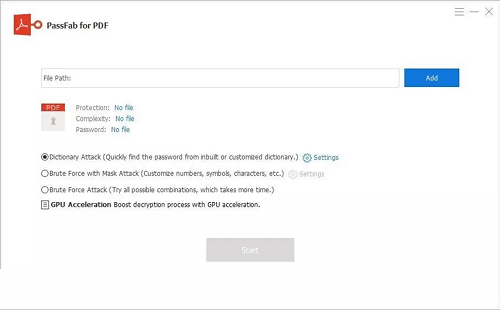 To accelerate password generation and testing, the app supports GPU acceleration that can perform up to 40 times than regular CPU processing. Both Nvidia and AMD graphic cards are supported, and users can even take advantage of the built-in pause and auto-resume recovery process so that they can free up their PC for other tasks when needed.
To accelerate password generation and testing, the app supports GPU acceleration that can perform up to 40 times than regular CPU processing. Both Nvidia and AMD graphic cards are supported, and users can even take advantage of the built-in pause and auto-resume recovery process so that they can free up their PC for other tasks when needed.
The entire procedure for getting PassFab for PDF up and running on a modern desktop or laptop PC is simple, requiring just to select the PDF file for unlocking and then picking one of the three offered encryption-breaking methods. The app will showcase real-time reports on the total time spent, search speed, and the number of passwords checked, which can even be up to several million password combinations in just a few seconds.
This PDF Password Remover online software can be tested for free during the initial trial period, but the full potential of the app is unlocked only in the full paid version. Users are recommended to provide the app multi-core CPU or a capable GPU for faster password recovery.
System Requirements
| Operating System | Windows 7, 8, 10 and 11 |
| Processor | 1 GHz (32 bit or 64 bit) CPU |
| Memory | 512 MB or more of RAM (1024MB Recommended) |
| Storage Space | 200 MB free space and above |
Official Video of PassFab For PDF Password Remover Software
- Amazing Free PDF Password Remover
- PDF Password Unlocker
- Recover PDF Password
- iMyFone Passper For PDF
PassFab For PDF Windows Software Overview
Technical Specification

| Version | 8.3.0 |
| File Size | 78.9 MB |
| Languages | English |
| License | Free Trial |
| Developer | PassFab |
Conclusion
PassFab for PDF can be used by all users who forgot the password they used to protect the contents of their PDF documents. Only one file can be decrypted at a time, and the entire process might take a long time to complete, especially if you go for the brute force attack that tries all possible combinations.
ad


 PassFab For PDF – PDF Password Remover Online Software Features
PassFab For PDF – PDF Password Remover Online Software Features
Comments are closed.