NewFileTime
NewFileTime is a compact, user-friendly tool designed to update timestamps on files and folders effortlessly. Whether you’ve encountered a glitch with a smartphone or digital camera or need to correct faulty EXIF data, this tool enables you to make those edits seamlessly.
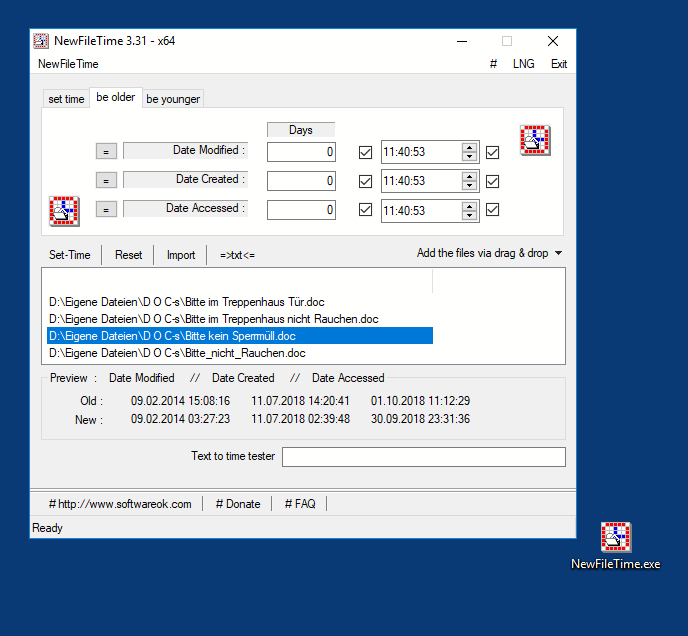
ad
Because NewFileTime is portable, no installation is required—you can simply extract the archive to any location on your hard drive. It won’t make any changes to Windows registry entries, so you can start using it right away without adjusting any settings.
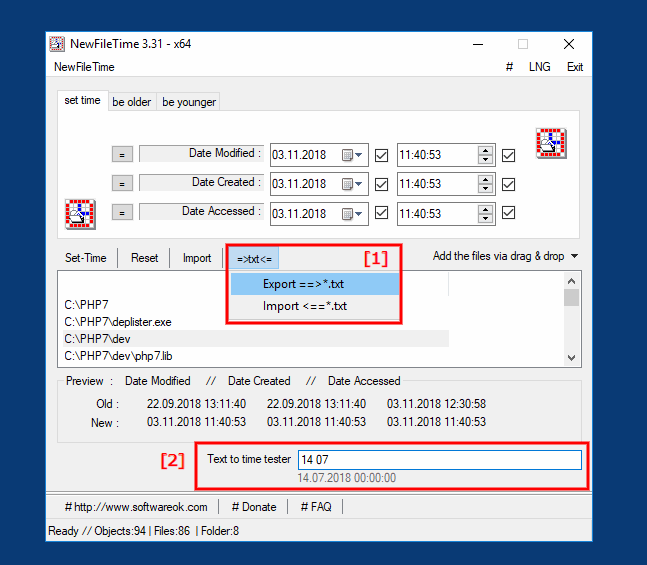
Can I change the timestamp on my file? If you’ve ever wondered why an image appears to have been saved years before you even owned a computer, it might be due to incorrect, altered, or corrupted timestamps. NewFileTime by Nenad Hrg allows you to easily change creation, modification, and access timestamps for files and folders. You can drag and drop or import files and directories, including subfolders, into NewFileTime’s clear and simple interface.
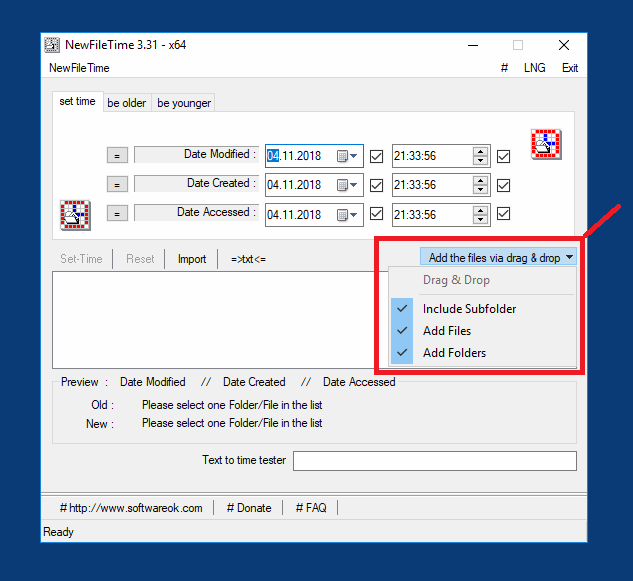
ad
The tool also supports batch processing, letting you quickly add and modify multiple files. Designed to create a fast, flexible environment, NewFileTime allows you to adjust the date and time of file creation, and it also supports options for clearing, exporting, and importing timestamps to and from text files, with a preview of both old and new timestamps.
Quick and straightforward timestamp adjustments NewFileTime is highly recommended for both beginners and advanced users. It’s a simple, effective program equipped with all the essential features needed to modify timestamps on files and directories with ease.
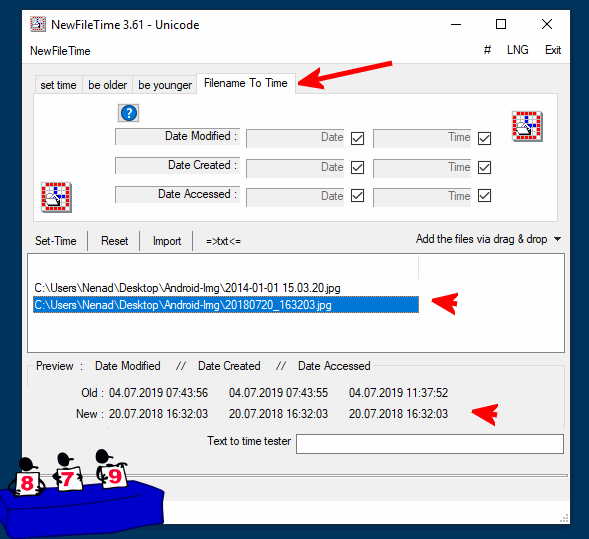
Features and Highlights
- Corrects timestamps for summer and winter time adjustments
- Supports multiple files simultaneously
- Allows timestamp changes with drag-and-drop functionality
- Enables changing file and folder timestamps directly from the MS Explorer menu
- Sets file name as the file timestamp
- Edit and import timestamps in Excel or Calc
PROS
- Free tool for modifying timestamps
- Supports easy drag-and-drop functionality
- Can process multiple files simultaneously
CONS
- May permanently alter the original timestamp
FAQ’s
What is NewFileTime?
NewFileTime is a portable, user-friendly tool that lets you update timestamps on files and folders. It’s useful for correcting timestamps affected by device glitches or inaccurate EXIF data without needing installation or setup.
How do I install NewFileTime?
NewFileTime doesn’t require installation. You can simply extract the archive to any location on your hard drive and start using it immediately. It doesn’t alter any Windows registry entries, making it convenient and easy to use.
Can I change the creation, modification, and access timestamps with NewFileTime?
Yes, NewFileTime allows you to adjust the creation, modification, and access timestamps of files and folders. You can make these changes individually or in batches to save time.
How does the drag-and-drop function work in NewFileTime?
The drag-and-drop feature allows you to easily add files or folders to the application for timestamp editing. Just drag your files or folders directly into NewFileTime’s interface to get started.
Can I edit multiple files at once?
Absolutely. NewFileTime supports batch processing, allowing you to modify timestamps for multiple files or entire folders at once, including subfolders.
Does NewFileTime allow timestamp adjustments based on time zones or daylight saving changes?
Yes, NewFileTime has features to correct timestamps for seasonal time changes, such as summer and winter adjustments, ensuring accurate time settings.
Can I use NewFileTime to match the timestamp to the file name?
Yes, NewFileTime includes an option to set the file timestamp to match the file name, which can be helpful for organizing files based on their names.
Is there a risk of permanently changing the original timestamp?
Yes, any changes you make to the timestamps in NewFileTime will be permanent, so it’s important to double-check before applying changes, especially to important files.
Can I export or import timestamps in NewFileTime?
Yes, NewFileTime lets you export and import timestamps in text file format. This can be done through applications like Excel or Calc for more advanced editing or record-keeping.
Is NewFileTime suitable for beginners?
Absolutely! NewFileTime is designed to be straightforward and accessible for all users. Its intuitive interface and basic drag-and-drop functionality make it easy for both beginners and advanced users to update timestamps without difficulty.
Conclusion
NewFileTime is a powerful yet simple tool for managing file and folder timestamps, offering a hassle-free way to correct, update, and standardize timestamps for your files. With its portable design, batch processing capabilities, and intuitive drag-and-drop interface, it’s suitable for both beginners and advanced users looking to organize or correct file metadata without complex setups. Whether you need to align timestamps with file names, correct seasonal time shifts, or simply organize your files more efficiently, NewFileTime provides a reliable and effective solution for timestamp management, making it an essential utility for anyone managing large amounts of digital files.
ad


Comments are closed.