MyDefrag Disk Defragmentation Software For Windows Download
MyDefrag (formerly known as JKDefrag) is a disk defragmentation and optimization (a maintenance utility to make your harddisk faster) for Windows all versions. It is freeware, no time limit, fully functional, no advertisements. Fast, low overhead, with many optimization strategies, can handle floppies, USB disks, memory sticks, and anything else that looks like a disk to Windows.
MyDefrag effectively optimizes any given device, ultimately improving its performance even more than the Windows defragmenter. You can also schedule periodic maintenance check-ups on a daily, weekly, or monthly basis.
![MyDefrag Software Free Download]() Pros And Cons
Pros And Cons
| Pros | Cons |
| MyDefrag is free to install and activate. | Newer Windows versions are not supported. |
| This system can run from a bootable Windows CD-ROM. | The user interface is rather technical in nature. |
MyDefrag Disk defragmentation Software For Windows Features
- Fully automatic, easy to use.
- Fast defragment and optimize the selected disk.
- Reclaims MFT reserved space after disk-full.
- Analyze only the selected disks
- Can defragment full all harddisks.
- Can defragment all large files.
- Can defragment individual directories and files.
- Can be run automatically with the Windows Scheduler.
- Can be used from the command line.
- Can be used as a screen saver.
- Can be run from cdrom or memory stick.
- Sources available and can be customized.
Screenshots of myDefrag Disk defragmentation Software
MyDefrag Software Gallery
Official Video of MyDefrag disk Defragmentation Software
MyDefrag Disk defragmentation Software For Windows FAQs
What Is The Difference Between MydefragGUI And JkdefragGUI?
MyDefragGUI v2 (MyDefrag v4) is the successor of JkDefragGUI v1 (JkDefrag v3). Apart from many small extensions and improvements, the main difference is that JkDefrag is operated by the command line and MyDefrag by scripts. For users of the GUI, this makes no difference. Furthermore, MyDefrag can defragment special system files.
ad
How Safe Is It?
MyDefrag is based on the standard defragmentation API by Microsoft, a system library that is included in Windows 2000, XP, and Vista. All defragmenters are based on this API, including commercial defragmenters. This software is therefore very solid and there is no risk of losing data. You can stop the program at any time, it will finish the current file in the background. If your disks use NTFS then you’re even safe when the computer crashes in the middle of defragging.
ad
What Are Spacehogs?
Spacehog’s are big, less important files that take up a lot of space. These files will be moved behind the end of the ‘regular’ files
ad
How Can I Disable The User Account Control (UAC) On Windows Vista?
click on ‘Start‘ -> select ‘Run‘ -> enter ‘msconfig‘ -> click on the ‘Tools’ tab -> scroll down till you find the item ‘Disable UAC’ and click on that line -> press the ‘Launch’ button -> reboot the computer.
ad
MyDefrag Disk Defragmentation Software Older Versions
| Version Name | Date | Size | Download |
| 4.3.1 | October, 2nd 2020 | 2 MB | Download |
- MyDefrag Disk Defragmentation Software Alternatives
- Auslogics Disk Defrag
- CCleaner
- Smart Defrag
- Defraggler
- UltraDefrag
MyDefrag Software Overview
Technical Specification

| Version | 4.3.1 |
| File Size | 2 MB |
| Languages | English |
| License | Free |
| Developer | J C Kessels |
ad


 Pros And Cons
Pros And Cons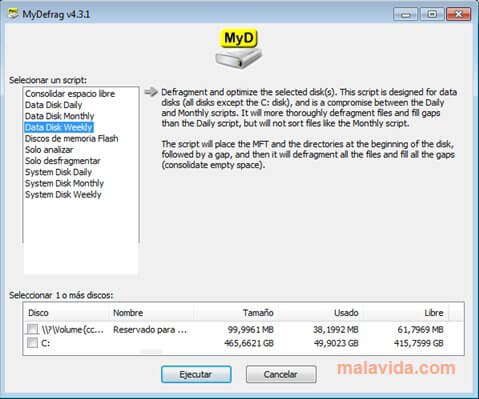
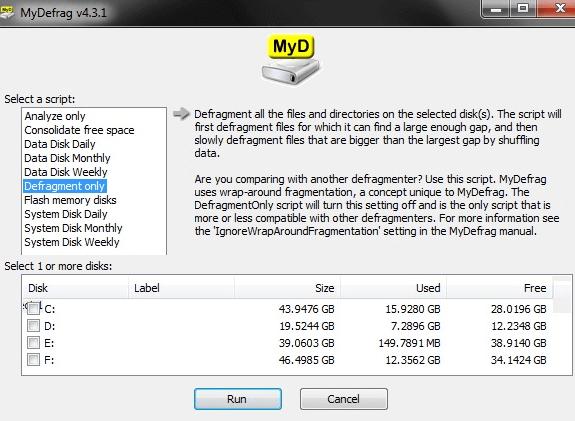
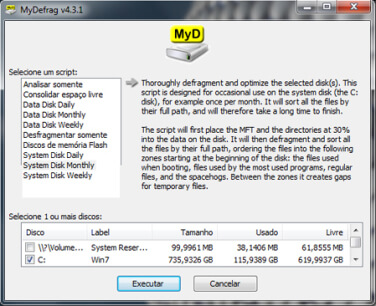
Comments are closed.