Mailbird Desktop Email Client Free Download For Windows Pc
Mailbird is a free desktop email client client for Windows computers that tries to make it easier and faster to organize and manage email, contacts, and calendars. It works with popular productivity tools like Asana, Todoist, Google Calendar, and more, and it has features like a unified inbox, customizable email templates, and a mode that blocks out distractions so you can read. The main goals of Mailbird are to help people spend less time on email and be more productive overall.
You may now easily link the tasks associated with your emails using this app in conjunction with Moo.do. You only need to drag and drop your email messages into your daily task list. Moo.do with Mailbird will speed up the process of getting your inbox to zero by making it easier and more comfortable for you to stay on top of your tasks and messages. Mailbird is an all-in-one solution for your electronic communication needs. It’s an incredible piece of software that allows the apps and other tools you already use to communicate, plan, and do other things to collaborate with one another.
ad
Can quickly arrange your meetings with the help of Google Calendar, which also allows you to combine numerous calendars into one. The WhatsApp instant messaging app makes it easy for you to maintain communication with your friends, family, and business associates by providing you with this resource. If you use Mailbird as your email client and also have your WhatsApp stream running in it, you will be able to effortlessly contact with other people via email and instant messaging at the same time. You may simply share photographs, movies, and documents with others by dragging and dropping attachments from your emails into Whatsapp.
The software comes with a variety of different, individualized layouts that may be customized to suit your working style and preferences.

Mailbird Features
ad
Unified Inbox
Manage all your emails and contacts from multiple accounts easily in one Inbox.

Customizable Layout
Choose from tons of free color themes. Transform your Mailbird email client into a work of art.

App Integrations
Built-in apps like Facebook, Twitter, Whatsapp, Dropbox, Google Calendar, Asana, Todoist and many more.

Snooze
Snooze messages for later to focus only on the emails you need to at the moment.

Speed Reader
The first-ever integrated to make you literally fly through your emails.
![]()
Custom Sounds
Choose any of our notification sound suggestions or upload your own.

Linkedin Lookup
Connect via Linkedin with only one click from within your Inbox.

Attachment Search
Find even year-old attachments with our powerful attachment search feature.

Dark Theme
Change between the Dark or Lite theme whenever you like.

Shortcuts
Intuitive keyboard shortcuts for archiving, composing, replying, forwarding and many more activities.
![]()
Multi-language Support
This email client software currently supports 17 beautiful languages from all over the world.

24/7 Support
FREE 24/7 email support.

Mailbird Benefits
Sleek and smart design
The program adopts an intuitive layout with handy features at your fingertips. The interface is inspired by Sparrow, the well-known email client for Mac and iPhone.
Setting up a new account proves to be a piece of cake, as this email client software is capable of automatically detect your server settings, apply them and load the email messages on the fly. Additionally, power users can edit the account settings for the incoming and outgoing servers.
The main panel is divided into three areas like the inbox and labels on the left part of the main window, a list of conversations in the middle and full message content on the right. You can also save emails into preset or custom folders.
Write new emails
This email client software comes packed with basic features for helping you create new email messages, as you change the color, font, and size of the text, drag and drop attachments in the Composition window, and check your spelling as you type.
Working with extensions and hotkeys
This software special feature is included in the package which enables users to improve the application’s functionality with the aid of open-source extensions that can be developed by third-parties. The support for hotkeys makes it easier for users to access most of the program’s features.
Several configuration settings to play with
This email client software can group unread conversations at the top and messages into conversations, make the email client run at Windows startup, and show notifications (indicate unread count in the taskbar and system tray, play a sound when receiving a new message, reveal tray notification when receiving a message).
Furthermore, this email client software is allowed to create identities, connect with Facebook in order to see profile pictures and contact information of your friends, and set up proxy parameters.
Rapid and intuitive email client
Although this software is not as powerful as Outlook and Thunderbird, this email client software proves to be speedy and reliable. This software offers support for a handy suite of features and an uncluttered interface.
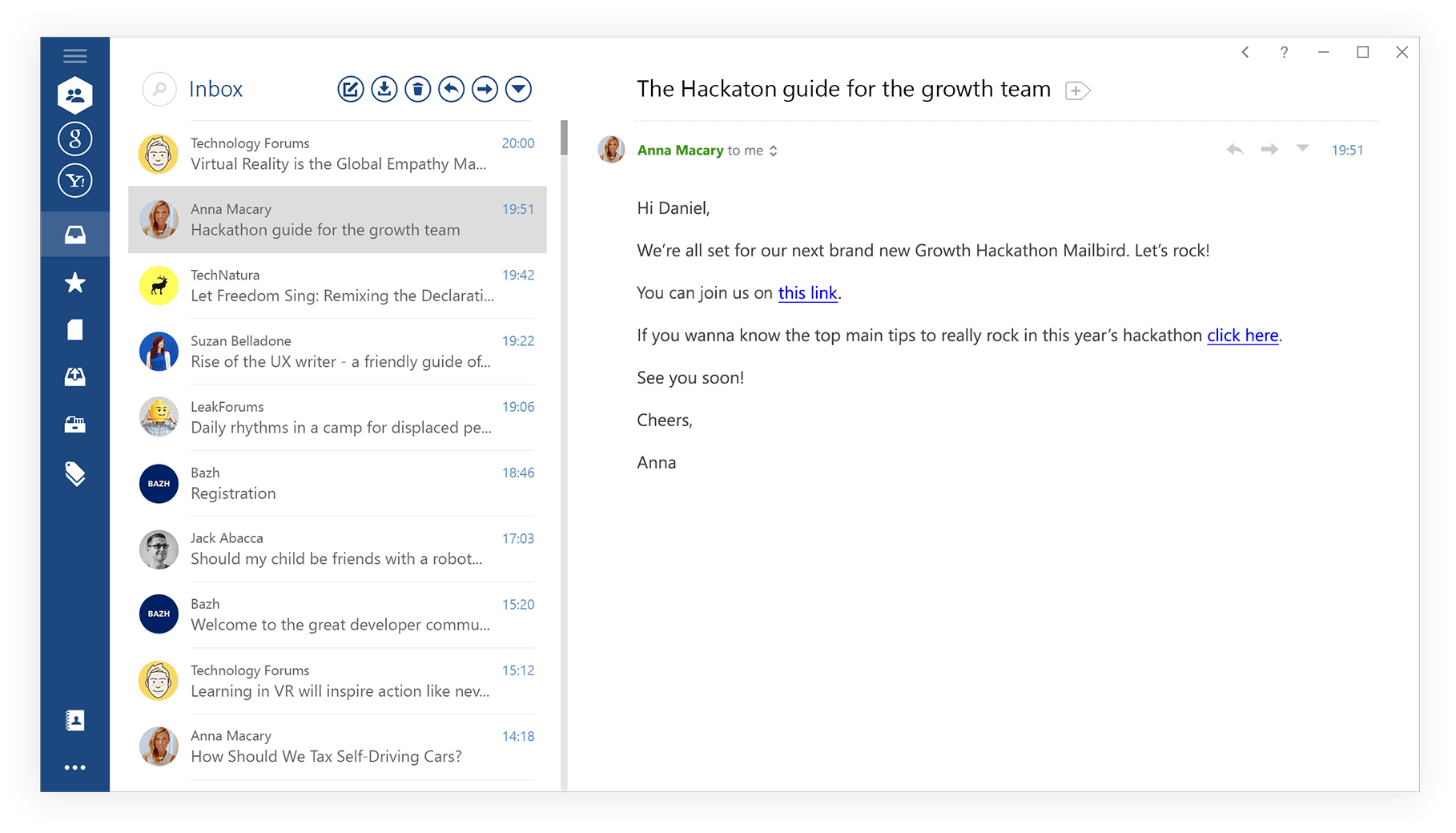
What’s New
- This email client software now runs native 64 bit on supported systems.
- Allow sending MAPI modeless and where there are no recipients a modal window will open.
- Removed selecting search results when switching accounts.
- Fixed Outlook issue where messages sent with attachments would incorrectly show twice in the sent folder – despite correctly only sent once.
- Fixed an issue with insert link and insert picture buttons in a quick reply.
- Fixed crash when scrolling horizontally.
- Fixed issue with Gmail messages being sent to oneself showing up as read.
- Fixed issue applying silent updates due to read-only files.
- Fixed issue undoing failed silent updates.
- Fixed issue with drag and drop attachment from recent files in explorer.
- Fixed issue when updating the inline attachment.
- Fixed issue with signature.
- Fixed issue with apps sorting.

Pros and Cons
| Pros | Cons |
| This software supports multiple accounts and identities very well (including unified folders). | This software does not offer filters or other tools for automation such as suggested replies or folders for filing. |
| This email client software can postpone emails easily. | Key emails are not identified smartly. |
| Basic email handling is particularly fast. | Search is fast and convenient in Mailbird, but more criteria and focusing options would be nice. |
System Requirements
| Processor | Anything with at least 1 GHz. |
| Internal Memory | 512 MB RAM is required. |
| Hard disk space | 200 MB disk space is required. |
| Video Card | Any DirectX 9 capable graphics adapter. |
| Operating System | Windows XP, Vista, Windows 7, Windows 8, Windows 10 |
| Framework | .NET FRAMEWORK 4.5.2 |
Alternatives
- Thunderbird
- Microsoft Office Outlook
- Mailspring
- Evolution
- eM Client
- Spark
Technical Specification
| Version | 2021 |
| File Size | 4.64 MB |
| Languages | English, Italian, French, Spanish, Polish, Chinese, German, Japanese |
| License | Free |
| Developer | Mailbird, Inc. |
ad


Comments are closed.