Loop Email Download For Windows
Since the SMS has dead and lost the place as an old-time chat tool, the technologist has many other better options for their team communication and collaboration to work by maintaining smooth and efficient productivity. Selecting the right app for team communication not only streamline your communication process but also save a lot of time and delivers ease of working among teams.
The Loop Email is an email inbox that helps teams communicate more efficiently! It’s email, shared inbox, chat messaging and collaboration tool in one Team Communication App. Nobody wants to waste hours studying new tools – that’s why it builds this app on top of your existing inbox. Simply register, invite your team and start working better.
Client emails, important documents, and internal discussions, organized in one place, driving everyone in your company to work together more effectively. Delegate, collaborate, and have complete clarity over your team’s responsibilities. It’s the transparency of your business you haven’t experienced before. This team collaboration software is available as a desktop and mobile app.

The app’s layout is well-thought, and it manages to have several useful shortcuts for various purposes, while still retaining all the characteristics of an email inbox to which most of us are well accustomed.
Besides all the standard folders, the side-panel also provides two additional features, the “Favorites” and “Teams” directories, where users can easily store their preferred contacts and establish or manage existing teams.

Loop Email Team Communication App Features
- Respond smarter: Now you can engage more people into helping your client – turn any email into a chat-like discussion with the help of loops.
- Collaborate in chat: Involve, @mention or assign work to your co-workers and solve problems the fastest way possible. All that without having to leave your inbox.
![check active user with loop email team communication app]()
- Stay organized: Organize your business around clients, projects, partners, workflows, and teams. Your chats, emails, and files get shared in one place, allowing your team collaboration efficiently.
- Learn and improve: Daily reports in Loop Email help you identify blind spots and workflows that need a boost, bringing a new level of clarity over your team’s performance.
- Email the way you know: You’ll still be able to email with your clients like you’re used to, even if they’re not using Loop Email. At the same time, you’ll see the progress of these conversations at a glance in your shared inbox.
![Email Sending]()
- Clear ownership: Provide clear ownership of every email by assigning a person to it. Every assigned email will have the name of the person responsible for it, making sure everybody in the team knows who is on top of an email. This cuts response times and makes sure no emails are missed in your inbox.
Pros And Cons
| Pros | Cons |
| Synced with main emailing sites | It can be confusing to use at first |
| Sorts read and unread emails | It does not allow voice and video calls |
| It allows private messaging | there are no shortcuts to delete messages |
| Share emails on the group chat | This software cannot be synced with a calendar |
System Requirements of Team Communication App
| Operating System | Windows: Windows XP, Windows Vista, Windows 7, Windows 8, Windows 10 Mac: Mac OS X 10.5 and later version. |
Official Video Intro Loop Email
- Front
- Microsoft Outlook
- Freshdesk
- Hiver
- Zendesk Support Suite
- LiveZilla
Loop Email Overview

Technical Specification
| Version | 6.18.5.6683 |
| File Size | 90.3 MB |
| Languages | English, Italian, French, Spanish, Polish, Chinese, German, Japanese |
| License | Free Trial |
| Developer | In the loop |
Conclusion
This Team Communication App will be a considerable asset for those who need to work flawlessly and discuss email messages all their important matters with multiple participants, simultaneously, in real-time. Its array of features recommends Loop as a good choice when it comes to email discussions and chats.
ad


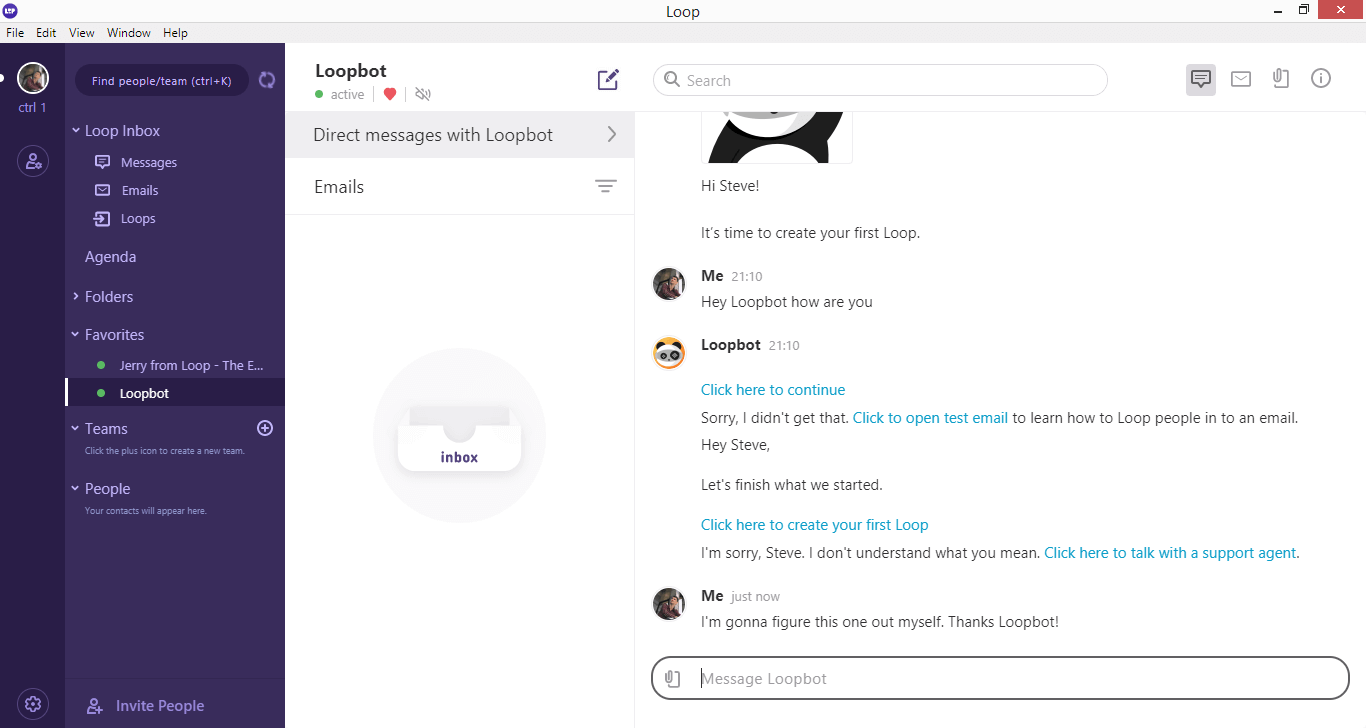

Comments are closed.