Leawo Video Converter Pro Download For PC
You can edit video files, modify their size, rip Blu-ray discs or DVDs, and download streaming YouTube videos with Leawo Prof. Media. This is the best free video converter software that helps you to manage a wide range of video and audio formats, as well as burn and copy disc contents.
HD Video Converter, Online Video Downloader, Blu-ray Ripper, Blu-ray Creator, Blu-ray Cinavia Removal, Blu-ray Backup, DVD Ripper, DVD Creator, DVD Copy, photo editor and image to DVD/Blu-ray Burner are all included in Leawo Prof. Media Ultra, which is a 10-in-1 complete media converter suite.
Leawo Prof. Media is multi-purpose software that lets you edit videos, audio files, and photos. The multimedia converter can handle several files at once, allowing you to combine or split them, edit them, and allocate various output styles to each of them.
The software can convert video files to a variety of formats and extensions, including MPEG-4, H.264, MPEG2, and Libvp8. It can also extract audio from videos and convert songs to common formats like AAC, MP3, M4R, OGG, MKV, WAV, and FLAC. It also supports high-quality video formats HD, Full, and 4K. You can also make custom video/audio files that are compatible with a wide variety of mobile devices.
System requirements
| Supported OS | Microsoft® Windows 7, Windows 8, Windows 8.1, Windows 10 |
| Processor | 1 GHz or above Intel/AMD Processor |
| Memory | 512MB RAM (1024MB or above recommended) |
| Storage Space | 5GB+ (DVD) / 25GB+ (Blu-ray Disc) hard disk space |
| Graphics Card | NVIDIA GeForce GTX 260 and above |
| Others | Recordable Blu-ray drive, Internet Connection |
Leawo Prof. Media For The Best Free Video Converter Software Features
Download Online Videos and Music
As a total media converter suite that features an online video downloader, Leawo Prof. Media for PC enables you to download video and audio/song from YouTube, Facebook, and other 100+ video sharing sites in different resolutions.
Convert All Media files of Video, Audio, Blu-ray, and DVD
Being a 10-in-1 total media file converter combo, Leawo Prof. Media Ultra comprises HD Video Converter, Audio Converter, Blu-ray Ripper, and DVD Ripper to convert video, audio, common Blu-ray/DVD, multi-angle Blu-ray/DVD to video in any formats and remove Cinavia protection on Blu-ray with ease.
Support 180+ video and audio formats
It converts video and audio files, rips and converts Blu-ray/DVD/ISO files to video/audio in 180+ formats, including MP4, AVI, FLV, WMV, MOV, M4V, F4V, MP3, AAC, etc.
Convert Media file with High quality
It converts Blu-ray, DVD, video, audio, and ISO image files with high quality, supporting 1080P and even 4K video output, no quality loss in video and audio.
Adjust video and audio parameters
This total media converter tool can adjust video and audio parameters of output files, including: video codec, quality, bit rate, aspect ratio, frame rate, audio codec, audio bit rate, sample rate, channel, etc.
Enjoy movies everywhere
This total media converter app enables you to watch Blu-ray/DVD/Video files on various media players and devices like iPhone, iPad, Android devices, Microsoft devices, and others everywhere.
Burn Blu-ray/DVD from Video/Audio Files
Leawo Prof. Media for Windows could not only convert media files but also burn Blu-ray/DVD movies from video/audio files, with diverse disc menu templates and disc menu designer available.
1:1 Backup & Copy Blu-ray/DVD
Featuring Blu-ray copy software and DVD copy software, Leawo Prof. Media Ultra enables you to copy and backup Blu-ray/DVD disc, folder, and ISO image file to a computer or blank disc without quality loss, including: BD50, BD25, DVD9 and DVD5, and even compress Blu-ray/DVD content with high quality. It offers 3 copy modes: Full Movie, Main Movie, and Custom Mode.
Create Photo Slideshow and Burn Photo to Blu-ray/DVD
Featuring a photo slideshow maker and photo to DVD/Blu-ray burner, Leawo Prof. Media Ultra enables you to convert photos to photo slideshow and burn photos to Blu-ray/DVD easily.
Internal Video Editor to Customize Video Effect
With a video editor built-in, the video app enables you to customize media files and get an output file with your own patent, even create 3D movies, no matter you want to convert media or burn Blu-ray/DVD.
Region-Free & Play Blu-ray Media File
Far more than a media converter suite, Leawo Prof. Media Ultra acts as region-free Blu-ray media player software to play Blu-ray, DVD, HD video, audio, and ISO image file. It is a region-free Blu-ray player that could play Blu-ray and DVD discs regardless of disc protection and region restriction. What’s more, the built-in player enables you to preview editing effects, disc menu, 3D effects, subtitles, and audio tracks, etc.
Best Free Video Converter Software Screenshot
Official Video Leawo Prof. Media
Leawo Prof. Media Software FAQ
How to Activate Leawo Prof. Media Ultra?
By clicking the Activation Center button, you could enter the Activation Center panel to register and activate Leawo Prof. Media Ultra or a certain function module with the corresponding license.
ad
Leawo offers 2 kinds of licenses for each program: 1-Year license and lifetime license. Enter license into the blank box and then click the Register button to activate Leawo Prof. Media Ultra. On the Activation Center panel, you could also choose to renew a certain function module by clicking the Renew button or purchase a certain function module by clicking the Purchase button.
ad
How to set Leawo Prof. Media Ultra as a default player?
By clicking the Settings button, you could call out the program Settings panel, where you could carry out multiple settings upon Leawo Prof. Media Ultra. On each settings tab, click the Apply button to apply setting changes, click the OK button to confirm and quit Settings panel, click the Cancel button to cancel and quit Settings panel, or click Default button to restore default settings.
ad
How to Convert any videos to Blu-ray/DVD/Video?
As an all-inclusive total media converter suite, Leawo Prof. Media Ultra offers you effective media converter solutions upon Blu-ray, DVD, video and audio conversions. This part of Leawo Prof. Media Ultra user guide would mainly show you how to convert Blu-ray/DVD/video/audio/ISO files.
ad
ad
ad
How To Copy DVD Or Bluray Disk?
Leawo Prof. Media Ultra’s Copy feature module helps you to copy and backup Blu-ray/DVD disk, folders, and ISO image files to a computer hard drive or blank disc.
Step 1: Load source Blu-ray/DVD
ad
Click “Add Blu-ray/DVD” button to load source Blu-ray/DVD files. You could then see a drop-down list as below:
- Add from CD
- Add from folders
- Add ISO File.
Step 2: Blu-ray/DVD backup settings
Then, click the big green “Copy” button  to call out the Blu-ray/DVD copy setting panel, where you need to figure out the “Copy to”, “Disc Label” and “Save to” options.
to call out the Blu-ray/DVD copy setting panel, where you need to figure out the “Copy to”, “Disc Label” and “Save to” options.
ad
Step 3: Copy Blu-ray/DVD content
Then, click the bottom “Copy” button on the sidebar to start copying Blu-ray/DVD content.
ad
How To Download Video In Leawo Prof. Media Software?
Step 1: Set download directory
Step 2: Find target video
ad
Step 3: Download video
Step 4: Manage downloaded videos
ad
- Freemake Video Converter.
- Wondershare UniConverter.
- Adobe Media Encoder CC.
- Movavi Video Converter.
- Xilisoft Video Converter.
Leawo Prof. Media Software Overview

| License | Free Trial |
| Version | 8.3.0.3 |
| File Size | 126.79 MB |
| Latest Update | November, 19th 2020 |
| Languages | English |
| Developer | Leawo Software |
Conclusion
Leawo Prof. Media Ultra allows you to also stream YouTube content, by downloading videos to your PC. The comprehensive downloads management center allows you to monitor, pause or resume each thread. The integrated YouTube browser makes it easy for you to find the desired videos. It also provides the best free video converter services that supports all file formats.
ad



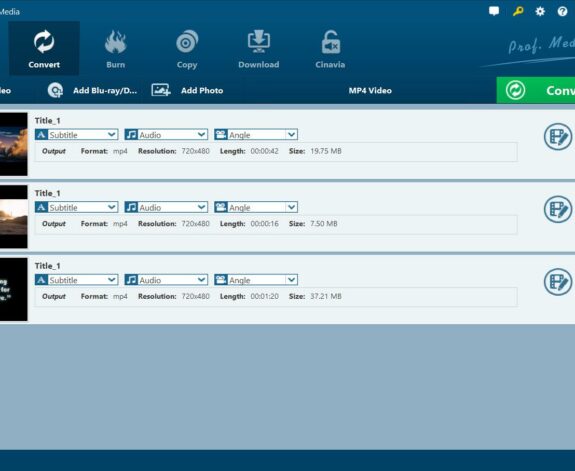
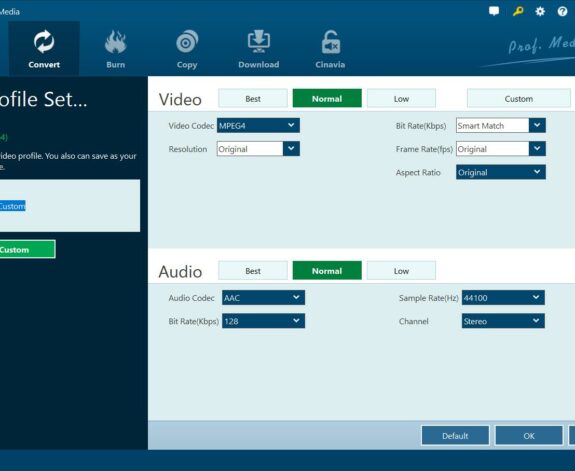
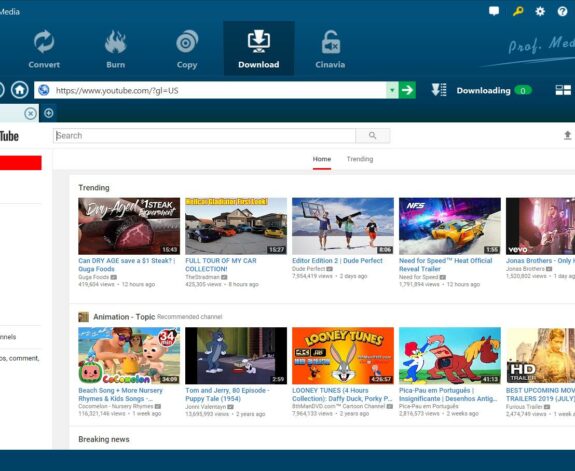
Comments are closed.