iSpring Converter Pro – PowerPoint To HTML5 Converter For Windows
iSpring Converter Pro is a Microsoft PowerPoint addon that allows you to quickly generate Flash movies for your websites. It can be handled by users of any level of experience. The iSpring installer adds a tab to your PowerPoint ribbon, where you can convert your presentations to HTML5. The HyperPoint technology developed by iSpring engineers that PowerPoint presentations to HTML5 converter and video with the highest accuracy.
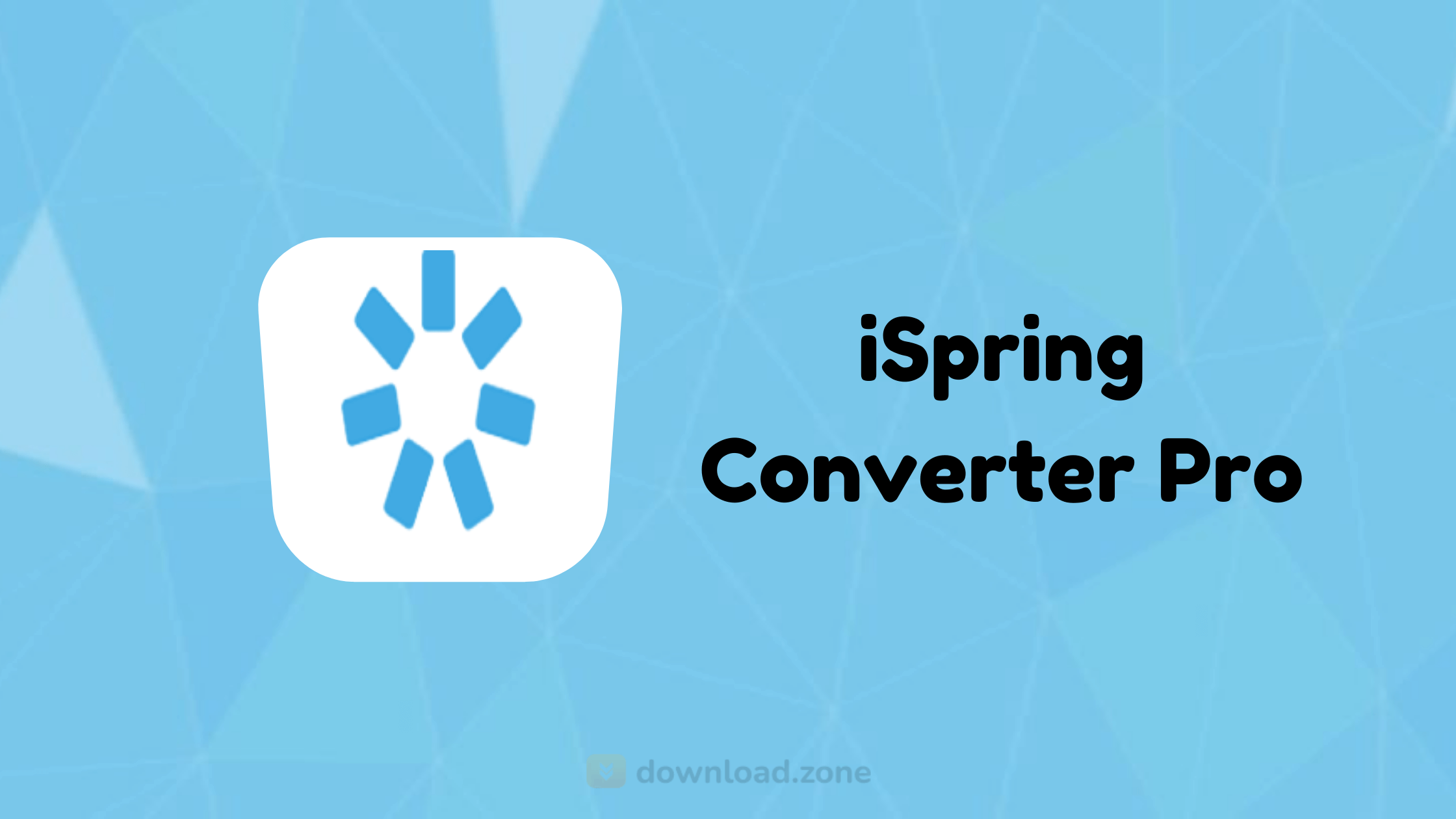
After a single conversion with iSpring, your presentations will adapt to the screen size and orientation of any device on which they are played. Enrich your presentations with extra features that go above and beyond PowerPoint.
You can easily reinforce your presentation with your corporate identity: company logo and description, a link to your website, and information about one or more presenters.
When you publish your presentation to the Web, there’s a risk of vulnerability. iSpring Converter Pro helps you add four layers of ironclad protection: watermark, password, time, and domain restrictions. Internet users will see your presentation only when, where, and how you want them to.
You can make iSpring generate a SCORM 1.2 compliant course as well as to automatically start the presentation or loop it, among others. On top of that, you can insert additional Flash movies (SWF) and YouTube clips.
Compared to iSpring Free, iSpring Converter Pro comes with extra features, such as eleven customizable player templates, audio and video narration, integration with QuizMaker and Kinetics, ActionScript 3 support, company logo, and presenter information, along with technical support.
System Requirements
| Operating System | Windows 7/8/10 |
| Processor | Intel/AMD 1 GHz or faster processor |
| Memory | 1024 MB RAM, 2 GB recommended |
| Storage Space | 1 GB available disk space |
| Display Resolution | 1024 x 768 or higher resolution monitor |
| Video Card | 32-bit or greater video card |
| Audio Card | Sound card and microphone (for recording narration) |
| Additional Information |
|
iSpring Converter Pro For Powerpoint To HTML5 Converter Features
- Animations and Triggers: The app perfectly converts 189 of 199 animations available in PowerPoint 2007/2010/2013/2016. iSpring keeps all standard animation effects, as well as effect combinations, triggers, and timings.
- Transition Effects: It supports all 48 transition effects available in PowerPoint 2007/2010/2013/2016. After conversion, all the transitions that you fine-tuned in PowerPoint will work!
- Video and Audio: Any video and audio format that can play on your system will be converted with iSpring. You can also fine-tune the size and quality of your video and audio to optimize download or streaming speed.
- Tables, Charts, and Shapes: iSpring Converter Pro precisely retains formatting and positioning for tables, charts, and shapes, as well as their geometry and sharpness, maintaining their vector representation in online formats.
- Image Quality: iSpring cannot improve the quality of your images, but it definitely will not decrease it. All images that you insert in your presentation will stay crystal clear after conversion.
- Text Formatting and Effects: All text objects will keep their size, position, style, font, color, bullets, and other formatting in your online presence after processing with iSpring.
- RTL Languages: Hebrew, Arabic, and other RTL presentation developers can rely on iSpring technologies. AccuPoint and HyperPoint support a huge variety of languages.
- Hyperlinks and Buttons: Hyperlinks and buttons add a lot of interactivity to your presentations. Feel free to use them: iSpring will transfer all their functionality to HTML5.
- SmartArt Objects: Complex SmartArt objects on your slides will keep their appearance and clarity on any device after being converted with iSpring to online formats.
Screenshots of iSpring Converter Pro Software For PC
iSpring Converter Pro Software Gallery
Official Video of iSpring Converter Pro Software For Windows
iSpring Converter Pro For PowerPoint Presentation To HTML5 Converter FAQs
How To Make HTML5 Presentation Full Screen Mode On iPad?
A HTML5 presentation can be easily run full screen on your iPad. To hide the address bar of Safari browser, you need to save a bookmark of a web page with the HTML5 presentation to your Home screen. In this article you will learn how it is done.
ad
Why doesn't audio/video automatically play in HTML5 presentation on my iPad?
This issue is connected with the specifics of iOS which only allows on-click loading and playback of the embedded multimedia. This means that you need to tap the ‘Play’ icon to start the loading process. Once the video has loaded, it will start playing automatically.
ad
Why do fonts and styles look different when playing my HTML5 presentation on iPad?
When you are creating your PowerPoint presentation on Windows OS, styles (i.e. bold, italic) for certain fonts are generated by the OS itself. In this case, the styles of these fonts will not be preserved when your HTML5 presentation is played on an iPad, since iOS can’t reproduce these styles.
ad
Does iSpring Converter Pro preserve fonts and style of slide notes?
After conversion to HTML5, the font of slide notes will be changed to a default font (Arial). However, iSpring Converter preserves colors, sizes, and styles of slide notes.
ad
iSpring Converter Pro Software Older Versions
| Version Name | Date | Size | Download |
| 9.7.10 | August, 9th 2020 | 234 MB | Download |
- Articulate Rapid E-Learning Studio
- Claro
- Evolve Authoring
- Adobe Presenter
- Adobe Flash CS6
iSpring Converter Pro Software Overview
Technical Specification

| Version | 9.7.10 |
| File Size | 234 MB |
| Languages | English |
| License | Free Trial |
| Developer | iSpring Solutions Inc |
ad


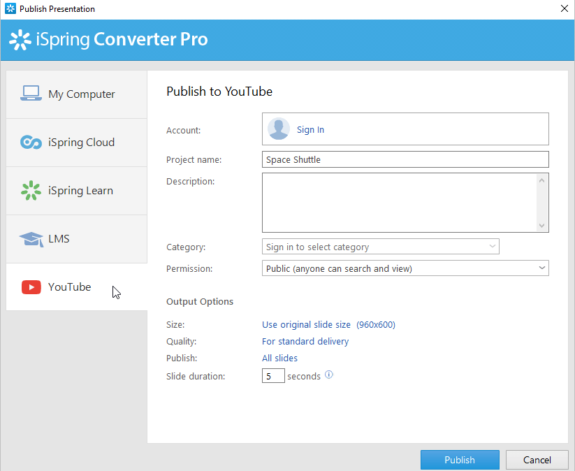
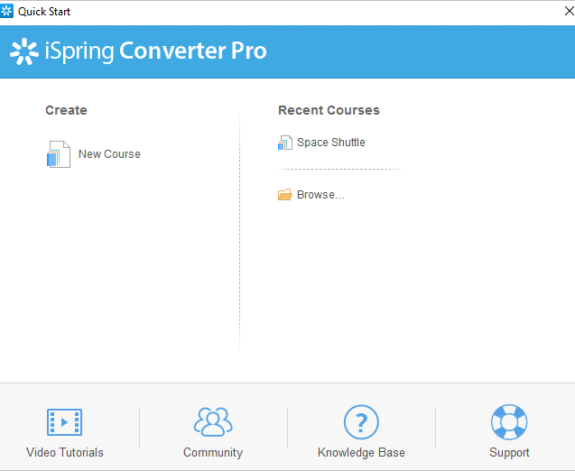
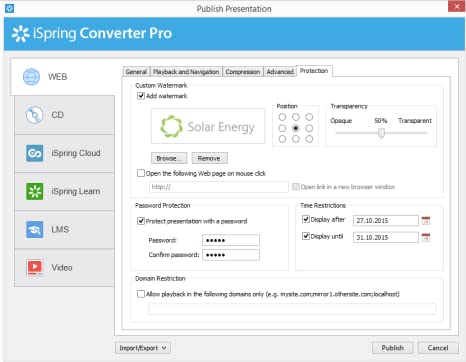
Comments are closed.