Is Your Instagram Account Deleted? Here’s What You Can Do About It
You might be able to retrieve your lost Instagram account if you just keep trying. All it takes is a little bit of determination.
Are you having trouble while trying to access your Instagram account? There are thousands of users who have this problem every day, so you might not be the only one. But you don’t have to worry if you haven’t done anything wrong or something that goes against Instagram’s rules. In this post, we’ll talk about how to get back into an Instagram account that you’ve deleted or turned off.
Instagram is also a great way for businesses and creators who want to reach more people to market themselves. They often use social media management services to get more people to follow them on Instagram, Facebook, and other sites. Users may sometimes get so caught up in Instagram that they forget to do the things they normally do. They are always looking for ways to get Instagram followers, grow their reach, and do well on the platform. Users often try to turn off or delete their Instagram accounts because of all this.
But after a while, some users might start to feel the sudden void and want it back. So, read this article if you need help getting your Instagram account back after it was recently deleted. The article talks about every important part of recovering a deleted Instagram account.
Instagram has put in place a comprehensive set of guidelines to protect users’ private data. But there are still some gaps that could result in the deletion of your account. While there is no way for the platform to recover manually deleted accounts, there are a few circumstances in which you can have your profile restored.
Learn why Instagram deletes accounts and what to do if you encounter the same problem by continuing to read.
Instagram Account Deleted for No Reason
Profiles that violate Instagram’s community standards and terms of service will be disabled. Some accounts, however, are mistakenly disabled. If your account serves as a business account or storefront, such errors can be frustrating.
Following are a few of the frequent reasons Instagram deletes accounts:
If the rules of the platforms are broken repeatedly, accounts may be permanently terminated. Users must make sure that no content is posted on their accounts that encourages unlawful behavior, hate speech, or threats against specific individuals or communities.
Account Inactivity
Any account on Instagram that hasn’t been used in two years is deemed inactive.
Use of Third-Party Tools
The platform prohibits the use of third-party software to increase your engagement or fan base. Instagram may limit access to your account if it believes you’ve used third-party tools to manipulate your follower count or increase the number of comments on your posts.
Instagram Account Deleted for Violating Terms
Instagram is renowned for upholding strict policies to protect users’ security and privacy. It’s extremely difficult to recover an account that has broken the terms of the platform. However, due to the numerous rules, it’s possible that the app mistakenly flagged your profile. If that’s the case, there are two ways to restore service to your account.
When attempting to log in and getting a pop-up message saying the account has broken Instagram’s terms, use the first approach. Once the procedure is finished, your account ought to be restored right away. In order to get the account:
- On the login page for your mobile app, click the Learn More button. If the account has been mistakenly disabled, a pop-up message will beg you to contact the platform.
Violations of Terms and Guidelines
- Select the Please let us know… option.
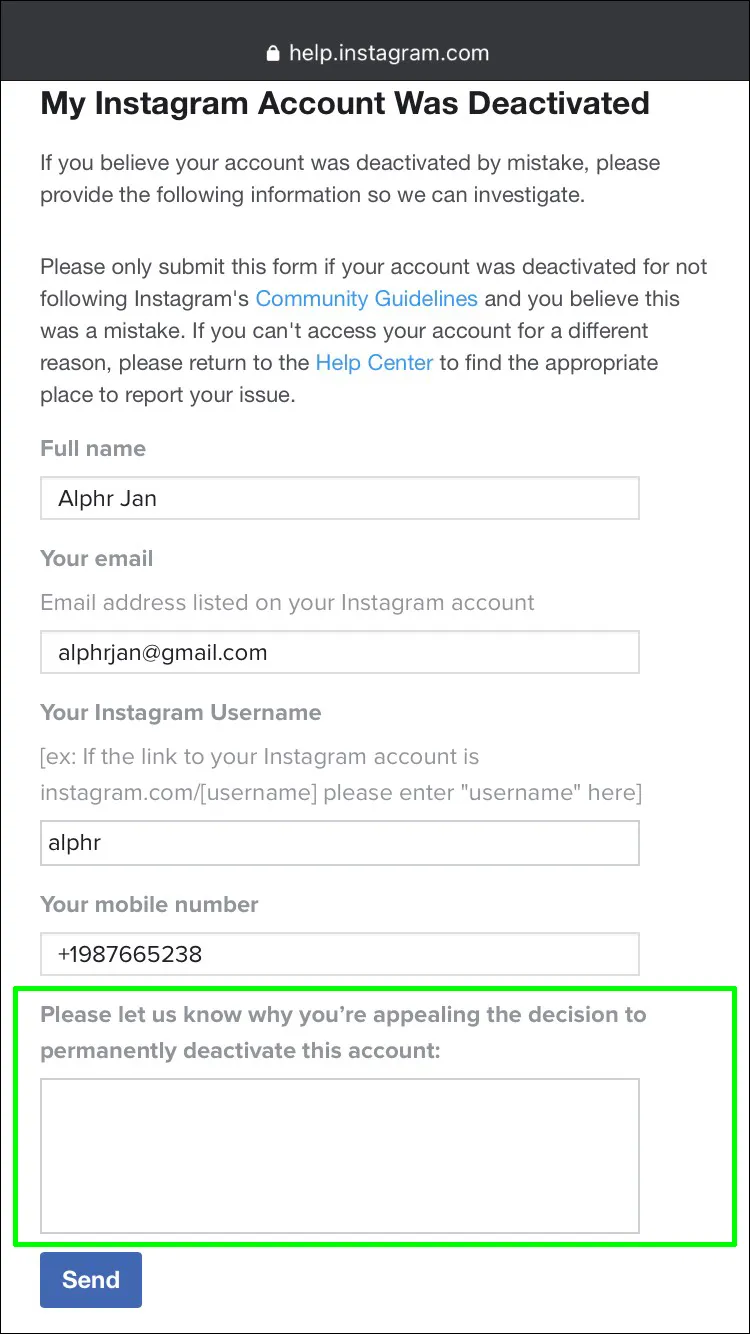
- Choose Yes or No to indicate whether your account was used for business purposes.
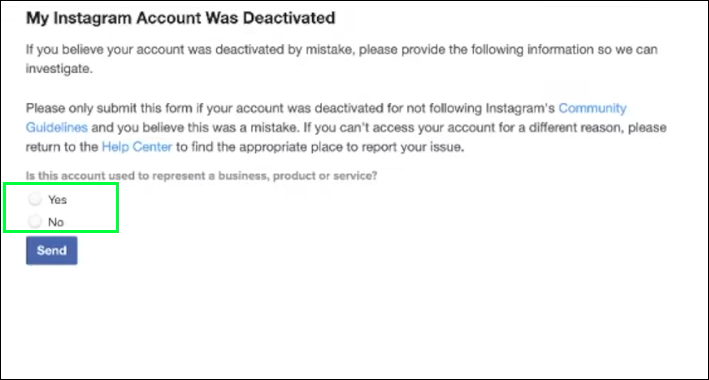
- Enter your personal information in the required fields.
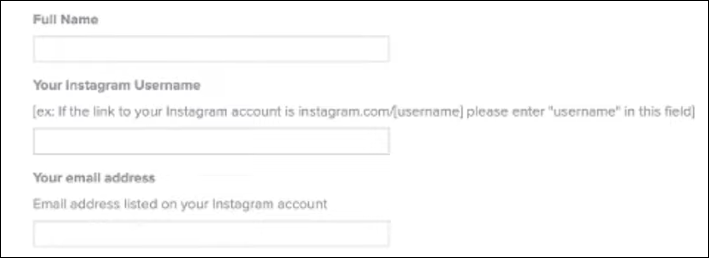
- If you are recovering a business account, you must present business records for validation. Instagram won’t reactivate the account if you don’t provide at least one valid document.
- Click Send to submit your request.
Instagram will email you a reactivation code if they decide the account deletion was unintentional. The platform typically requests that users reply to their message with a JPEG image of them holding the code-containing piece of paper. Make sure the image is of high quality and that the code is easily visible. If you send Instagram an identification photo that is grainy or hazy, Instagram may reject your request.
You ought to be able to access your account a few days after the procedure is finished. You will receive a second email from the platform informing you that your account has been restored.
Asking the platform to review your Instagram activity and reevaluate their decision is another way to get your account back. To do this:
- Launch your device’s Instagram app.
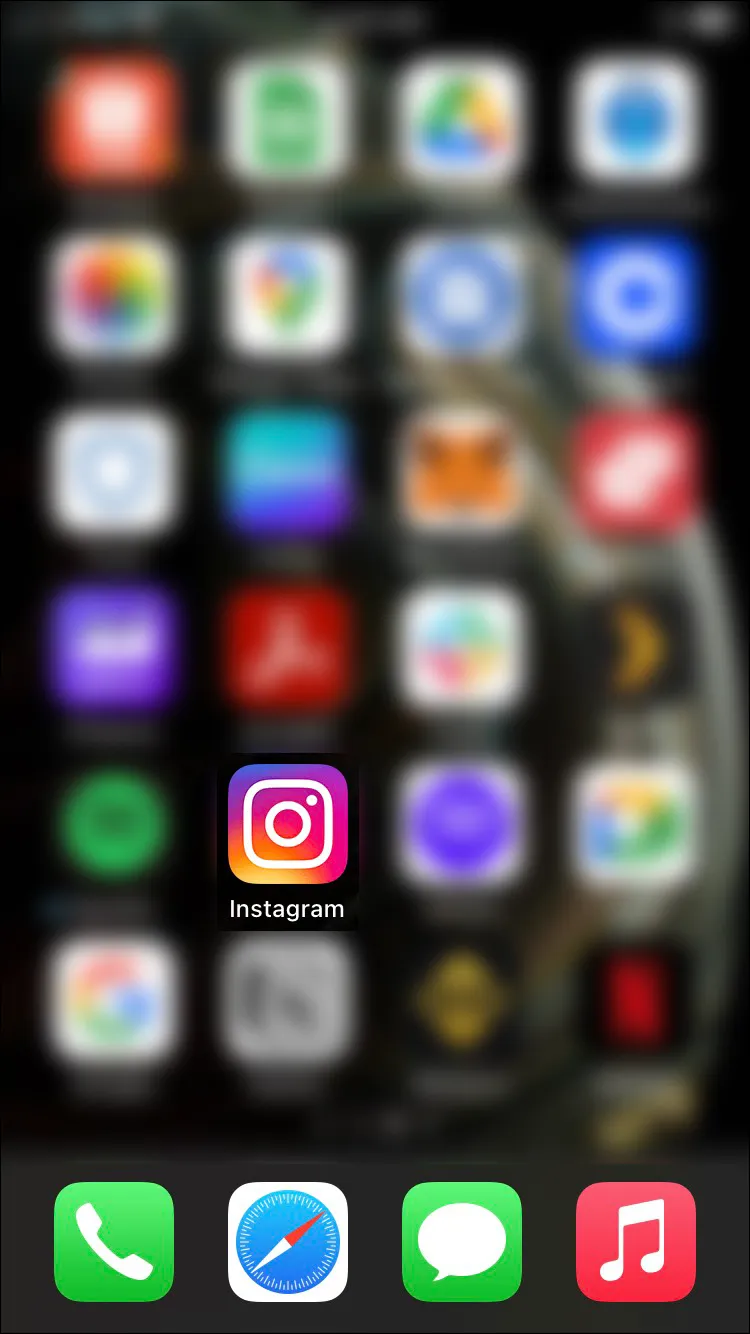
- Enter your account details and press the Log In button.
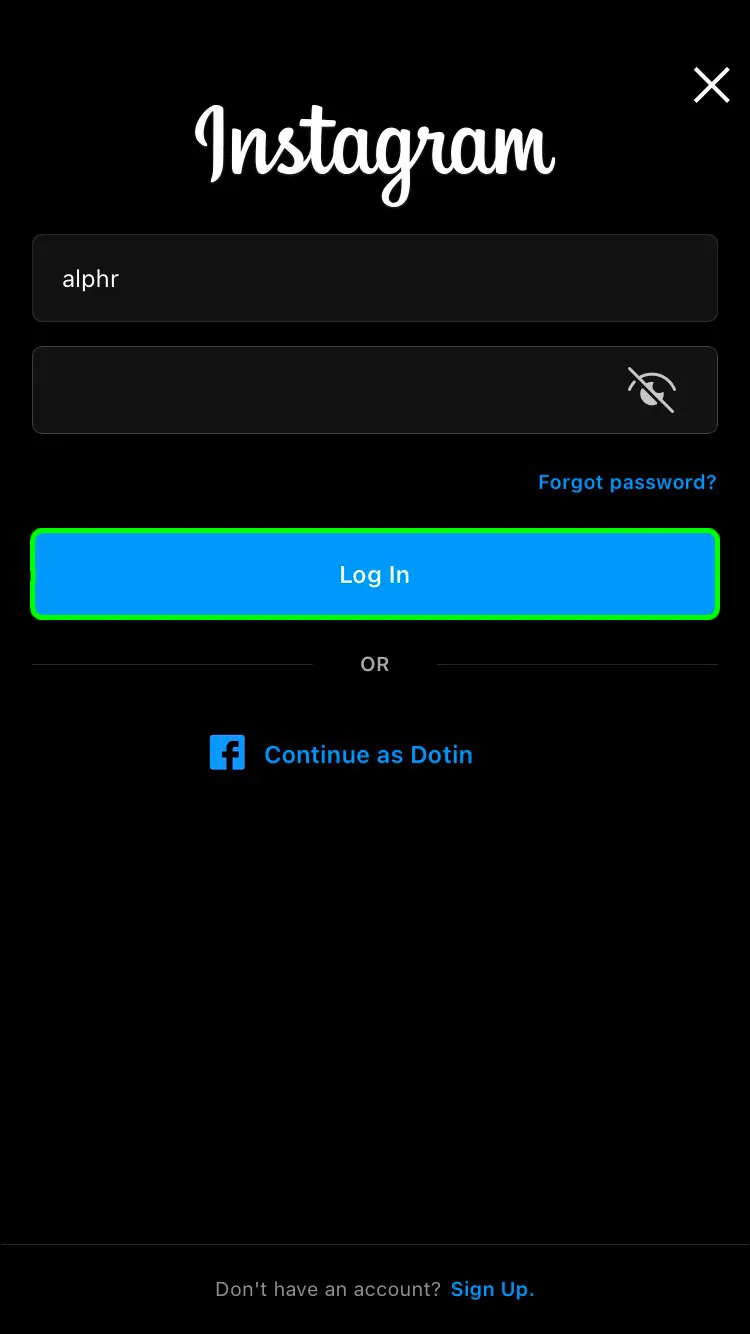
- You will see an on-screen message if the platform has disabled your account. It will let you know that your account is going to be deleted and that you have 30 days to submit a request for a review.
- In the event that Instagram does not change its mind, choose Download Data to back up your data.
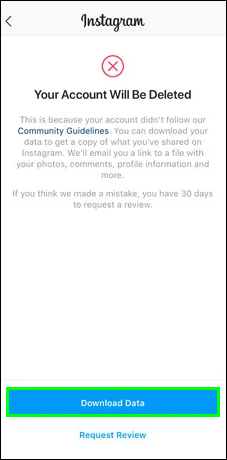
- Click Request Review.
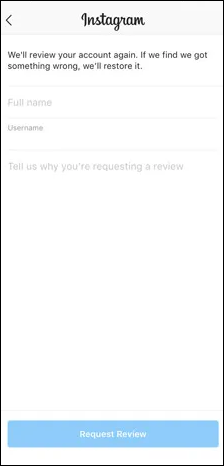
- Type in the log-in information of the disabled account.
The account will now be checked again to see if it has broken any Instagram policies. Within a few days, you’ll receive notification as to whether Instagram has changed its mind and decided to reinstate your account. Be aware that some users have been waiting for the platform to respond for several weeks.
Instagram Account Deleted by Hackers
Hackers can target you even if you don’t have a sizable online audience. Since many users make their Instagram profiles public, hackers have discovered ways to access it and use the data for malicious purposes. Hackers may prevent you from accessing your account, remove all of your posts, or even delete it permanently.
Look through your email inbox for a message stating that your account details have been changed if you think your account has been hacked. If you see this alert, the hackers have altered your log-in details, making it impossible for you to use the mobile app to recover your account.
When hackers delete your account, Instagram interprets the action as a manual deletion and deactivates the account indefinitely. The same email address can be used to create a new account, but you might have to choose a different username.
How to Protect Instagram Account from Hackers
You can take precautions to stop someone from hacking into your Instagram account.
The first step entails creating a secure password. To prevent hackers from having access to all of your information, it is best to use a different password for each of your social media accounts. To determine the strength of the code, you can also use the How Strong Is My Password website.
The implementation of two-factor authentication is another preventative measure. The app will request a verification code each time you log in on a new device so that you can verify your identity. Setting up authentication
- Launch the Instagram app and head over to Settings.
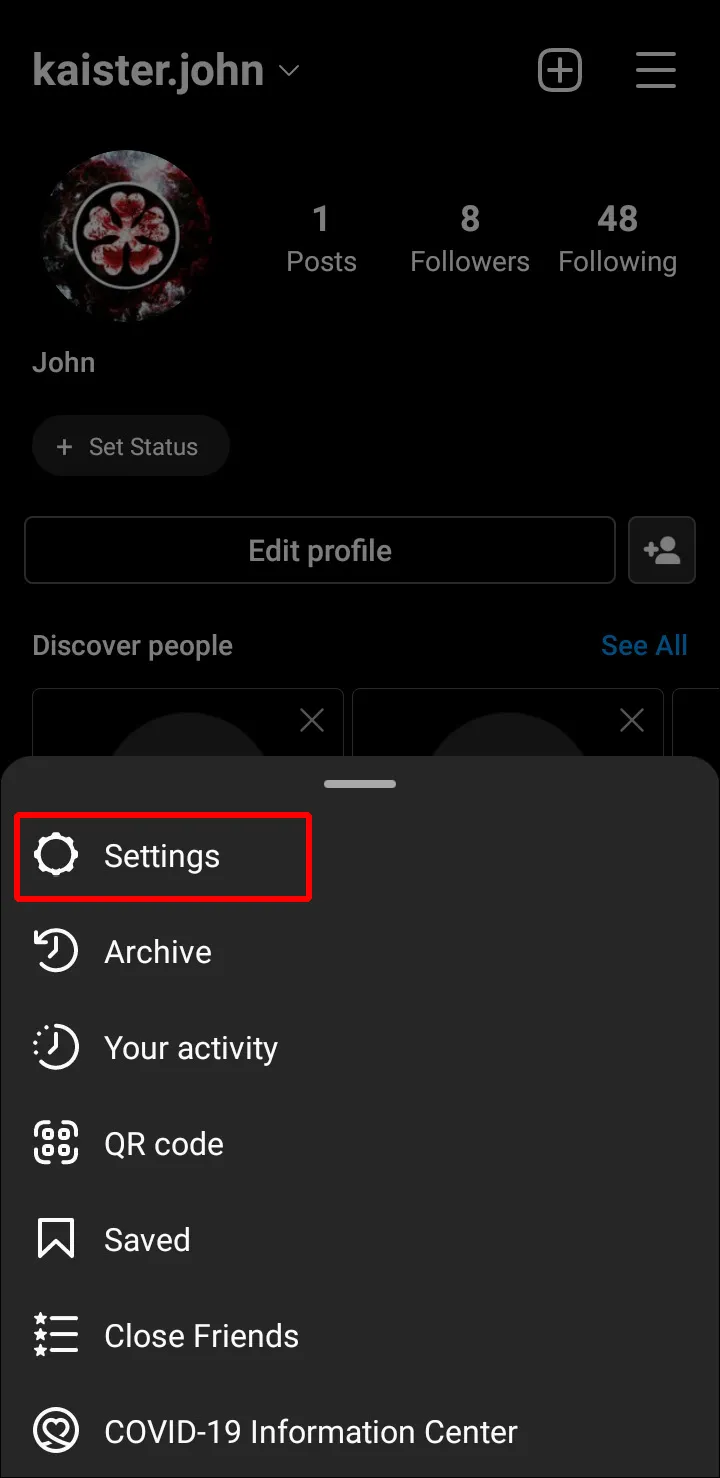
- Head to Security then press Two-Factor Authentication and select Get started.
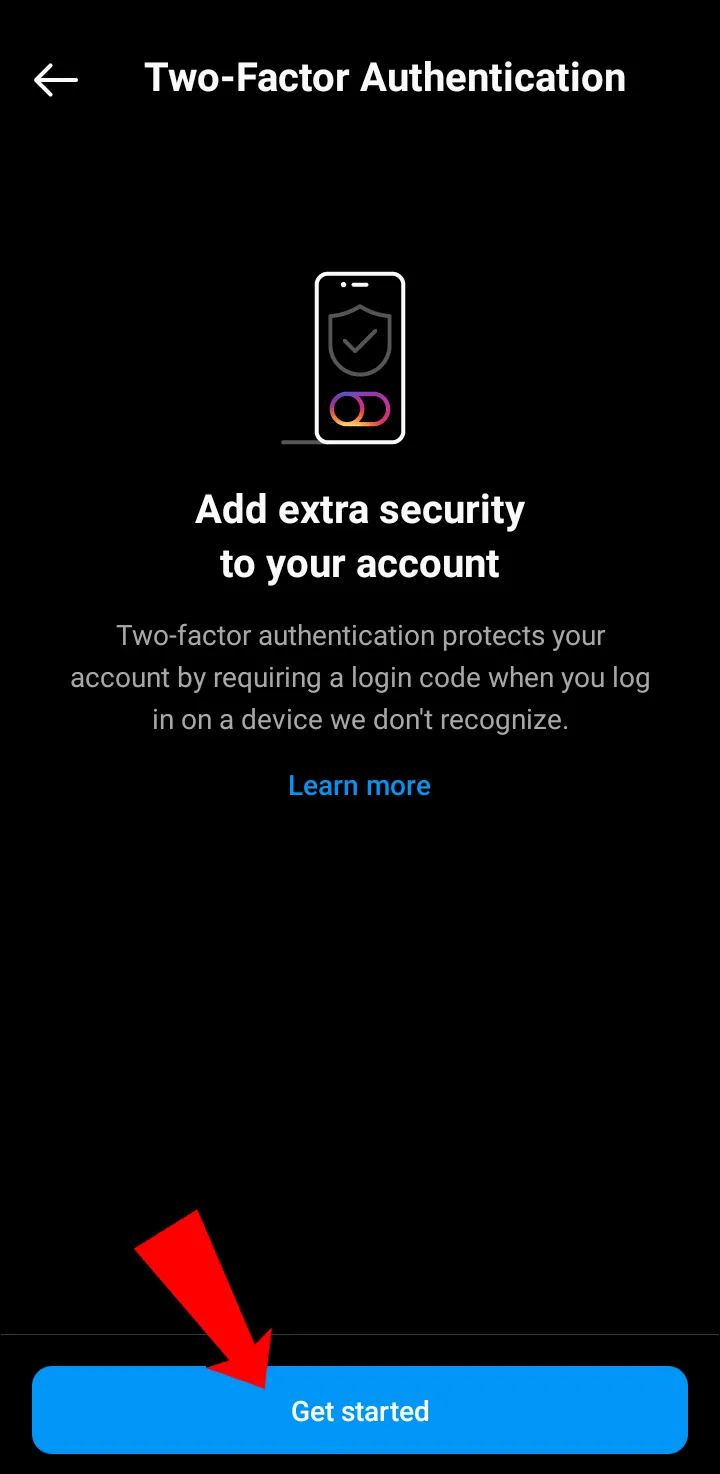
- Choose the Text message option.
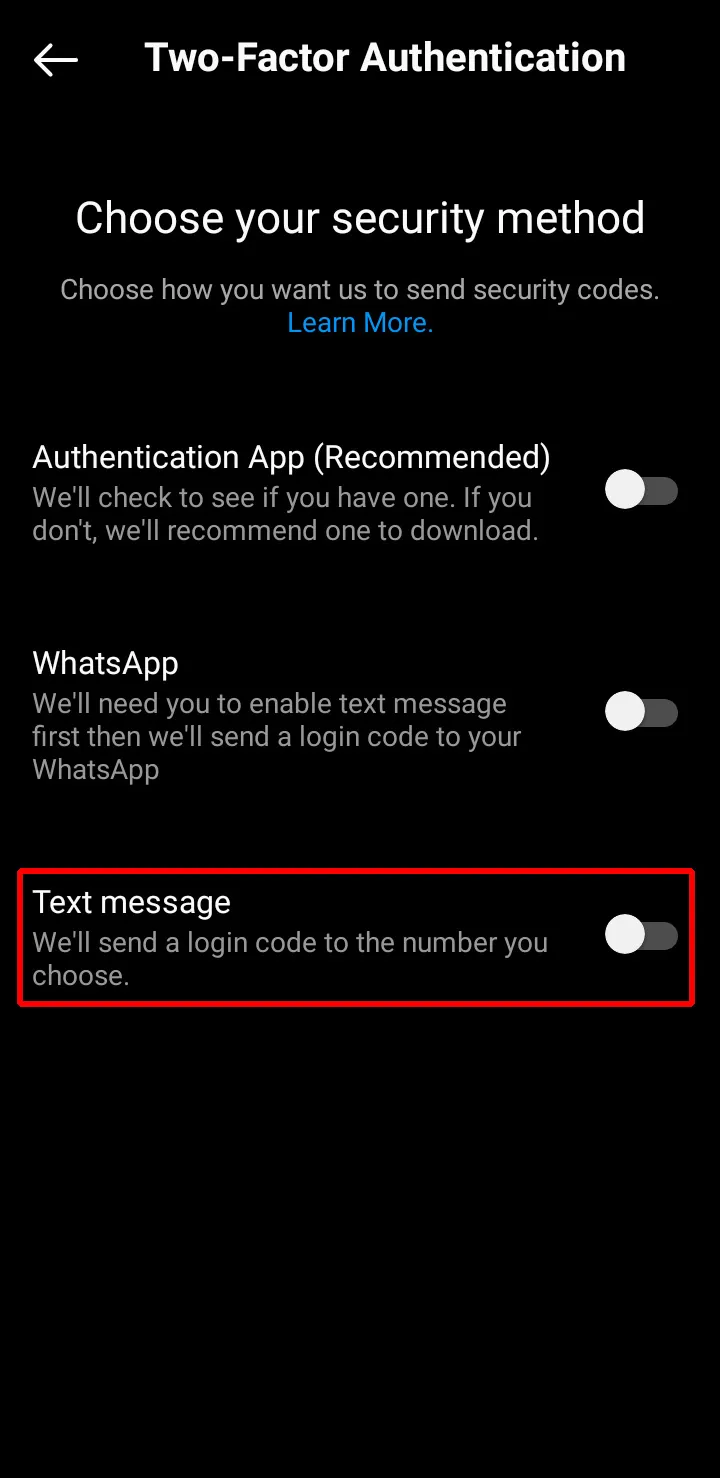
- If you haven’t already linked your phone number to your account, Instagram will ask you to do so. Click Next once you’ve finished this task.
The app will text you a code if you attempt to access the account from an unrecognized device. Once you’ve entered the security code, you can only access the account.
Instagram Deleted Appeal
You can fill out an appeal form and ask Instagram to reinstate your account once you’re certain you haven’t violated any of the platform’s community guidelines. You can do this using a computer or a mobile app.
To submit an appeal to Instagram through the mobile app:
- Launch your smartphone’s Instagram app and enter your log-in credentials.
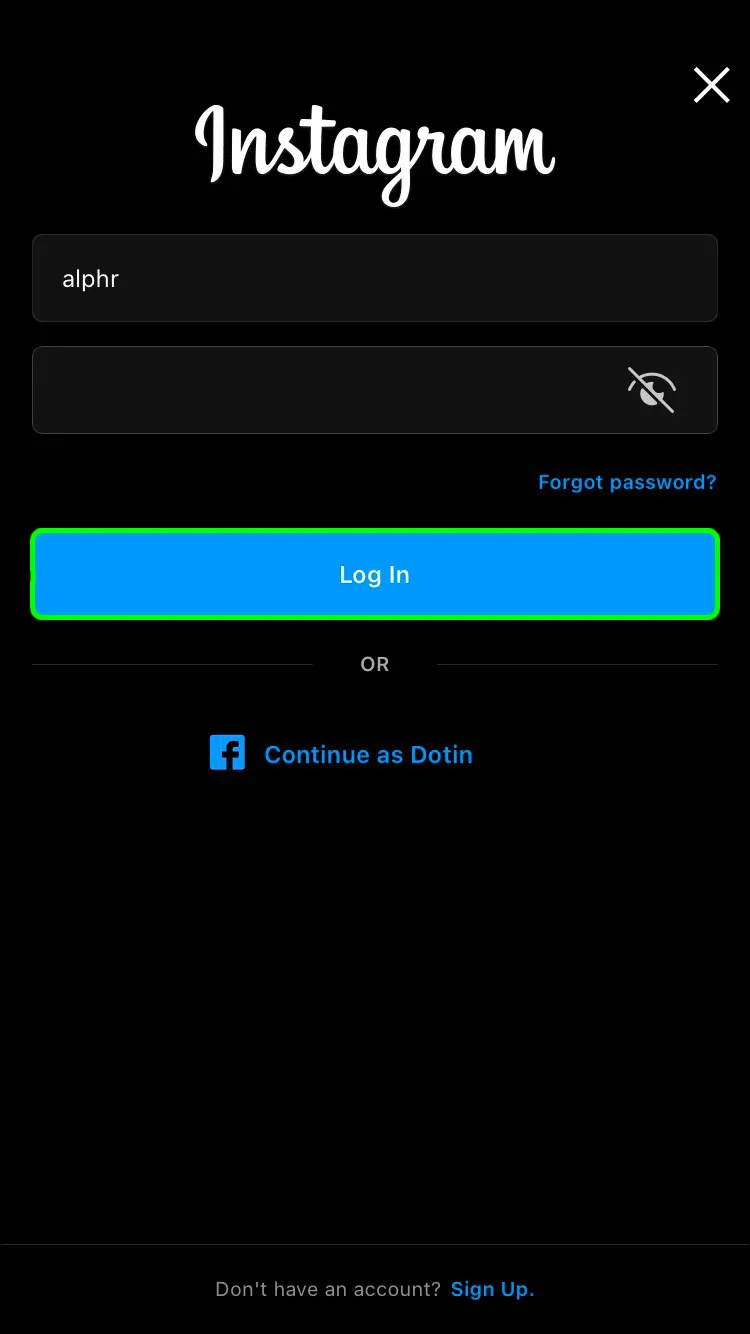
- Press the Learn More button when the interface notifies you that Instagram has disabled your account.
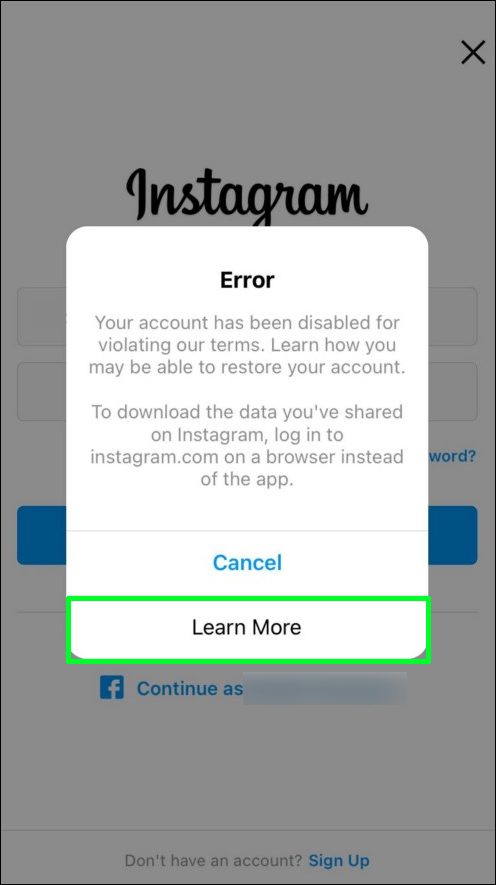
- A new window will appear. Scroll to the bottom and tap let us know.
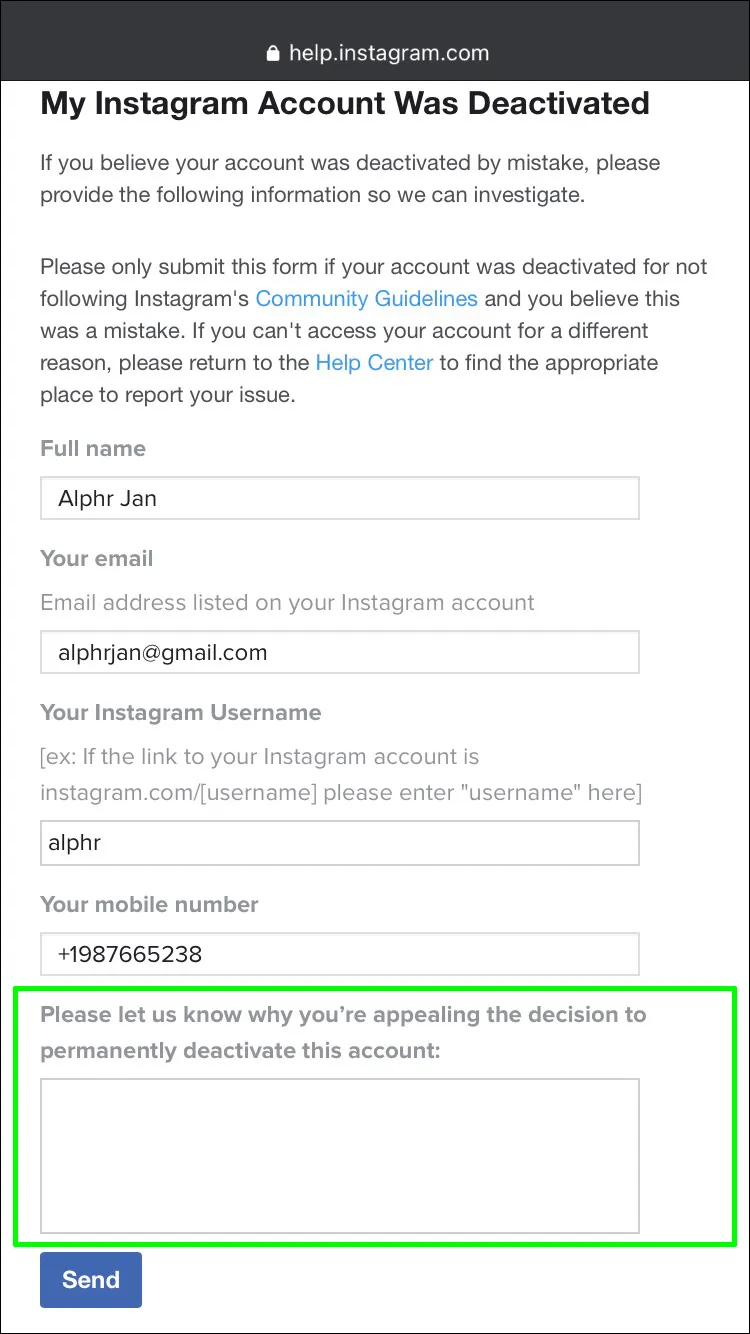
- If the account was a business profile, choose Yes. For a personal account, click No.
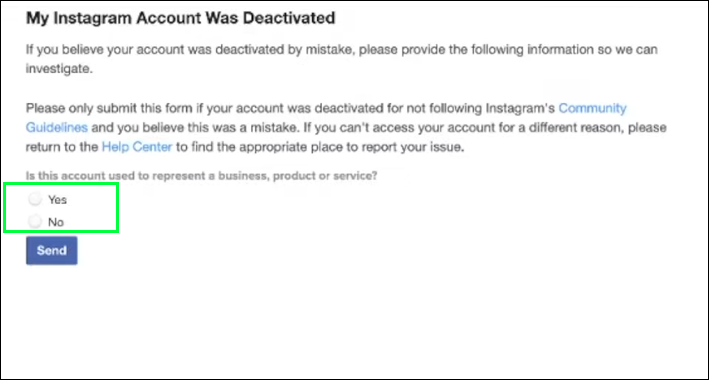
- Please enter your information as prompted. Add a legal document attesting to the operation of the business if you are retrieving a business account.
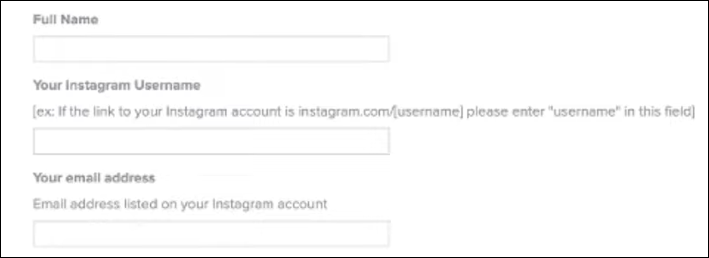
- Press Send to submit the appeal.
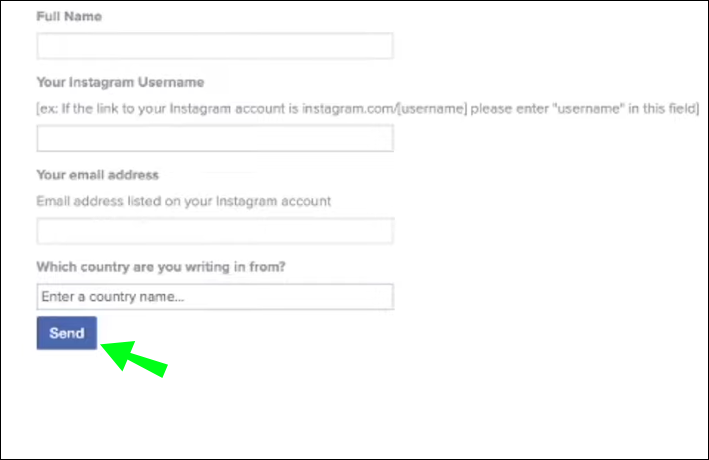
You will receive an email from the platform that contains a retrieval code. To take a photo of yourself showing the handwritten code, adhere to the directions in the email. Reactivating disabled accounts typically takes a few days, but it occasionally can take up to a few weeks. Be prepared to wait it out if you’ve submitted the appeal and complied with Instagram’s email requests.
Keep in mind that if you manually deactivated the Instagram account, this method won’t work. If you’ve requested deactivation, Instagram will remove your account from its database permanently.
Don’t be concerned if you don’t hear back from Instagram right away; it could take them a few days to respond.
You can also use your PC or laptop to appeal a disabled account if the in-app solution is not suitable for you. This is how you do it:
- Access the appeal form from the Instagram Help Center.
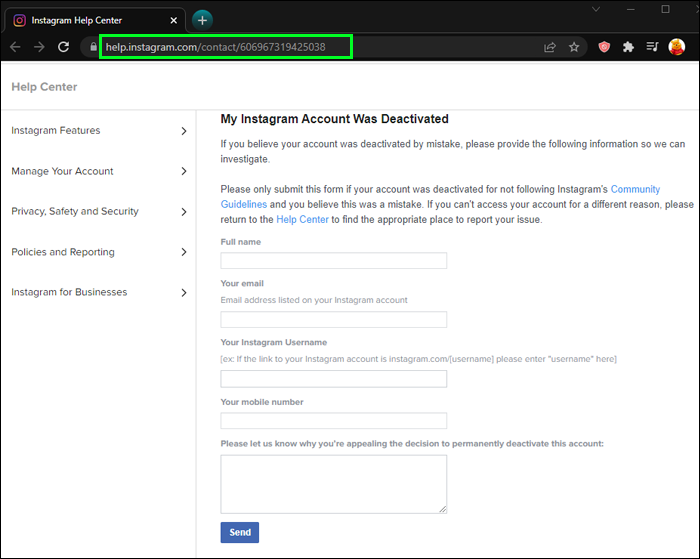
- Indicate your contact information and Instagram account details.
- Give a detailed explanation of your appeal of Instagram’s decision in the relevant text field. The better your chances are of recovering the account, the more information you should provide.
- Press the Send button to submit the request.
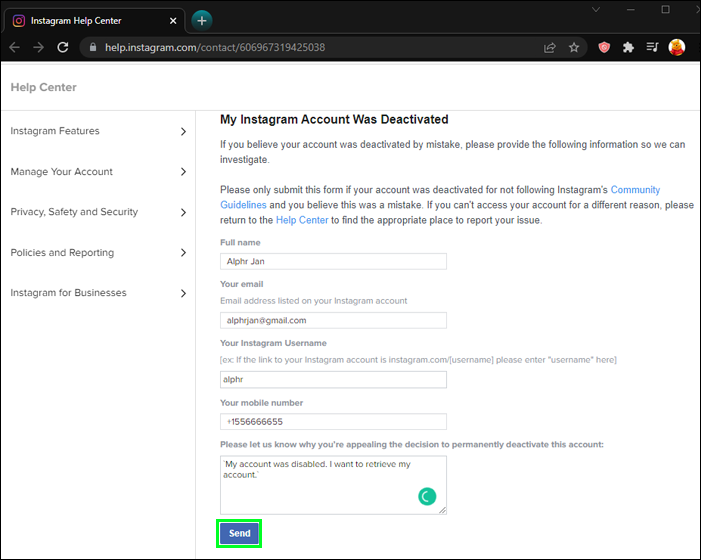
Instagram’s response time is up to 20 days. But make sure to check your account occasionally.
According to some users, they were able to log into their accounts without receiving a response from the platform. Continue using your account normally if that occurs. Instagram will eventually send you an email confirming the account’s reactivation.
Your Instagram Account Is Here to Stay
Instagram policies shield users’ personal data and stop them from abusing the service. There is still a margin for error, so your account could be deleted without cause. The good news is that there are workarounds, so you can submit an appeal or ask for a review to get your account back.
Related Articles:
ad


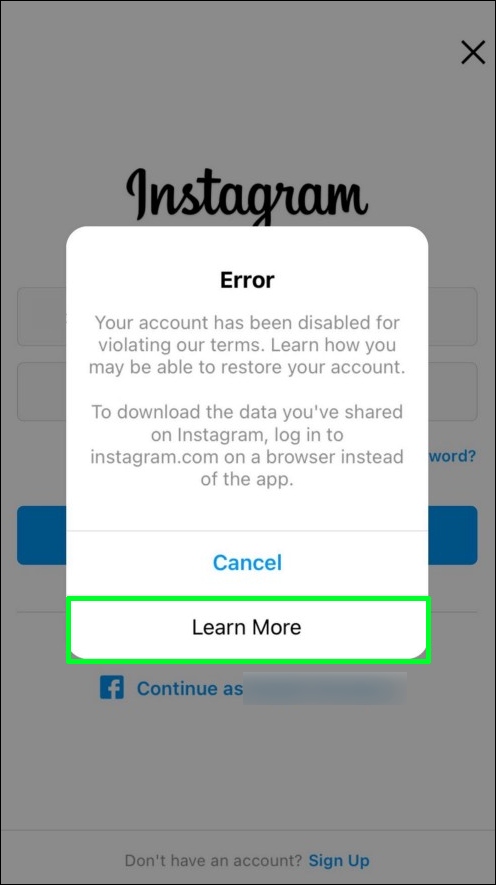
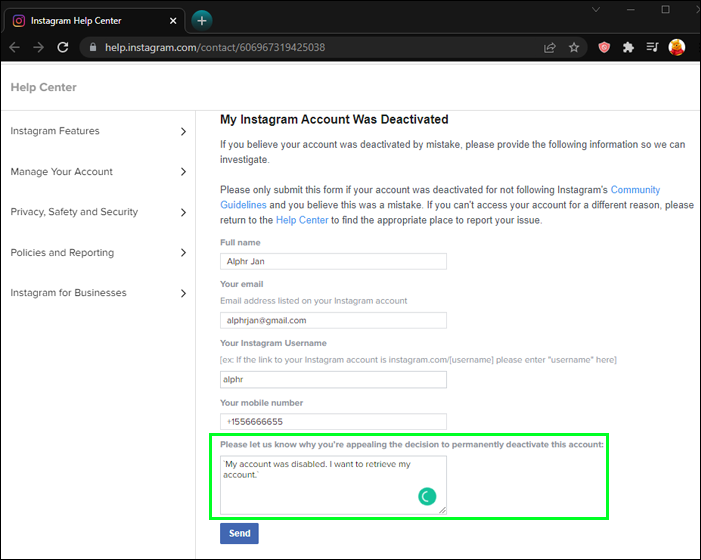
Comments are closed.