Icecream Video Editor Download for Windows
Icecream Video Editor is an easy-to-use free video editing software that enables you to edit videos and create new ones from both videos and photos in a few minutes. Trim videos, add transitions and background audio, add titles and apply visual effects. You can also rotate, speed up, blur videos, and much more. Customize audio: tune volume, add effects, fade-in, fade-out, and much more!

Additionally, the app allows users to change the speed of their videos (they can either speed up or slow down the video playback rates), rotate and flip the added clips or photos, as well as determine the video quality for the output file. The app also brings to the table 15 scene transition effects which will surely help towards achieving a unique and professional feel for the videos.
Moving on to audio, select any clip placed in the audio track and the audio toolbar will display with tools for you to add background music to your video or add a voiceover. You can add files to the Media Library or create background color using the tabs at the left side of the menu bar, and you’ll find access to all your projects via the My Projects tab and the Export Video tab at the right on the menu bar.
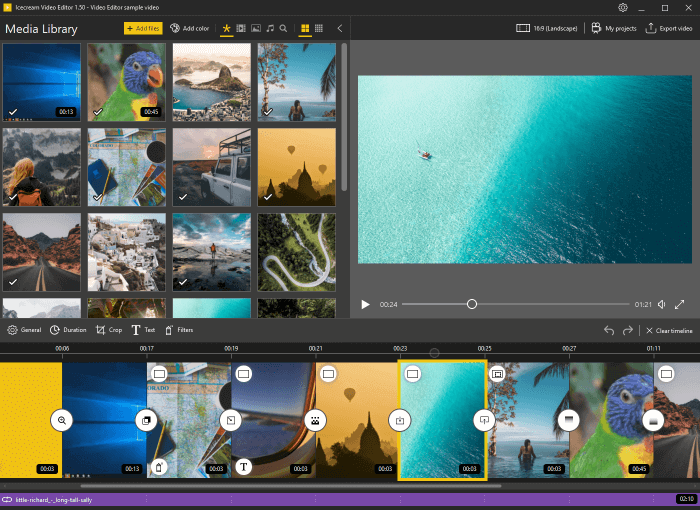
- Add titles – Select the thumbnail of the video or image you want to entitle and click the text tab to display the text screen in the upper left panel. Type in the input bar and select from the available fonts and use the positioning blocks at the right of the text input bar to place the text. You can view it in the preview panel and when satisfied, click the Done button to save it.
- Trim videos – Click the trim tab on the toolbar, and select the clip to preview, along with its individual timeline in the upper panel. Run it and click at the spot you want to begin and where to end the sequence. Click the Done button.
- Crop – Crop or scale images using the crop tool menu
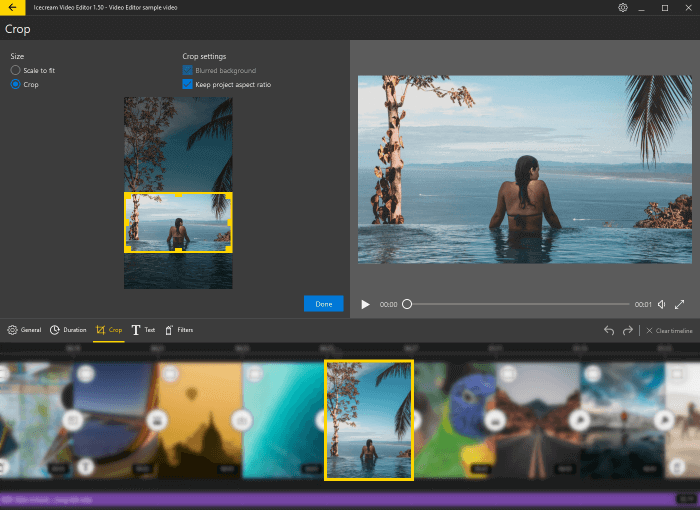
System Requirements
| Processor | 2.66 GHz Intel®, AMD or any other compatible processor |
| RAM | 1 GB of RAM (8 GB for better performance) |
| Hard Disk Space | 100 MB to 5 GB of free disk space |
| Additional Driver | DirectX 11 hardware support |
| Operating System | Windows 7, Window 8, Window 10 |
Icecream Video Editor Features
Select the thumbnail for the video clip or image you want to edit so that it displays in the preview panel.
- Add transitions – click the Plus icon between the thumbnails to display the pop-up menu of 15 available transitions, or you can click the Random tab.
- Add visual effects– Display the filters screen by clicking its tab and select the required video clip’s thumbnail. Choose from the various effects and view the clip in the preview panel.

- Timeline: Merge videos and photos on a single timeline. Add transitions.
- Add video effects: Blur video, apply old movie effects or others.
- Trim videos: Trim videos added to video editor. Add audio to video.
- Add audio to the video: Add music soundtrack or voice over. Add titles
- Change speed: Speed up or slow down videos.
- Rotate and flip: Flip or rotate added video clips and photos.
- Set video quality: Choose the video editor’s output video quality.
- Share: Easily upload your videos to YouTube, Dropbox and Google Drive.
- Additional Features – Rotate, blur, change the speed of the video and select the output quality you require.
Screenshots of Icecream Video Editor
Filters
Official Video Intro Icecream Video Editor
- Kdenlive
- Shotcut
- DaVinci Resolve
- Avidemux
- OpenShot
- Adobe Premiere Pro
- Olive Video Editor
- Camtasia Studio
- VirtualDub
- MAGIX Vegas Pro
Icecream Video Editor Overview

Technical Specification
| Version | 2.66 |
| File Size | 64.2 MB |
| Languages | Multiple |
| License | Free |
| Developer | Icecream Apps. |
Conclusion
Icecream Video Editor is a competent video editing/creation tool that should fare rather well when pitted against other similar software. In short, Icecream Video Editor doesn’t disappoint when it comes to providing an easy way of creatively editing and creating videos.
ad


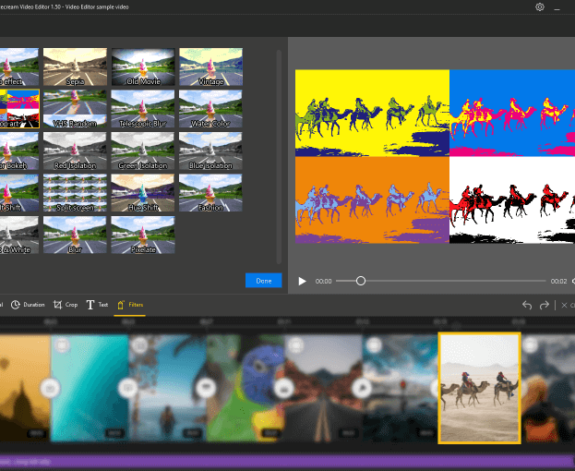
Comments are closed.