How To Use iPhone AE/AF Lock For Perfect Focus & Exposure
When you take a photo with your iPhone, the camera’s autofocus (AF) and auto exposure (AE) features automatically choose the optimal focus point and exposure for the image. However, you can manually adjust and lock these settings to maintain consistency between shots. Now, let’s learn how to use AE/AF Lock!
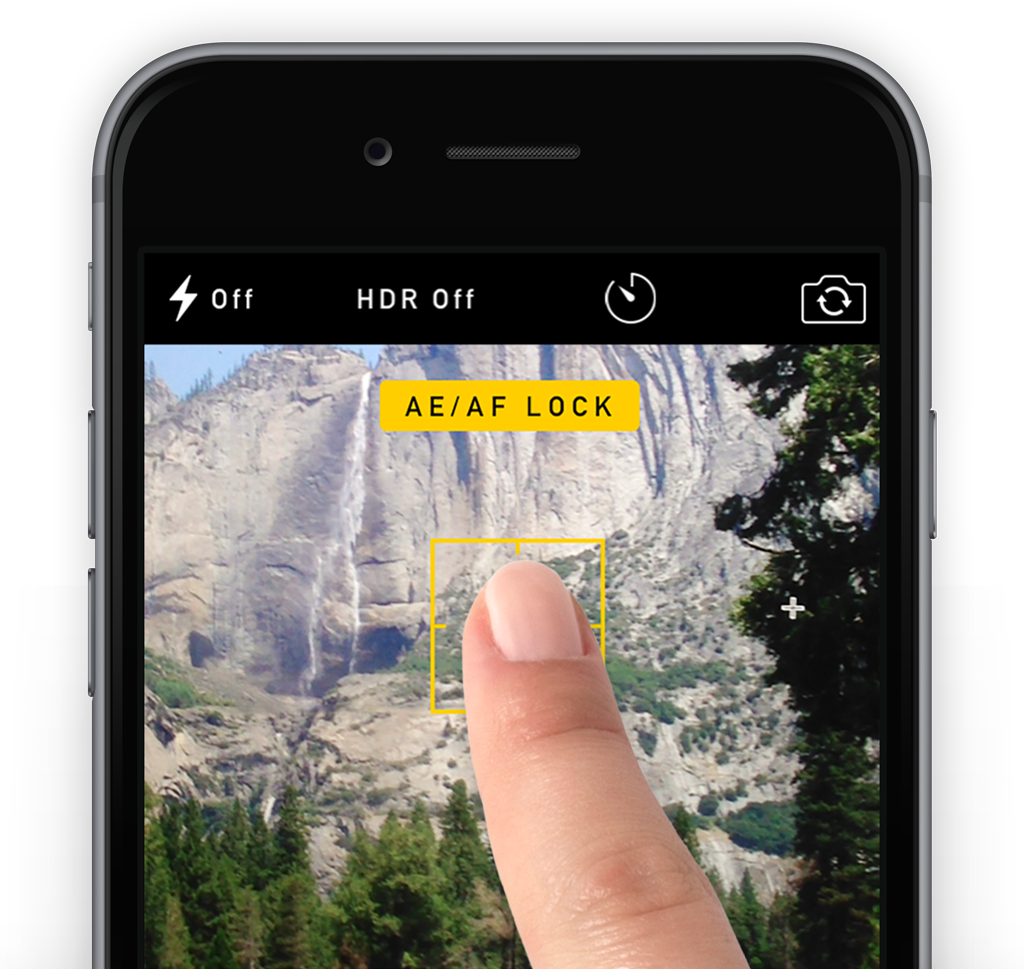
ad
What is AE/AF Lock?
The AE/AF Lock feature is essential for obtaining ideal focus and exposure in your iPhone photos. If you’re curious about how to use this feature and why it’s beneficial, this article will provide the answers! In this guide, you’ll discover how to enable AE/AF Lock on your iPhone camera and how to apply it in different shooting scenarios. By mastering AE/AF Lock, you can ensure your photos will consistently have sharp focus and perfect exposure.
Understanding AE/AF Lock
AE/AF Lock is a feature on the iPhone camera that lets you lock the focus and exposure settings when capturing a photo. AE stands for Auto Exposure, which controls the image’s brightness, and AF stands for Auto Focus, which decides which part of the image will be sharply focused.
ad
The Importance of Setting Focus Manually
When you aim your iPhone camera at a scene and press the shutter button, the camera usually determines the focus point (typically the center of the frame) and adjusts the exposure accordingly. However, for optimal image quality, it’s crucial to take control over where the camera focuses. To manually set the focus point, just tap once on the iPhone screen. This action not only determines the focus but also sets the exposure level, ensuring that the focused area is correctly exposed.
The Role of AE/AF Lock
Although tapping to set focus is effective in numerous scenarios, there are times when it may not be adequate. For instance, if there is movement within the scene, the camera’s autofocus may activate, possibly altering the focus point and exposure level. To avoid this, the AE/AF Lock feature becomes invaluable. By locking the focus and exposure values, you deactivate the autofocus system, giving you full authority over the focus and exposure settings.
📚 Also Read:
How To Use AE/AF Lock To Lock Focus & Exposure
Mastering AE/AF Lock is crucial for achieving professional-quality photos with your iPhone. Here’s a clear, step-by-step guide on how to effectively use this feature:
-
- Open the Camera App: Start by launching the Camera app on your iPhone.
![Open the Camera App]() Compose Your Shot: Frame your image and decide where you want to set the focus and exposure.
Compose Your Shot: Frame your image and decide where you want to set the focus and exposure.![Frame your image and decide where you want to set the focus and exposure]() Tap to Focus: Touch the area of the screen where you want to set the focus. A yellow box will appear to confirm the focus point.
Tap to Focus: Touch the area of the screen where you want to set the focus. A yellow box will appear to confirm the focus point.![Touch the area of the screen where you want to set the focus. A yellow box will appear to confirm the focus point]() Lock Focus and Exposure: To lock the focus and exposure settings for that specific point, press and hold on the screen until you see “AE/AF Lock” or a small lock icon.
Lock Focus and Exposure: To lock the focus and exposure settings for that specific point, press and hold on the screen until you see “AE/AF Lock” or a small lock icon.![To lock the focus and exposure settings for that specific point, press and hold on the screen until you see AEAF Lock or a small lock icon]() Recompose If Needed: Once the settings are locked, you can adjust your composition without affecting the focus or exposure.
Recompose If Needed: Once the settings are locked, you can adjust your composition without affecting the focus or exposure.- Capture Your Photo: Finally, press the shutter button to take your perfectly focused and well-exposed shot.
- Tap anywhere in the viewfinder to turn off AE/AF Lock.
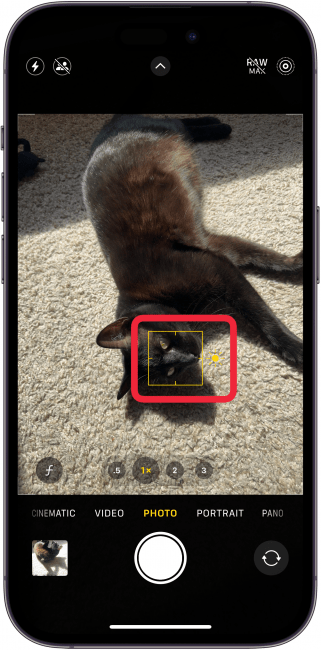
When To Use AE/AF Lock
AE/AF Lock is a versatile tool that can significantly improve your photography in various situations. Here are some scenarios where utilizing AE/AF Lock can be particularly advantageous:
Scenes with Movement in the Background
When your subject moves against a dynamic background, AE/AF Lock helps maintain focus on the subject, even if the background shifts. This is beneficial for capturing moving subjects such as people or animals.
Taking Multiple Shots of the Same Scene
During a series of shots of the same scene, like in a photoshoot or when experimenting with different compositions, AE/AF Lock ensures consistent focus and exposure settings across all photos.
Macro Photography
Macro photography involves capturing small subjects up close. AE/AF Lock enables precise focus on the subject and locks exposure settings, ensuring effective capture of intricate details and textures.
Street Photography
In fast-paced street photography, there may not be time to adjust focus and exposure for every shot. AE/AF Lock allows you to set your preferred settings once, enabling quick capture of candid moments without missing the action.
Wildlife Photography
Wildlife photography involves unpredictable subject movements. AE/AF Lock helps maintain focus on the animal, even if it moves within the frame, ensuring sharp and clear images.
FAQ’s
What exactly is AE/AF Lock and why should I use it?
AE/AF Lock stands for Auto Exposure/Auto Focus Lock. It allows you to manually lock the focus and exposure settings on a specific area of your iPhone camera’s viewfinder. This feature ensures that once you’ve set the focus and exposure for a particular point, they remain unchanged even if you move the camera or if lighting conditions shift. Using AE/AF Lock is essential for achieving consistent and precise focus with optimal exposure in your photos.
Can I disable AE/AF Lock once it’s activated?
Yes, you can easily turn off AE/AF Lock on your iPhone camera. Simply tap anywhere on the viewfinder where AE/AF Lock is active, and it will deactivate, allowing the camera to refocus and adjust exposure based on the new conditions.
Does AE/AF Lock work with third-party camera apps?
Yes, many third-party camera apps support AE/AF Lock functionality similar to the iPhone’s native Camera app. Check the app’s settings or documentation to learn how to activate and use AE/AF Lock within that specific app.
Conclusion
Mastering AE/AF Lock on your iPhone camera enhances your photography by giving you precise control over focus and exposure settings. Whether capturing moving subjects, exploring macro details, or in fast-paced environments, AE/AF Lock ensures consistent, well-exposed images. By following the guide and understanding its benefits, you can confidently elevate your photography skills, capturing moments with clarity and professionalism.
ad


 Compose Your Shot: Frame your image and decide where you want to set the focus and exposure.
Compose Your Shot: Frame your image and decide where you want to set the focus and exposure.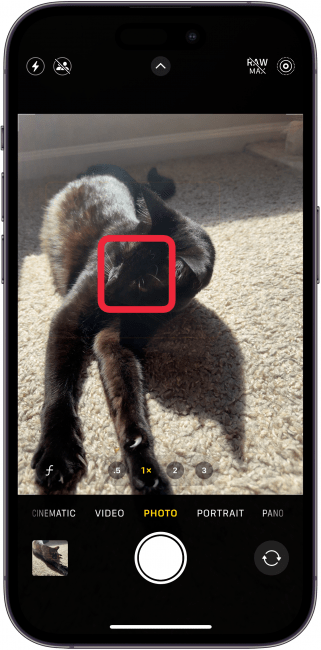 Tap to Focus: Touch the area of the screen where you want to set the focus. A yellow box will appear to confirm the focus point.
Tap to Focus: Touch the area of the screen where you want to set the focus. A yellow box will appear to confirm the focus point.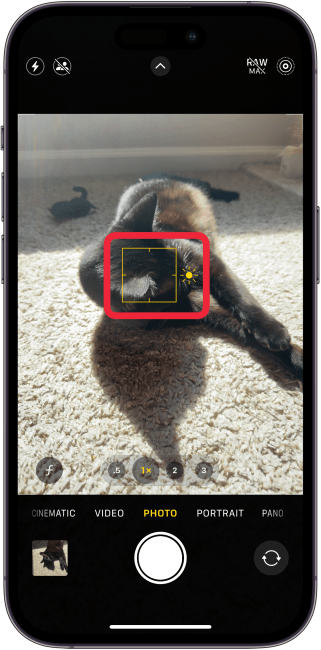 Lock Focus and Exposure: To lock the focus and exposure settings for that specific point, press and hold on the screen until you see “AE/AF Lock” or a small lock icon.
Lock Focus and Exposure: To lock the focus and exposure settings for that specific point, press and hold on the screen until you see “AE/AF Lock” or a small lock icon.
Comments are closed.