How to See How Many TikToks You’ve Watched
If you’ve been using TikTok for a while, you’ve probably already seen a lot of videos. But you might suddenly want to know how many videos you’ve watched in the past. TikTok doesn’t have a setting that lets you see that, though.
But if you try hard enough, you can get to a file with all the videos you’ve watched. If that’s the kind of information you want, you’re in the right place. This article will show iPhone and Android users how to get access to all the videos they have watched on TikTok.
How to Tell How Many TikToks You Have Viewed on the iPhone
TikTok has grown faster than any other platform in the past year. Also, since millions of videos are uploaded every day, the number of visitors keeps going up. The more people use the app, the more likely they are to want to know how many TikToks they have seen.
So how can you tell how many TikToks you watched? The easiest way is to look through your TikTok video history, but most users still can’t do that yet.
ad
Some people can see their watch history on their profiles, so you can try these steps to see if your account is applicable as well:
- Start TikTok on your iPhone.
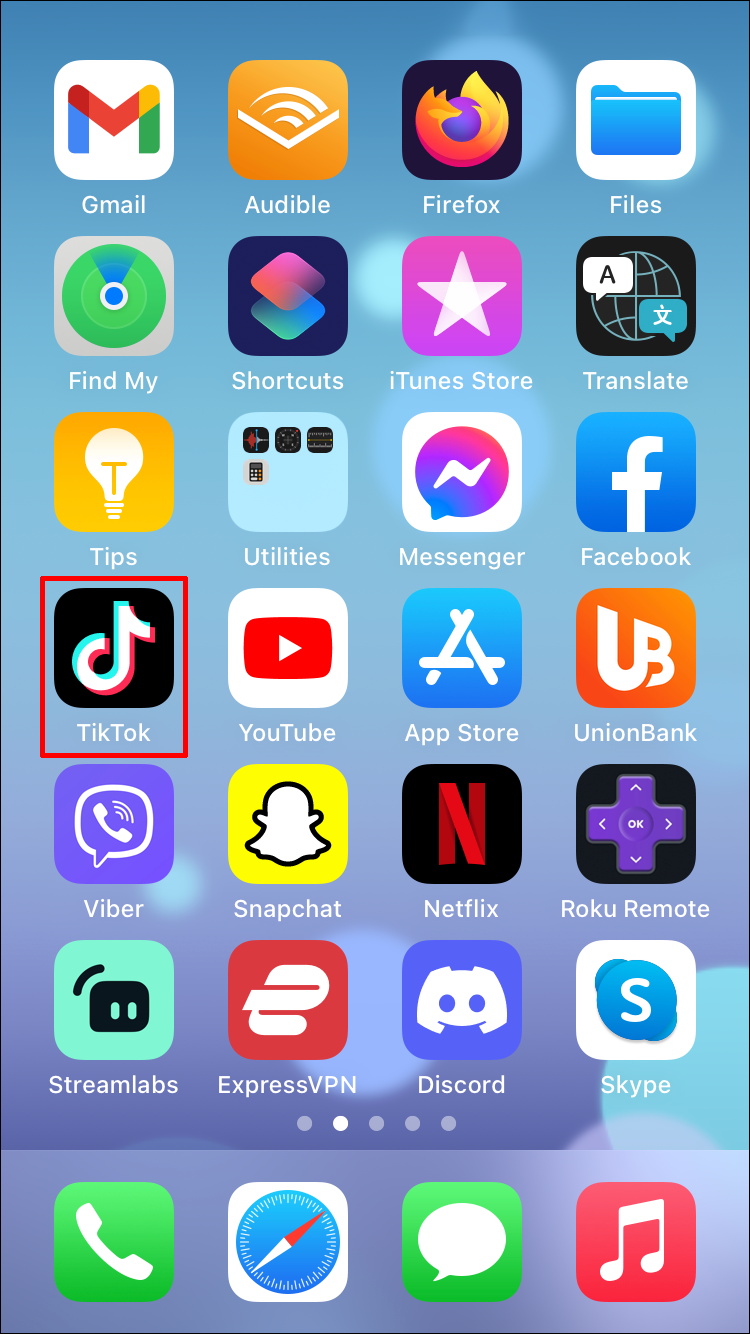
- Tap on the “Profile” icon from the bottom of the screen.

- Tap on the three vertical lines and look for the “Watch History” option.
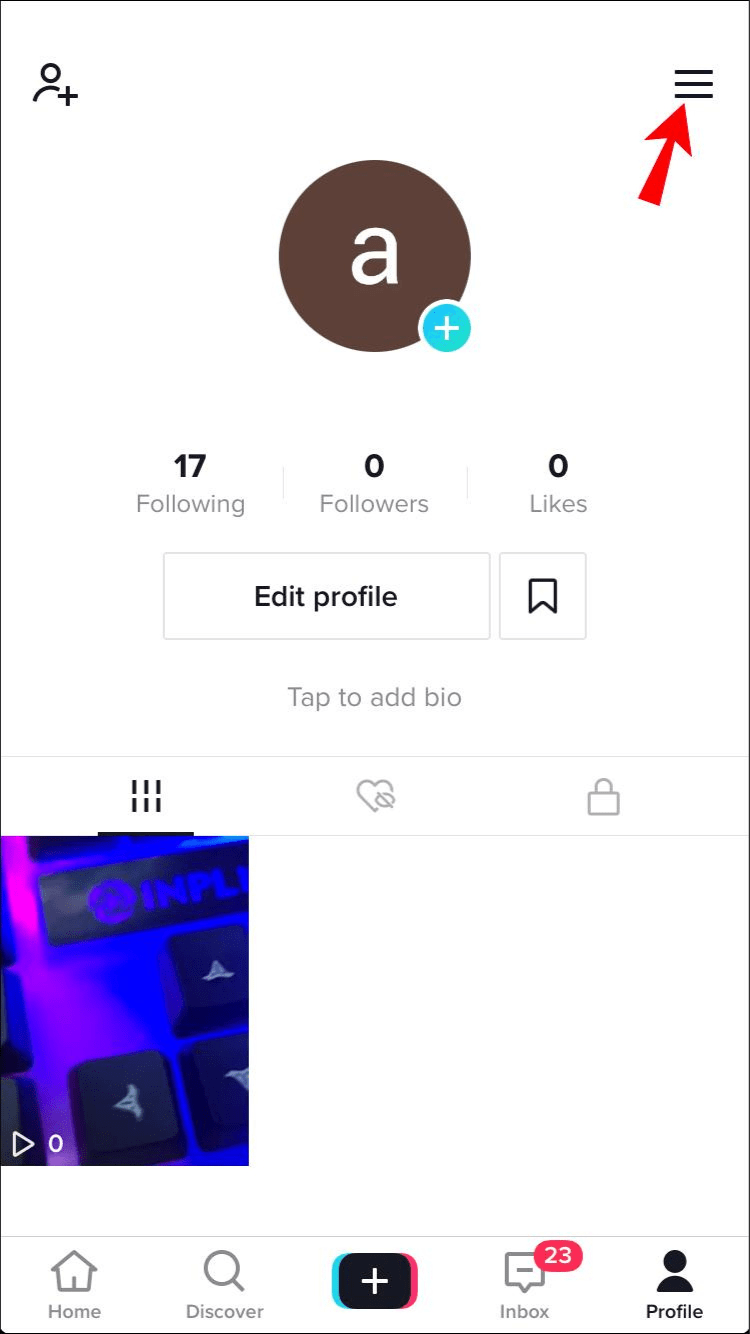
- If it’s there, tap on it. You’ll be presented with a history of all TikTok videos you watched.
If not, you’ll have to go the long way. You can download your TikTok activity file that contains all your personal information, including the links to all videos you ever watched on your account.
Here’s how to download this file using your iPhone:
- Start the TikTok app on your iPhone.
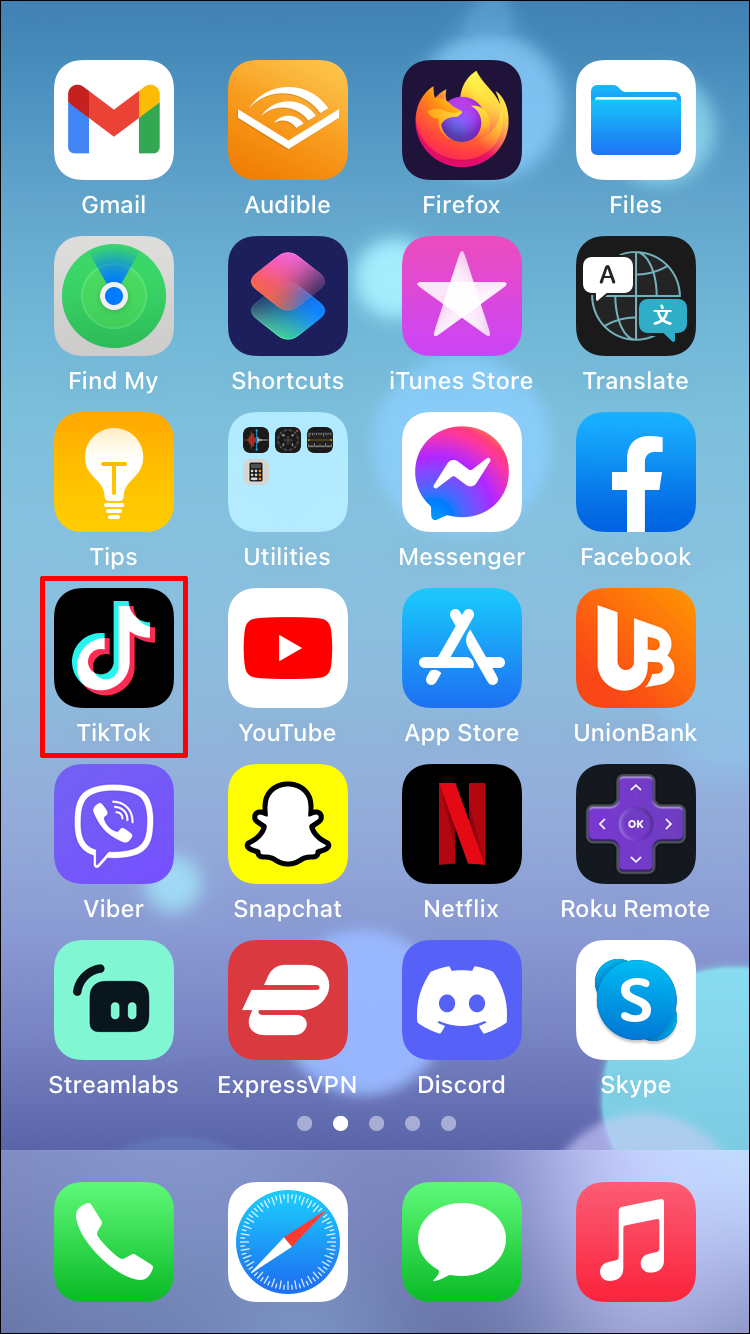
- Tap on the “Profile” button from the bottom of the screen to get to your profile.
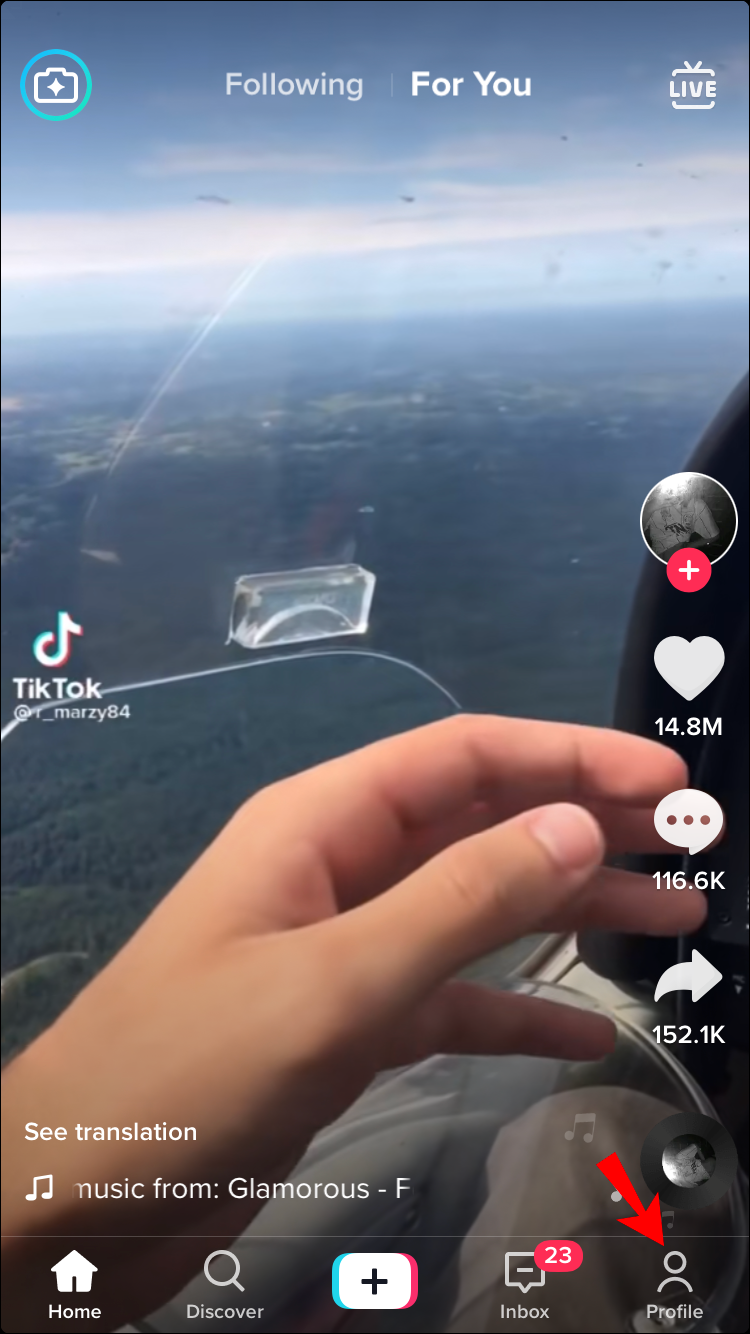
- Tap on the three vertical lines in the upper right-hand corner.
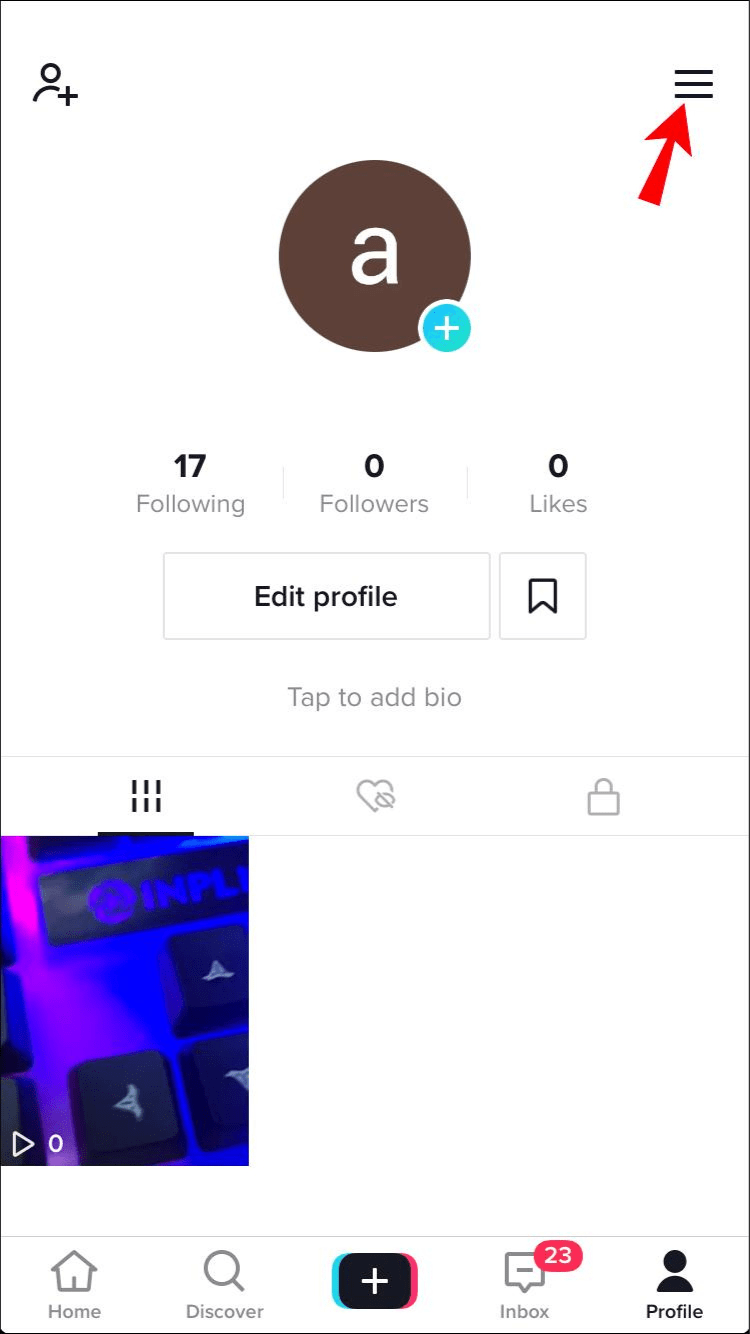
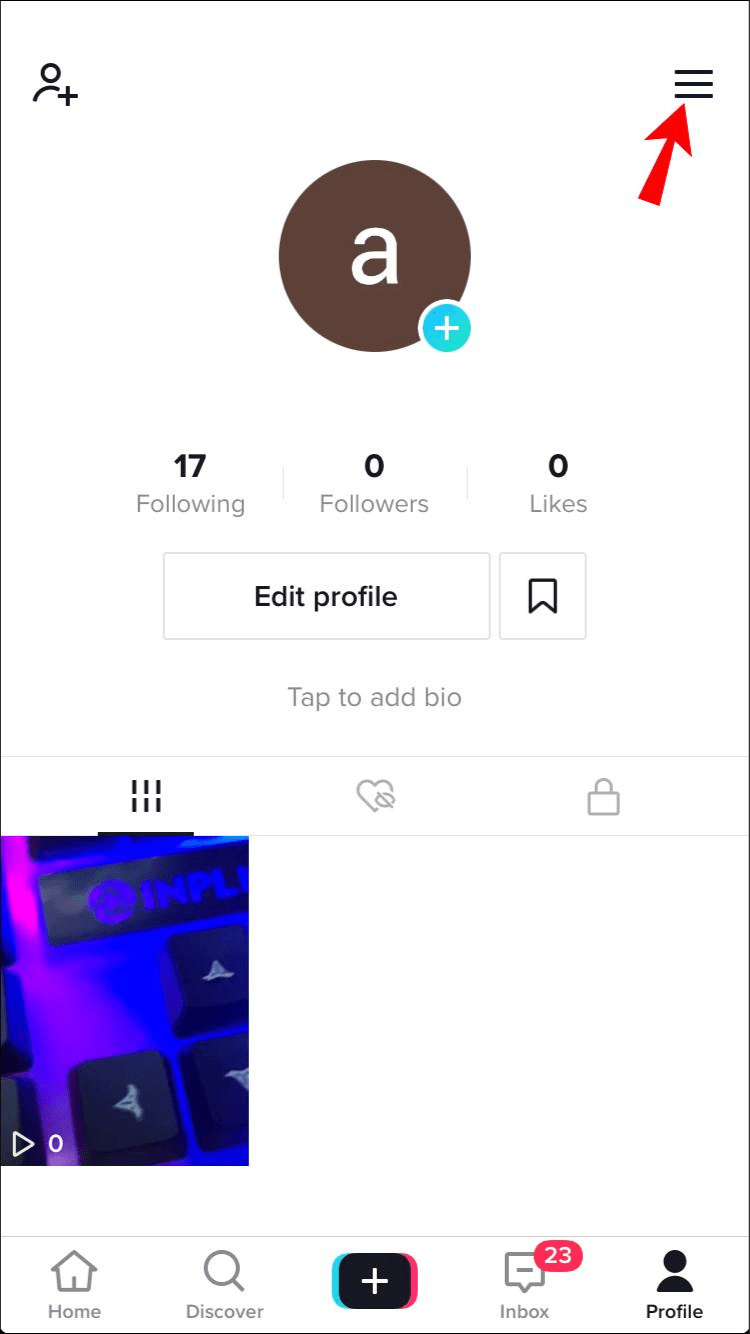
- Navigate to “Settings.”
- Scroll to “Privacy.”
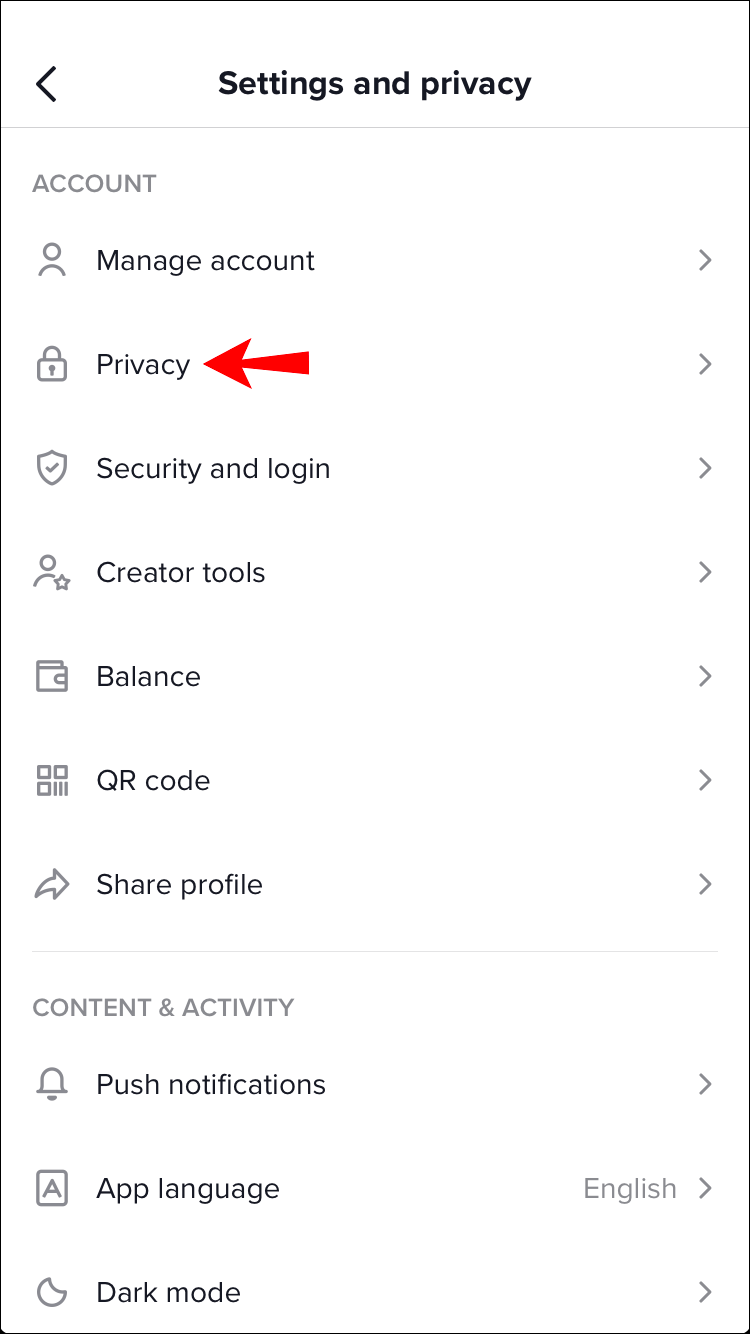
- Continue to “Personalization and Data.”
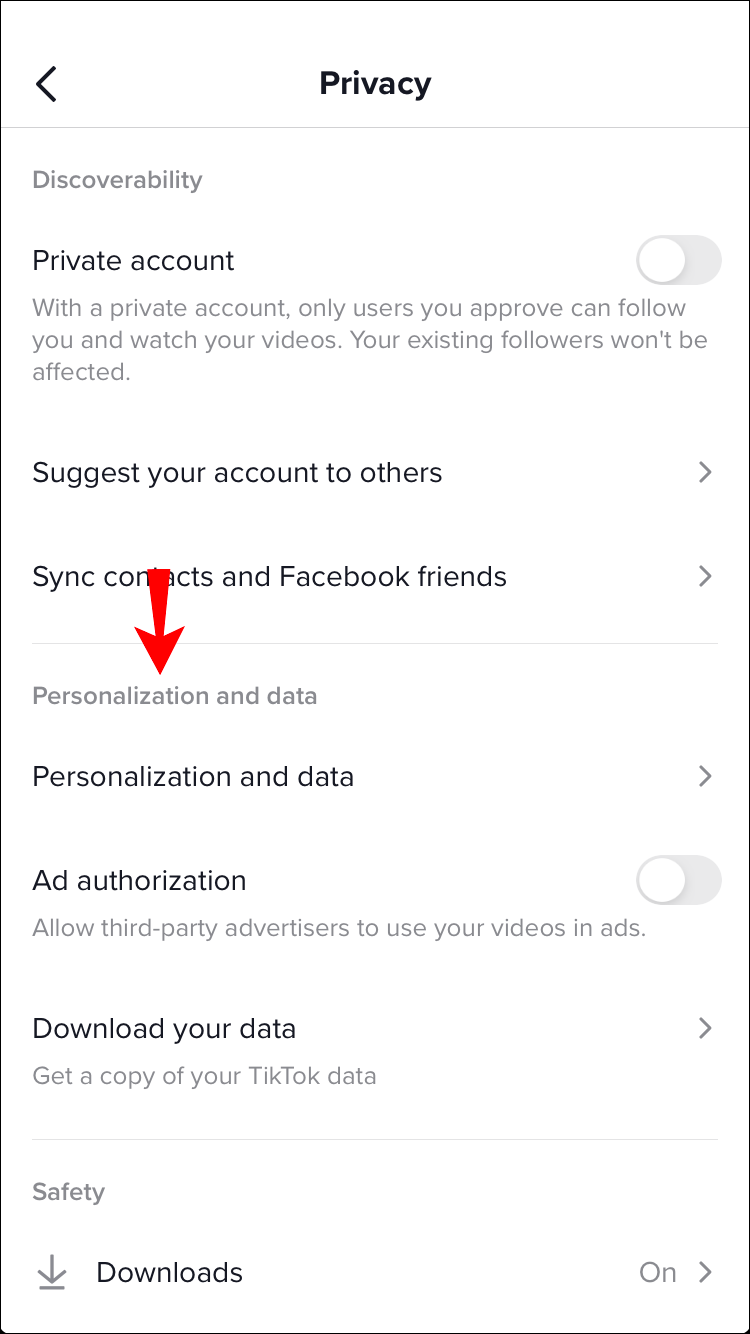
- Tap on “Download your data.” You’ll see a list of info you can download, including “Your profile,” “Your activity,” and “Your app settings.”
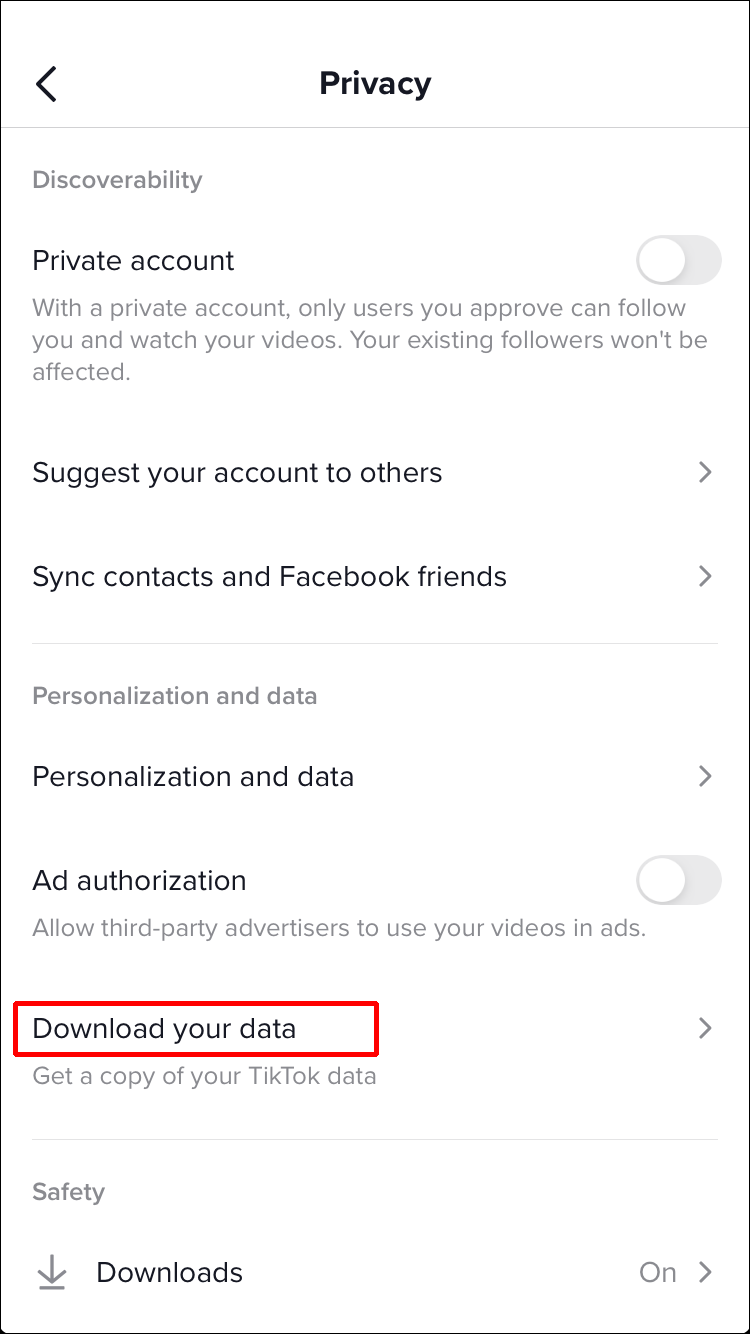
- Tap on the “Request data file.”
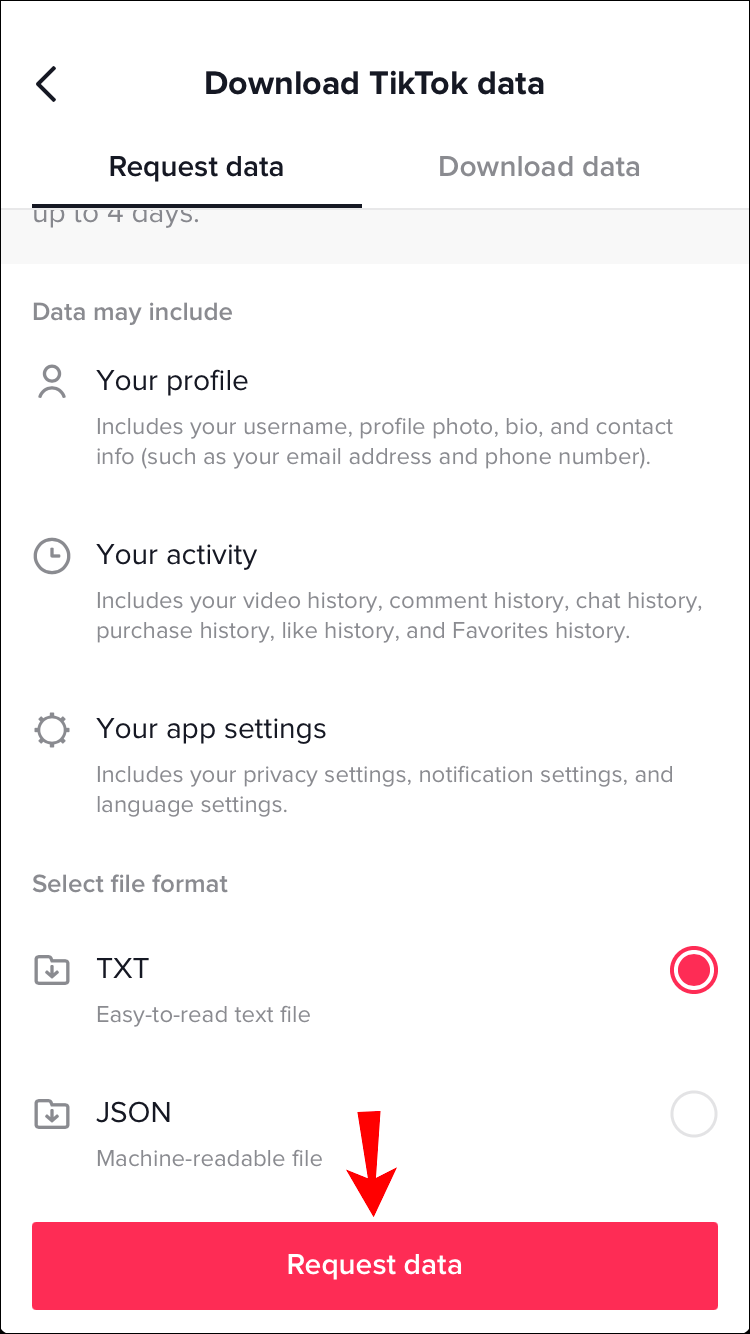
Depending on the size of the file, the process can take up to two days. You’ll get a message that the request has been received, and you can check on its progress by going to the “Download data” tab. After your request is approved, the “Pending” status will change to “Download,” and you’ll be able to download the file.
- Get the file by tapping on “Download.”
- For four days, you will be able to download the file. Make sure to get the file before it’s gone forever. If you don’t send another request, you’ll have to wait two more days.
- The file will download by default to the “Files” folder in your iPhone. If your iPhone can’t open the .zip file, you can transfer it to your computer.
- When you open the folder, navigate to the “Activity” folder.
- You’ll see a lot of “.txt” files. Open the one called “VideoBrowsingHistory.txt.”
Inside, you’ll find a list of all the videos you’ve watched on your account. The time stamps and links to the videos will also be on the list. To get an exact number, though, you’ll have to count them all.
How to Tell How Many TikToks You Have Viewed on an Android Device
There’s no doubt that TikTok can be very addicting. If you counted every video you watched on the platform, there would be thousands of them. If you’re really into your TikTok activity, you might want to know how to find out how many TikToks you’ve watched on your Android device.
If you’re one of the few lucky users, you’ll be able to see the history of your watched videos on your profile. Follow the steps below to see if your profile is applicable:
- Launch the TikTok app on your Android device.
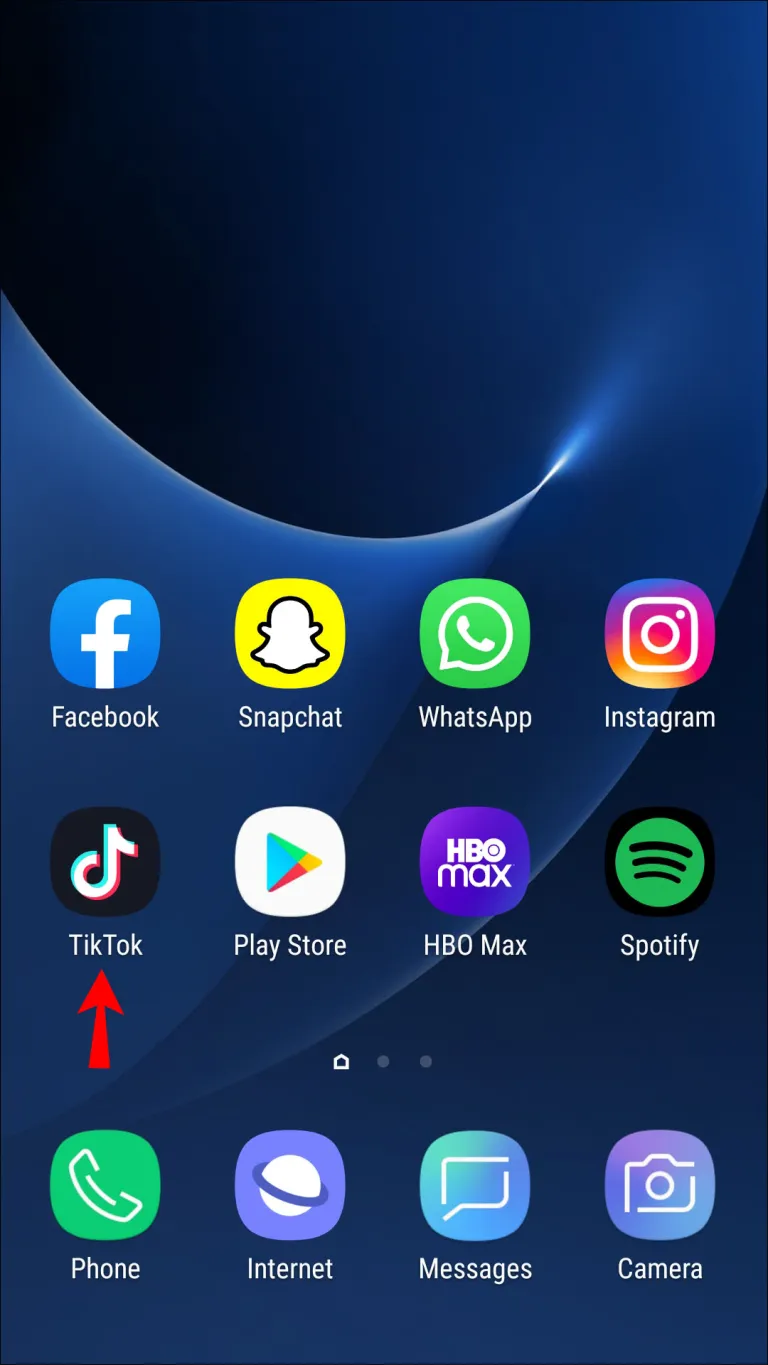
- Tap on your avatar from the bottom right-hand of the screen.
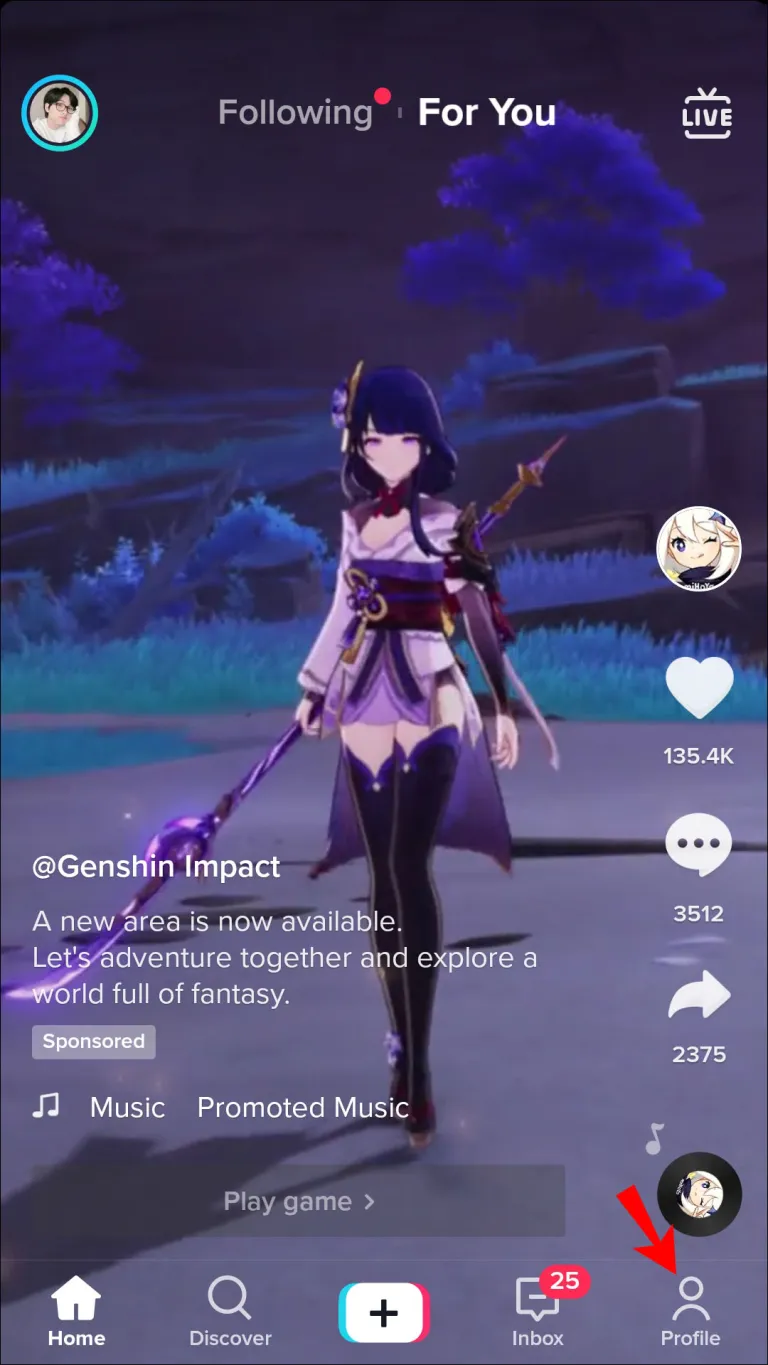
- Tap on the menu icon (three vertical lines) and select “Watch History.”
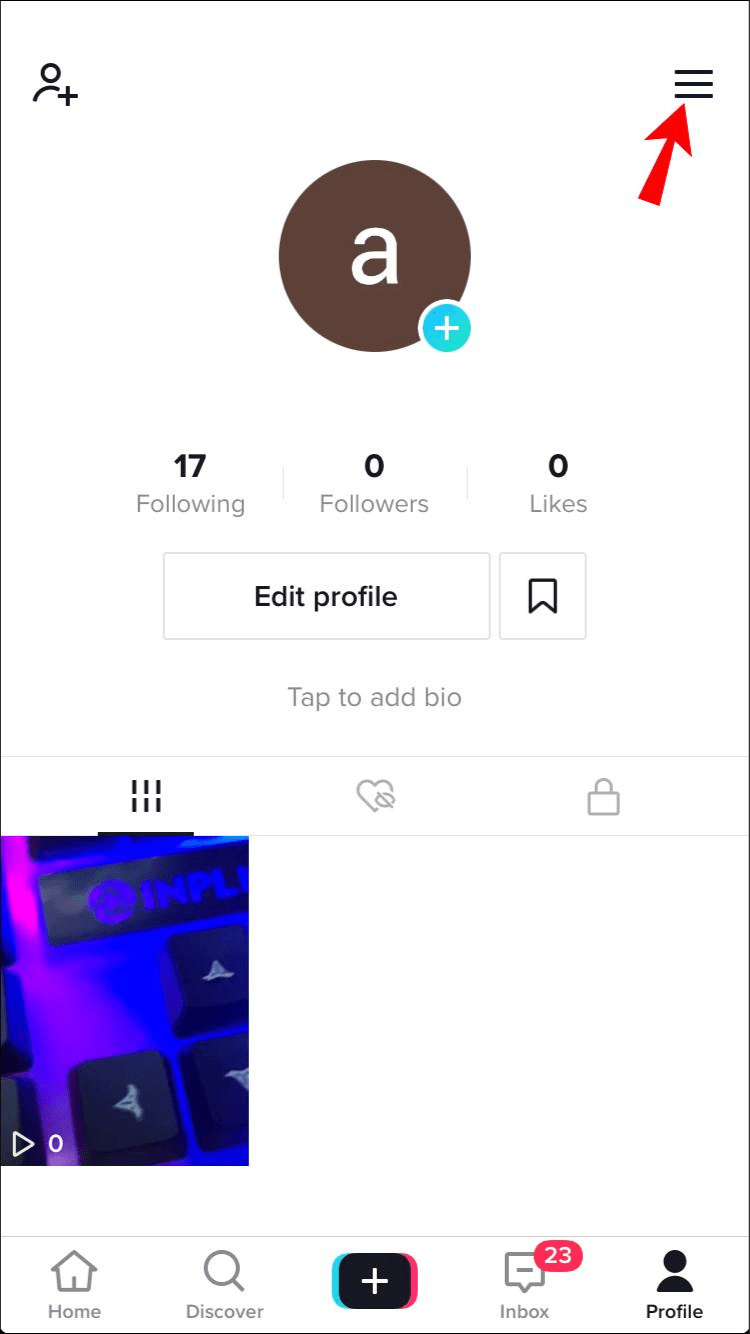
You may now be able to see the history of all videos you watched on TikTok.
If you don’t see the “Watch History” option, you’ll have to figure it out the hard way. But don’t worry, the steps are easy to follow. The main part is to download a “.zip” file from your TikTok account that has a record of everything you’ve done.
If you think this could work for you, follow the steps below:
- Start the TikTok app on your Android device.
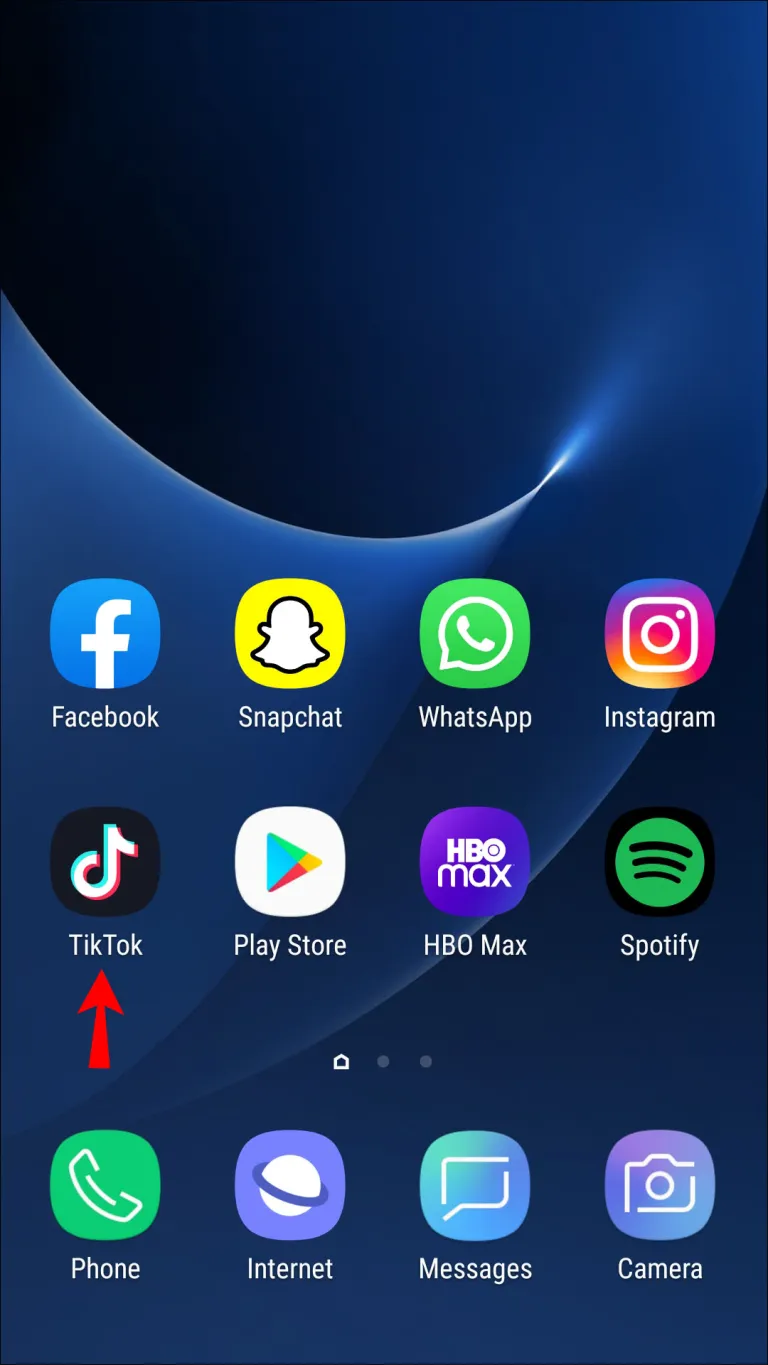
- Tap on the “Profile” icon from the bottom right-hand of the screen to open your profile.
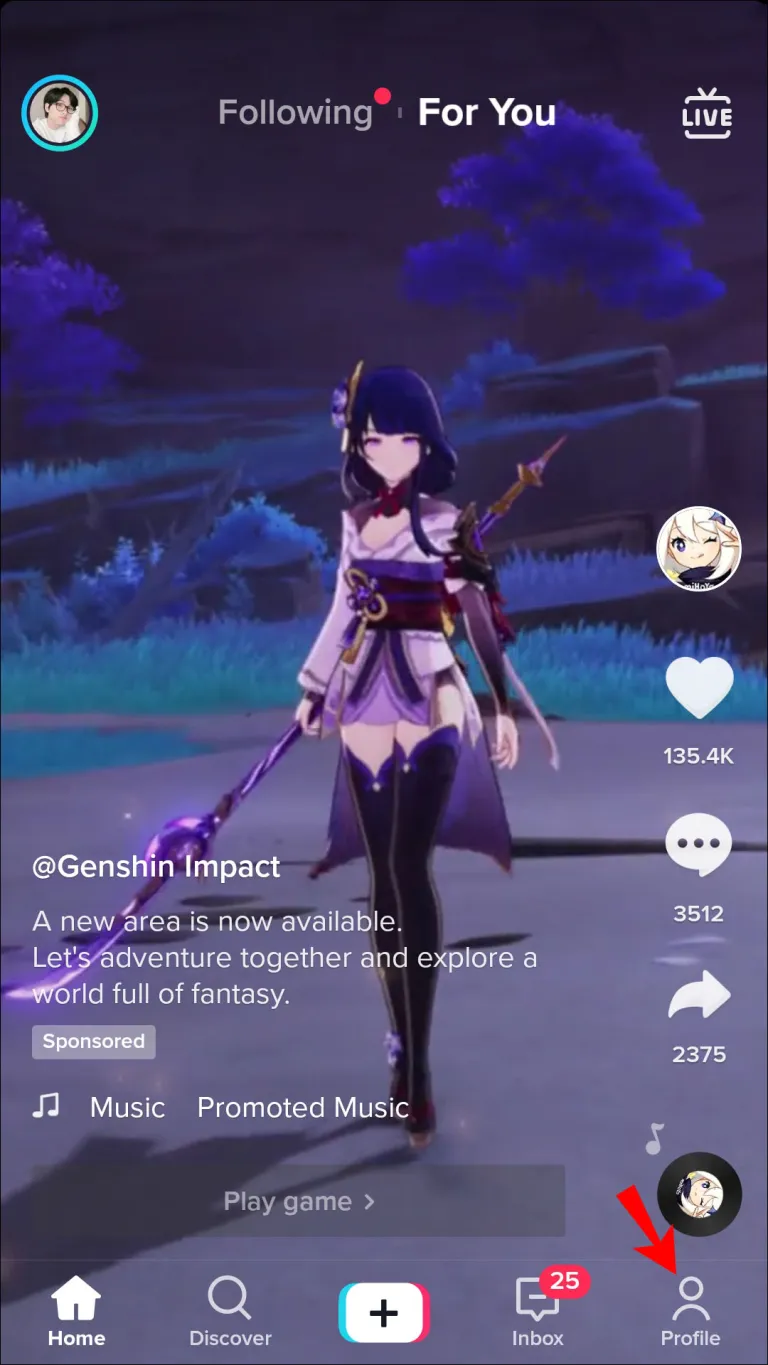
- Tap on the three vertical lines from the upper right-hand to navigate to “Settings.”
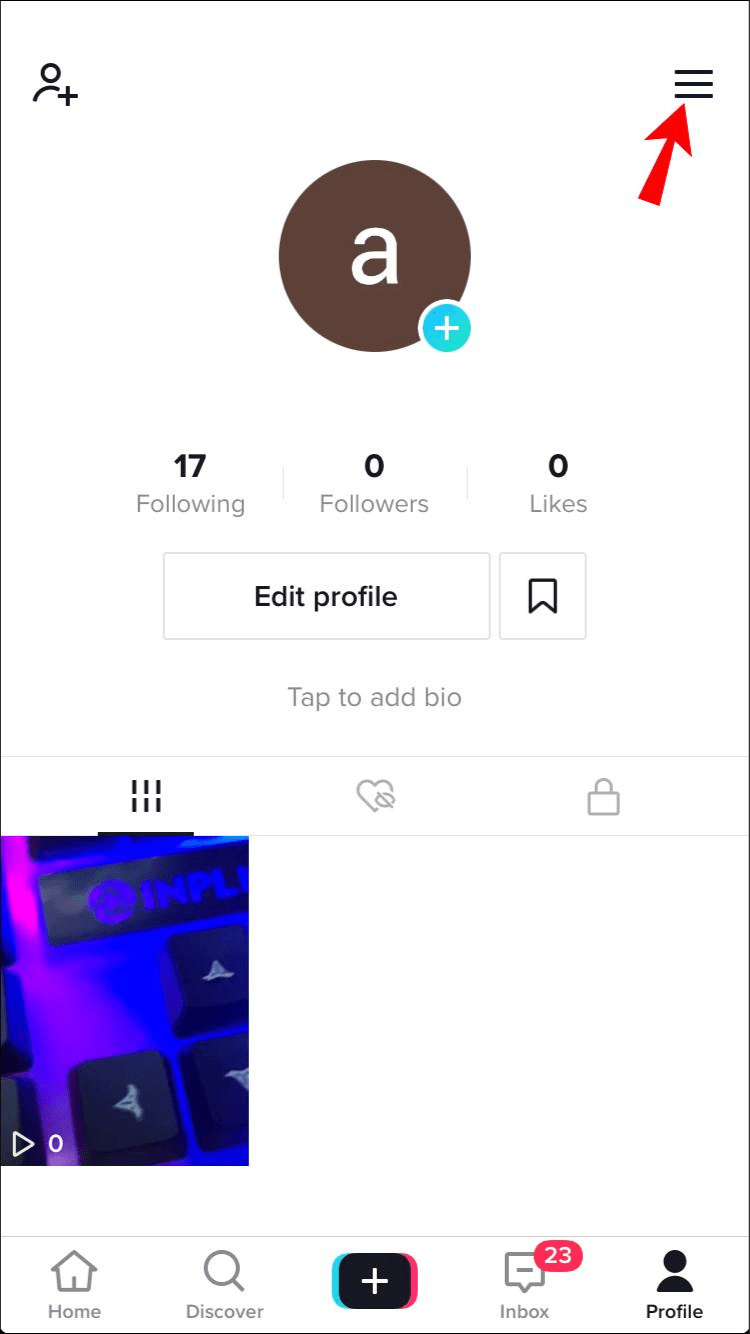
- You’ll be redirected to the account menu. Tap “Privacy” from the options list and navigate to “Personalization and Data.”
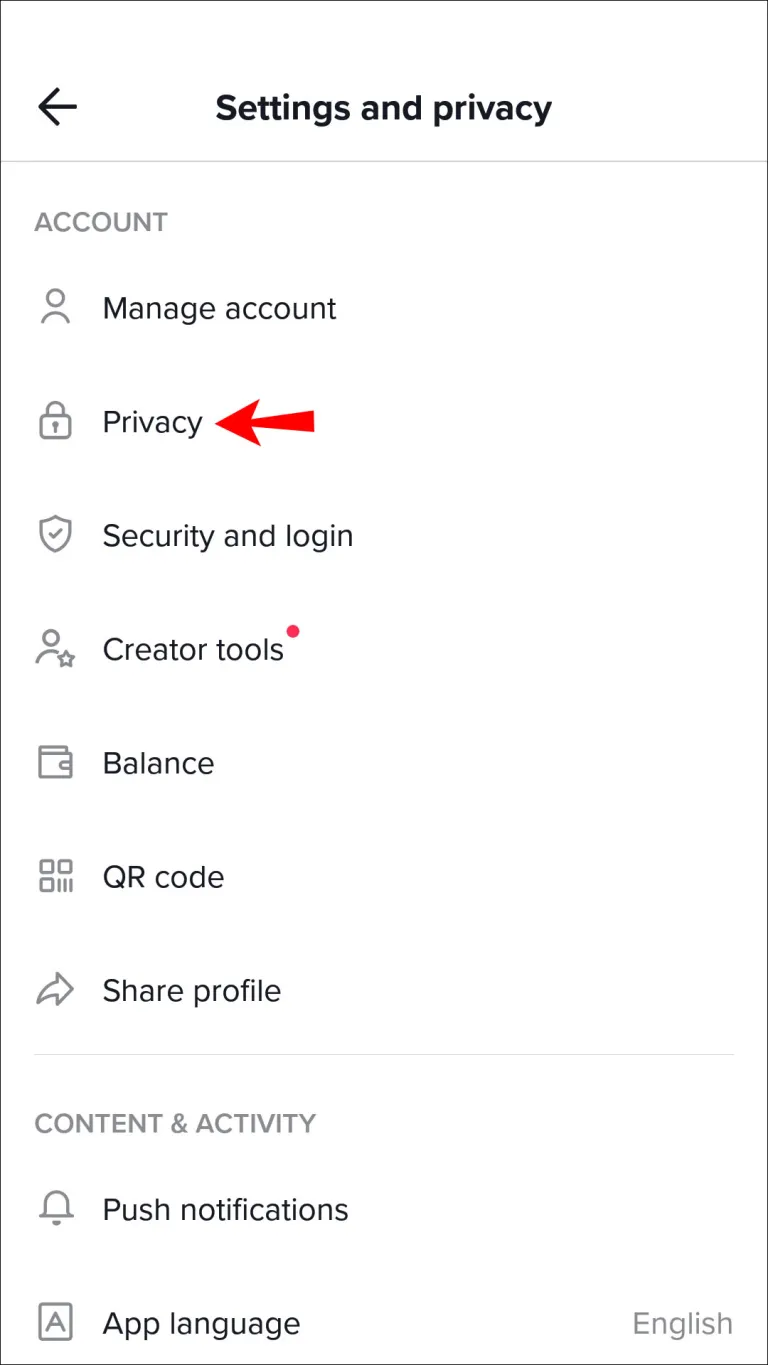
- Tap the button that says “Download your data.” You’ll see a list of things to download, like your username, profile photo, contact info, videos, comment history, app settings, and more.
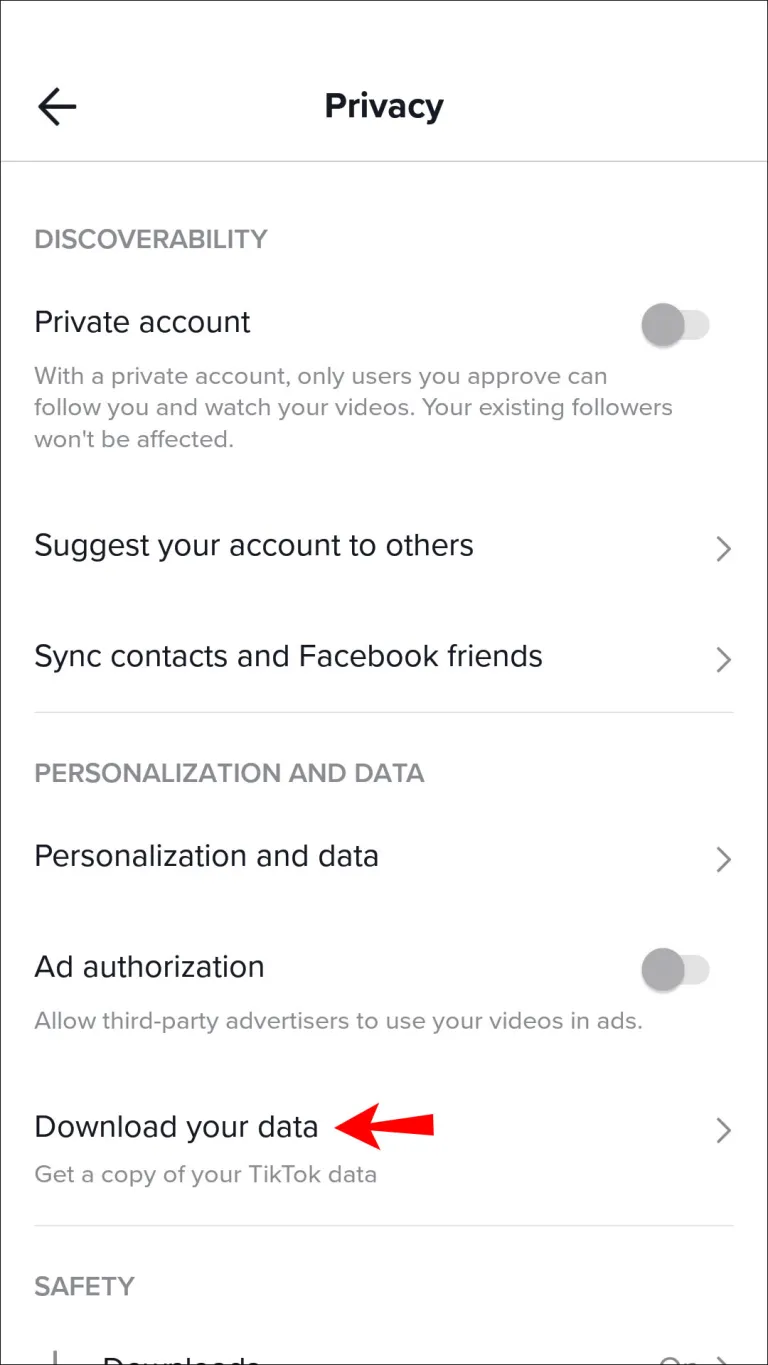
- Select “Request data file” from the bottom of the list.
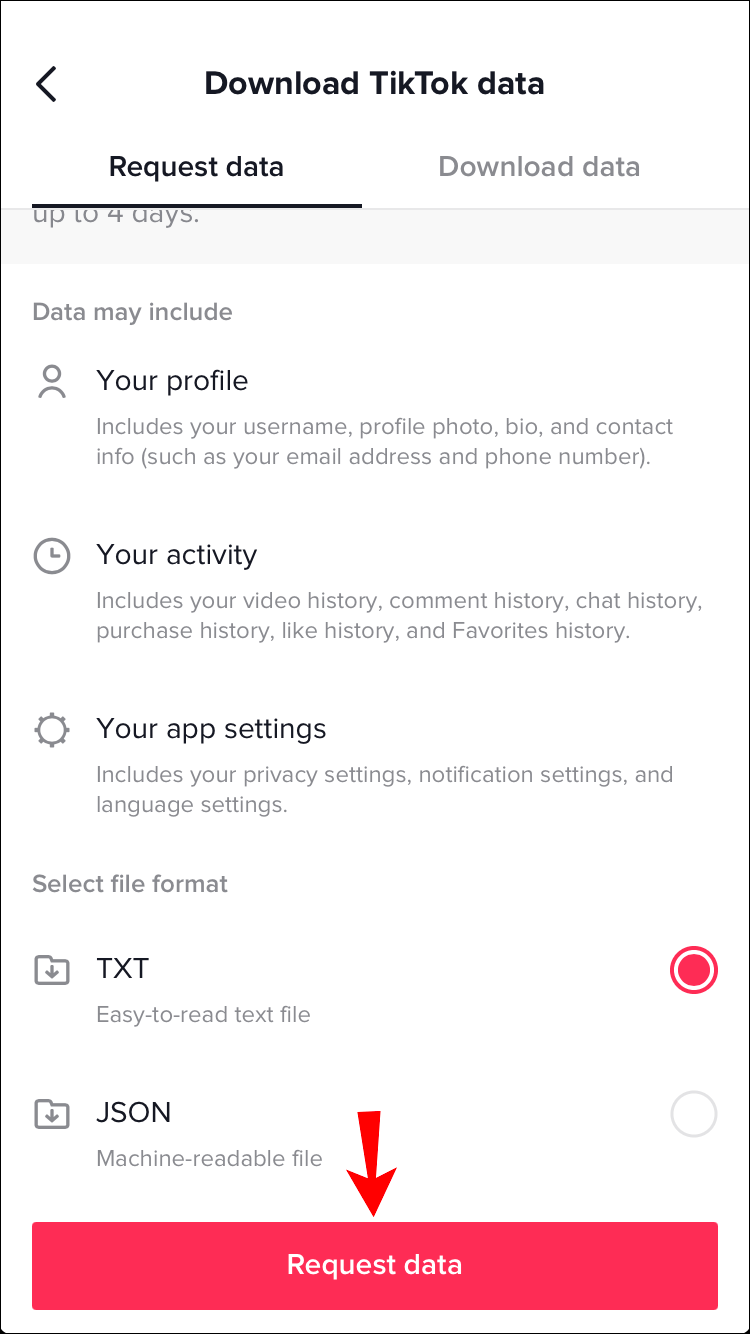
Depending on the size of the file, the process could take up to two days. You will be told that your request has been received. In the “Download data” section, you can find out how things are going. After a day or two, the status will change from “Pending” to “Download.” When this happens, the file can be downloaded in a “.zip” format.
- Once you see that the download is ready, tap on “Download file.”
Once the file is ready for download, it will be available for four days. Make sure to download the file during that time to avoid having to send another request. - Access the file from the “My Files” folder.
- If your phone can’t open a “.zip” file, transfer it to your computer.
- Open the downloaded folder and navigate to the folder called “Activity.”
- You’ll find several “.txt” files. Look for the one called “VideoBrowsingHistory.txt.”
- Open that file.
- Inside, you’ll find the list of all TikTok videos you watched, followed by timestamps and their respective links.
Enjoy counting your watched TikTok videos!
Bonus Tips
If you’ve used TikTok before, you may already know about the “Like” and “Favorite” buttons. You can look back at the videos you liked and liked the most, which might help you reach your goal.
- You can like videos by tapping them twice, and you can see a list of all the videos you’ve liked by tapping the heart icon in your profile menu.
- You can add a video to your favorites by long-pressing it or by tapping the “share” icon and choosing “Add to Favorites.” Tap the “Bookmark” icon in your profile menu to get to your favorite videos.
Conclusion
As you can see, it’s not easy to figure out how many TikTok videos you’ve watched. But users who want to can download their account history and see a list of all the videos they have ever watched on TikTok, as well as other information about their account.
This article gave you the most up-to-date information on how to find out how many TikTok videos you’ve seen. We’ll let you know about any new options as soon as they come up.
ad


Comments are closed.