How to Repost and Undo Repost on Tiktok
TikTok has swiftly become the go-to platform for lively, fast-paced video content. Every month, a billion users engage with the platform, and this number is consistently increasing.
The more adept you become at navigating the TikTok platform, the greater your ability to rise in the algorithm. Armed with the right knowledge and skills, you could soon find yourself on the path to crafting a TikTok video that achieves viral success!
ad
TikTok’s video repost feature is a widely used tool, enabling users to share their favorite videos and spark conversations based on others’ content. This can be a powerful asset for driving additional traffic and expanding your reach, fostering unparalleled growth on social media.
Curious about how to repost on TikTok or undo a repost if necessary? You’re in the right place! Here’s all you need to know about reposting on TikTok.
What is the TikTok Repost Feature?
The TikTok repost feature is a recent addition to the platform, and its impact is already noticeable. Understanding how to repost on TikTok can keep you ahead of the game.
ad
Now, instead of scrolling past your favorite videos or going through the hassle of downloading and re-uploading content you want to share, you can effortlessly share videos with your audience while attributing them to the original creator. It’s simple!
Similar to the share icon found on many other social media platforms, the TikTok repost button enables you to give credit to creators while sharing content you enjoy with your own followers. Reposting TikTok videos allows you to showcase great clips on the For You page and contribute to helping talented influencers gain a bit more traffic.
📚 Also Read: Repost Not Showing In TikTok? Here’s How To Fix
How Reposting Can Boost Your Account
Reposting TikTok content offers numerous advantages, benefiting both those who repost and the original creators. It’s a win-win situation!
For TikTok creators, the repost button becomes a fresh, organic avenue to draw more viewers to their videos, ultimately expanding their audience. Video reposts enable other users to acknowledge your achievements and contribute to spreading excellent content to a wider audience, potentially propelling you closer to viral fame!
The TikTok repost button is equally advantageous for those who utilize it. Reposting someone else’s content allows you to generate new engagement and initiate discussions on topics and niches that interest you. As the saying goes, a rising tide lifts all boats.
Reposted videos can also serve as a straightforward method to start building your community, potentially identifying other successful TikTok creators who might be open to collaboration in the future.
How to Repost a TikTok Video
Looking to maximize the potential of the latest TikTok feature but feeling uncertain about where to start? Here’s a straightforward guide on how to repost on TikTok effortlessly.
Step 1: Fire up the TikTok app on your mobile device and begin the search for content that you deem share-worthy. Look for videos that align with the kind of content you usually share and cater to the interests of your audience.
Step 2: Once you’ve singled out the video you want to repost, locate the share button at the bottom of the menu on the right side of your screen. This icon typically resembles an arrow curving to the right. Tapping it will bring up a new panel where you can choose ‘repost.’
Step 3: After selecting repost, you’ll be given the option to include a visible comment. This is an excellent space to inject some of your own brand personality into the shared content. Utilize the caption to inform your followers about why you think they would enjoy this specific video.

How to Undo a TikTok Repost
Oops! You’ve unintentionally reposted a video that doesn’t match your brand and is something you don’t wish to share with your followers. What’s the solution? Luckily, undoing a repost is a straightforward process.
Step 1: Launch the TikTok app and revisit the mistakenly reposted video from the original creator.
Step 2: Tap the share button on the right side of the screen once more. This will bring up a new panel where you can choose ‘remove repost.’ A pop-up will appear, allowing you to tap ‘remove’ again to eliminate the reposted content from your TikTok account.
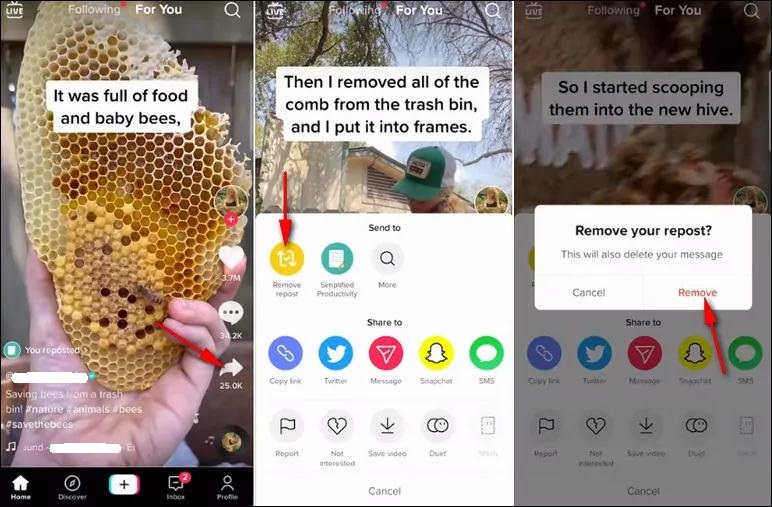
Tips and Tricks to Keep in Mind
The TikTok repost feature can provide significant value when used strategically! To achieve optimal results with this tool, there are a few key considerations to bear in mind.
Firstly, exercise discernment in what you choose to repost. Reposting on TikTok is an additional facet of branding, necessitating careful thought about how the shared clips align with the brand you’re cultivating. Avoid reposting content without a plan; instead, seek TikTok content that resonates with your audience and aligns with your social media objectives.
Secondly, strike a balanced approach between reposting content and creating original content. Supporting fellow creators is commendable and can foster meaningful connections within your industry. However, it’s crucial to maintain your own creative output. Ensuring a mix of original content alongside reposted content provides others with something to share, contributing to your growth.
Lastly, seize every opportunity to express your voice! For reposted videos to work effectively for both you and the original creators, guide users back to your brand. Clearly define who you are and what you offer, utilizing the repost captioning tool to articulate this where your followers can readily see it.
FAQ’s
What does the TikTok Repost Feature entail?
The TikTok repost feature is a recent addition to the platform, enabling users to share their favorite videos and initiate conversations based on others’ content. It simplifies the process of sharing videos with your audience while giving credit to the original creator.
How does the Repost Feature operate?
Instead of bypassing or re-uploading, the TikTok repost button allows you to effortlessly share videos with your audience while acknowledging the original creator, similar to the share icon on other social media platforms.
What benefits does Reposting offer my account?
Reposting provides advantages for both creators and users. For creators, it offers an organic method to attract more viewers, potentially leading to viral success. Users can benefit by engaging with content aligned with their interests and initiating discussions.
Can Reposting contribute to social media growth?
Yes, reposting TikTok content can drive additional traffic, expand your reach, and foster unparalleled growth on social media, particularly when shared strategically.
How do I Repost a TikTok Video?
To repost a video, open the TikTok app, locate the share button on the right side of the screen, tap it, and select ‘repost.’ You can also include a visible comment to infuse your brand personality and inform your followers about why you believe they’d enjoy the video.
What if I accidentally repost content I don’t want to share?
Undoing a repost is simple. Launch the TikTok app, revisit the mistakenly reposted video, tap the share button, select ‘remove repost,’ and confirm the removal to eliminate the content from your TikTok account.
How can I optimize the Repost Feature?
Exercise discernment in what you repost, strike a balance between reposting and creating original content, and utilize every opportunity to express your voice. Ensure the shared content aligns with your brand and resonates with your audience to maximize the tool’s value.
Conclusion
The TikTok repost feature enhances the platform’s dynamics, offering a seamless way to share content and credit creators. The FAQs highlight its advantages and strategic usage. By exercising discernment, balancing reposts with original content, and expressing one’s voice, users can maximize its impact, contributing to a vibrant TikTok community.
ad


Comments are closed.