Ultimate Guide: How to Recover and Read Deleted Messages on GB WhatsApp
With its impressive array of features, GB WhatsApp has become a popular WhatsApp mod. One of its standout functionalities is the ability to recover and read deleted or revoked messages. This anti-revoke feature sets GB WhatsApp apart, allowing you to view messages that have been deleted by the sender. Explore how this feature works and uncover the hidden messages on GB WhatsApp.
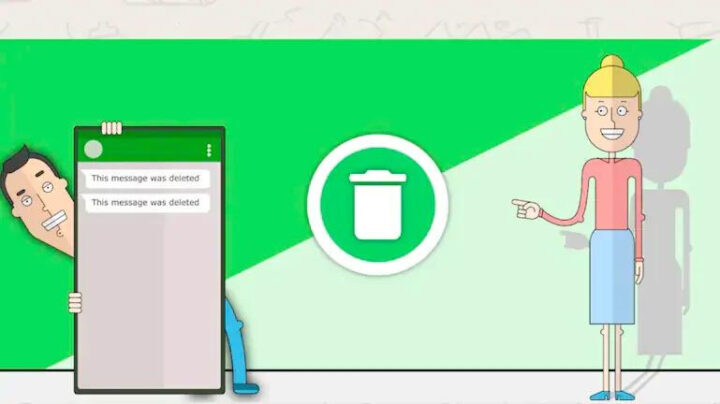 One disadvantage, as comparison to the original messenger, is that when you delete a message, the recipient is notified. GBWhatsApp, on the other hand, allows you to access deleted messages without alerting the sender. The app is also available for pc. It is not available on the Google Play Store because it is a third-party application. It is crucial to highlight that utilizing clone applications such as GBWhatsApp could harm your data privacy and may result in a permanent ban of your WhatsApp account.
One disadvantage, as comparison to the original messenger, is that when you delete a message, the recipient is notified. GBWhatsApp, on the other hand, allows you to access deleted messages without alerting the sender. The app is also available for pc. It is not available on the Google Play Store because it is a third-party application. It is crucial to highlight that utilizing clone applications such as GBWhatsApp could harm your data privacy and may result in a permanent ban of your WhatsApp account.
ad
Pre Requisites to Enable Anti Revoke
To enable this function, you must use a modified version of WhatsApp. This modified version, such as GBWhatsApp, has additional privacy measures and is safe to use on Android smartphones. It is critical to constantly update GBWhatsApp to ensure you have the most recent version, especially if you are currently using an older version.
- Any Android Device
- GB WhatsApp APK file (Latest version)
- Working Internet connection
Steps to Read GBWhatsApp Deleted Messages
ad
To read deleted messages on GBWhatsApp, follow these simple steps:
- Open the conversation screen in GBWA.
- Tap on the Three-Dot menu.
- Go to the Settings tab and select Privacy.
![gb-whatsapp-three-dot-menu]() Enable the “Enable Anti-Revoke” feature.
Enable the “Enable Anti-Revoke” feature.![Enable-Anti-Revoke-feature]() The app will automatically restart and activate the feature.
The app will automatically restart and activate the feature.
Now, you will be able to view deleted messages that were originally sent by the sender.
Conclusion
GB WhatsApp is the most comprehensive solution for recovering and reading deleted messages on the popular chat app. Users can quickly access and examine communications that have been removed by the sender thanks to its advanced features and functionality. You can enable the anti-revoke feature in GBWhatsApp and restore access to essential conversations and information by following the easy steps indicated in this article. To ensure best performance and compatibility, always use the most recent version of GBWhatsApp.
ad


 Enable the “Enable Anti-Revoke” feature.
Enable the “Enable Anti-Revoke” feature.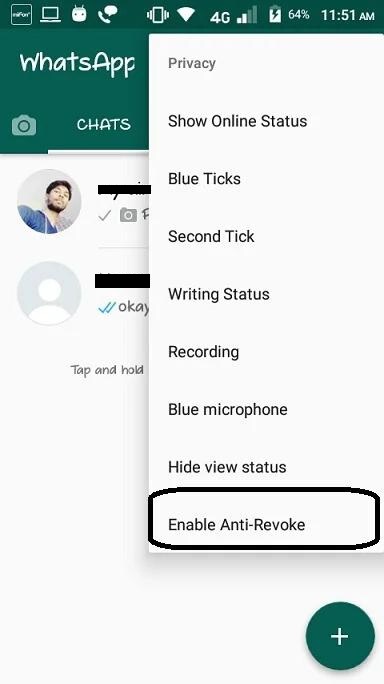 The app will automatically restart and activate the feature.
The app will automatically restart and activate the feature.
Comments are closed.