How to Pay Using Apple Watch
You might have experience with Apple Pay on your iPhone, but did you realize you can also use your Apple Watch to make payments? This means you can still make payments even if you don’t have your iPhone with you.

How to Use Apple Pay on Watch
Have you ever been in a rush to go shopping, only to realize you left your wallet at home? Well, with Apple Pay, you’ll never have to worry about forgetting your wallet again. And if you own an Apple Watch, you don’t even need your iPhone. This tip even works if your Apple Watch doesn’t have cellular or Wi-Fi connections! Just make sure you’re at a register that accepts Apple Pay.
Here’s how to use Apple Pay with your Apple Watch:
ad
- Open the Watch app on your iPhone to ensure Apple Pay is enabled on your Apple Watch.
![Open the Watch app on your iPhone]() Tap on Wallet & Apple Pay.
Tap on Wallet & Apple Pay.![Tap on Wallet & Apple Pay]() You’ll see a list of cards available on your Apple Watch and any cards on your iPhone that aren’t yet on your Apple Watch.
You’ll see a list of cards available on your Apple Watch and any cards on your iPhone that aren’t yet on your Apple Watch.![see a list of cards available on your Apple Watch]() Tap Add next to any cards on your iPhone that you want to use with your Apple Watch.
Tap Add next to any cards on your iPhone that you want to use with your Apple Watch.![Add next to any cards on your iPhone]() Now, on your Apple Watch, press the side button twice.
Now, on your Apple Watch, press the side button twice.- If your preferred card doesn’t appear, scroll through your other payment methods. Once you’ve found the one you want to use, hold your watch to the card reader to pay.
![hold your watch to the card reader to pay]()
With Apple Pay set up, you can make payments with your Apple Watch independently of your iPhone.
📚 Also Read: How To Remove Card From Apple Pay
FAQ’s
Can I use Apple Pay on my Apple Watch even if I don’t have my iPhone with me?
Yes, you can use Apple Pay on your Apple Watch independently of your iPhone. As long as your Apple Watch is set up with Apple Pay and has been previously synced with your iPhone, you can make payments without needing your phone.
How do I know if a store accepts Apple Pay?
Most major retailers and many smaller businesses now accept Apple Pay. Look for the Apple Pay logo at the checkout terminal or inquire with the cashier to confirm if Apple Pay is accepted.
What happens if my Apple Watch runs out of battery while I’m using Apple Pay?
If your Apple Watch battery dies while you’re in the middle of a transaction with Apple Pay, you’ll need to find an alternative payment method to complete your purchase. It’s always a good idea to ensure your Apple Watch is sufficiently charged before heading out.
Can I use multiple cards with Apple Pay on my Apple Watch?
Yes, you can add multiple credit or debit cards to Apple Pay on your Apple Watch. When making a payment, you’ll have the option to select which card you want to use.
Is Apple Pay secure to use with my Apple Watch?
Yes, Apple Pay is designed with security in mind. When you make a payment with Apple Pay on your Apple Watch, your card details are not stored on the device or shared with the merchant. Instead, a unique encrypted code is generated for each transaction, adding an extra layer of security to your payments.
Conclusion
Apple Pay offers a convenient and secure way to make payments, whether you’re using your iPhone or Apple Watch. With the ability to set up and use Apple Pay independently on your Apple Watch, you can leave your wallet and even your iPhone behind while still being able to make purchases hassle-free. By following the simple steps outlined for setting up Apple Pay on your Apple Watch, you can enjoy the freedom and flexibility of making payments on the go, without the need to carry physical cards or cash. So next time you’re in a rush or simply want to streamline your shopping experience, consider using Apple Pay with your Apple Watch for a seamless and efficient payment solution.
ad


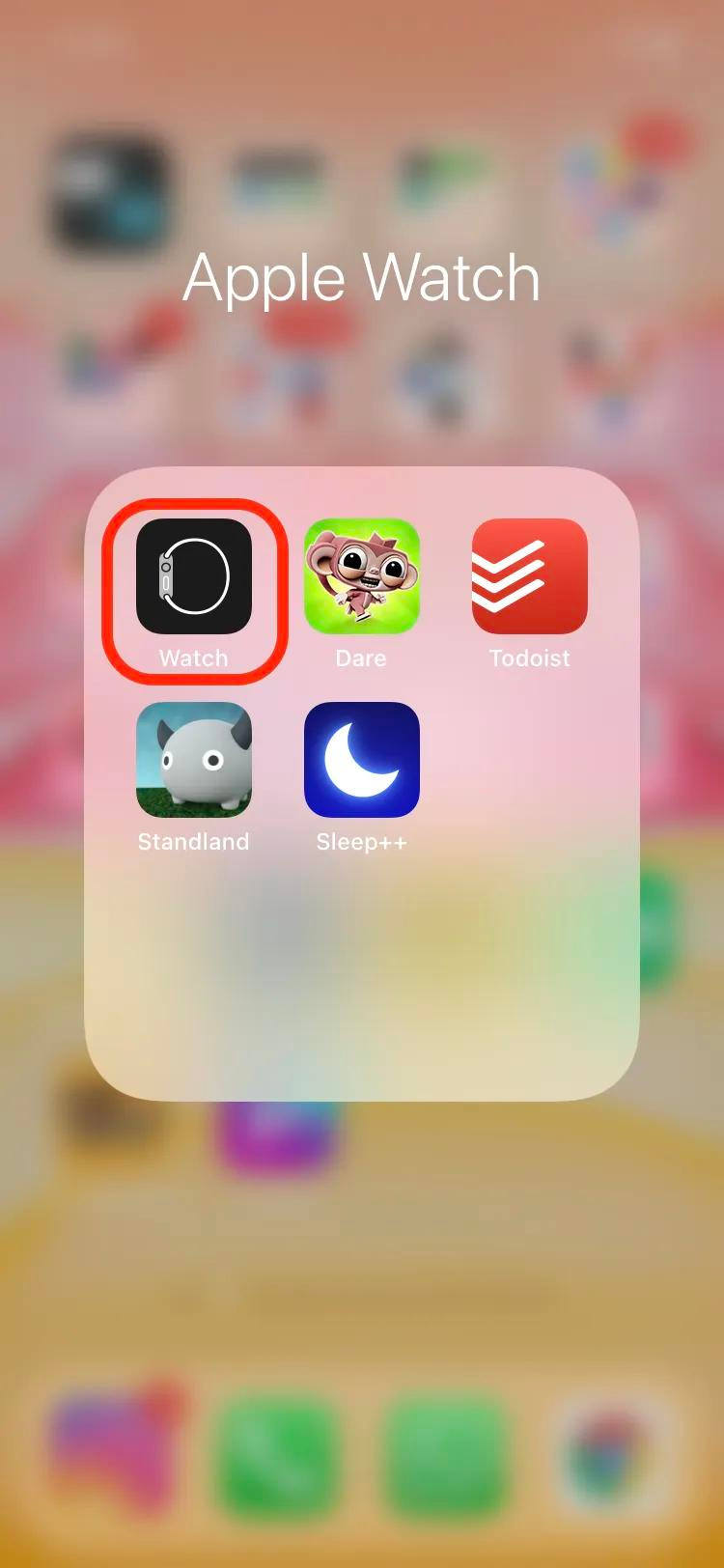 Tap on Wallet & Apple Pay.
Tap on Wallet & Apple Pay.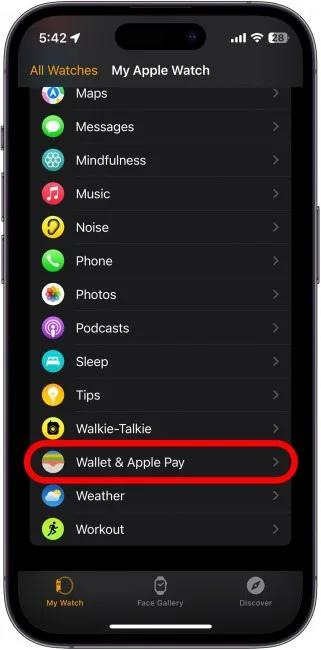 You’ll see a list of cards available on your Apple Watch and any cards on your iPhone that aren’t yet on your Apple Watch.
You’ll see a list of cards available on your Apple Watch and any cards on your iPhone that aren’t yet on your Apple Watch. Tap Add next to any cards on your iPhone that you want to use with your Apple Watch.
Tap Add next to any cards on your iPhone that you want to use with your Apple Watch. Now, on your Apple Watch, press the side button twice.
Now, on your Apple Watch, press the side button twice.
Comments are closed.