How To Make A Reel On Instagram Like Pro
Better Instagram reels? Need editing advice and apps? In this article, you will learn how to make and edit Instagram reels like a pro.
Since Reels were added to the platform two years ago, they have become the most popular feature. Creators like Justin Bieber, Lizzo, and Stanley Tucci helped turn the addictive feature from a TikTok want tobe into a full-fledged competitor. And that doesn’t surprise us. Even, with a number of new features added by parent company Meta, creating Instagram Reels is now easier than ever. The company has also confirmed earlier reports that all Instagram short videos will be shared as reels.
But how do you reach more people, get more followers, or get the word out about your products and services? We’ll tell you everything you need to know in this guide, from how to make a reel on Instagram to when to post it.
What Are Instagram Reels And How It works?
Instagram Reels are vertical videos that take up the entire screen and can be up to 90 seconds long. They come with a lot of different editing tools and a large library of audio tracks, including popular songs and pieces of other people’s viral videos. Reels can also have multiple video clips, filters, captions, interactive backgrounds, stickers, and more, in addition to sounds.
Instagram Stories are not the same as Reels. They don’t disappear after 24 hours like Stories do. Once you post a Reel, it’s available on Instagram until you delete it.
What’s the best? The Instagram algorithm likes reels right now, so it’s more likely to show them to people who don’t follow you than feed posts. For social marketers, this is a huge deal.
Users can also find Reels in a section of the Instagram app that is just for that. The Reels icon at the bottom of the Instagram app’s home page takes you to a feed of trending Reels that you can scroll through. This is Instagram’s version of the TikTok For You page.
How to make an Instagram Reel
To make Reels videos, open the Instagram app on your phone and tap the plus sign in the upper right corner to open the Reels camera. Follow the steps below to record new footage or upload old video clips after you’ve chosen Reel.
Keep these best practices in mind as you make content for reels:
- Make content that is as good as you can make it. You don’t have to use a professional camera, but you should use good lighting and stay away from blurry reels.
- Try to make reels that both entertain and teach your audience. Storyboard the content of your reels ahead of time to keep it interesting and up-to-date.
- To keep people watching your reels, you need to grab their attention in the first few seconds. At the beginning, use movement, captions, and transitions to keep people interested.
- Add your brand’s take on current trends or make your own to get people excited about your new reels. Think of reels as a conversation with peers and customers that goes on all the time.
How to Record Original Content for Instagram Reels
Set the length of your reel before you start to record. Most reels are set to run for 15 seconds by default. Tap the timing button in the left-hand menu and choose another option to make yours last up to 90 seconds.
Next, set up your shot and tap the camera button in the lower right corner to make sure it’s facing the right way. Then you can pick from different reel layouts, effects, and speeds:
- Stay with the full-screen layout for reels, which is the default, or tap the layout button to choose from a few split-screen layouts.
- You can record at the default speed of 1x, or you can tap the speed button to make your footage show up faster or slower.
- Film without any filters or tap the “sparkle” icon to choose one of the many special effects that come with the app. For example, if you want to film in front of a green screen, you can find it here.
Tap the timer icon in the left menu when you’re ready to start recording. Set how long you want the clip to be and choose a timer that counts down. The countdown will begin right away, and the app will start and stop recording automatically based on the time you set.
Use Instagram’s built-in transition effects if you want to film more than one clip that shows a change in style or more people or things coming into the frame. Tap the sparkle icon above the Record button before you record a clip with a transition.
Then, click on the Reels tab and pick a transition effect. Do the effect-triggering gesture near the end of the clip to end it. Use Instagram’s built-in alignment feature when setting up the next clip to make smooth transitions and continuity with the last clip. You can also use the timer to give yourself time to get to the right spot and set up the shots before you start recording.
Tap the Align button to turn on the feature after you’ve shot the first clip. Then, line up your shot before recording. You can keep recording or adding clips until the time limit you set has been reached.
How to Upload Existing Clips to an Instagram Reel
If you already have one or more clips for your reel, you can easily upload them instead of or in addition to new ones. Tap the camera roll in the lower left corner to see the videos you’ve already made.
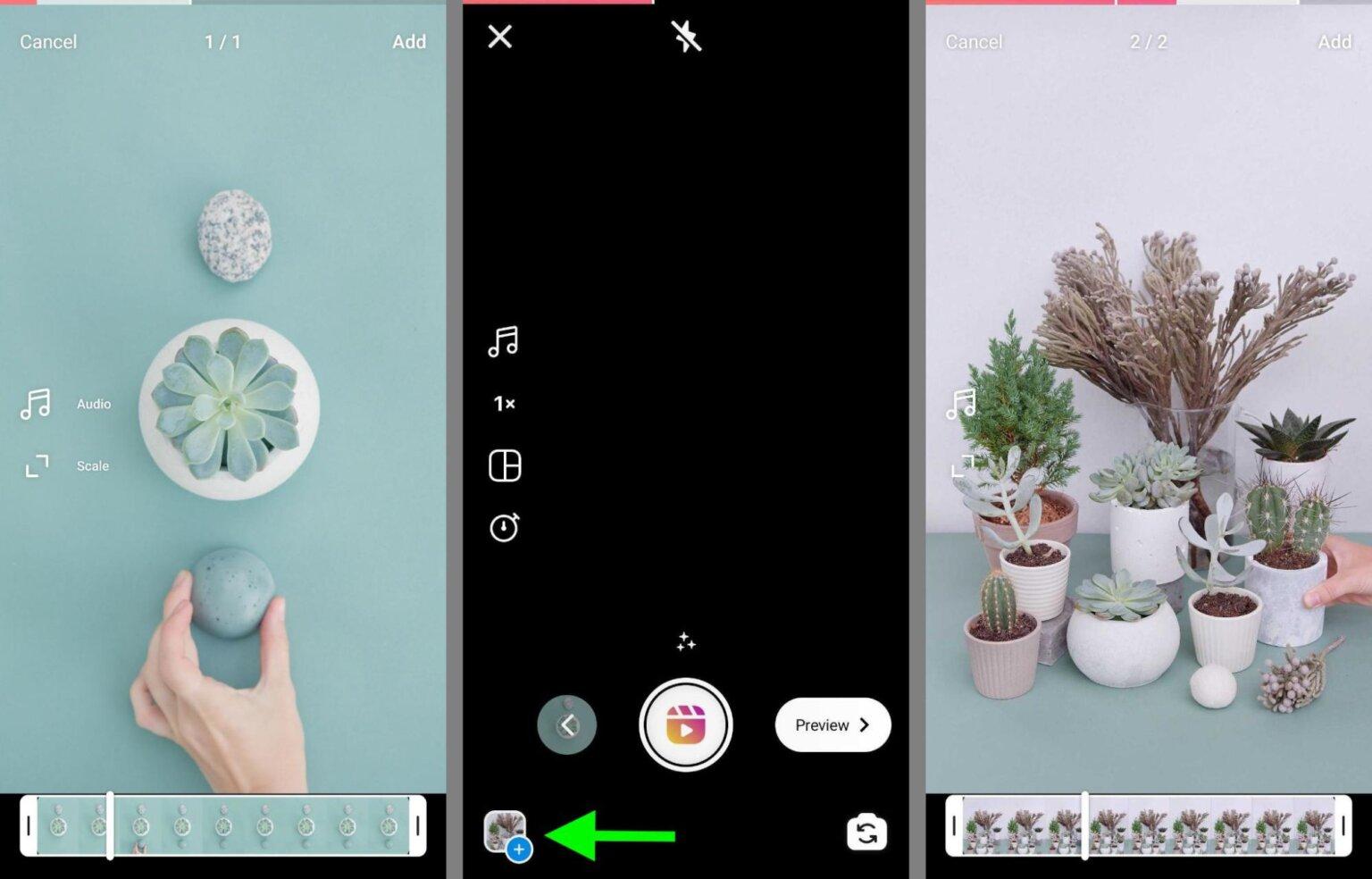
Then, look through the folders on your device to find the clips you want to use. You can add as many clips as you want until you reach the 90-second time limit for reels.
Remember that published reels show up in full-screen mode. It’s always a good idea to make sure that any existing content has a 9:16 aspect ratio, whether you plan to use only pre-made video footage or combine it with new reels video.
How to Add Pictures to an Instagram Reel
In many situations, you may only want to use video clips. But you can also add photos to your reels if you want to. You can make slideshows or make a break between video clips with one or more photos.
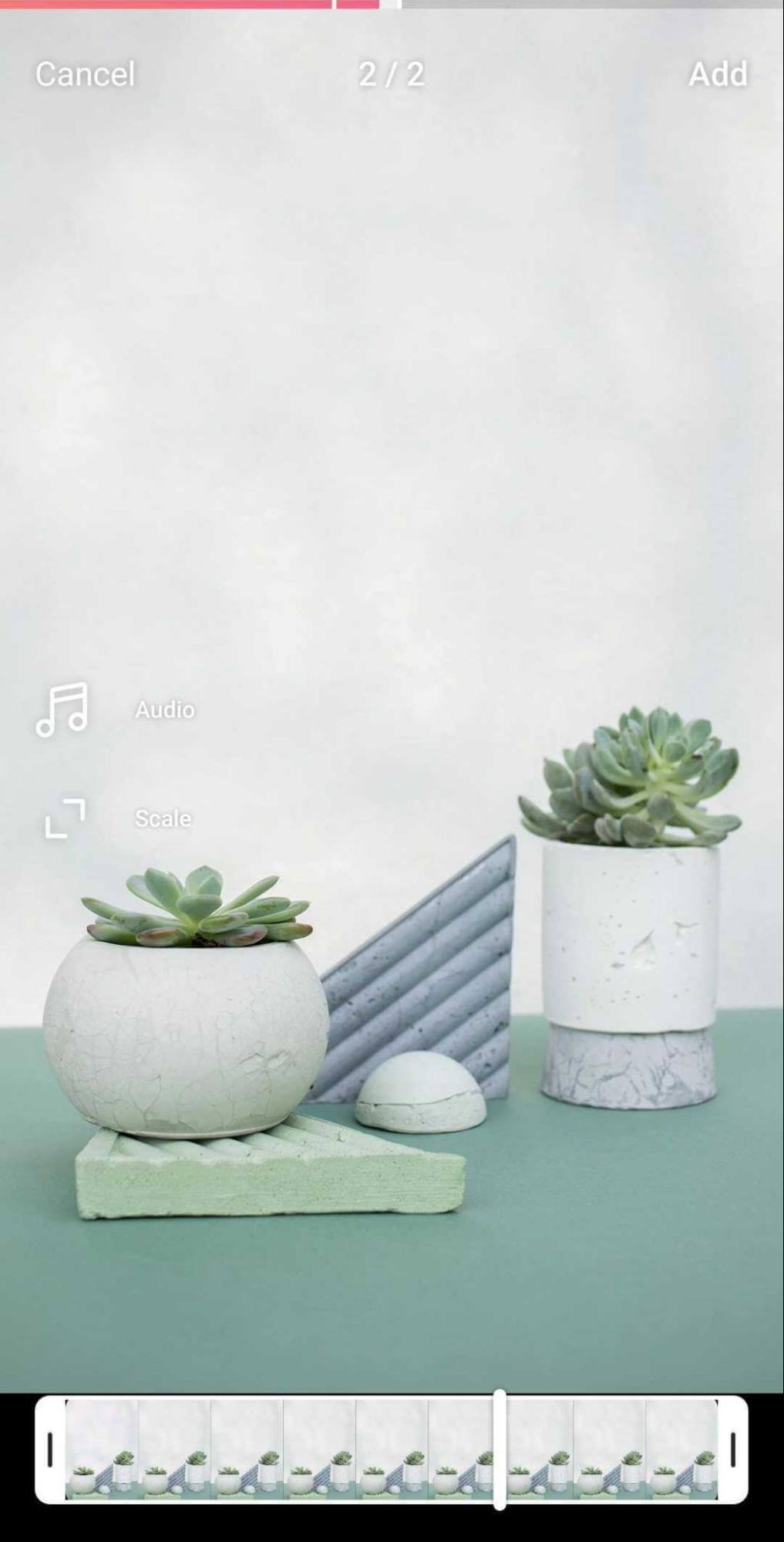
Repeat the same steps you used to add video clips to your reels to add photos. Tap the camera roll icon in the bottom left corner and choose the photo you want to add. Then, in the upper right corner, tap Add. By default, each photo on a reel is shown for 5 seconds.
Note that any photos you upload will show up in your published reels as still images. Use the editing tips or third-party apps below to add animation or other effects.
How to Use Instagram’s Tools to Edit Instagram Reels
You have a lot of options for editing your reels with Instagram’s built-in creative editing tools after you record new content or upload clips. Here are some ideas.
Trim or reorder clips
You can change how long each clip is, whether you made it yourself or uploaded it from another source. Tap the left arrow to edit a clip, then choose the clip you want to change. You can tap the scissors icon to cut the beginning or end of a clip, or you can tap the trash can icon to get rid of a clip. You can also tap in some versions of the app to change the order of clips.
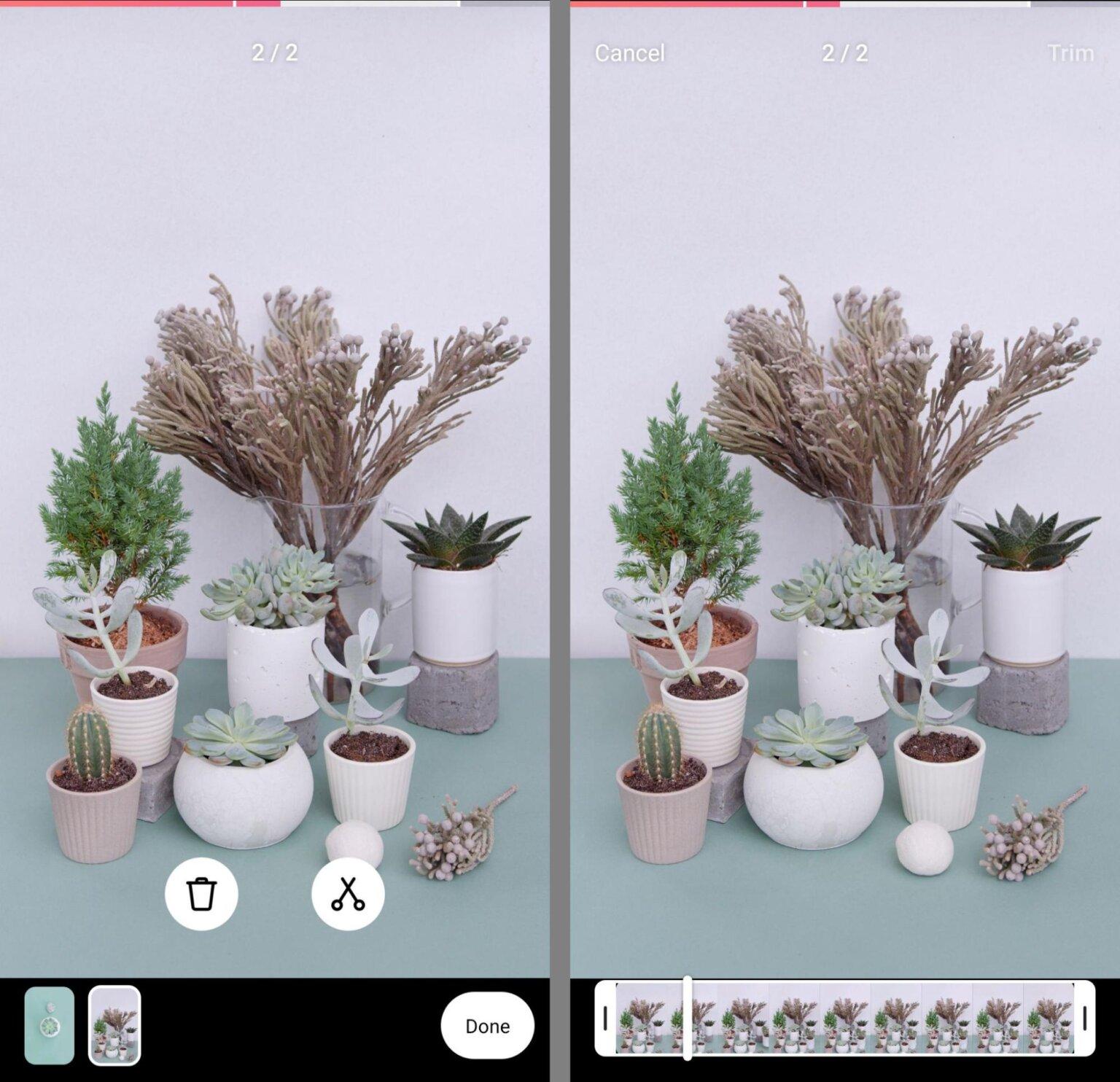
Choose music, narration, or voice effects.
Tap the Preview button to change how the sound works for your reels. Then, tap the microphone icon to add a voiceover, which lets you narrate or add more information to a reel.
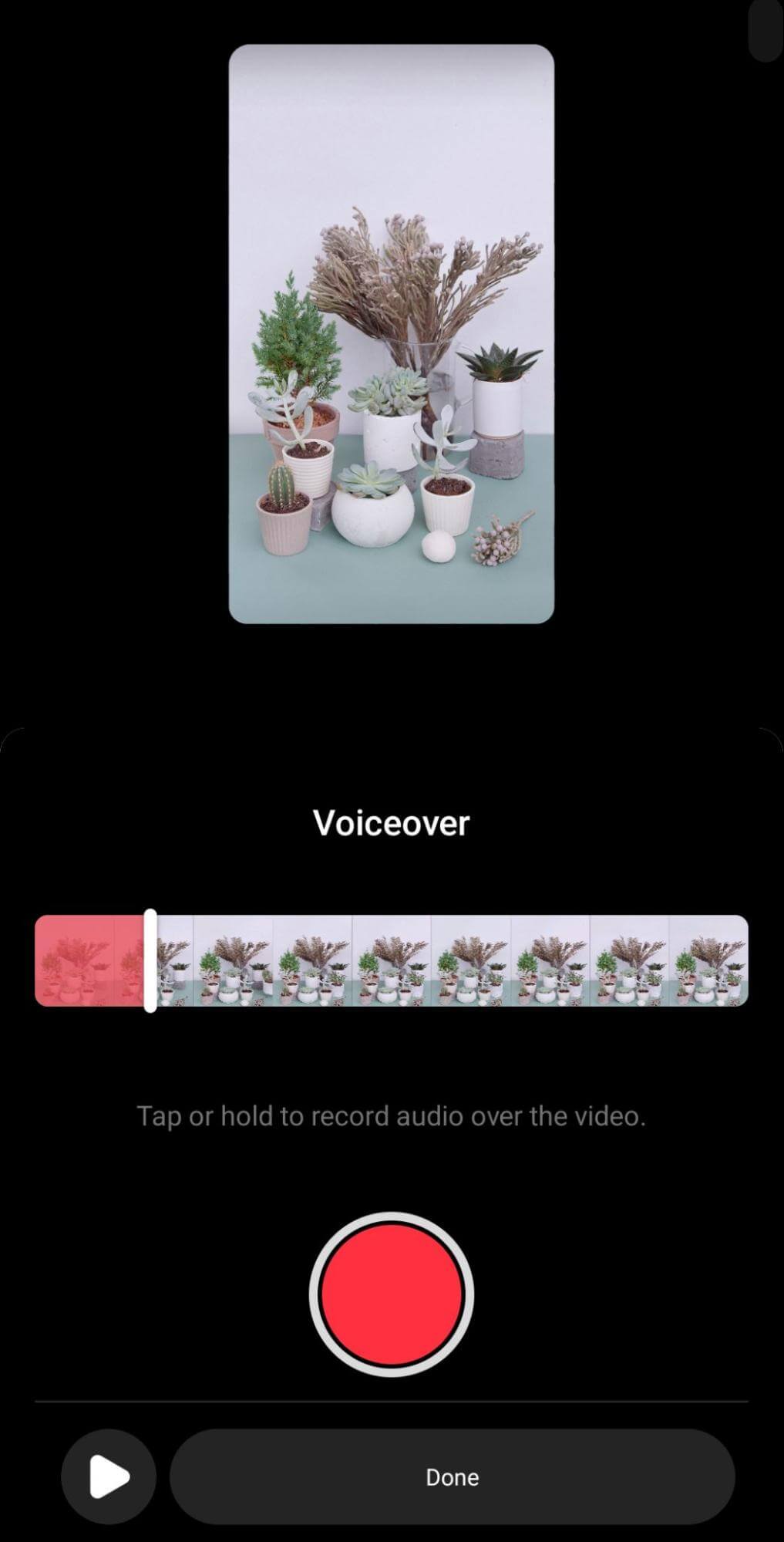
Tap the music note icon to see Instagram’s music library and add music to a reel. Here, you can change the volume of the original audio you recorded or uploaded and add music or sounds. You can also add voice effects to your own audio and voiceover.
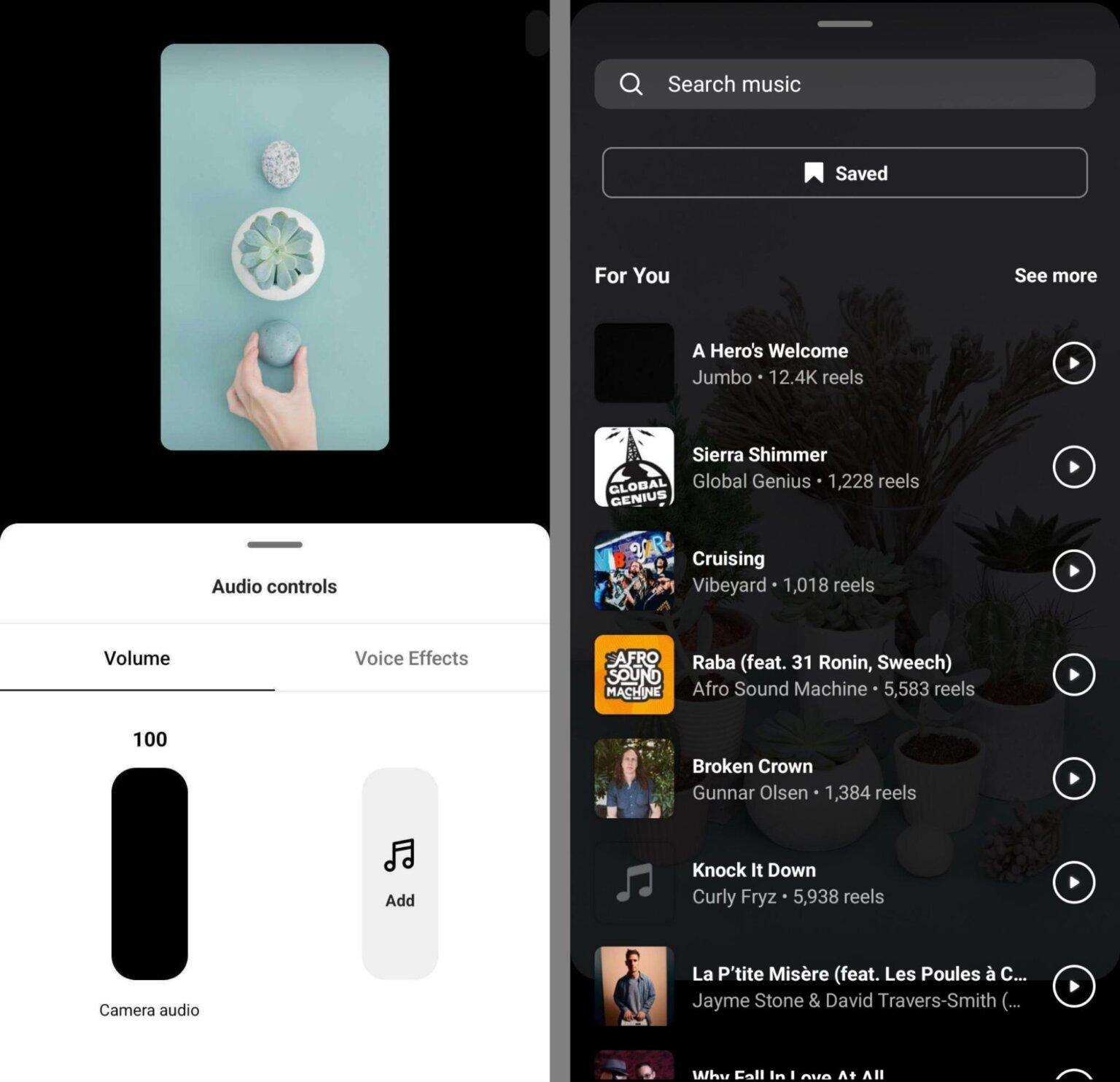
Pick Stickers
The sticker tray for Reels isn’t nearly as full as the one for Stories, but it does have some useful extras, like captions. Tap the Captions sticker to have your audio automatically typed out. This will help people who don’t have sound watch your reel.
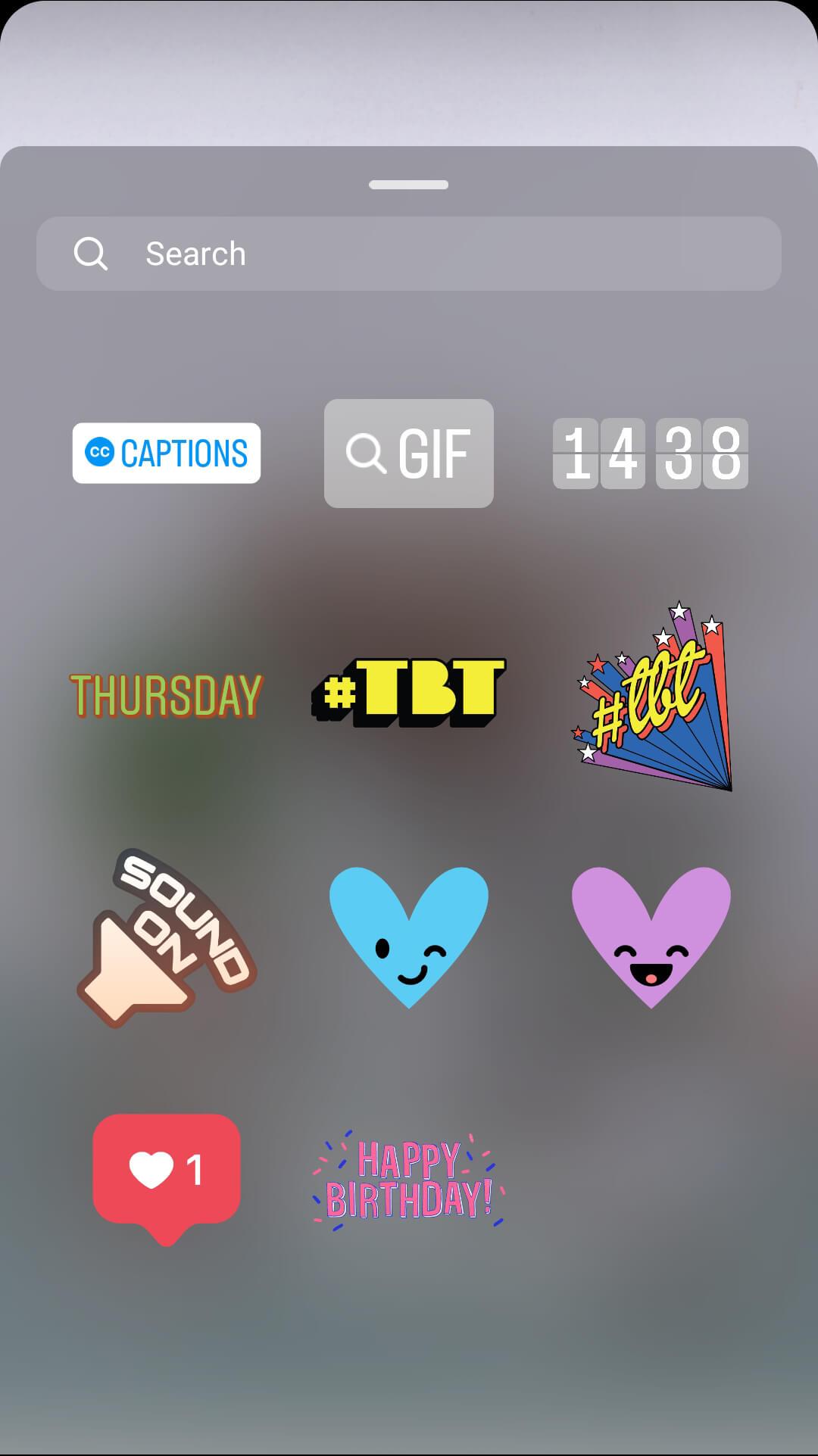
Following the transcription of your audio by the Instagram app, you can tap to correct any errors and change the text colour and animation style. The captions can then be moved around the screen by tapping.
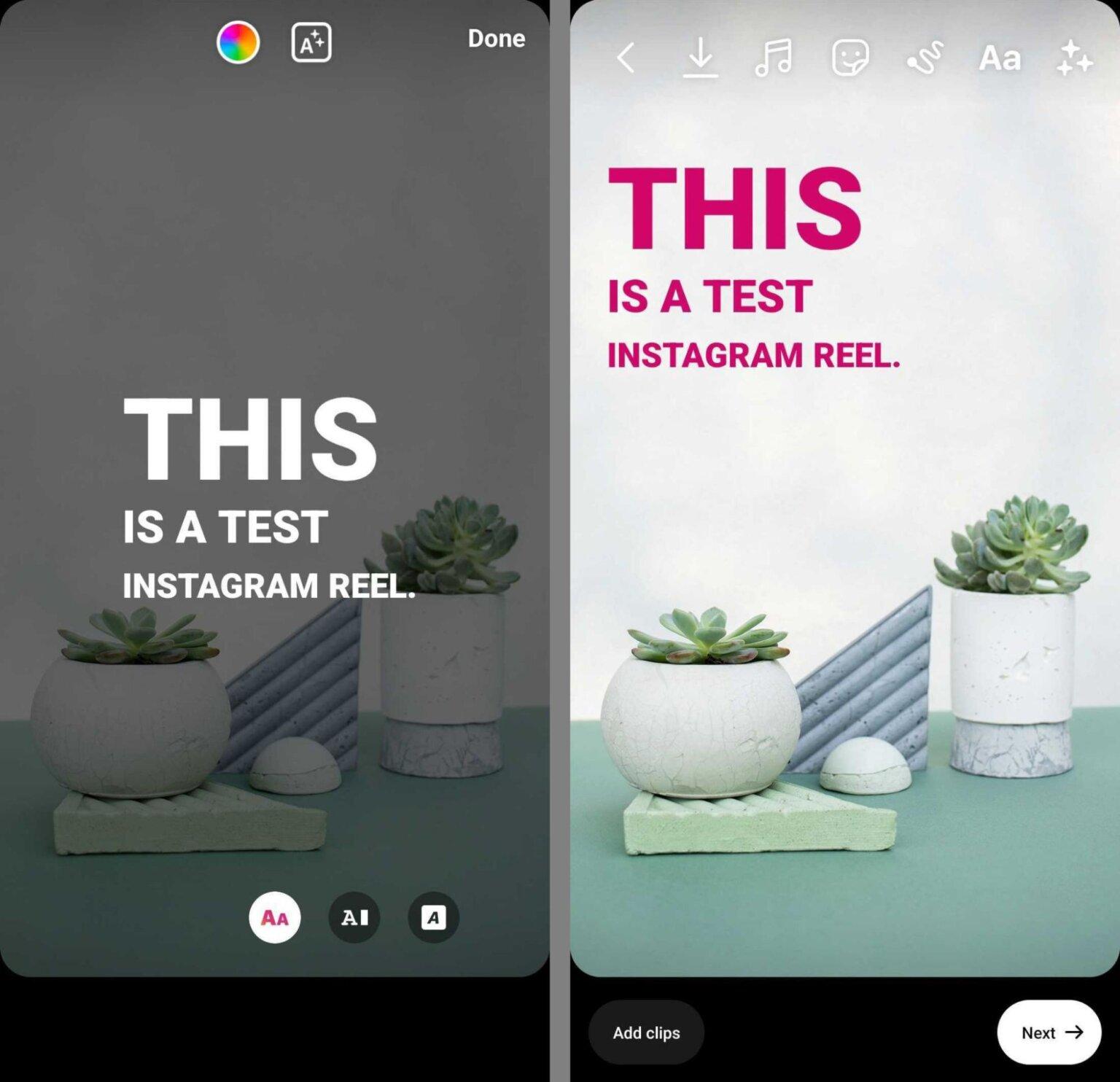
Add Text Overlays
Captions are just one way to add text to reels. By tapping the Aa icon, you can also add overlays. Enter the text, select a colour, and add movement by tapping the animation icons.

When you’re finished, tap Done and then drag the overlay onto the screen. Tap the Aa icon again to add more text blocks and repeat the process. Then, at the bottom of the screen, use the timeline to specify when and for how long each text block should appear.
Use Special Effects
Reels allows you to add special effects to your clips as you record them. However, special effects can be added during the editing process. To browse and add the available effects, tap the sparkle icon.

Use Video Filtering
You can also add simple filters to your reel. Swipe left or right from the main editing interface to see the available filters.
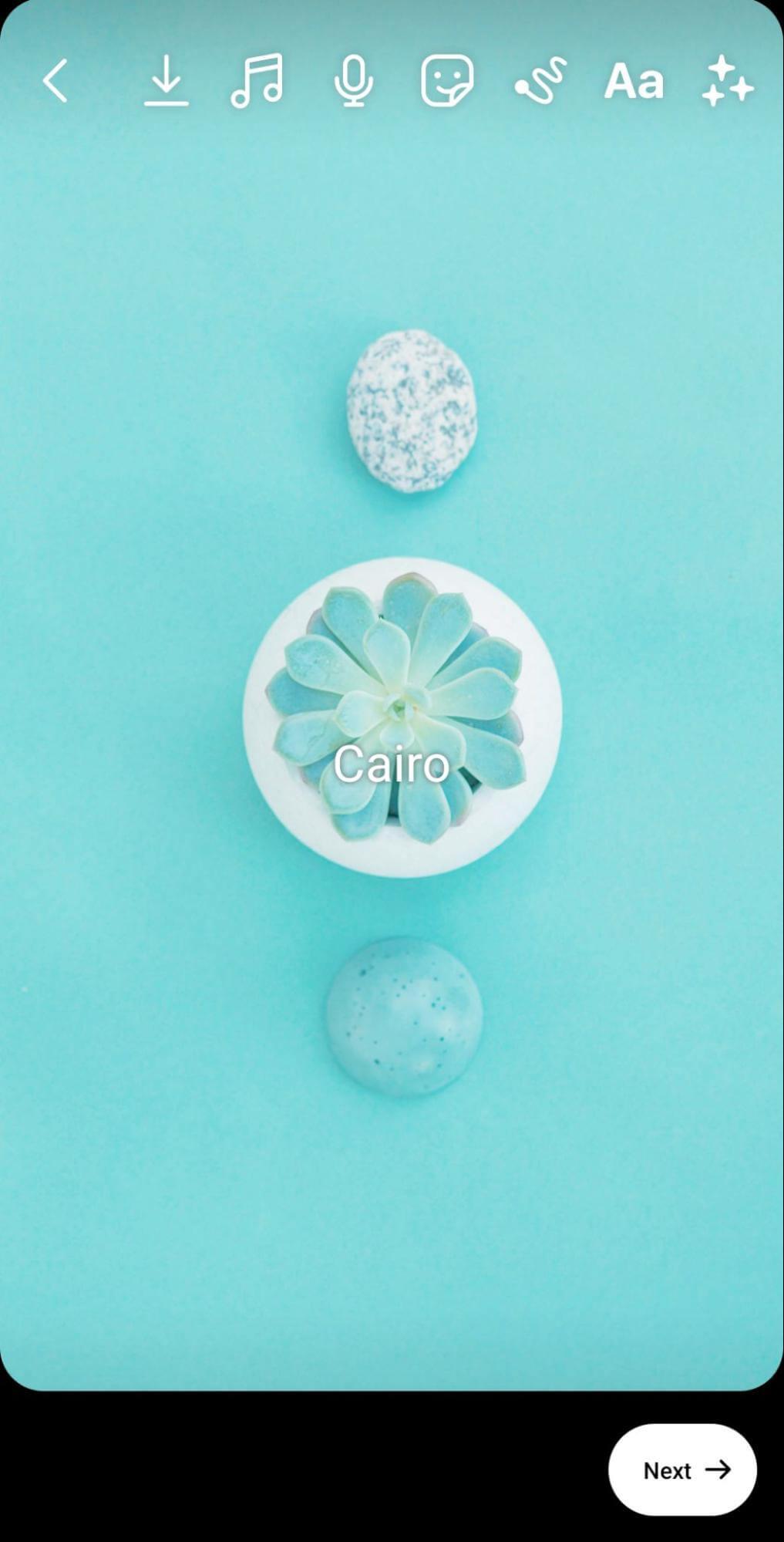
Make Use of Your Reel
Tap the line icon to access the drawing tools if you want to improve aspects of your reel or draw attention to a specific element. You can add free-form elements to your video or use preset shapes like arrows.

Pro Tips to make Instagram Reels
One of the most common ways that people use Reels is to mix their own content with clips from other Reels. Meta gives you three ways to make it easier to do this.
Remix
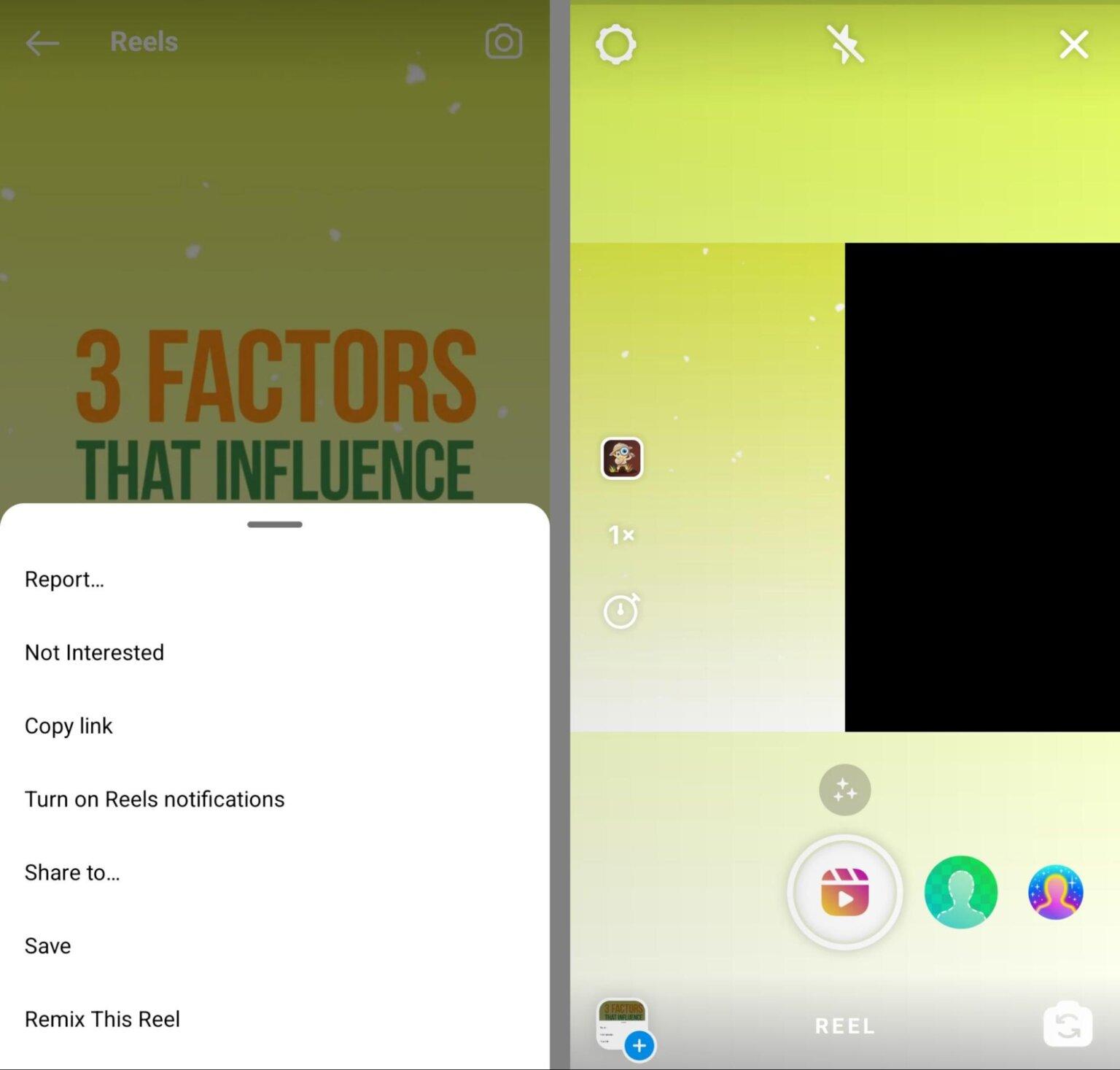
Did you see a brand or creator’s reel that made you think? You can add information about your brand or spin the reels. Tap the three dots in the bottom right corner of the reel screen. Then, tap “Remix This Reel” and follow the steps above to add your own version. When you publish your remix, the original video will automatically show up next to it.
Reels Templates
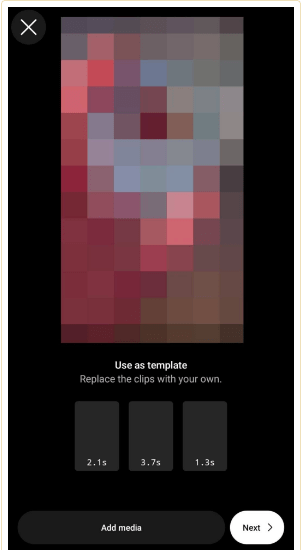
Remixing is a great way to add to a conversation that’s already going on, but it’s not the only way to get ideas from what someone else has posted. In some cases, you can copy the shots and pace of other creators while adding your own clips.
To use a Reels template from another account, look for one you like and tap the Use Template button above that account’s name. Then, click “Add Media” to add your own clips. Note that you’ll need to use the editing tips below to make the same effects or captions.
Instagram Built-in Camera

Lastly, the built-in Instagram camera has a feature called Dual that lets you record picture-in-picture videos with both the front and back cameras at the same time. This is helpful for people who want to talk about how they feel about something happening in real time, like a beautiful view or something crazy on the street.
What are the best times to publish Instagram reels (in EST)?
According to the data, the following times will generate the maximum interaction for your videos.
- Monday: 6 AM, 10 AM, 10 PM
- Tuesday: 2 AM, 4 AM, 9 AM
- Wednesday: 7 AM, 8 AM, 9 AM
- Thursday: 7 AM, 8 AM, 11 PM
- Friday: 5 AM, 1 PM, 3 PM
- Saturday: 11 AM, 7 PM, 8 PM
- Sunday: 7 AM, 8 AM, 4 PM
Plan to publish more than once each week? Here is a breakdown of the optimal posting timings on Instagram each day of the week.
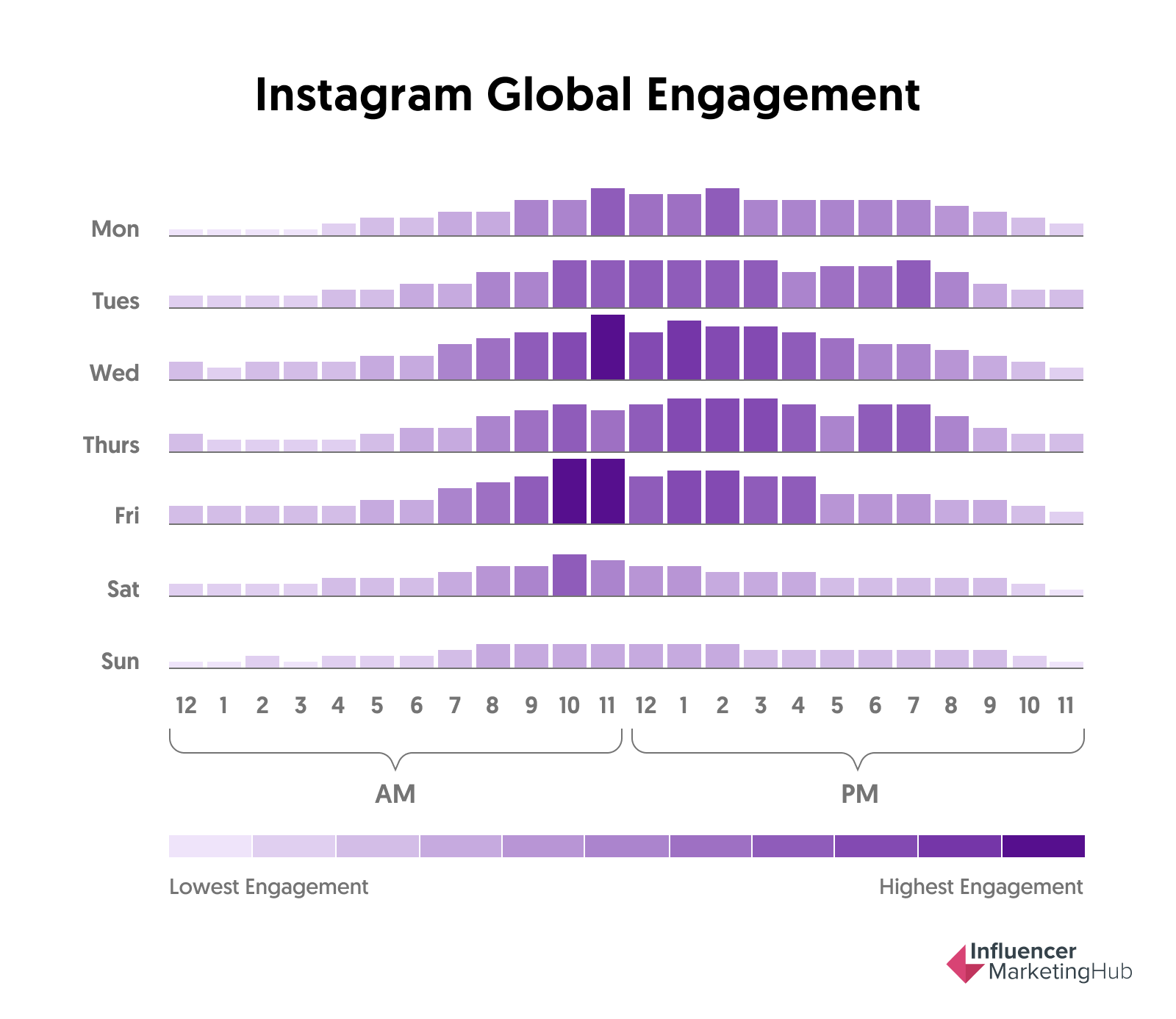
We discovered that Instagram users are more likely to engage with material during work hours and throughout the middle of the week. It makes sense, as it is the ideal time to take a break from work or school and browse the web. (And liking. And remarking.)
Weekends are often the worst days to post because engagement is typically low. We assume this is because people are out in the real world rather than reading through Instagram.
However, we suggest focusing on this data only if you are just beginning to build a following. Once you’ve amassed a sufficient number of followers, you’ll need to utilise Instagram’s proprietary data to determine when your followers engage with your material and incorporate this information into your content plan.
Best time to post on Instagram on Monday
Monday at noon 2.00 p.m. is the optimal time for Instagram posts. It appears that the majority of Instagram users want to begin their week with a bang at work. By midday, they are seeking a respite on Instagram.
Best time to post on Instagram on Tuesday
Tuesday morning at 11.00 a.m. is the optimal time to post on Instagram. Engagement is also high between 10.00 and 12.00 a.m., but it reaches its pinnacle at 1.00 p.m.
Best time to post on Instagram on Wednsday
Wednesday at 1.00 p.m. is the greatest time to post on Instagram. Wednesday appears to be the day when accounts receive the most engagement overall.
Best time to post on Instagram on Thursday
Thursday at noon is the optimal time to post on Instagram. On most weekdays, the period from 1:00 p.m. to 4:00 p.m. is optimal for maximum involvement.
Best time to post on Instagram on Friday
Friday at 4:00 p.m. is the optimal time to post on Instagram. From 9:00 a.m. to 4:00 p.m. on Fridays, involvement remains consistent throughout the morning and lunchtime.
Best time to post on Instagram on Saturday
Saturday at 11:00 a.m. is the optimal time to post on Instagram. Capture people’s attention before they make offline weekend plans.
Best time to post on Instagram on Sunday
Sunday at 9 p.m. is the optimal time to post on Instagram. Sunday afternoons and evenings are characterised by a high level of participation. It remains constant from noon to ten o’clock.
Post Times To Avoid
Let us return to people’s normal habits.
Weekends tend to experience reduced engagement levels, but don’t count them out totally. Saturday can be an acceptable posting day provided you post at the optimal hour.
Sunday evenings are typically the most active for consumer-goods-oriented brands.
The general view, though, is that Sunday is the worst day to post, as many are decompressing or preparing for the week. Consequently, individuals will likely spend less time browsing social media.
However, as I said previously, you can get decent levels of participation on Sunday evening.
And Mondays — do we not all detest Mondays?
As people settle into their workweek habits, engagement levels are likely to be lower on this day compared to other weekdays.
Conclusion
As you begin to publish reels on a regular basis, use Instagram insights to closely monitor analytics. Determine the topics, styles, and effects that generate the most views and engagement so you can continue to create reels that produce the desired results.
Related Articles:
ad


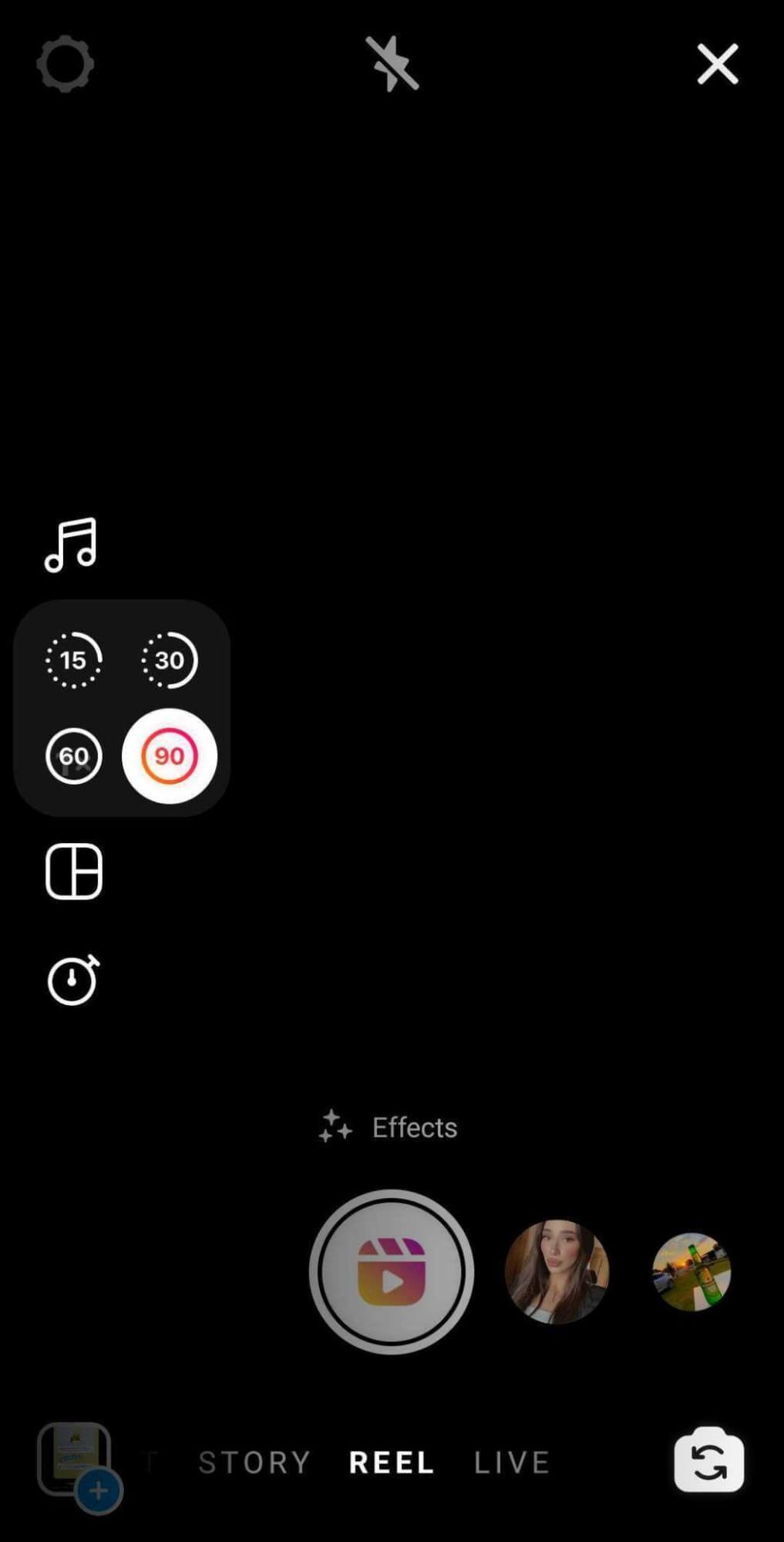
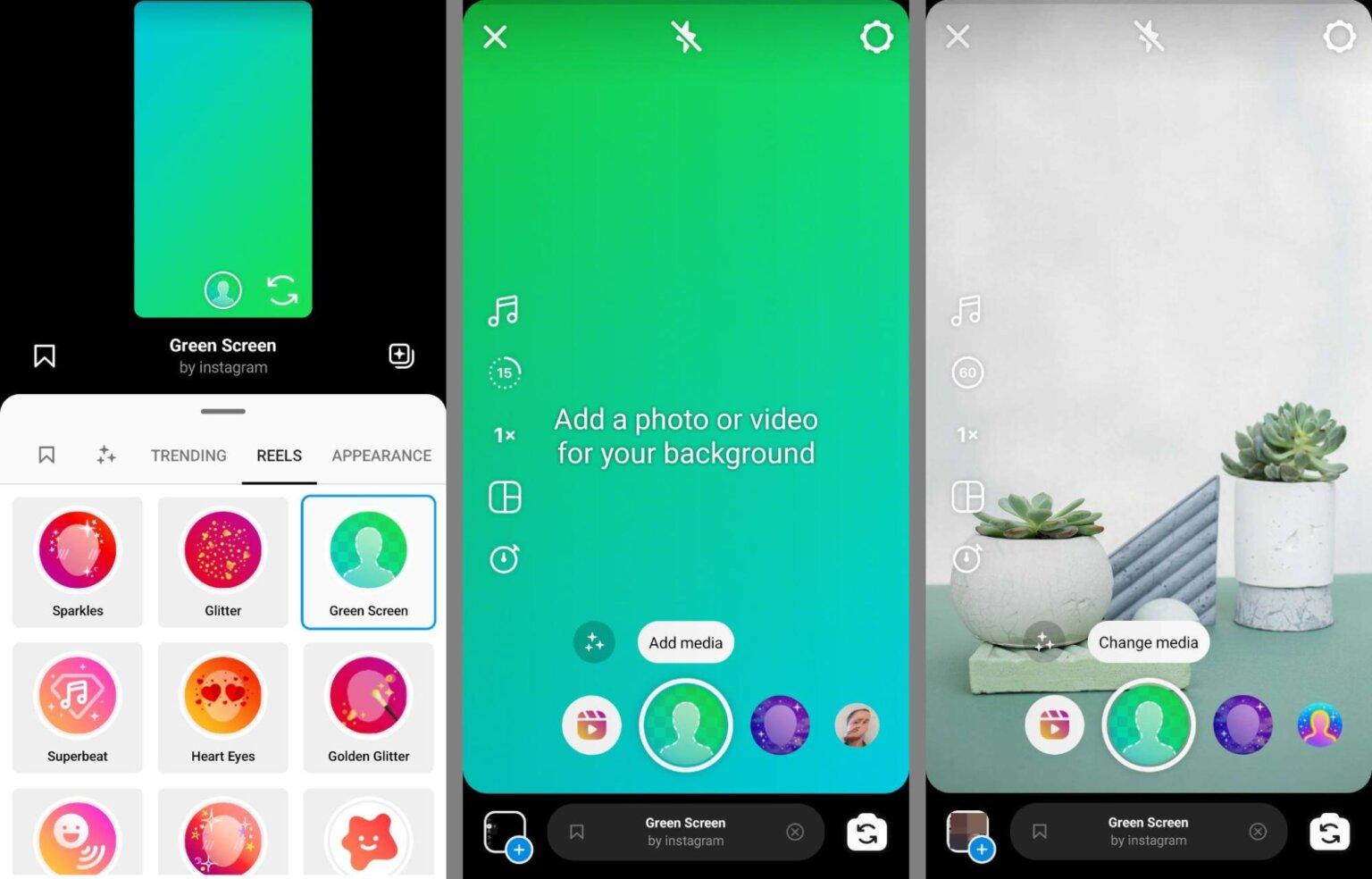
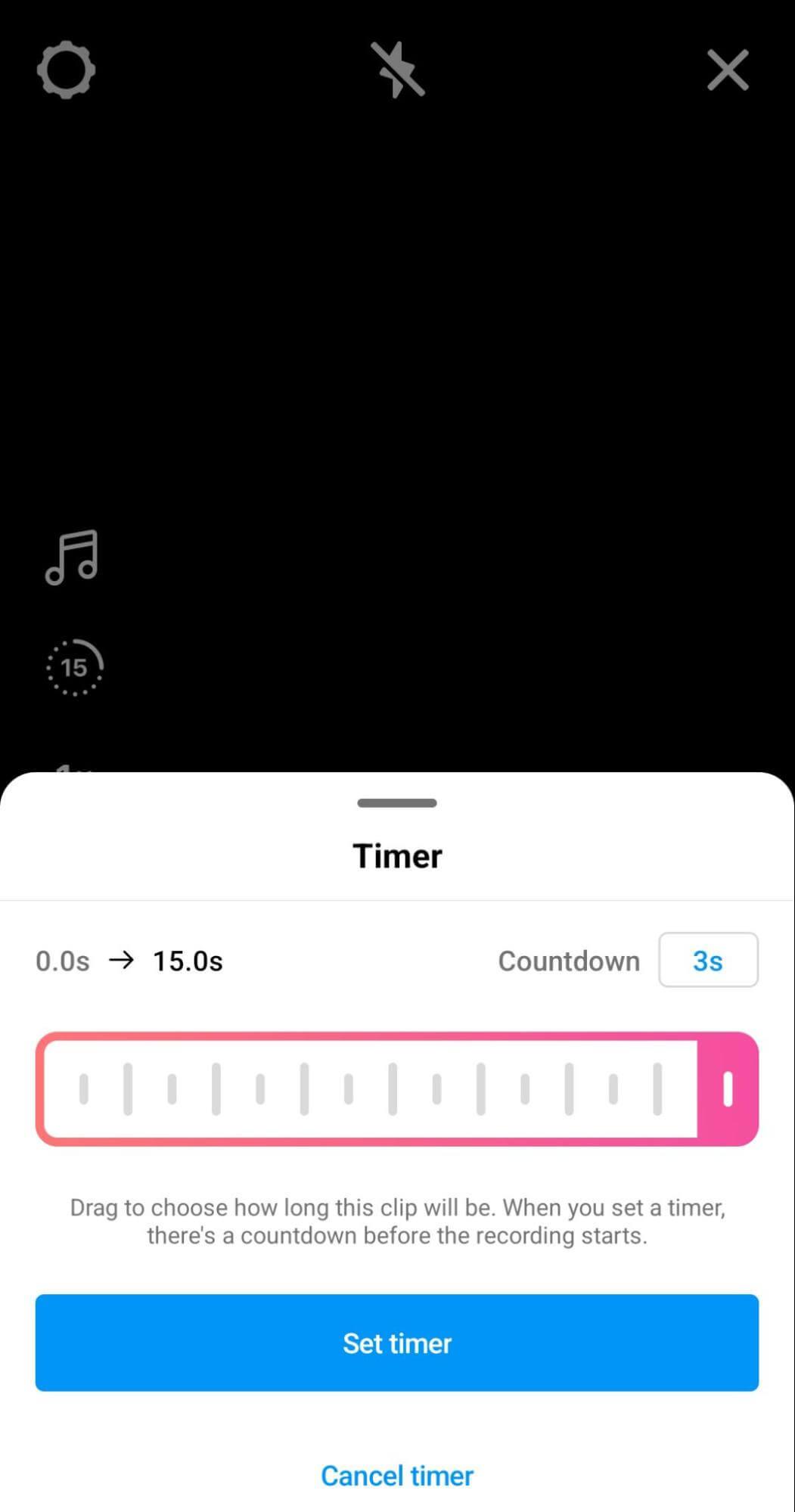
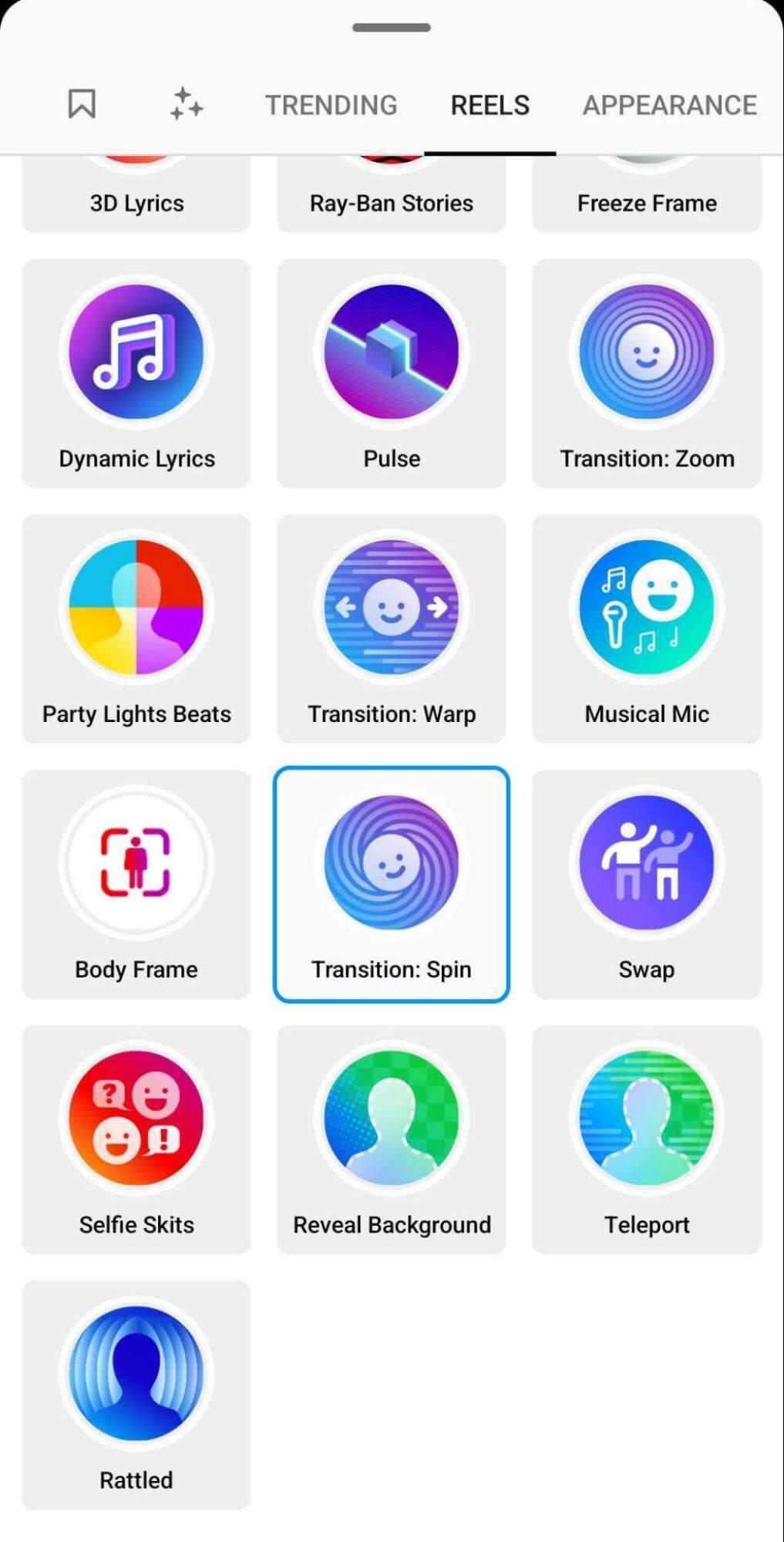

Comments are closed.