How To Duet On TikTok With Effective Audio
Making viral duet videos is a popular TikTok trend to do nowadays. A duet video is a video made with another TikToker. Both videos play at the same time, side by side. By putting a viral clip into a video with a duet, you can make a viral hit.
But how do you perform a duet using someone else’s video? Although it might not be obvious right away, doing that is simple. Below, we’ll walk you through creating your first duet on TikTok.
What is a TikTok Duet Video?
If you’re unsure of what a duet on TikTok is, think of it as a response to or parody of an original video posted on the platform. In essence, you find a video or other quality content that you think could use a funny addition and decide to make your own spin-off of it. That is possible with a duet.
In a duet, the original video is displayed on one side of the screen while your parody, or whatever you film, is displayed on the other. In a duet, you try to add something amusing and entertaining that keeps up with the original TikTok video you’re dueting.
Before you duet video on TikTok…
Before you go and record a duet video, there are a few things you should be aware of. The first is that you might not always have access to the “duet” option. This is so that users of TikTok who don’t want anyone to duet their video for any reason can turn it off for their videos. There are countless reasons why they might do this, from considering it content theft to not wanting errant individuals to damage their brand. In either case, the user can enable or disable duets for each individual video. There is no avoiding it.
In light of this, try to duet with users who have a similar follower or view count to you when the duet tool is available. Start collaborating with steadily bigger accounts as your fanbase and following expand, all the way up to the point where you’re making your own viral videos.
How to Duet on TikTok with Sound?
Duets on TikTok are very simple to do when the feature is available. Check to see if your TikTok app is running the most recent version before opening it.
- You can now search for a video that you think you can duet by scrolling through your own feed or the For You page.
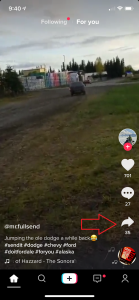
- Once you think you find the perfect video, press the share button.
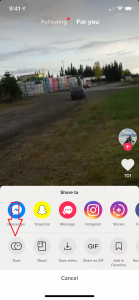
- If dueting on TikTok is enabled, you’ll see the Duet button at the bottom left corner of the pop-up. Tap it. You’ll see a loading screen for a couple of seconds to minutes while TikTok sets things up.
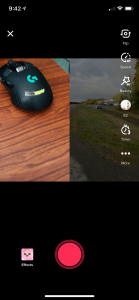
- Finally, the Duet screen will appear. The magic takes place here. There are many tools on the side of the screen to edit your duet, and you can press the large red button to record your duet (see here for instructions on how to record without holding). You can choose from a variety of video effects, filters, and frame rates.

Once you’re done, you can press the checkmark that appears to the right to head to another editing screen. Here you’ll be able to add more filters, stickers, special effects, and more.

Related Articles:
Troubleshooting the Duet Feature
Although TikTok has some drawbacks, many users have complained about problems with the Duet feature.
There are a few other things to look into besides the possibility that the feature isn’t enabled for the video you’re attempting to interact with. Do some simple troubleshooting if you’re certain that a video should let you Duet.
- Update the App – Go to the Google Play Store or Apple App Store and type in TikTok. If an update is available, you’ll see it where the ‘install’ or ‘get’ button should be.
- Close the app and reopen it – The issue could be a simple glitch. Close the app and relaunch it then test the Duet feature again.
- Clear the cache – If you’re using an Android go the the Settings > Apps > TikTok > Storage > Clear Cache. If you’re using an iPhone go to Settings > TikTok > Offload App. Note: This will delete all of your drafts so be careful.
- Check your internet connection – If you’re on WiFi try switching to cellular data and vise versa.
If none of these solutions satisfy you, there might be a problem with the app. You can use the TikTok Support link to get more specific help or check the DownDetector website for known issues.
Finally, you could always send the creator a message to inquire whether they have the Duet feature disabled. It’s worth a shot even though not all creators accept DMs from anyone. They must navigate to the Privacy section of TikTok’s settings, select “Privacy,” and turn on the relevant Duets option.
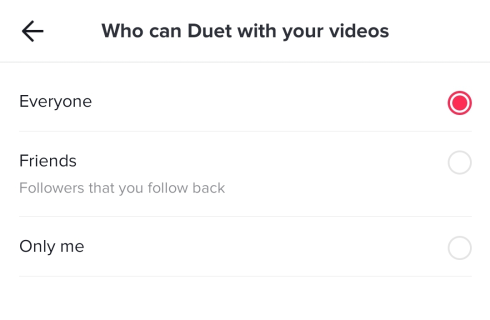
Frequently Asked Questions
What happens to my videos after I turn the feature off?
If you choose to disable the feature after someone has already created a Duet of your video, their version is still available. Deleted videos are the same.
However, you can report someone to TikTok if they misuse your content. The support team will remove the added content if it is found to be against TikTok’s community rules.
Can I stop one person from doing a duet on my videos?
The other users’ accounts must be blocked in order to accomplish this. In cases where a user is harassing another user by performing a duet or stitch throughout all of their videos, blocking that user can be helpful.
Conclusion
You can see how simple it is to begin a duet with someone. The most challenging aspect of making a duet is trying to think of funny or excellent content that enhances the original video. You’ll have a lot of duets on TikTok that just don’t work out or are a failure, so don’t worry. You are putting yourself out there and hoping that people will accept you, which can be discouraging. Unfortunately, there are vicious people on the Internet.
ad


Comments are closed.