How to Create Apple ID Without Credit Card
It’s now much simpler to create an Apple ID without a credit card, and there are several reasons you might choose not to link your payment details. You could be concerned about the security of your card information, or you may not intend to purchase any subscriptions from the App Store.
However, even though the process has improved, you might still encounter some challenges, such as additional bureaucracy.
ad
In this guide, you’ll learn how to set up an Apple ID without a credit card on your iPhone, iPad, and Mac. You’ll also find out how to create an account on the Apple ID website and other platforms.

How to sign up for a new Apple ID without a credit card
You can create an Apple ID without a credit card on your Mac, iOS, and iPadOS devices. To simplify the process, I’ll outline the steps for each device in separate sections.
ad
How to sign up for a new Apple ID on iPhone and iPad
Creating a new Apple ID is the same on both your iPhone and iPad. Follow these steps to set up an ID without providing your credit card details:
- Open the Settings app and go to the sign-in prompt.
![Open the Settings app and go to the sign-in prompt]() In the Apple ID window, tap on “Forgot password or don’t have an Apple ID?”
In the Apple ID window, tap on “Forgot password or don’t have an Apple ID?”![Apple ID window, tap on “Forgot password or don’t have an Apple ID”]() When the pop-up window appears, select “Create Apple ID.”
When the pop-up window appears, select “Create Apple ID.”![select “Create Apple ID.”]() Enter your name and date of birth, then tap “Continue.”
Enter your name and date of birth, then tap “Continue.”![Enter your name and date of birth, then tap “Continue.”]() Customize your Apple ID email address and tap “Continue” again.
Customize your Apple ID email address and tap “Continue” again.- Tap “Create Email Address.”
![Enter your email address]() Enter your Apple ID password and select “Continue.”
Enter your Apple ID password and select “Continue.”- Verify your identity by entering your phone number and the code you receive via text or call.
![Type your phone number]() Agree to Apple’s Terms and Conditions. Apple will then create your iCloud account.
Agree to Apple’s Terms and Conditions. Apple will then create your iCloud account.![Agree to Apple’s Terms and Conditions]() Enter your passcode if prompted, and decide if you want to merge calendars and other data with iCloud.
Enter your passcode if prompted, and decide if you want to merge calendars and other data with iCloud.
How to sign up for a new Apple ID on Mac
To sign up for an Apple ID on your Mac without using a credit card, follow these steps:
- Go to Apple logo > System Settings.
![Go to Apple logo System Settings]()
- Click on the Apple ID sign-in prompt.
- When the option appears at the bottom of the screen, select “Create Apple ID.”
![select “Create Apple ID.”-mac]() Enter your name and date of birth.
Enter your name and date of birth.- Customize your email address and complete the verification procedures.
How to set up Apple Account without credit card using Apple ID website
You can set up and use an Apple ID without a credit card from your device’s Settings app, but that’s not the only option. You can also create an Apple ID without a credit card through the Apple ID website, and the process is the same whether you use an iPhone, iPad, or Mac.
Follow these instructions to complete the sign-up process for an Apple ID without a credit card using your web browser:
- Go to appleid.apple.com.
- Click “Create Your Apple ID” in the top right-hand corner.
![Click “Create Your Apple ID” in the top right-hand corner]() Fill out the details on the Create Your Apple ID page, such as your name and region.
Fill out the details on the Create Your Apple ID page, such as your name and region.- Click “Continue” at the bottom of the page after entering your details.
![Click “Continue” at the bottom of the page after entering your details]() Verify your email address and the phone number you provided when prompted.
Verify your email address and the phone number you provided when prompted.
You don’t need banking details for your Apple ID sign-up
You don’t have to worry about missing out on the Apple experience if you prefer not to share your credit card details with your Apple ID account. Creating an account without your banking information is simple and can be done either on your device or online. You’ll still have access to all the same features as other Apple ID users.
FAQ’s
Can I create an Apple ID without adding a credit card?
Absolutely! You can sign up for an Apple ID without linking any credit card information. This is a great option if you’re worried about security or just don’t want to make any purchases right now.
Why would I choose not to add a credit card to my Apple ID?
There are a few reasons you might want to skip adding your credit card. You might be concerned about your payment details being compromised or simply prefer not to have any financial information linked to your account if you’re not planning to make purchases.
Will I have full access to Apple services if I don’t provide credit card details?
Yes, you’ll still be able to use all the basic features and services with your Apple ID, like iCloud and free apps. The only thing you won’t be able to do is make purchases or subscribe to paid services until you add a payment method.
How do I verify my Apple ID if I don’t have a credit card?
Verification doesn’t require a credit card. You’ll need to confirm your email address and phone number. Apple will send you a verification code via email or text, which you’ll use to complete the setup.
What should I do if I run into problems setting up my Apple ID?
If you’re having trouble, try checking that you’ve entered everything correctly and ensure your internet connection is stable. Sometimes restarting your device or clearing your browser cache can help. If problems persist, reaching out to Apple Support might be the next best step.
Can I add a credit card to my Apple ID later on?
Yes, you can add a credit card to your Apple ID whenever you’re ready. Just go to your account settings on your device or the Apple ID website and update your payment information whenever you like.
Conclusion
creating an Apple ID without a credit card is a simple process that allows you to enjoy Apple’s services while keeping your financial details private. Whether you’re using your iPhone, iPad, Mac, or the Apple ID website, you can easily set up your account without linking a payment method. This option is particularly useful if you want to avoid any immediate financial commitments or if you’re concerned about security. Rest assured, you’ll have full access to Apple’s features and services, and you can always add a credit card later if you choose to make purchases or subscribe to paid services.
ad


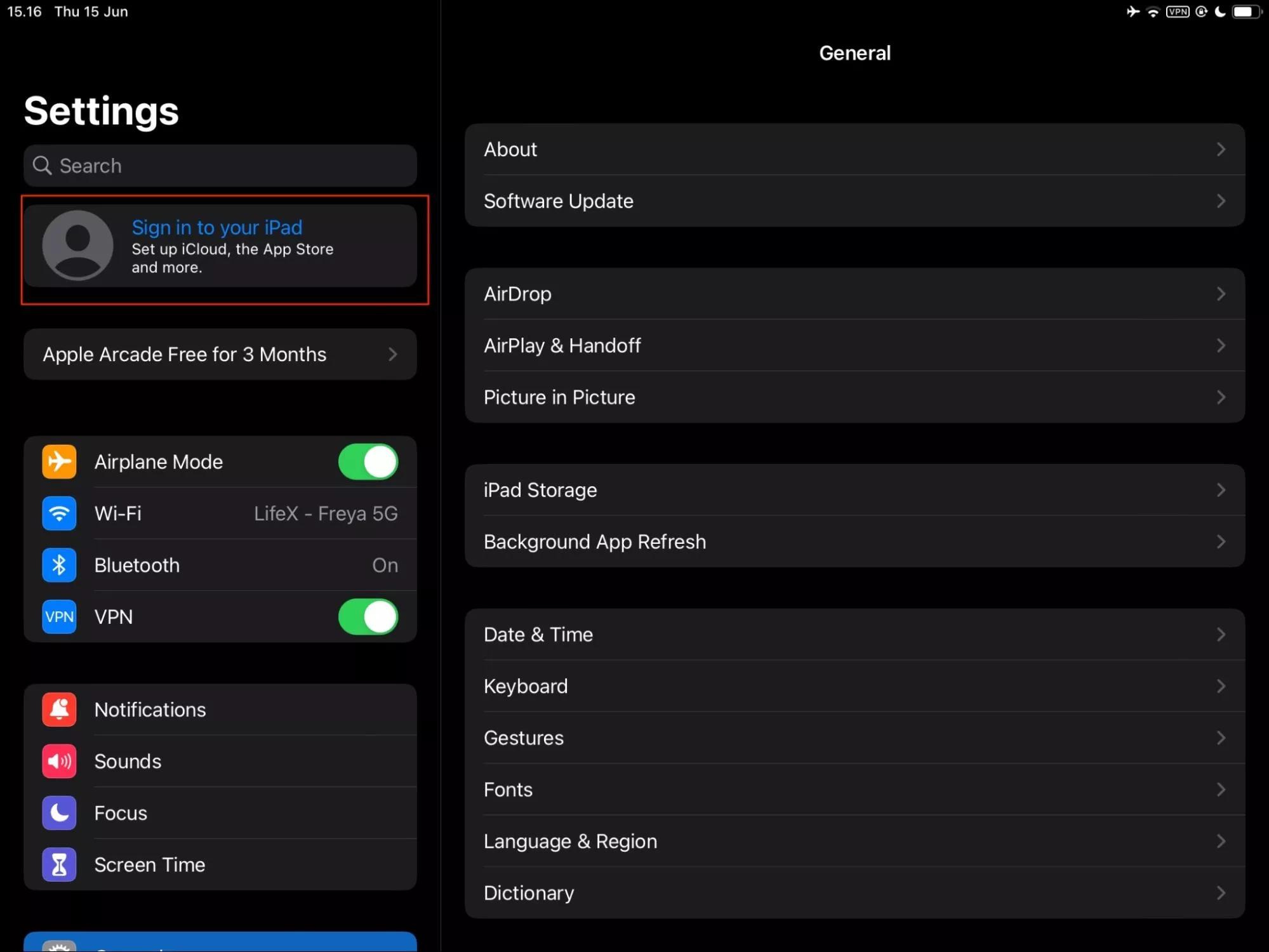 In the Apple ID window, tap on “Forgot password or don’t have an Apple ID?”
In the Apple ID window, tap on “Forgot password or don’t have an Apple ID?”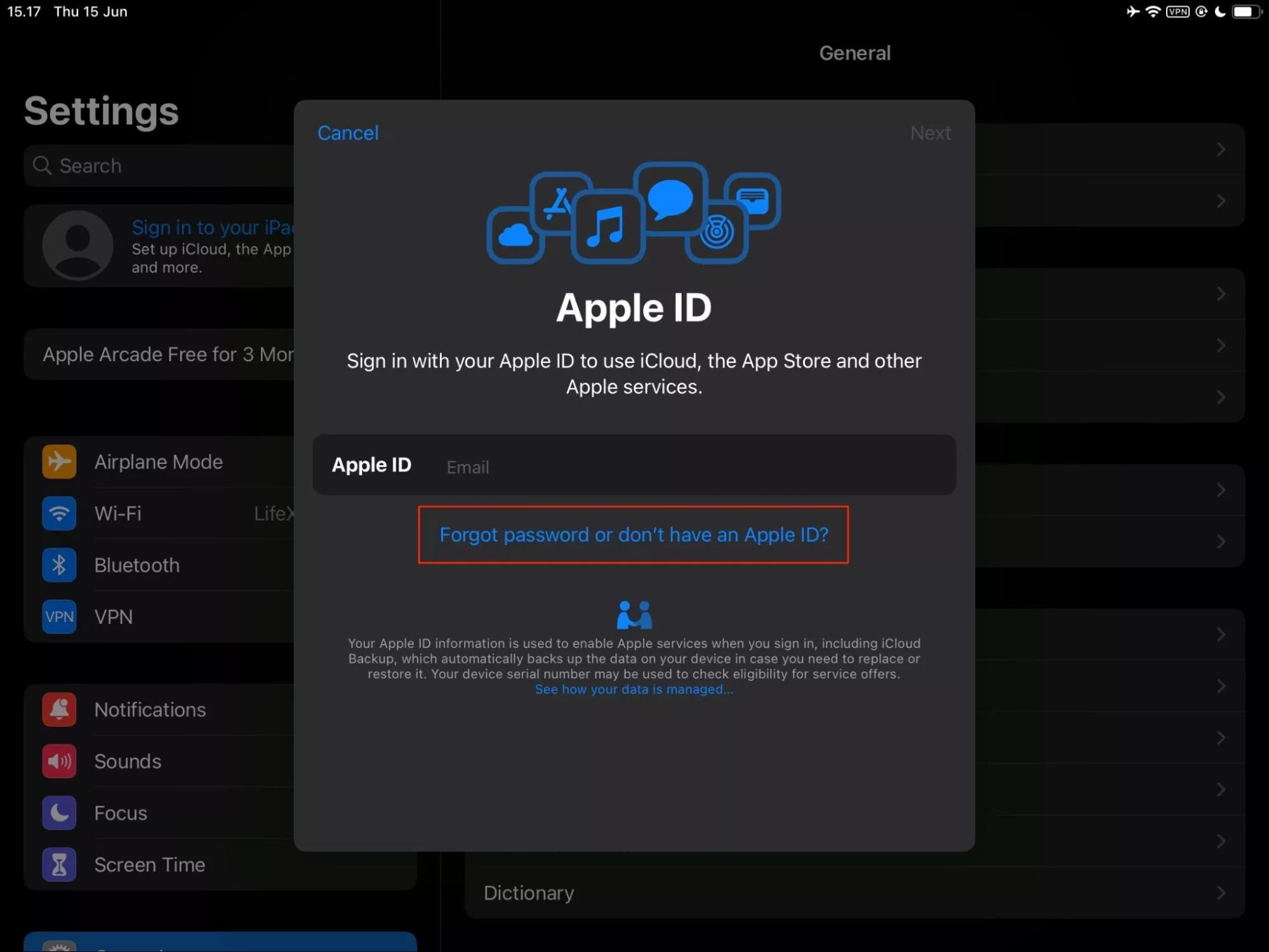 When the pop-up window appears, select “Create Apple ID.”
When the pop-up window appears, select “Create Apple ID.”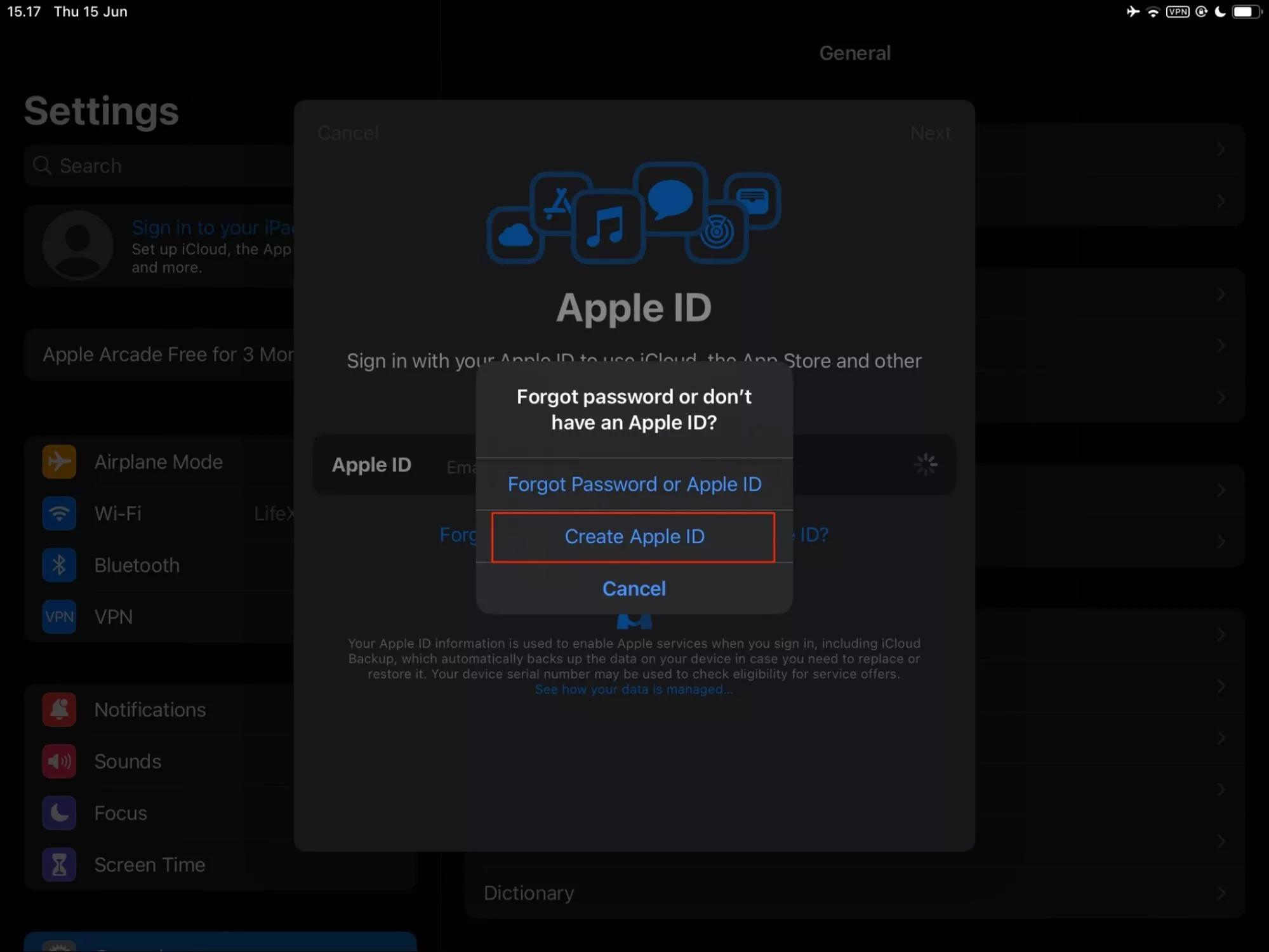 Enter your name and date of birth, then tap “Continue.”
Enter your name and date of birth, then tap “Continue.”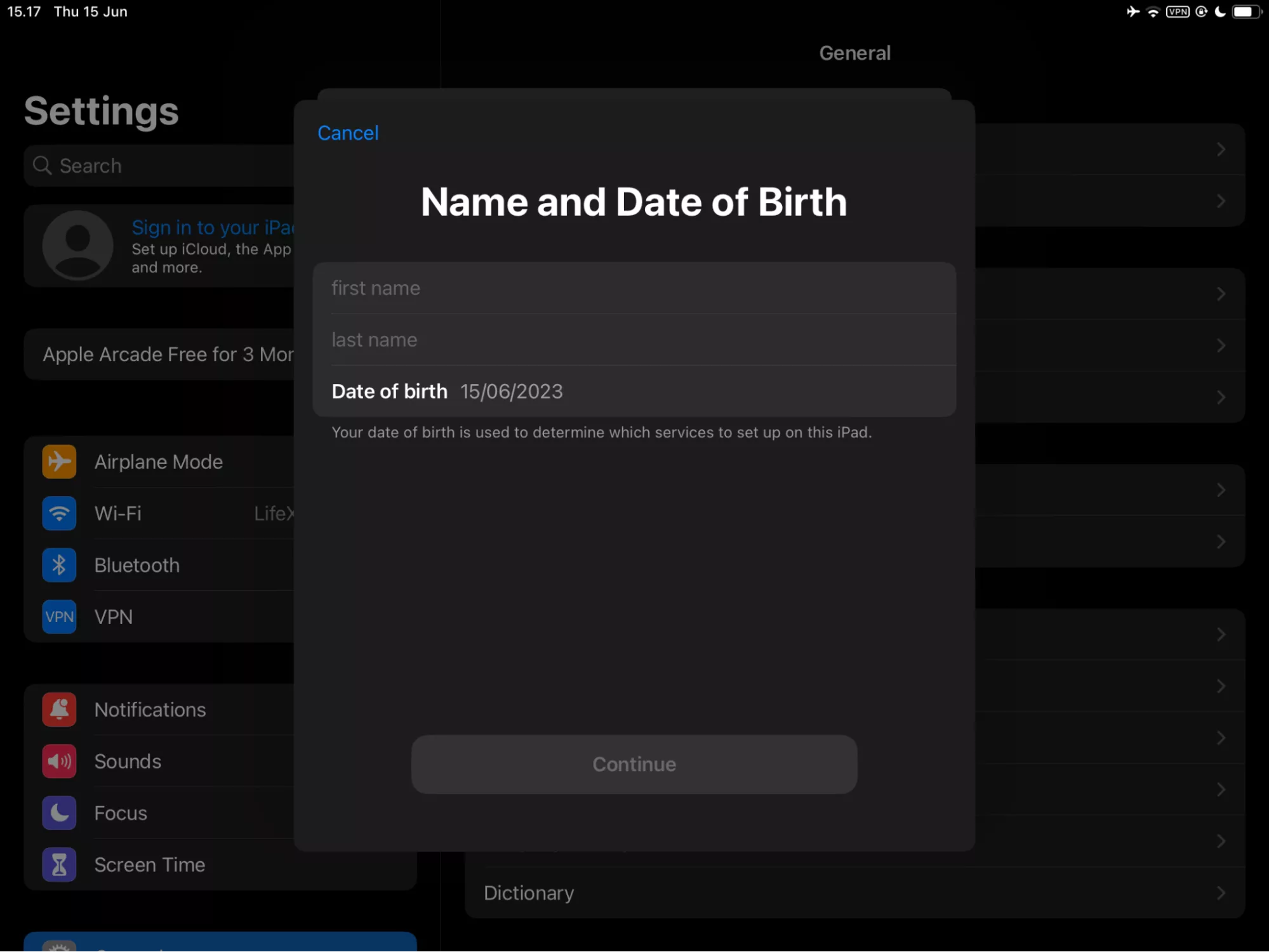 Customize your Apple ID email address and tap “Continue” again.
Customize your Apple ID email address and tap “Continue” again.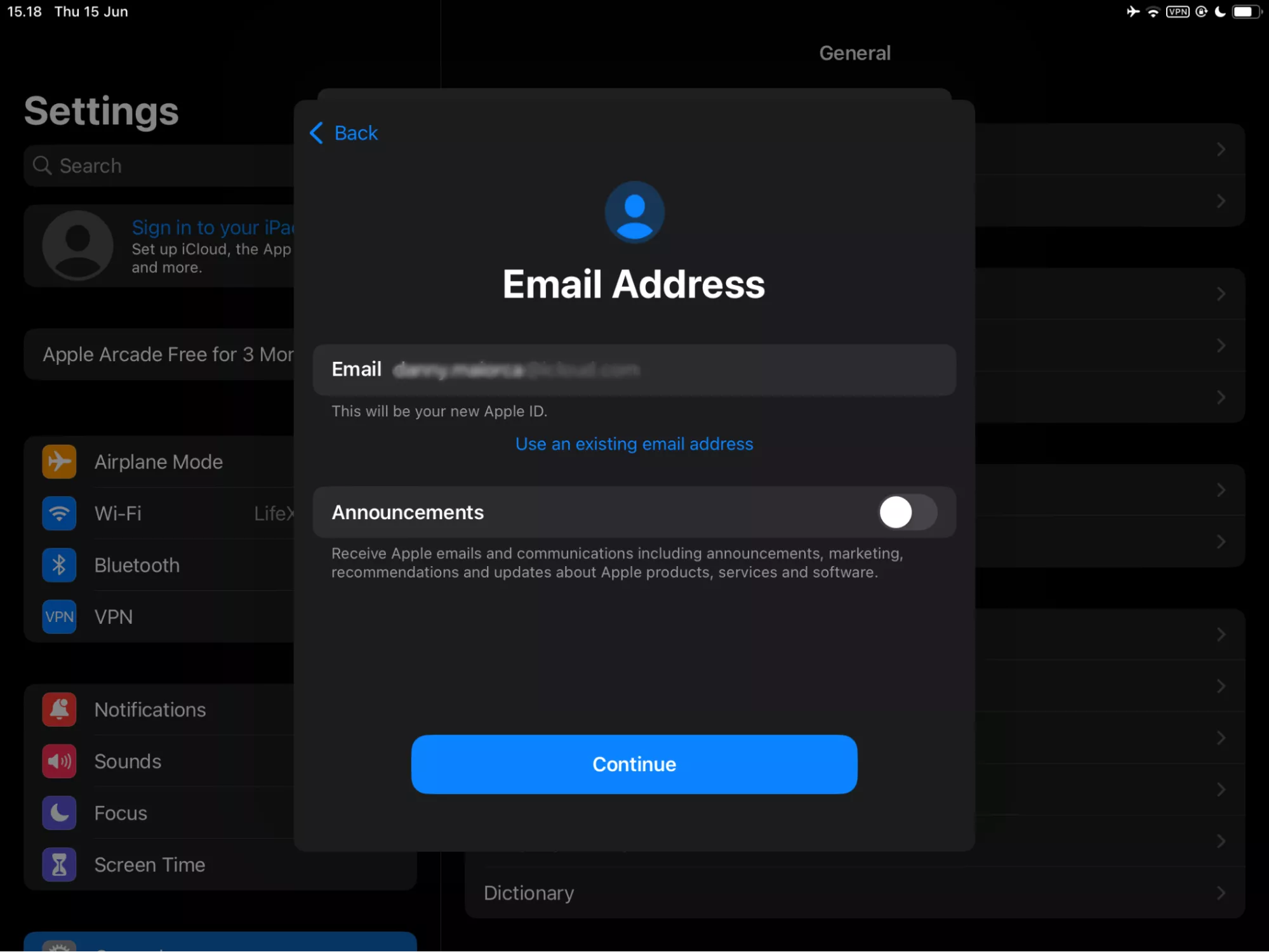 Enter your Apple ID password and select “Continue.”
Enter your Apple ID password and select “Continue.”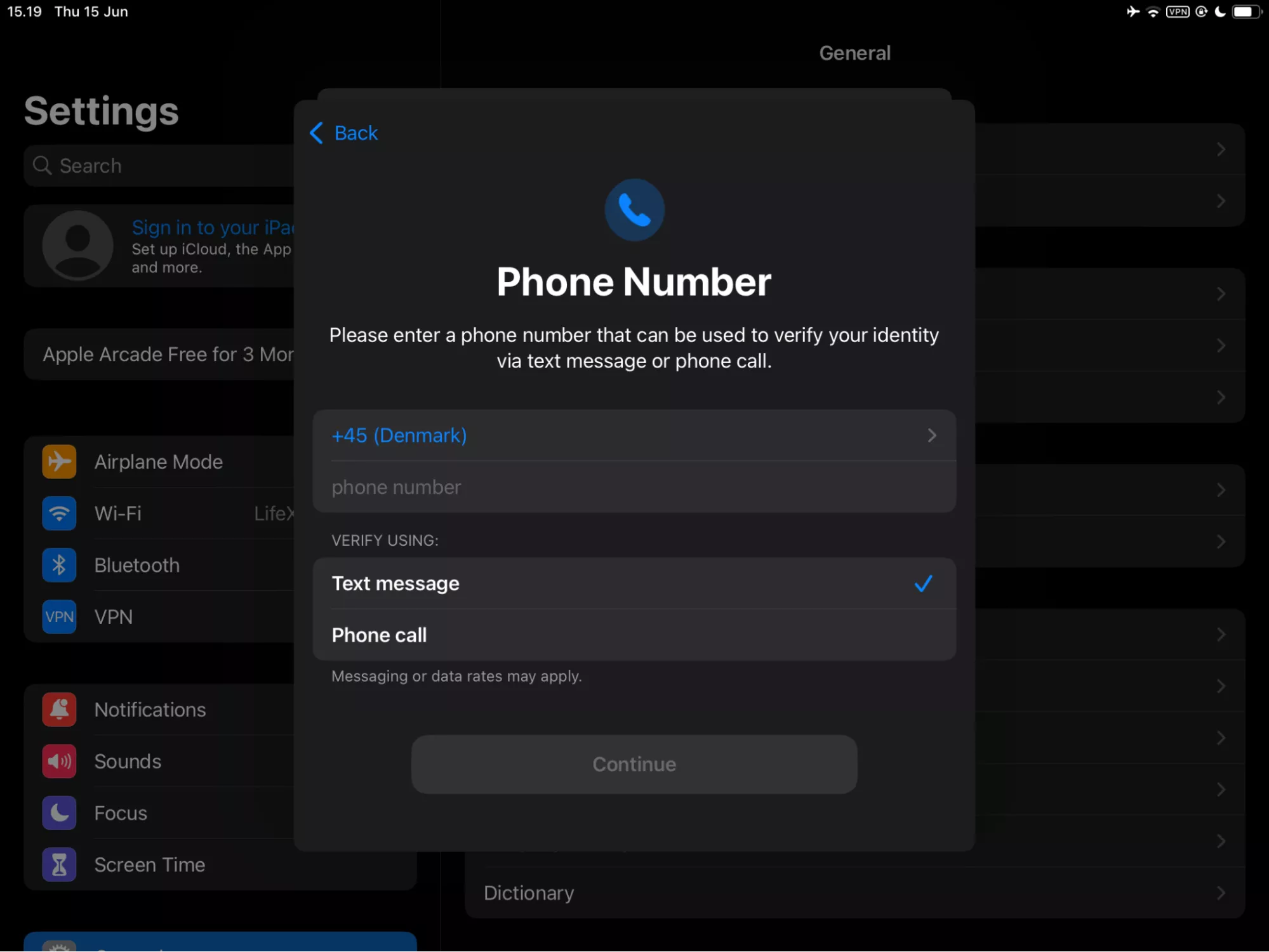 Agree to Apple’s Terms and Conditions. Apple will then create your iCloud account.
Agree to Apple’s Terms and Conditions. Apple will then create your iCloud account.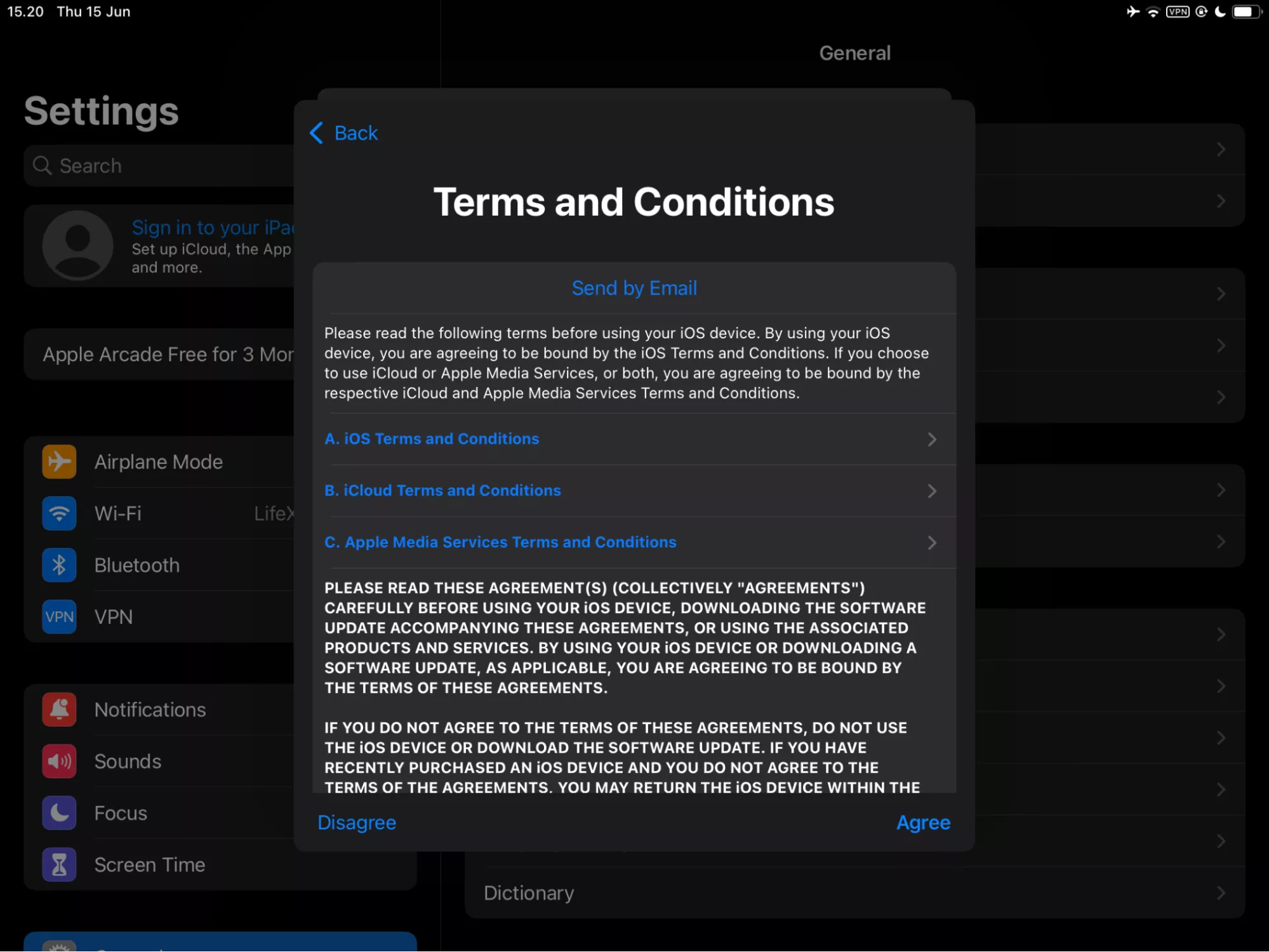 Enter your passcode if prompted, and decide if you want to merge calendars and other data with iCloud.
Enter your passcode if prompted, and decide if you want to merge calendars and other data with iCloud.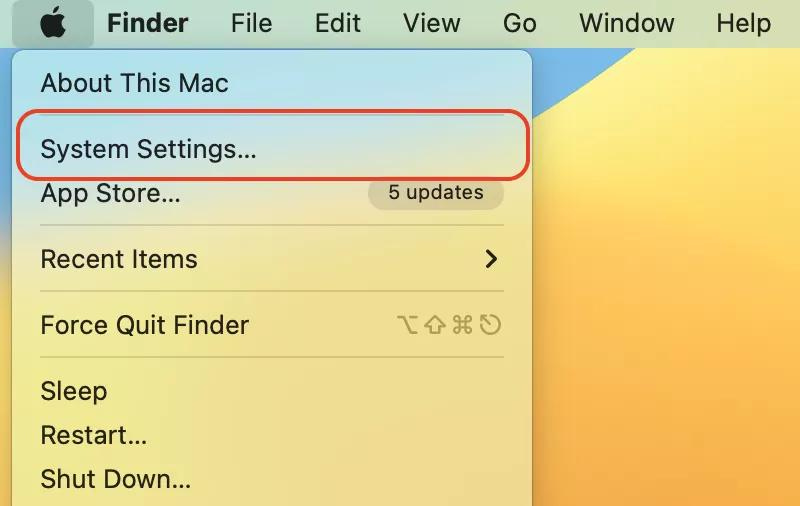
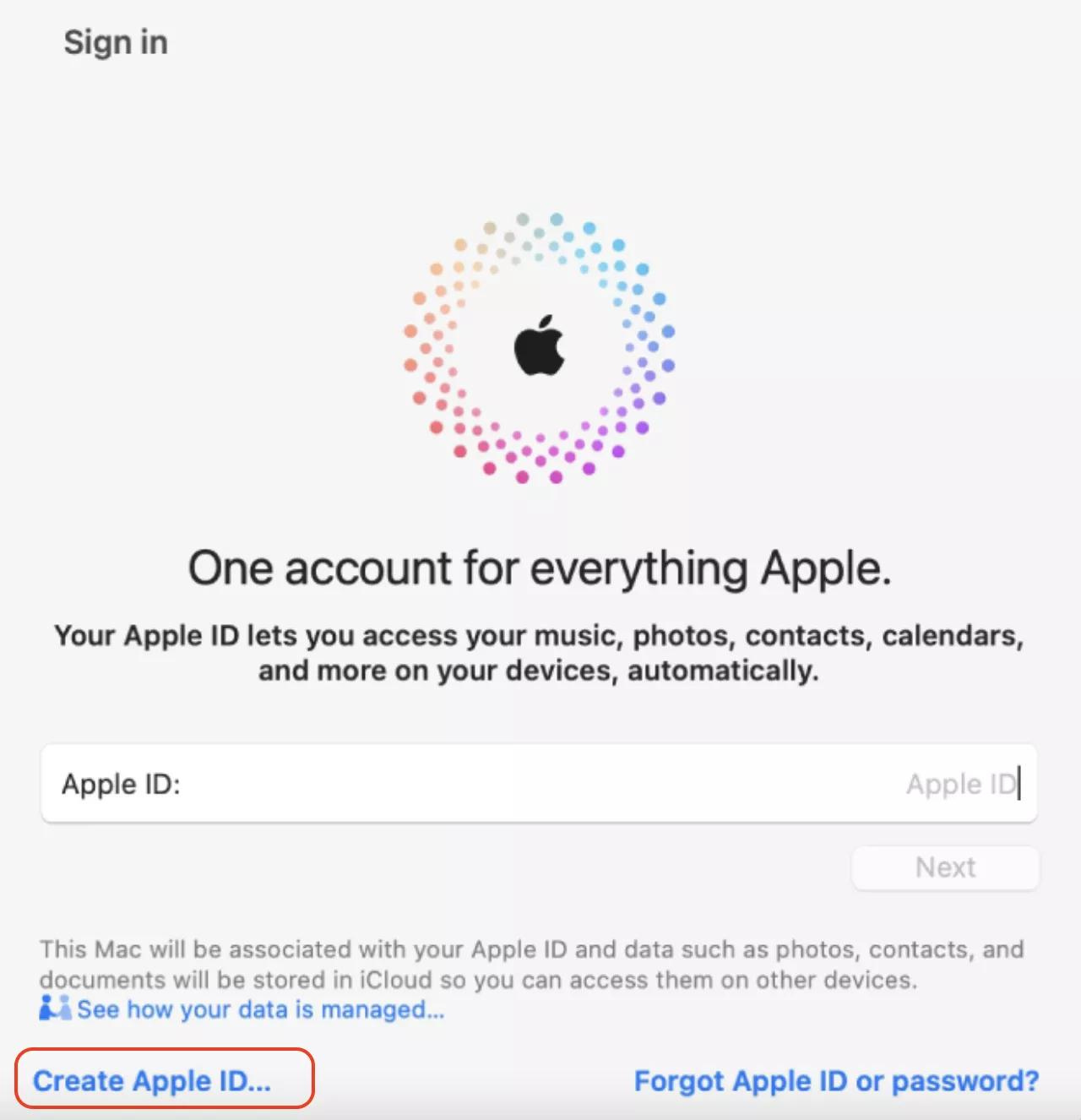 Enter your name and date of birth.
Enter your name and date of birth.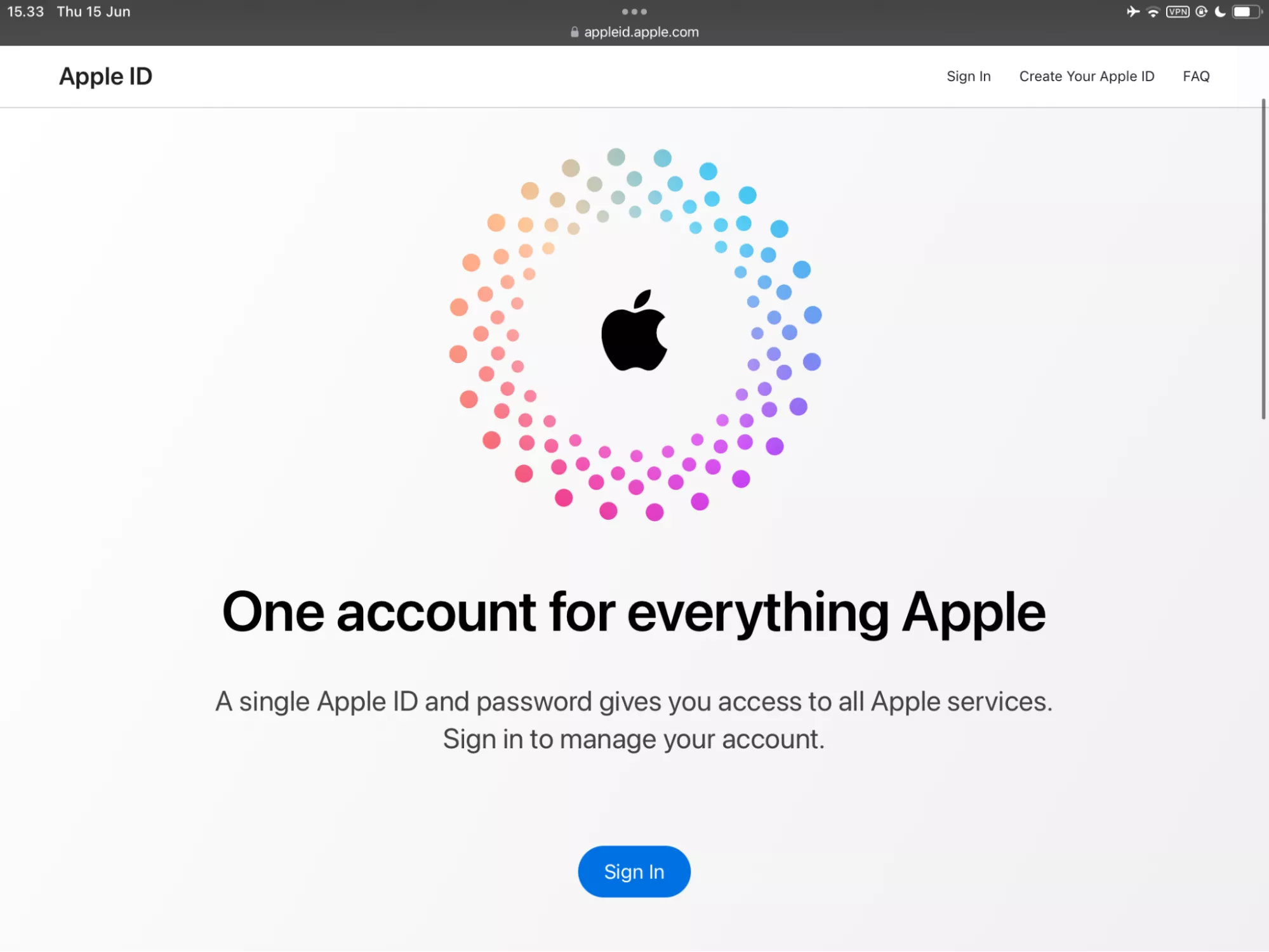 Fill out the details on the Create Your Apple ID page, such as your name and region.
Fill out the details on the Create Your Apple ID page, such as your name and region.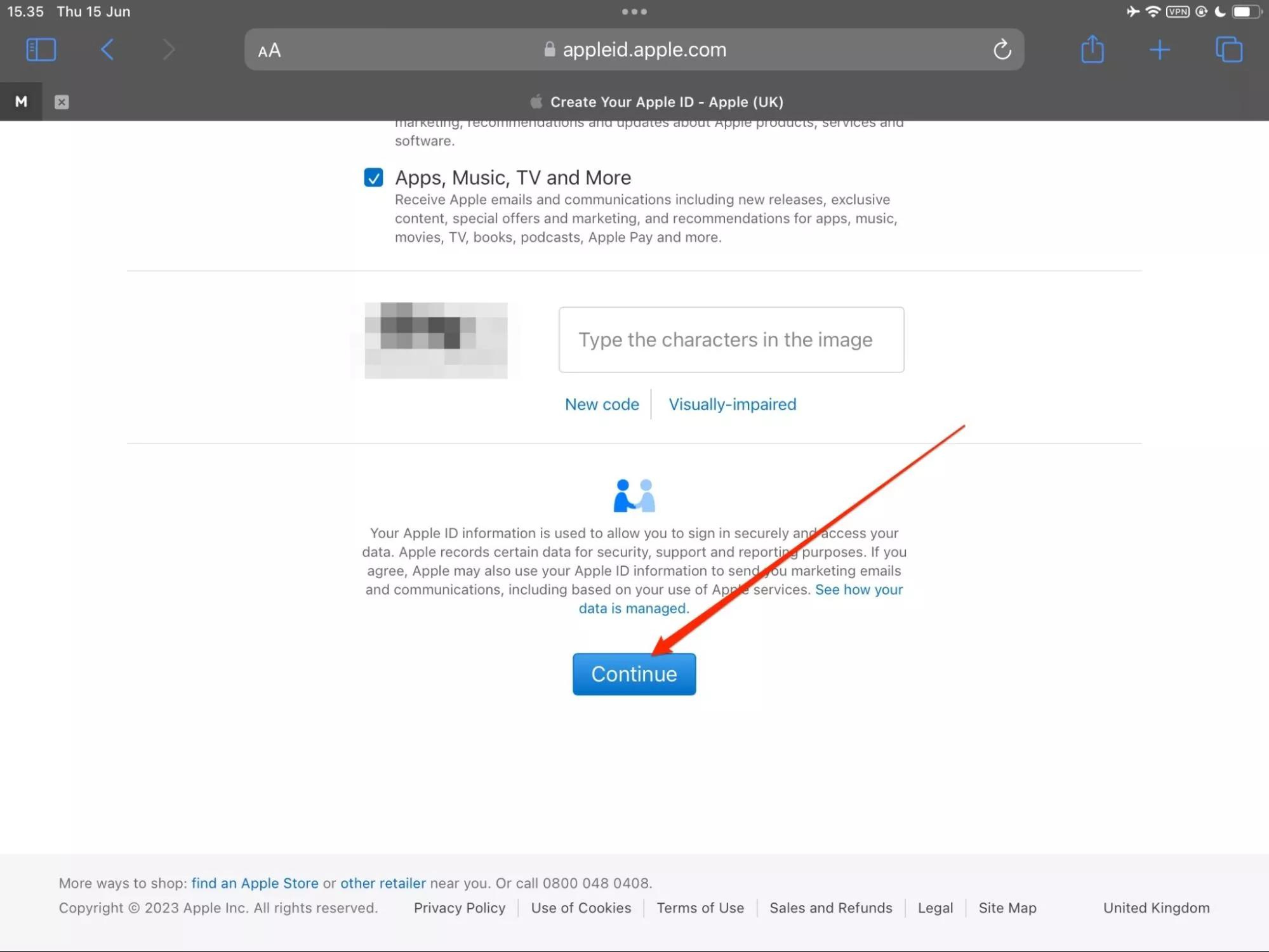 Verify your email address and the phone number you provided when prompted.
Verify your email address and the phone number you provided when prompted.
Comments are closed.