How to Create AI Avatar on TikTok
TikTok has recently added the functionality to generate an AI avatar directly within the app for your profile. This new feature enables users to effortlessly craft AI representations of themselves. Discover more about this capability and learn how to make the most of it.
How TikTok’s AI Avatar Generator Works
ad
If you’ve ever used an AI avatar generator, chances are you had to download a specific app or visit a website. TikTok’s AI avatar generator now integrates these capabilities directly into its app, allowing you to seamlessly switch from watching a video to creating your own avatar.
To create your AI avatar on TikTok, you need to provide a maximum of 10 photos of yourself. The platform then utilizes artificial intelligence to generate realistic avatars based on your facial features, offering a choice of up to five different styles.
Upon completion, the AI avatar generator presents you with a selection of up to 30 avatars. You can choose your favorite to use as your profile picture or save it to your device. Despite being a fun addition, TikTok’s AI avatar generator comes with a limitation – you can only create one AI avatar per day.
Similar to most AI avatar generators, you may find it worthwhile to enhance your AI portrait further.
ad
How to Create Free AI Avatars on TikTok
To create free AI avatars on TikTok, follow these steps:
- Open the TikTok app and navigate to your profile.
- Tap on your profile picture.
![Tap on your profile picture]() Below your picture, you should see a button that says “Try Avatar”. Tap on that.
Below your picture, you should see a button that says “Try Avatar”. Tap on that.![Below your picture, you should see a button that says Try Avatar. Tap on that]() You’ll be asked to upload 3-10 photos of yourself. Make sure they are clear and your face isn’t covered.
You’ll be asked to upload 3-10 photos of yourself. Make sure they are clear and your face isn’t covered.![You'll be asked to upload 3-10 photos of yourself. Make sure they are clear and your face isn't covered.]() Choose the styles you want your avatar to be in (you can choose up to 5).
Choose the styles you want your avatar to be in (you can choose up to 5).![Choose the styles you want your avatar to be in (you can choose up to 5)]() Tap “Create” and wait for the magic to happen! TikTok will generate 30 different avatars based on your photos and style choices.
Tap “Create” and wait for the magic to happen! TikTok will generate 30 different avatars based on your photos and style choices.![Tap Create and wait for the magic to happen! TikTok will generate 30 different avatars based on your photos and style choices.]() Pick the one you like best and you can use it as your profile picture, save it to your device, or even use it in your videos!
Pick the one you like best and you can use it as your profile picture, save it to your device, or even use it in your videos!![Pick the one you like best and you can use it as your profile picture, save it to your device, or even use it in your videos!]()
You can opt to download your avatars to local storage or use them as your profile picture. To download, click Download in the top-right corner, select the desired avatars, and then click the Download button. To use an avatar as your profile picture, click on the chosen avatar and then tap Use for profile.
The Limitations of TikTok’s AI Avatar Generator
While the TikTok AI avatar generator is an exciting and innovative feature, it does come with certain limitations that you should keep in mind. The ability to create a new set of avatars is restricted to once a day, requiring a 24-hour wait if you wish to generate another.
Similar to other AI art generators, customization options for your avatar are limited after its creation. Your choices are confined to the available options provided by the TikTok AI avatar generator.
TikTok’s AI avatar generator serves as an entertaining method to express yourself and craft a distinct profile picture for your account. Creating realistic and personalized avatars based on your photos is now possible directly within the TikTok app. Explore various styles and tailor your avatar’s appearance to suit your preferences.
FAQ’s
How does TikTok’s AI Avatar Generator work?
TikTok’s AI avatar generator is integrated directly into the app, eliminating the need for separate downloads. Users can provide 3-10 clear photos, and the platform uses artificial intelligence to create up to 30 realistic avatars with a choice of five styles based on facial features.
Can I create multiple AI avatars in a day?
No, there is a limitation – you can only create one AI avatar per day on TikTok. If you want to generate another set of avatars, you’ll need to wait for 24 hours.
How do I create free AI avatars on TikTok?
To create free AI avatars, open the TikTok app, go to your profile, tap your profile picture, and select “Try Avatar.” Upload 3-10 clear photos, choose up to 5 styles, and tap “Create.” TikTok generates 30 avatars for you to pick from.
What can I do with the generated avatars?
You can choose your favorite avatar to use as a profile picture, save it to your device, or even incorporate it into your videos on TikTok.
Are there customization options after creating an avatar?
Similar to other AI avatar generators, customization options are limited post-creation. Users must choose from the available options provided by TikTok’s AI avatar generator.
How do I download my avatars or set them as a profile picture?
To download, click “Download” in the top-right corner, select the desired avatars, and click the Download button. To set an avatar as your profile picture, click on the chosen avatar and then tap “Use for profile.”
What makes TikTok’s AI avatar generator unique?
TikTok’s AI avatar generator offers a convenient in-app experience, allowing users to seamlessly transition from viewing content to creating personalized avatars. The platform generates realistic avatars with diverse styles based on user-provided photos.
Can I enhance my AI portrait further after creating it?
Like most AI avatar generators, any further enhancement or customization options are limited once the avatar is generated. Users may want to explore other creative tools for additional adjustments.
Is using TikTok’s AI avatar generator only for profile pictures?
While it’s commonly used for profile pictures, you can also use the generated avatars in your TikTok videos, offering a unique way to express yourself on the platform.
Conclusion
TikTok’s integration of the AI avatar generator adds a creative and engaging dimension to the platform, allowing users to seamlessly generate personalized avatars within the app. Despite the convenience and fun this feature brings, it’s important to be mindful of certain limitations, such as the ability to create only one set of avatars per day and the restricted customization options post-creation. Nonetheless, TikTok’s AI avatar generator provides users with a novel way to express themselves, offering a diverse range of styles for crafting unique and realistic avatars directly based on their photos. As users explore this innovative feature, they can look forward to adding a touch of individuality to their profiles and videos on TikTok.
ad


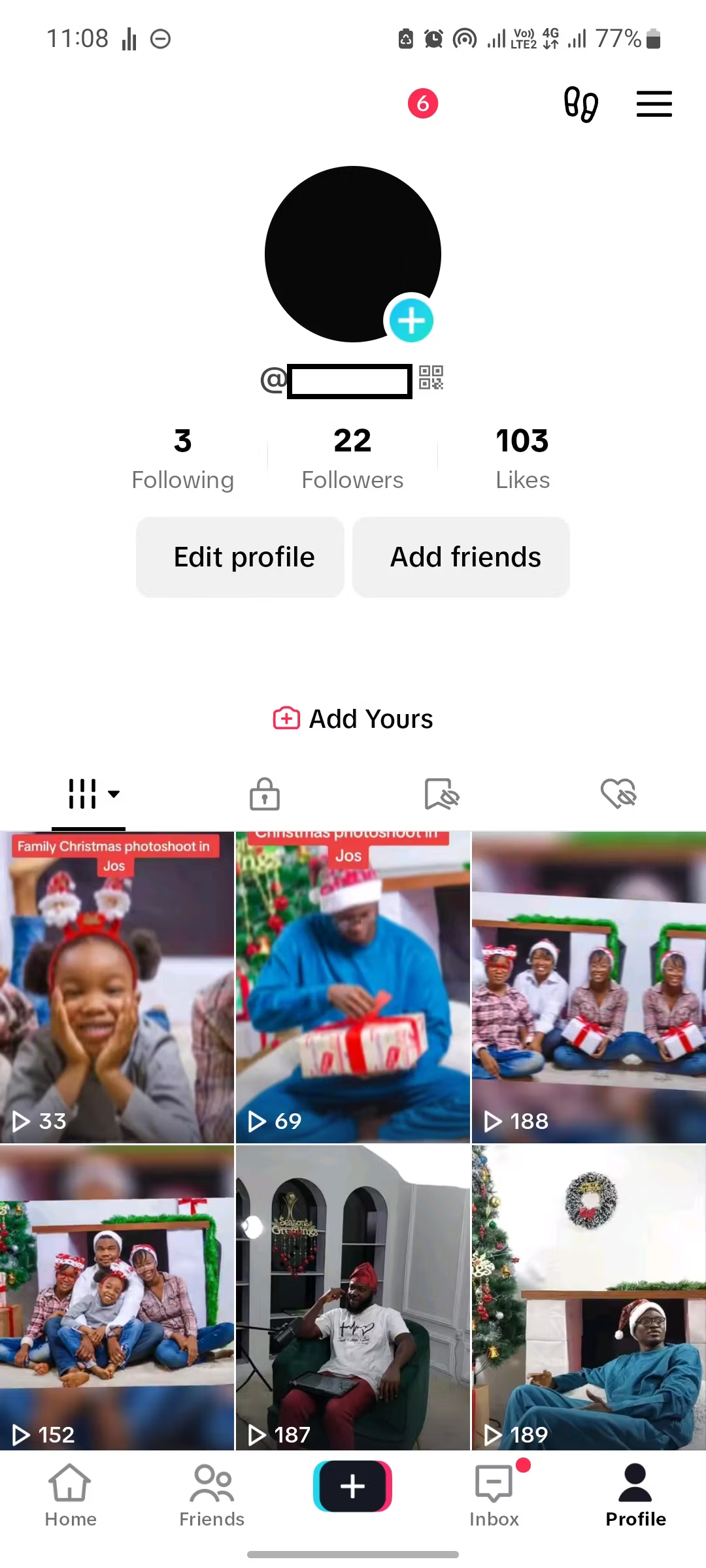 Below your picture, you should see a button that says “Try Avatar”. Tap on that.
Below your picture, you should see a button that says “Try Avatar”. Tap on that.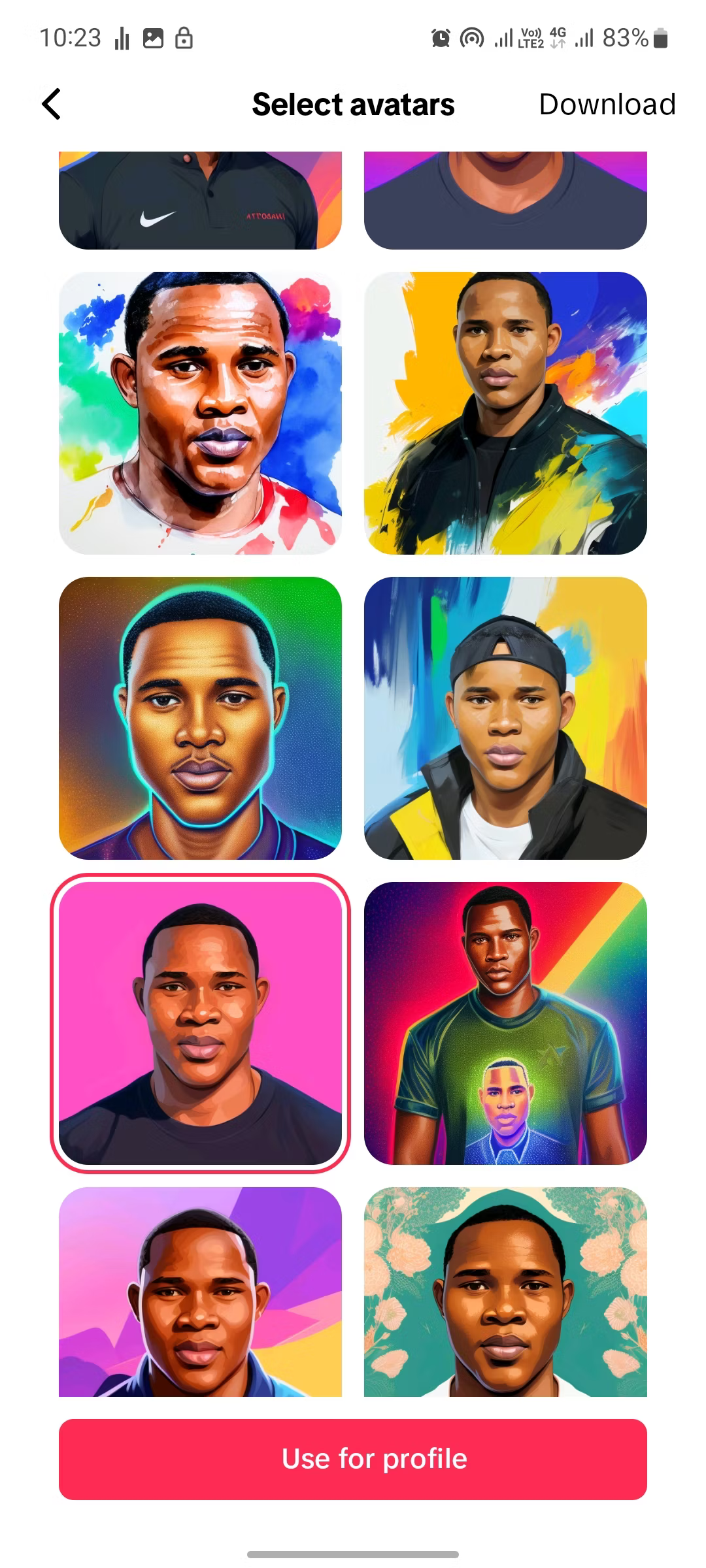 Choose the styles you want your avatar to be in (you can choose up to 5).
Choose the styles you want your avatar to be in (you can choose up to 5).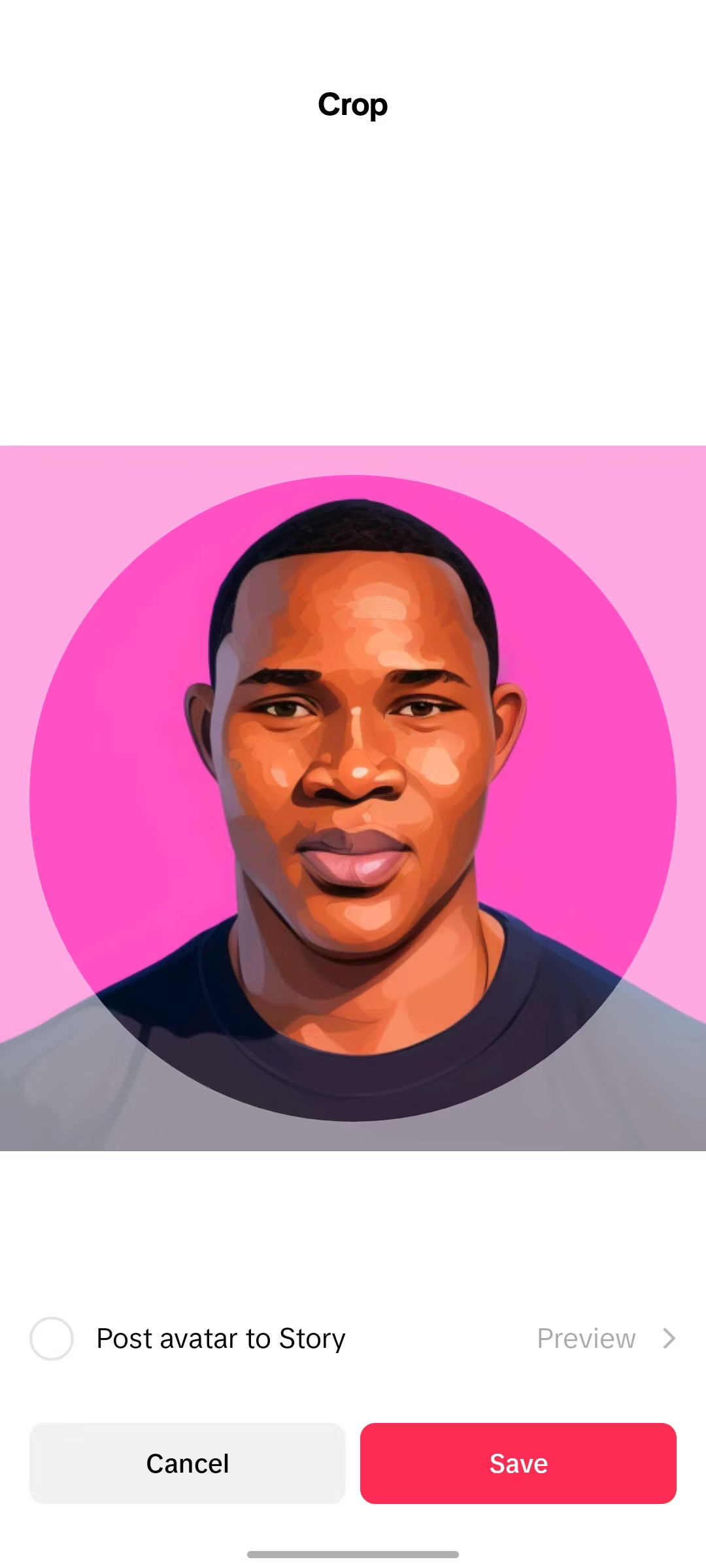
Comments are closed.