GoDaddy Email Login In With 3 Different Method | Login Issues And Fixes
Learn how to use Godaddy email service with microsoft 365 email.
GoDaddy was established in 1997, and today the company provides tools for the creation of professional websites. They are, without a doubt, the most well-known domain registrar and web hosting firm in the entire world.
When you register a domain name with GoDaddy, you get an email address with the same name as your domain. You can change many things about its webmail portal, and you can also use any other email service, like Microsoft Outlook or Apple Mail. Here in this tutorial, we’ve listed some easy ways to get to your GoDaddy Email Account Login and your GoDaddy 365 Email Service.
ad
GoDaddy provides a multitude of additional services in addition to these two, including but not limited to eCommerce solutions, SSL certificates, professional business email, website builders, and many others.
There are eight main services that they offer:
- Web hosting
- WordPress hosting
- Domain registration
- eCommerce solutions
- Website builder
- SSL certificates
- Professional email
- Microsoft 365
Using GoDaddy to build your personal brand or a small business presents you with a number of interesting opportunities, one of which is a professional email account for use in your business. Your company will develop more quickly and give current and potential clients the impression that you are trustworthy if you are familiar with how to create and use an email account with GoDaddy.
This guide will instruct you on how to use GoDaddy email login with Microsoft 365 or Apple mail, how to transfer any existing email accounts to your new GoDaddy account, how to get into your GoDaddy email account, how to send and forward emails, and how to modify your settings and password. At the conclusion of this, you will not only have a new email account with GoDaddy, but you will also know how to access your GoDaddy Account Email as well as your GoDaddy 365 Email from any location and how to keep your storage usage under control.
READ MORE:
What Is GoDaddy Email?
ad
GoDaddy is a company that hosts websites and registers domains. It also hosts emails. With GoDaddy email, you can use your own domain name to make custom email addresses. (example iam@best.com). The service gives you access to webmail, protects you from spam and viruses, and lets you forward emails.
GoDaddy offers two email services:
GoDaddy Webmail and GoDaddy Office 365 Email.
GoDaddy Email, which is also known as GoDaddy Webmail, is the best option for GoDaddy customers to set up a professional email account. With the GoDaddy Email Essentials plan, for example, you can make an email account based on your domain name, use calendar apps, and sync your contacts across mobile devices.
Recently, GoDaddy teamed up with Microsoft 365 (formerly known as Office 365) to not only offer users a professional email service, but also access to Microsoft 365 products like Excel, Word, and PowerPoint software applications.
As a result of this collaboration, you don’t need to worry about simple mail transfer protocol (SMTP) or complicated mail exchange (MX) records. The Microsoft 365 email services from GoDaddy work with Outlook, Apple Mail, and other email clients to keep all your devices and accounts synced.
| More: How Secure Is GoDaddy Email Service
Login To GoDaddy Account
You can use your email to log in to your website on GoDaddy, or you can use Microsoft’s email hosting service.
1. Go to https://sso.godaddy.com/? realm=idp&path=%2fproducts&app=account to start the login process.
2. Enter your Username and Password, and then click “Sign in.” You can even use your Amazon, Facebook, or Google email address to log in to your GoDaddy account. The username you need to use is the one you made when you signed up for a domain registration account with GoDaddy.
3. That’s how you can easily log in to your GoDaddy account using your username, email, or Amazon/Facebook/Gmail.
How To GoDaddy Workspace Login With Webmail?
Even clients work with GoDaddy workspace email login. Customers who have purchased domains from GoDaddy get access to this section. To look more professional, you can buy an email address that is the same as the name of your business. You can even choose this option when you register a domain, but if you want to do it later, you can sign into your GoDaddy account as we’ve already said.

Go to https://sso.godaddy.com/login?app=email&realm=pass to log in to your GoDaddy workspace email.
1. Enter your GoDaddy email address to log in to webmail
2. The GoDaddy webmail account’s password.
3. Click the “Sign in” button.
Now, if you want to make an email address, you need to do the following:
1. Click the “Create” button at the top of the Email Address list.
2. Then, you have to choose a name for your email address and a domain.
3. Enter a password and confirm it.
4. Click “Create,” then wait a few minutes for the setup to finish.
5. When you get the confirmation email, click “Next,” and you’re done. Your email address is ready.
If you can’t get into your GoDaddy Workspace email account and have forgotten your password, GoDaddy can help you reset it in a few minutes if you follow the steps below:
1. You must first sign in to your account manager
2. Then, click on “Products” and then “Workspace Email.”
3. Choose the account whose password you want to change and click on “Edit.”
4. You can now type in your new password and do it again
How to Sign in to GoDaddy with Office 365?
You can also sign in to GoDaddy in a different way since the company works with Microsoft to offer Office 365.
Here’s how to sign in:
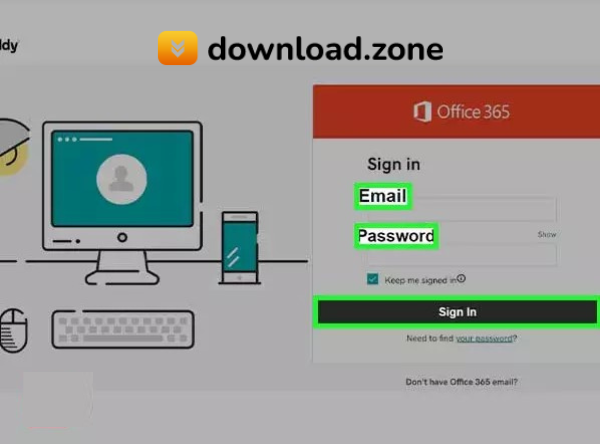 1. Go to this link: https://sso.godaddy.com/?realm=pass&app=o365
1. Go to this link: https://sso.godaddy.com/?realm=pass&app=o365
2. Then, type your Microsoft 365 email address and password into the appropriate fields.
3. Click “Log in.”
These are all the ways you can use your email, Facebook, or Office 365 email address to log in to your GoDaddy account. You can also create a new email address.
Now, your biggest worry is when you can’t log in to your GoDaddy account at all. This is a common problem when trying to log in to GoDaddy, but it’s easy to fix.
GoDaddy Email Login Issues
There are different situations when you might not be able to log in to your GoDaddy webmail or email account.
Here are some of the strangest login problems:
1. Your GoDaddy password is right, but you’re not sure what your username is.
2. You know your username, but the password doesn’t seem to work.
3. If you have turned on two-step verification and there is a problem with it,
4. You might not be logging into your GoDaddy account through the right site or method.
To fix problems with your GoDaddy email login, you can change your password or ask them for your username.
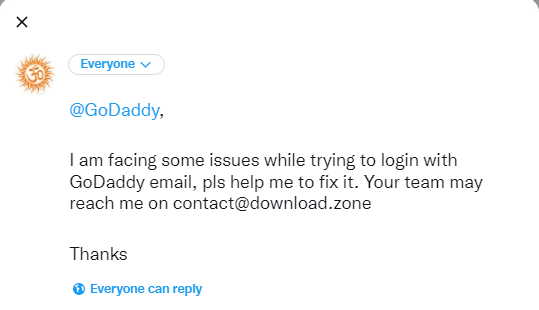 GoDaddy’s Twitter Help handle shows GoDaddy customer service online which customers can use by sending their queries through Twitter. So you can contact them if you ever have trouble logging in.
GoDaddy’s Twitter Help handle shows GoDaddy customer service online which customers can use by sending their queries through Twitter. So you can contact them if you ever have trouble logging in.
How to Reset Your GoDaddy Email Password?
If you can’t sign in to your GoDaddy email account for any reason, like forgetting your account or password, you can get it back by resetting the password:
1. Click on this link: https://sso.godaddy.com/account/reset?action=submit&app=www&realm=idp
will take you to the page to reset your GoDaddy password.

2. Now, you have to enter your “Username or Customer Number” and click “Login.”
3. Now, click on the email address that is linked to your GoDaddy email account for recovery purposes. This will give you the link to reset your password.
4. Click on the “Reset” link and follow the on-screen instructions to make a new password for your GoDaddy email account.
GoDaddy makes changing and recovering your email password exceedingly simple. As the administrator of your GoDaddy professional email with a Microsoft 365 Office account, you have the ability to change your password as well as the passwords of any other users or workers on the account. This approach will provide them with a temporary password to reset their own password.
Find the “My Products” section on your GoDaddy website’s dashboard to get started. Scroll down to the “Emails & Office” subsection under this section. In the “User Accounts” section, choose the email address for which you wish to reset the password, and then click the “Manage” option.
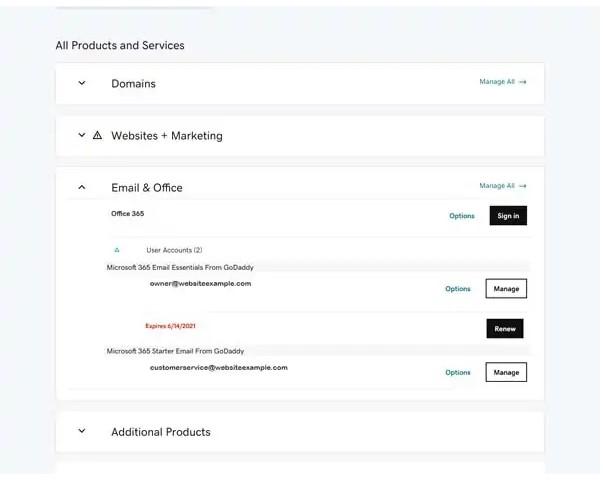
On the subsequent screen, you can modify a variety of parameters. This screen allows you to change your password, establish and manage email aliases, set up your account on multiple devices, and even terminate your account.
By clicking “Password,” a pop-up box will appear in which you may enter a new password or establish a temporary one. If one of your employees or other users has requested a password reset, you can send them a temporary password by email by selecting the “Generate temporary password” link and providing their recovery email address. When finished, click the “Save” button.
If you still can’t get into your email account, call GoDaddy’s customer service line at +1 480 366 3549 and they will help you get in.
How to Setup a GoDaddy email with a custom domain?
Next, add your GoDaddy domain name to create email aliases. This requires a paid GoDaddy membership and domain purchase.
To add an existing domain to your GoDaddy email account, you may need to contact GoDaddy’s support team.
After creating your first email alias, you’ll need to enter your username and password, set administrator attributes, and add a backup email to which GoDaddy should send account information (e.g., the email you used to create your GoDaddy website account).
GoDaddy will validate your account through email. After receiving the confirmation email, you can sync GoDaddy professional email with Microsoft 365 on as many devices as your small business needs.

Scan the GoDaddy QR code on your iPhone, iPad, Android, or other mobile devices to set up GoDaddy professional email with Microsoft 365. This will install Outlook on your pc or smartphone and guide you through installing your GoDaddy professional email account.
GoDaddy has extensive instructions and a video tutorial on how to install GoDaddy professional email with Microsoft 365 on your iPhone, Android phone, or desktop PC.
How to Link and migrate an external account?
If you have an Apple Mail or other corporate email account, you can quickly transfer it to GoDaddy professional email with Microsoft 365. GoDaddy’s professionals handle these transfers behind-the-scenes to avoid missing communications.
GoDaddy also offers an easy-to-use online email migration solution for any device. You won’t need to call GoDaddy’s customer care to move your email accounts. Answer a few questions, pick a migration date, and choose an Office 365 email plan. Your emails, folders, contacts, and calendars will display in your new corporate email account.
This migration takes five days. If you require access before then, call GoDaddy’s specialists. The day and time you specify for your migration is when it’s finished, so plan appropriately for this five-day process.
You must choose an Outlook 365 plan for each email account you move. This gives you more freedom, for example, if one of your email accounts needs additional secrecy.
You can keep your email address. Your previous contacts, emails, and folders will be in your new mailbox. This service can’t migrate free email accounts like Gmail.
How to Enable GoDaddy Email Forwarding?
You may read and send emails from your GoDaddy professional email with Microsoft 365 Outlook account, as well as establish and manage groups. It functions similarly to other basic email systems, with menus and icons for doing various activities.
If you need to set up many email aliases as forwarding email addresses, GoDaddy makes it straightforward to do so. A forwarding email address differs from a standard email address in a number of ways and can play an important role in keeping you in sync. In particular, standard email addresses provide an inbox and a location where users can send and receive emails. Forwarding email addresses, on the other hand, lack an inbox and instead redirect all incoming messages to a different email account.
You can forward emails or copies of emails to another account for record-keeping needs using the GoDaddy email forwarding tool. This will prevent you from missing any messages sent to an old email address. It also allows you to create multiple emails, such as “sales@yourwebsite.com” and “customerservice@yourwebsite.com,” so that your company can offer support choices comparable to those of larger businesses.
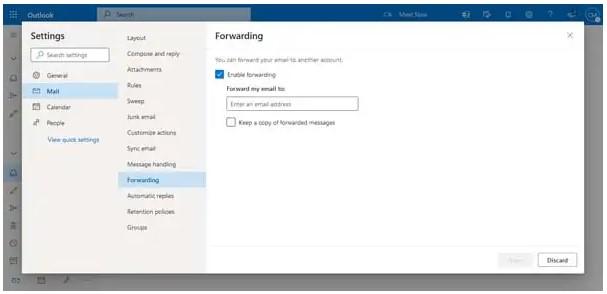
To enable email forwarding on your GoDaddy professional email with Microsoft 365 account, go into Outlook and click the “Settings” icon in the upper-right corner. You can search for or browse to the “Mail” section, then select the “Forwarding” tab. Next, select the box to enable forwarding and enter the email address to which you wish to send your message. You can also select to save a copy of your forwarded messages if you so like. Don’t forget to click “Save” to confirm you wish to forward all emails to the account you put here.
If you wish to forward your emails from an existing Gmail or Yahoo! account, please follow the instructions provided by those email services. Typically, these stages can be accessed through the “Settings” or “Properties” menus, and the process should feel similar to the one described above. GoDaddy, like most email service providers, includes useful tutorials to assist you through each step if you encounter any difficulties.
GoDaddy professional business email service features:
1. You can make up your own email address. Putting the name of your website or business in your emails can help you advertise.
2. GoDaddy’s business email service doesn’t have any ads and has a spam filter. So, your inbox won’t have any annoying ads or emails you don’t want.
3. An easy-to-use webmail portal lets you manage your digital space with widgets for news, weather, sports, and other things that you can change.
4. Look at the contents of an attachment in an email without opening the application. It looks great on all devices, even mobile ones.
5. Set up appointments, import events from other calendar apps, send invites, and get reminders on all your devices so you’re always in the know.
6. You’ll stay safe with the best security and spam and virus filters in the business. Every day, we stop more than 300 million unwanted emails that could be dangerous.
What benefits of having a business email address based on a domain?
- A personalized email address, like yourname@coolexample.com, can help spread the word about your website and business. Every time you send an email to a customer or prospect, you give them your domain name and encourage them to visit your website.
- It shows that you take your business seriously enough to pay for an email address that looks more professional than Gmail, Yahoo!, or other services.
- Use your first name or the department you work in (like sales@coolexample.com) to make an address that is unique and easy to remember.
- Unlike most email providers and free email services, our email plans don’t have ads, so there won’t be any annoying or intrusive ads that take your attention away from your messages.
GoDaddy Professional Email FAQs
What is GoDaddy Professional Email?
GoDaddy Professional Email promotes your business with every email you send by using an email address that matches your domain. Professional Email includes a customizable webmail interface, calendar, contacts, and tasks. You can also use Outlook or Apple Mail. Professional Email works on any device, including your phone, and syncs automatically. Your email is always current. GoDaddy provides 24/7 expert assistance, 256-bit encryption, and powerful virus, spam, and fraud protection.
How do I get in touch with GoDaddy’s customer service?
You can go to the website and look for the page that says “contact us.” You can also use the phone numbers 020 7084 1810 and +1 480 505 8877.
Is the GoDaddy Email service safe to use?
Yes. GoDaddy keeps your business safe with 256-bit encryption and expert support 24 hours a day, 7 days a week. GoDaddy’s spam and malware filters, 256-bit encryption, and best-in-class security protect your business. We use the most comprehensive email and message security solution, which combines advanced data analytics, automatic threat monitoring, and messaging-abuse experts.
Does GoDaddy’s Professional Email include a spam filter?
Included in the GoDaddy email service is the ability to stop spam in its tracks and maintain a clean inbox. GoDaddy’s spam and anti-virus filters, which are the industry’s best, are able to stop over 300 million unwanted and potentially harmful emails every single day and every single hour.
Can I use GoDaddy Email on my phone?
Yes. GoDaddy email is very compatible, so you can get to it on Windows, Android, iOS, and many other devices.
Conclusion
You can easily set up and maintain your own GoDaddy professional email account by following these six steps. Experts from GoDaddy will also migrate your existing email accounts to your new GoDaddy professional email with Microsoft 365 account. Then, you will have access to all the tools necessary to expand your business and maintain its email accounts with simplicity.
ad


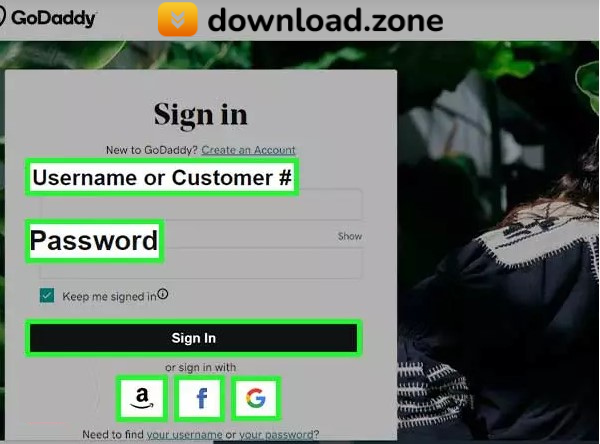
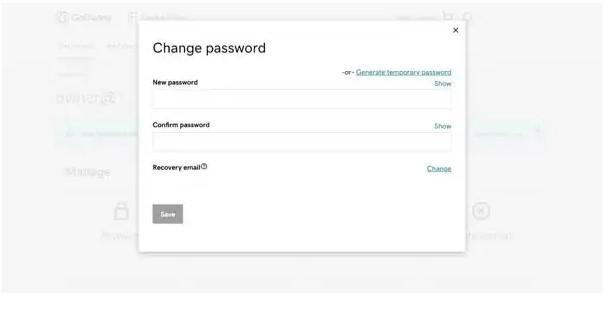
Comments are closed.