How To Set Up Geotargeting TikTok Ads To Reach A Local Audience
Your ultimate guide to setup geotargeting ads on TikTok to cater local market.
It is commonly assumed that major social media platforms are primarily used by large corporations with large marketing budgets. The truth is that small and medium-sized businesses can benefit from this as well. Brands can now reach more potential customers than ever before by using apps like TikTok.
Nonetheless, reaching some of your target audience is not valued equally. Is TikTok truly one of the channels that can assist you in presenting your business to the specific locations? Furthermore, if so, what is the best way to go about it?
This article will walk you through each step of using DMA geotargeting TikTok ads to target a specific local audience.
Stay tuned, and we’ll try to answer these questions in the article below.
The Benefits of Advertising on TikTok
As TikTok’s user base continues to expand, it is not surprising that companies are clamoring to join. Businesses have a unique outlet to express their creativity thanks to TikTok’s style of brief, entertaining, and frequently quirky casual videos as opposed to heavily edited professional videos.
Young Millennials and Gen Z users prefer TikTok, but more users of all ages migrated to the platform in 2020 as a result of many people being stranded at home during the COVID-19 shutdowns. TikTok is a great place to advertise if your company caters to younger consumers. But TikTok advertising won’t likely be the best choice if you’re trying to reach older customers.
TikTok videos range in length from 15 to 60 seconds, making it simple for users to watch a lot of content in a short amount of time. Additionally, because they are less likely to be buried under a deluge of rivalry, as is the case with some of the other platforms, it makes ad spots extremely desirable.
Here are some advantages of using TikTok as a platform for advertising if your target market uses it:
- High engagement: In 2020, TikTok users watched 858 minutes of content per month on average. Given that each video is only one minute long at most, that represents a significant amount of content.
- Effective reach: More than 150 countries around the world offer TikTok. It’s a well-liked platform that keeps expanding at a remarkable rate.
- Data Analytics: TikTok offers detailed metrics on ad performance, engagement, and demographics, allowing you to monitor your campaigns in a manner similar to other social media analytics tools.
- Precise targeting: Targeting that is exact is possible with TikTok’s Ads Manager based on factors like gender, age, location, interests, and more. Furthermore, the platform integrates with a variety of other apps, including Babe, TopBuzz, and BuzzVideo, to display TikTok advertisements.
State-level geotargeting has been available to businesses for some time, but in May 2021 TikTok announced a partnership with Nielsen to launch designated market area (DMA) geotargeting. The continental United States, plus Hawaii and some of Alaska, is divided into 210 DMA regions. You can target customers using this geotargeting technique in a more precise, localized way.
Here’s how to make a DMA geotargeted TikTok advertisement.
1: Create a New TikTok Ads Campaign
Register with TikTok Ads Manager. You’ll need to set up an account if you don’t already have one. The detailed procedure is simple to follow.
Click on Campaign at the top of TikTok Ads Manager, followed by the blue Create button.
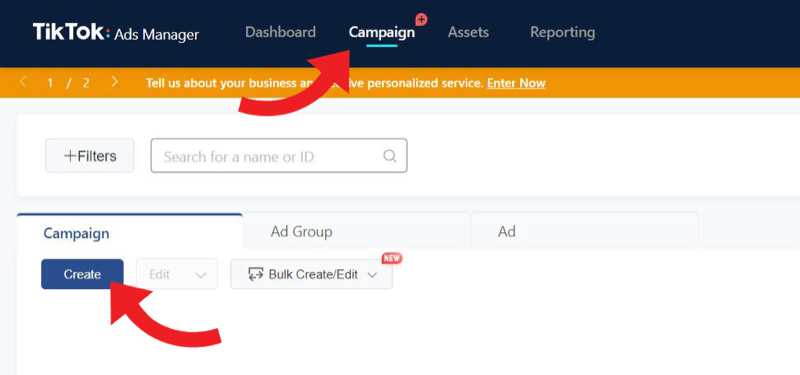
You can then choose between Simplified Mode and Custom Mode on TikTok. You can switch between these modes at any point during the process, so don’t worry about your choice. Choosing Custom Mode will give you more control over the settings, so I advise doing so.
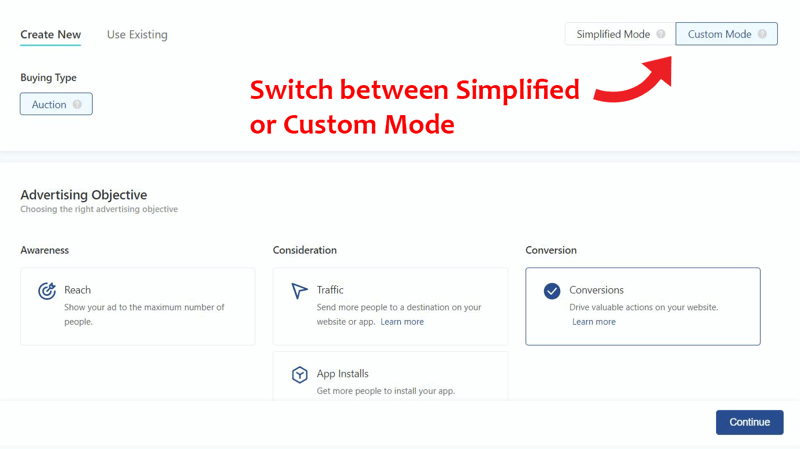
Establish the goal of your brand first. Your options on TikTok are divided into three groups: awareness, consideration, and conversion.
After deciding on your advertising goal, scroll down to the Settings box, which is depicted below. Here, you can give your campaign a name and specify a spending limit. To ensure that there are no restrictions on the delivery of your advertisement, you can check the box for no budget limits. You can also set a daily or lifetime budget to control how much money is spent on each ad in your ad group on a daily or lifetime basis.
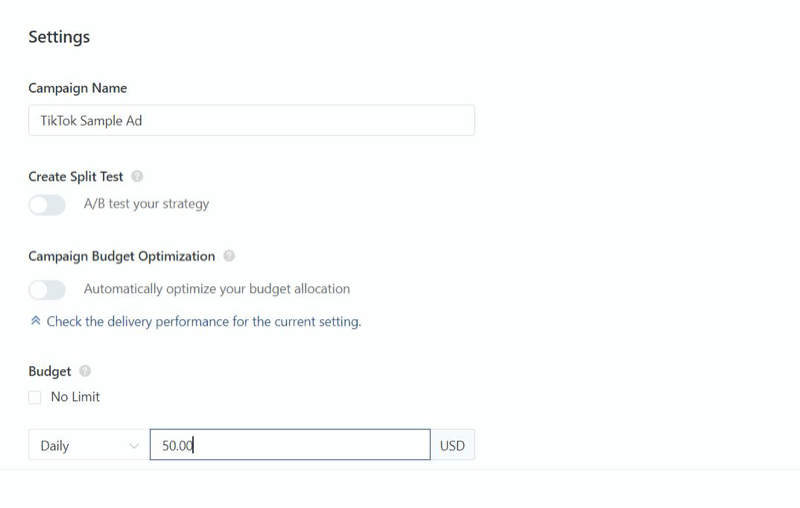
If you select the A/B split test, you can compare two TikTok ads simultaneously while experimenting with your settings to determine which yields the best results. Your ad groups will each receive a portion of your potential reach.
Campaign budget optimization uses your available funds to identify the most advantageous opportunities for each ad group. This approach allocates your budget in real-time to guarantee the best outcomes.
#2: Set Up Your TikTok Campaign Ad Group
The next step after creating your campaign is to create an ad group. You can fill out your ad’s details here, choose your placements, define and target your audience, and pick your budget, schedule, bidding strategy, and method of delivery.
Declare the name of your ad group and the nature of the promotion you are running. You’ll need to create a TikTok pixel if you chose conversion as your promotion type and your website doesn’t already have one. A pixel is a piece of code that is added to your website to improve campaigns, track the effectiveness of ads, and attract new clients.
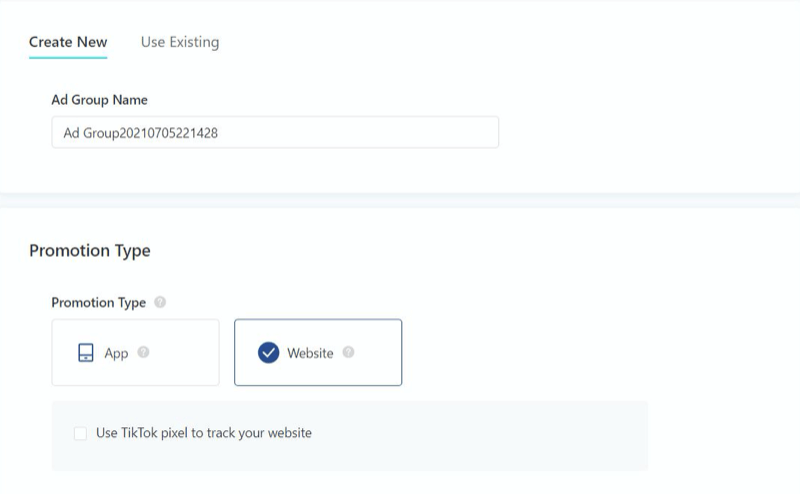
Next, choose whether you want TikTok to manually choose your placements or optimize your ad across all possible placements. It’s crucial to remember that not all placements are offered in every nation. Review the official list if you are unsure about placements and locations.
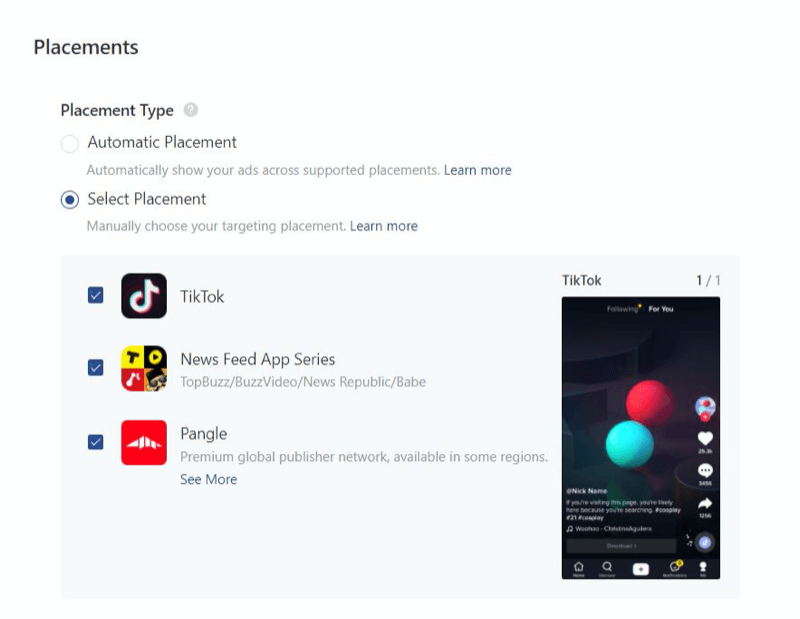
Turning on or off Automated Creative Optimization will be the next option as you proceed through the settings. By activating this option, high-performing combinations will be produced automatically using your creative assets.
By uploading Identifier for Advertisers (IDFA) and Google advertising ID (GAID) or by building a lookalike audience, you can target your audience.
You must choose the United States from the location category and click the tiny drop-down arrow next to the checkbox to activate the DMA geotargeting feature. You can use these two additional drop-down menus to specify your search area by state and/or DMA region.
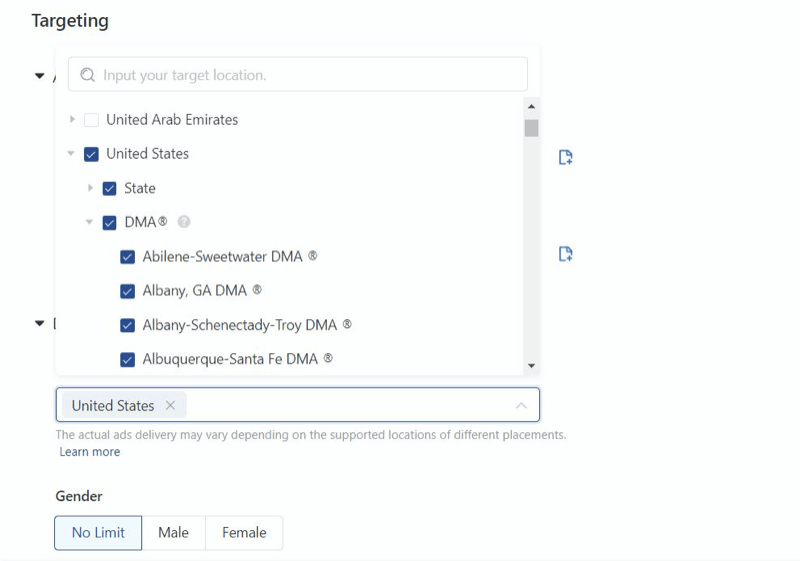
Additionally, you can choose demographic editing options based on things like gender, age, operating system, languages, interests, and behaviors.
Set your budget and schedule after you’ve determined your target audience. The minimum is $20 regardless of whether you select a daily or lifetime budget.
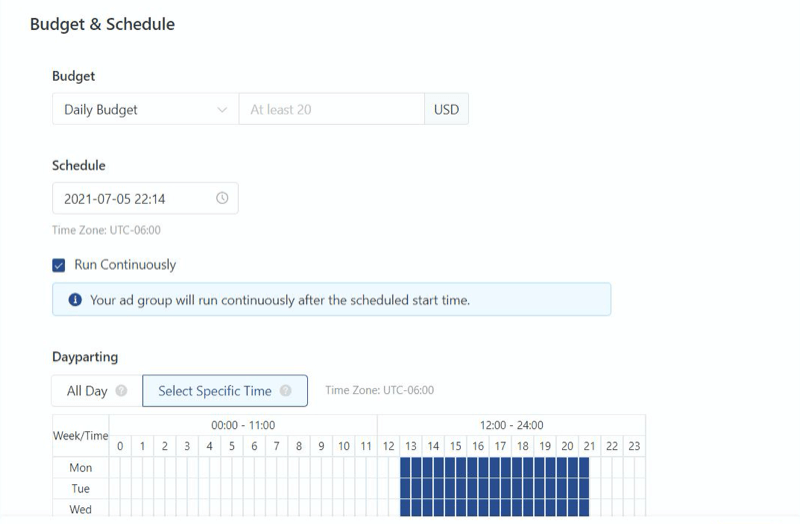
Your ads can run continuously, with a date range you specify, or you can specify a start and end time. Dayparting gives you the additional flexibility of picking specific times during the day to run your advertisement.
Bidding and optimization are the last steps for your ad group. You may be able to base your optimization goals on clicks, conversions, or reach with some campaigns. TikTok will establish a default that cannot be changed for other campaign goals.
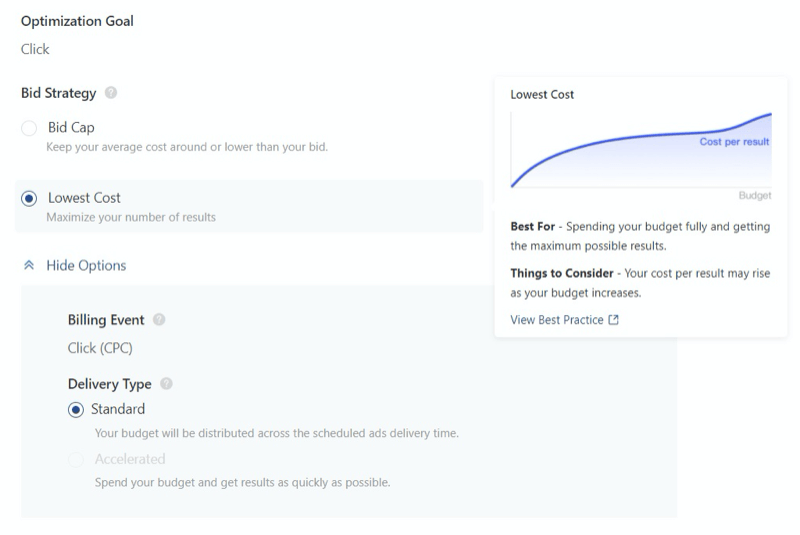
You can use a bid strategy to set a cap to make sure the bid doesn’t go over your budget or to set it at the lowest cost to get the best results. Be aware that as your budget grows, this could result in a higher cost per result.
The billing of events depends on your optimization objective. Each click will be charged separately (CPC). Cost per thousand views will be used to measure reach (CPM). Additionally, CPC is used to pay for conversions, but the optimization cost per click (oCPC) bidding strategy is used.
The type of delivery affects how quickly your advertising budget is used up. Budget will be distributed equally over the course of the planned campaign run time with standard delivery. Your ad budget will be used up as quickly as possible with accelerated delivery.
You can run one or more ads in each ad group to compare your results with various settings and adjust your marketing plan in response to the effectiveness of your ads.
#3: Create Your TikTok Ad
TikTok makes it simple to upload original content. Choose whether you want a video or an image for your advertisement after giving it a name.
Please take note that TikTok only allows video ads. This option exists because images can be used in TikTok’s News Feed applications.
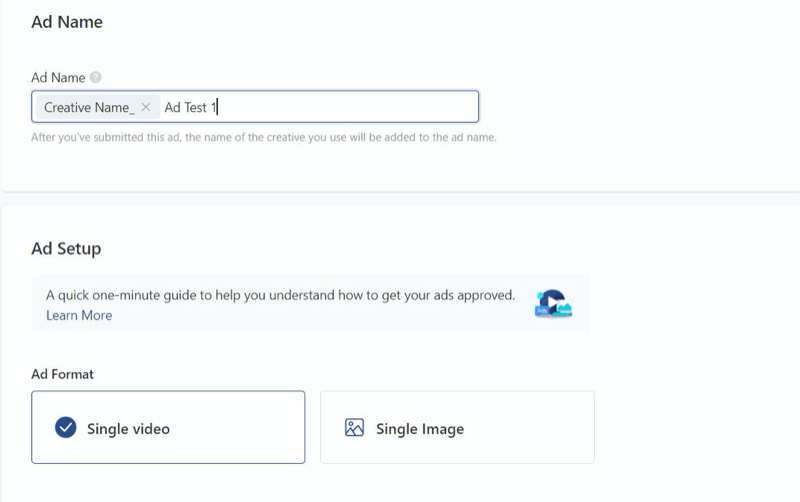
Create a new video with or without a template, or upload media from your computer or TikTok library. Additionally, you can use Smart Video to let TikTok analyze your media and produce edited videos for you.
After you’ve uploaded your files, you can choose the thumbnail by clicking Thumbnail and choosing an example image from the video or by uploading a new thumbnail.
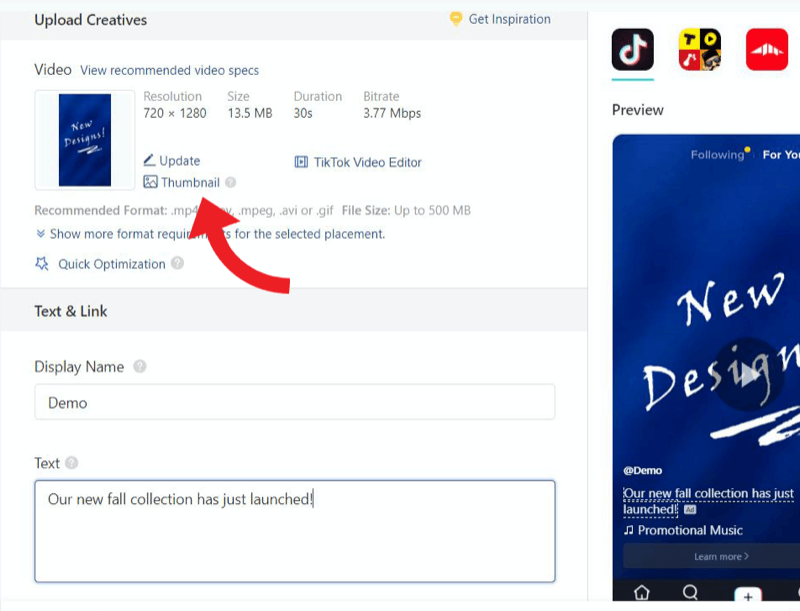
Enter your ad’s text after that. A friendly reminder that hashtags and emojis are not permitted. It’s always a good idea to preview your ad before publishing it because if your text is too long, it might not display properly.
You should also include a call to action at the end (CTA). There are more than 20 CTA options available on TikTok, but the most popular one is Learn More.
To create your ad, click Submit when everything is in order. Once it’s live, you can choose to delete it or copy the same advertisement for a different campaign.
#4: Measure TikTok Ad Campaign Performance
TikTok offers you a variety of analytics to track once your campaigns are live, the majority of which are conveniently located in your main Ads Manager dashboard. Here you can see a broad overview of your campaigns’ status, ad spend, and overall ad performance.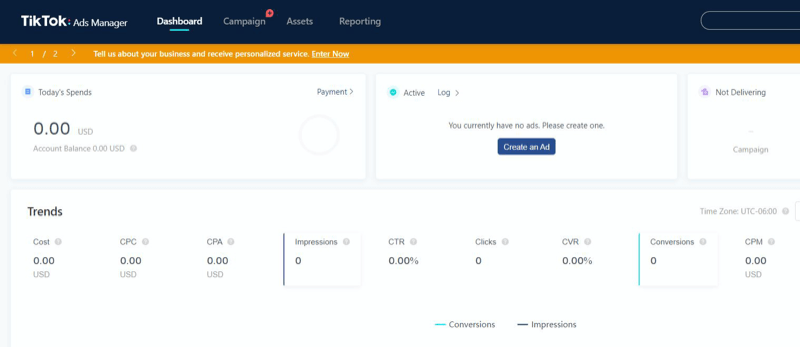
To make it easier for you to understand your analytical data, your TikTok dashboard is divided into various categories (such as Today’s Spends, Ad Trends, Campaign Status, Ad Group Status, etc.). If those categories look familiar, it’s because you used them to create your advertisement. Data from your dashboard can also be downloaded and exported.
You can view more information about each of your campaigns, ad groups, and ads on the TikTok campaign page. You can quickly filter within the campaign category by various metrics to highlight particular campaigns and adjust your reporting. You can store custom filters on TikTok and access them later.
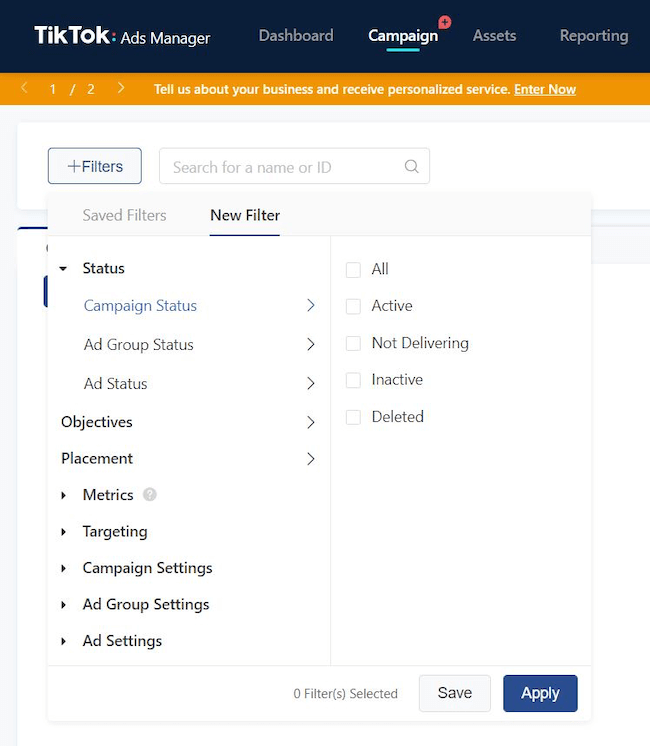
Your initial campaign goals, which you chose early on in the ad creation process when you selected awareness, consideration, or conversion for your ad group settings, will determine the most crucial campaign metrics for your TikTok campaign.
It’s crucial to plan the key performance indicators (KPIs) you’ll use to gauge your success before releasing your advertisement. Was generating leads part of your overall marketing strategy? raise conversion rates? a greater flow of visitors to your website?
The following are some of the most useful data to consider when determining your KPIs and the success of a campaign:
- Impressions
- Clicks
- Conversions
- Click-through rate (CTR)
- CPC
- CPM
Once you start collecting more data and experimenting with various campaign settings, this information—in conjunction with the demographics you reached with each campaign—will start to reveal trends. Understanding your target audience and how well you connected with them are equally crucial. From there, you can more effectively target your ideal audience and create the content that will help you achieve your KPI targets.
Although TikTok’s ad formats may differ significantly from those of other social media channels you are used to, such as Facebook, TikTok’s overall setup and analytics are comparable, making the learning curve relatively short.
The total number of views of your videos is one of the most crucial TikTok data points you should monitor for your company outside of ad metrics. Make sure your TikTok content is interesting so that viewers will want to watch it. They won’t likely be interested in your promotional videos if they aren’t watching your regular videos.
Tips for Successful TikTok Geotargeting Ads
We have completed the guide and analysis of TikTok ad targeting opportunities. It remains our long-standing tradition to please you with a list of actionable recommendations from professionals who have long mastered this platform.
- TikTok allows you to automate almost all processes, including placement selection, targeting settings, and creative creation. However, using any of the features other than manual control is not recommended. The social network’s AI makes strange decisions at times.
- Don’t be afraid to broaden your target audience. TikTok’s most specific targeting is insufficient. After all, most social network users are similar in age and viewpoint, so categorising them into hundreds of narrow groups makes no sense.
- Keep in mind that the number of targeting options has a direct impact on the CPC. So try to narrow down your target audience, but don’t let the potential audience slider fall too far.
- Make use of your own audience lists. You will be able to disable specific user groups with their assistance in order to analyse the effectiveness of an ad campaign with a specific list. Then you’ll be able to create a universal ad campaign that targets a specific group of your user audiences. You can also combine these lists with various methods based on the needs of your offer, particularly if you always work in the same vertical/niche.
Conclusion
Over the past few years, TikTok’s popularity has skyrocketed. The social media platform had an average of 689 million active users each month as of January 2021.
To give you an idea of how impressive that is, consider that it took Instagram 6 years to reach the same monthly user count that TikTok did in less than half the time. It took Facebook 4 years to reach that milestone and is still the only platform used by more than 50% of all social network users worldwide.
Check out some of the hashtag challenges that are currently trending if you need some motivation to start creating TikTok ads. An easy way to involve your audience and motivate them to produce content for your hashtag is to issue a hashtag challenge.
ad


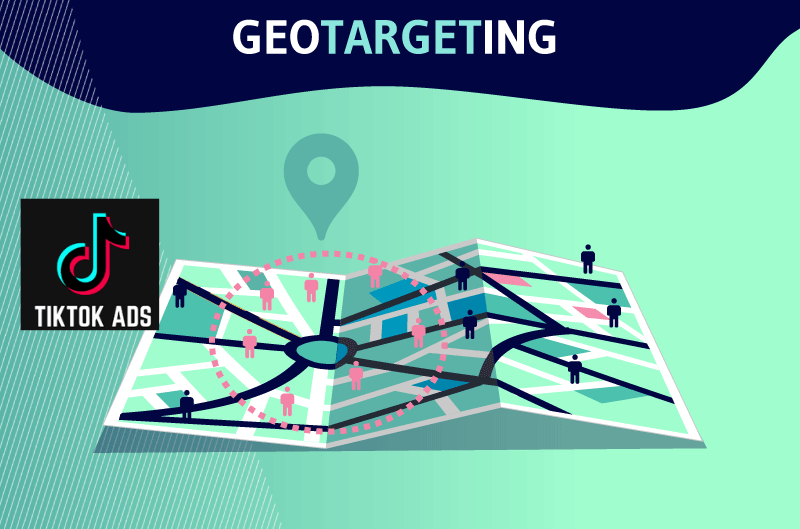
Comments are closed.