FxSound
If you’re not quite satisfied with your computer or laptop’s sound quality, it could be time to upgrade your audio setup with an audio enhancer. Whether you’re watching movies, browsing the web, or enjoying music, an audio enhancer can significantly improve your listening experience. FxSound is the perfect tool to deliver a powerful audio boost!

ad
A number of optimized presets
This user-friendly application boasts a sleek, stylish interface that’s easy to use. It includes presets for various needs, allowing you to enjoy improved sound quality and volume quickly, even if you’re not tech-savvy. The General preset is selected by default, and you’ll immediately notice a significant boost in audio quality and volume.
Compatible with virtually all sound devices
But that’s not all. The developer states that FxSound is compatible with all hardware, so you won’t need to spend extra money on expensive new equipment to enjoy improved sound. The volume boost comes without distortion, allowing you to turn it up without worrying about audio degradation. Additionally, you can adjust the clarity, ambience, surround sound, dynamic range, and bass boost to your liking.
ad
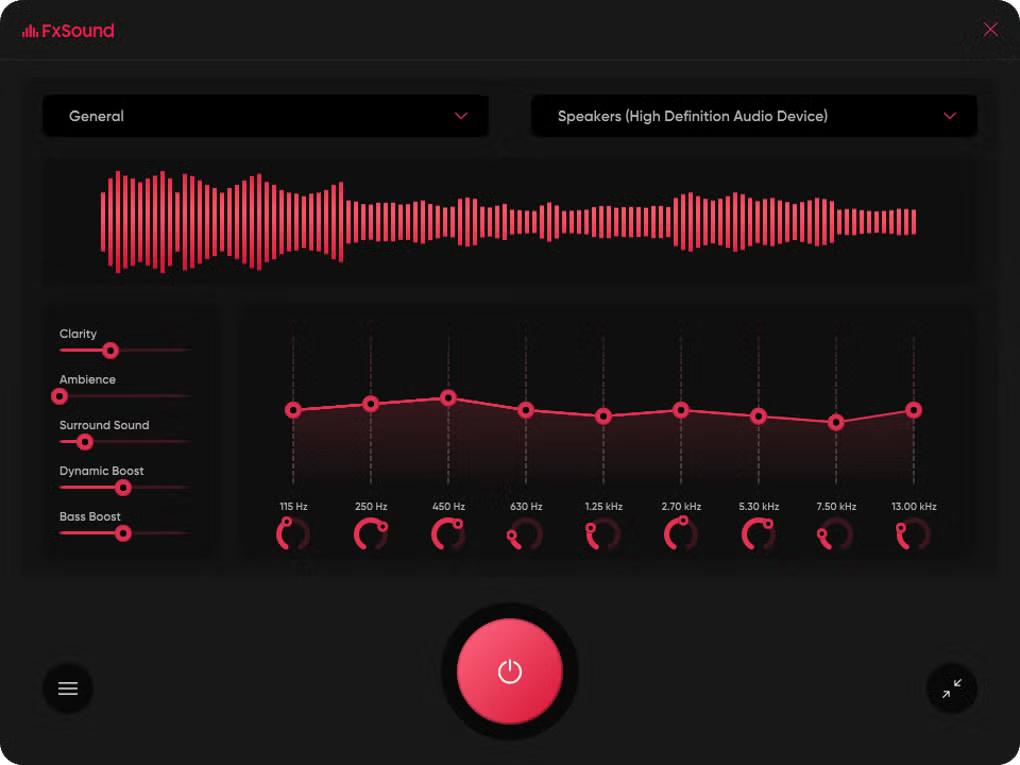
Sound enhancement for all Windows apps
One of the greatest features of FxSound for pc is its compatibility with every app and browser, no matter what you’re doing. Whether you’re gaming, streaming movies, or enjoying your favorite music, this program has you covered. With various presets for speakers and headphones, you can effortlessly switch between audio settings optimized for gaming, music, voice, streaming video, boosting bass, or classic and light processing.
Customize the program to your taste
If you’re someone who values customization, you’ll appreciate the equalizer function that allows you to adjust the sound to your preferences. FxSound is a straightforward tool crafted to enhance sound quality for anyone seeking a more immersive listening experience.
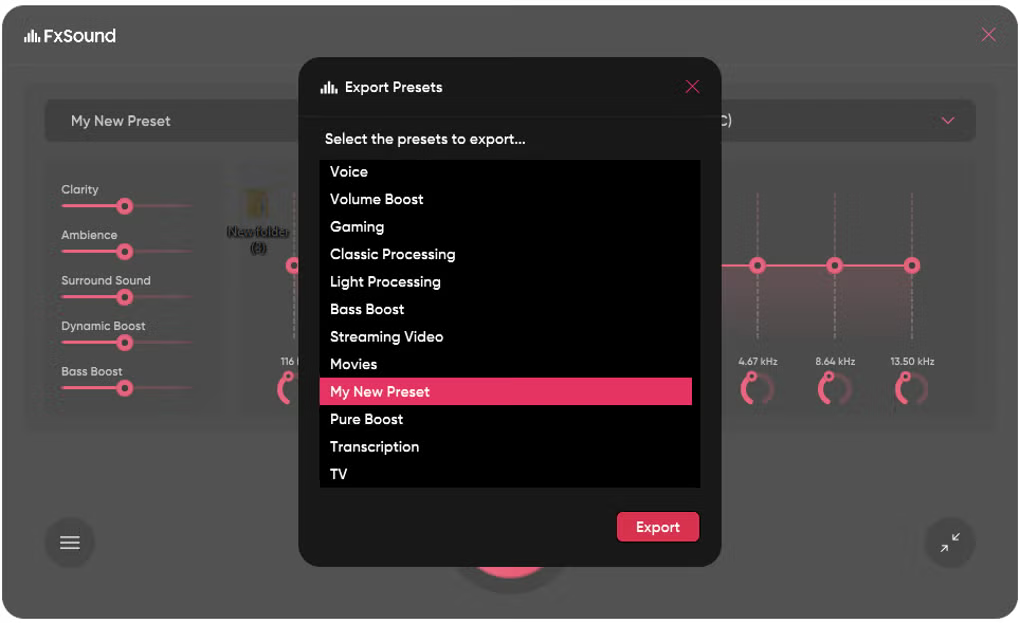
Features of FxSound
- Integrates with: Google Play, Pandora, Spotify, Steam, and YouTube.
- Audio Effects: Offers professional audio effects.
- Audio Processing: Provides multi-channel audio processing.
- Audio Profiles: Allows creation and saving of audio profiles.
- Audio Quality: Optimizes audio to suit your sound system.
- Bass Booster: Enhances bass.
- Crossfading: Crossfades between tracks.
- EQ Presets: Customizable equalizer presets.
- Hearing Protection: Automatically reduces loud audio.
- Music Converter: Converts music to MP3 format.
- Music Enhancer: Dynamically improves music quality.
- Noise Reduction: Eliminates background noise.
- Streaming Audio: Enhances audio for streaming.
- Surround Sound: Simulates surround sound effects.
- Voice Clarity: Improves vocal clarity.
- Volume Leveling: Automatically adjusts audio levels.
PROS
- Includes a 7-day free trial
- Automatically optimizes your audio
- Enhances overall sound quality
- Simple to customize
CONS
- Interface is somewhat outdated
- Not compatible with Mac computers
FAQ’s
What is FxSound, and how can it improve my audio experience?
FxSound is an audio enhancement tool designed to boost your computer or laptop’s sound quality. It improves your listening experience by enhancing audio clarity, volume, and overall quality. Whether you’re watching movies, browsing the web, or listening to music, FxSound provides a powerful audio boost with various presets and customizable options.
Does FxSound offer a free trial?
Yes, FxSound includes a 7-day free trial that allows you to test its features and improvements in sound quality before committing to a purchase.
What types of presets does FxSound offer?
FxSound features a range of presets designed for different needs, including settings for gaming, music, voice, streaming video, bass boosting, and more. The General preset is selected by default, but you can easily switch between various presets to suit your preferences.
Is FxSound compatible with all sound devices?
Yes, FxSound is compatible with virtually all hardware, so you don’t need to invest in new equipment to enhance your audio. It works with a wide range of sound devices and provides volume boosts without distortion.
Can I customize the audio settings in FxSound?
Absolutely. FxSound offers an equalizer function that lets you customize audio settings to your liking. You can adjust clarity, ambience, surround sound, dynamic range, and bass boost to tailor the sound to your preferences.
Which platforms and applications does FxSound support?
FxSound integrates with Google Play, Pandora, Spotify, Steam, and YouTube. It enhances audio for all Windows apps and browsers, making it suitable for a variety of activities including gaming, streaming, and music listening.
Are there any notable features of FxSound?
FxSound offers several advanced features, including professional audio effects, multi-channel audio processing, customizable audio profiles, bass boosting, crossfading, noise reduction, and more. It also includes a music converter and hearing protection to automatically reduce loud audio.
Conclusion
FxSound is a powerful tool for anyone looking to enhance their computer or laptop’s audio experience. With its user-friendly interface, extensive preset options, and compatibility with a wide range of sound devices and applications, it delivers significant improvements in sound quality and volume. Whether you’re gaming, streaming, or listening to music, FxSound’s customizable settings and professional audio effects offer a more immersive listening experience. Despite its slightly outdated interface and lack of Mac compatibility, the benefits of FxSound make it a worthwhile investment for anyone seeking to elevate their audio performance.
ad


Comments are closed.