Fre:ac Any Audio File Converter Software For Windows Download
Fre:ac (BonkEnc) is a free audio converter and CD ripper with support for various popular formats and encoders. It currently converts between MP3, MP4/M4A, WMA, Ogg Vorbis, FLAC, AAC, WAV, and Bonk formats.
fre:ac is one of the most popular free audio converters on the market and has been around for well over a decade. The reasons why fre:ac became such a huge success are quite varied but simple nonetheless.
For starters, it comes with support for almost all of the popular audio formats and boasts an impressive collection of encoders. The app is more than capable of doubling as a CD ripper app, even though the need for such tools is, as we all know, not that big nowadays.
With Freac you easily rip your audio CDs to MP3 or WMA files for use with your hardware player or convert files that do not play with other audio software. You can even convert whole music libraries retaining the folder and filename structure.
 The integrated CD ripper supports the CDDB/freedb online CD database. It will automatically query song information and write it to ID3v2 or other title information tags.
The integrated CD ripper supports the CDDB/freedb online CD database. It will automatically query song information and write it to ID3v2 or other title information tags.
This any audio converter software ability to freely convert between a variety of audio formats. These include MP3, MP4, M4A, WMA, OGG, FLAC, AAC, WAV, and Bonk-related formats.
Another cool thing is that the integrated ripper works both ways: you create CDs with your favorite songs, but you can just as easily convert your audio CDs to files on your computer’s hard disk, quite useful if you’ve ever wanted to create some extra space in the house by throwing out the piles of CDs.
With this app you can also use CD ripping engine, it’s also worth noting that the app can access the CDDB and freedb databases to find artist and title information. Of course, you can edit tracks manually and add various metadata information if you want.
You can install the app on your computer, or you can install it on a USB stick or any external device and use it on the go on any computer.
Pros And Cons
| Pros | Cons |
| Integrated CD-ripping feature | Outdated and bare-bones U |
| It allows users to set bitrate and quality | |
| This software supports a wide array of audio formats | |
| Available in 40 languages |
System Requirements
| Operating System | Windows 7, 8, 10 |
| Processor | 1 GHz CPU |
| Memory | 512 MB RAM |
Fre:ac Any Audio Converter Software For Windows Features
Converter for MP3, MP4/M4A, WMA, Ogg Vorbis, FLAC, AAC, WAV and Bonk formats
Freac converts freely between all supported formats. No matter if you need WMA to MP3, MP3 to WAV, M4A to MP3, WAV to MP3, or any other conversion, It supports any combination of formats.
Integrated CD ripper with CDDB/freedb title database support
The integrated CD ripper will convert your audio CDs to files on your hard disk. It supports all of the formats available for regular audio file conversion. It can query the CDDB/freedb online CD database to find artist and title information prior to ripping. No need to enter track names manually.
Portable application, install on a USB stick and take it with you
It can be installed on a USB stick or external drive so you can take it with you and use it on any computer. It will also store its configuration files on the portable drive. That way it will always start up with your custom settings.
Multi-core optimized encoders to speed up conversions on modern PCs
The MP3, MP4/M4A, Ogg Vorbis, FLAC, AAC, and Bonk encoders integrated with fre:ac make use of modern multi-core CPUs, so ripping and converting speeds get a real boost. You will save time and get the job done quickly.
Full Unicode support for tags and file names
It provides full support for the Unicode character set. That way it can handle not only Latin scripts, but also Japanese, Cyrillic, Arabic, or Indian. If you like music from all over the world, you can tag your files correctly.
Easy to learn and use, still offers expert options when you need them
fre:ac’s user interface is designed to be intuitive so you will be able to use the basic features without any trouble. It still offers advanced options when you need them so you will be able to go beyond simple ripping and format conversion using the tool.
Completely free and open source without a catch
The program is available for free without any adware or other foul things. However, the project relies on your support to be able to push the development further. If you like this software, please consider making a donation. Click on one of the icons in the donation section to the right to support the project with a donation.
Screenshots of Fre:ac Any Audio Converter Software For PC
Fre:ac Audio Converter Software Gallery
Official Video Fre:ac Audio Converter Software For Windows
- XMedia Recode
- Exact Audio Copy
- Adobe Media Encoder
- Pazera Free Audio Extractor
- MediaCoder
Fre:ac For Windows Overview
Technical Specification

| Version | 1.1.5 |
| File Size | 20.68 MB |
| Languages | Multiple Languages |
| License | Open Source |
| Developer | Robert Kausch |
Conclusion
It’s also true that the GUI is not what one might call top-notch, but despite its old-school looks, the interface does a good job of guiding new or inexperienced users.
Don’t, however, think that fre:ac is just a hum-drum beginner-oriented app. Head over to the app’s Configuration section, and you’ll discover an impressive array of customization features and advanced options, which make the app perfect for even the most exigent users out there.
ad


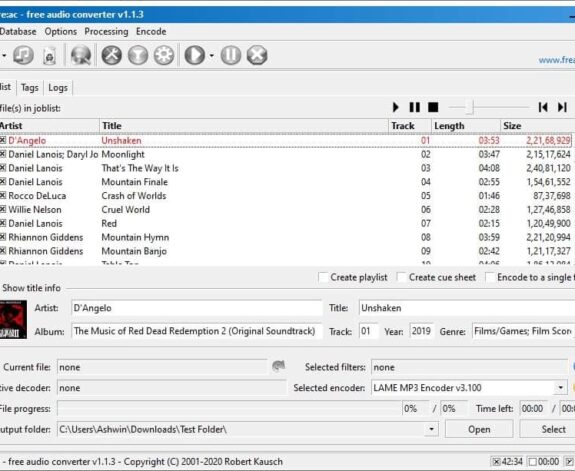
Comments are closed.