FotoJet Designer For Windows Software Download
FotoJet Designer is the best software that you can create personalized designs, no matter who you are. Even with no professional skills, you can get fantastic designs, create awesome logo, such as cards, invitations, posters, flyers, banners, social media graphics for Facebook, YouTube, Twitter, Google+, Pinterest, Instagram, and Tumblr in a matter of seconds with FotoJet Designer‘s 900+ templates, thousands of resources, and powerful editing tools.
This is one of the best logo maker software that bundles a multitude of templates you can use as a starting point for your projects while also letting you customize every single aspect defining your advertising campaign.
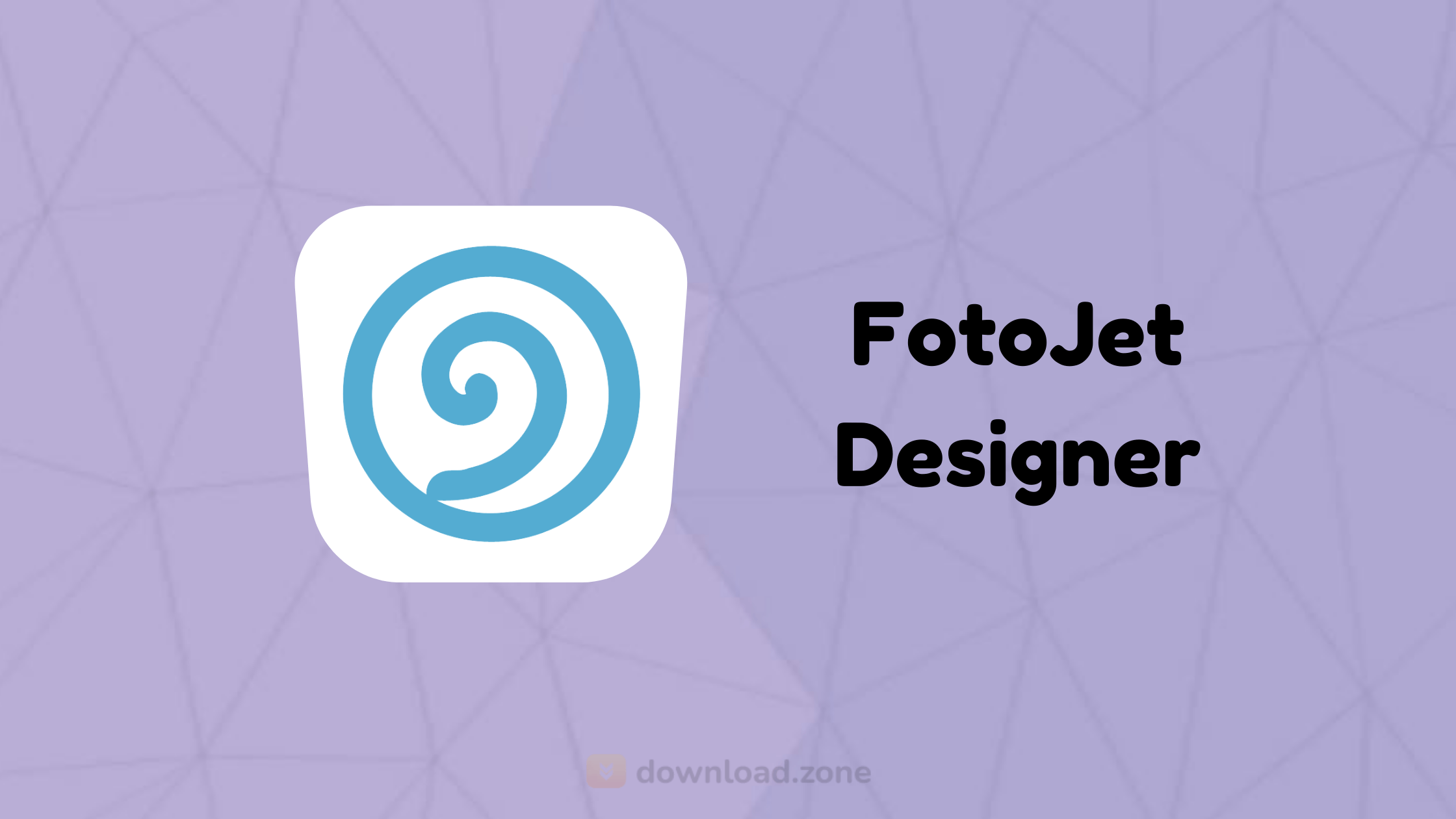 Once the program is installed, you are met with a stylish user interface that anyone should figure out without too much effort. In any case, the fact that a multitude of templates are included in the program makes things straightforward and allows you to quickly understand how you can customize the flyer or banner you are shown.
Once the program is installed, you are met with a stylish user interface that anyone should figure out without too much effort. In any case, the fact that a multitude of templates are included in the program makes things straightforward and allows you to quickly understand how you can customize the flyer or banner you are shown.
Regarding the diversity of said templates, it is worth mentioning that there are thematic collections you can browse, with a few examples being a party, people, food, music, motivation, architecture, animal, emotion, movie, and love.
You simply need to click any of the objects included in the templates in order to adjust or replace it. You can thus flip objects, handle layers, adjust the opacity, replace text, change its font, and much more.
Aside from that, a number of photos are included, but there is always the option to expand your visual resources by resorting to your own pictures or by searching an online stock. What’s more, importing images from Facebook is possible.
Regarding the way you get to work with text, it should be pointed out that you can add headings, subheadings, and body text, with a series of samples showing you what your words would look like in neat fonts.
System Requirements
| Operating System | Windows 10 |
FotoJet design Software For Windows Features
- Fast, Powerful and Easy to Use: Foto Jet Designer makes graphic design faster and easier than ever. Everyone can create unique and professional designs with only a few clicks and minimum effort because of its ease of use and high performance.
- Abundant Templates and Resources: You will find over 900 professionally designed templates arranged in various categories, including Facebook Cover, YouTube Channel Art, Poster, Card, Invitation, Flyer, Logo, and Banner. To make your designs more outstanding and unique, add you own photos from computer, Facebook, or online photo stock, and you have a wide choice of other resources, including 800+ preset clipart images, 80+ text fonts, 30+ preset text styles, 80+ background patterns, and 80+ lines & shapes.
- Personalize Your Designs Freely: You can move, resize, rotate, and crop photos to make them fit your designs. And there are many photo effects available to give your photos a creative look. Text can be edited freely with custom font, size, color, style, and effect as per requirements. Also, you are given the ability to start a design with custom size and select multiple elements to edit them quickly. There are more helpful tools you can use to personalize your designs efficiently, such as layer management, undo/redo, auto snap, and zoom in/out.
- Save or Share: When you’ve finished a design, save it as a JPG or PNG image, or share online with friends and family via Facebook, Twitter, Pinterest, and Tumblr. You can even save it as a project and load for further editing.
Screenshots of FotoJet Design To Create Professional design
FotoJet Designer Software Gallery
Official Video of Fotojet Designer To Create Professional Design For PC
FotoJet Designer Software For Pc
What is FotoJet?
FotoJet is a great online graphic designer, collage maker & photo editor that will enable you to create amazing social media graphics, posters, flyers, banners, cards, collages, and also help you to edit photos without hassles.
ad
What Are The System And Browser Requirements For Using Fotojet?
FotoJet is fully compatible with Windows 7/8/10, Mac OS X and Linux. We recommend you to use it in Internet Explorer version 10.0 or higher, Firefox 10.0 or higher, Safari 7.0 or higher, and Google Chrome 14.0 or higher.
ad
Do I Have To Create An Account To Use Fotojet?
You can directly use FotoJet without creating an account and still have access to the basic features. However, you are required to create an account when you use certain features.
ad
Can I Add Photos Directly From My Mac Photo App?
Yes. FotoJet supports adding photos directly from Mac Photo App. Please click Add Photo button in FotoJet app and then choose Computer. Next, from the popup window, choose Media -> Photos and then select the photos you want to open.
ad
Can I Use The Pictures Created By Fotojet For My Business?
As long as you own the copyright to all the photos and content on the pictures you created, you will have access to using them for you business.
ad
How Many Photos Can I Add To Make A Collage At Once?
There is no limitation to the amount of photos that you can add to FotoJet. While the more photos you add, the more computer resources it will take up. When a certain amount of photos are achieved, FotoJet will run slowly or freeze, which is partly determined by your computer performance.
ad
FotoJet Designer Software Older Versions
| Version Name | Date | Size | Download |
| 1.1.5 | October, 21st 2020 | 237 MB | Download |
- Shapex
- PhotoCollage
- CollageIt
- Treatment Pad
FotoJet designer Software For Windows Overview
Technical Specification

| Version | 1.1.5 |
| File Size | 237 MB |
| Languages | English |
| License | Free Trial |
| Developer | PearlMountain Technology |
Conclusion
FotoJet Designer is a powerful software to create professional design that you can turn to when you are intent on creating inspiring designs for your cards, flyers, invitations, posters, banners, and whatnot. The program packs rich resources you can resort to in order to find inspiration, with the customization process being transparent and requiring very little trial and error.
ad


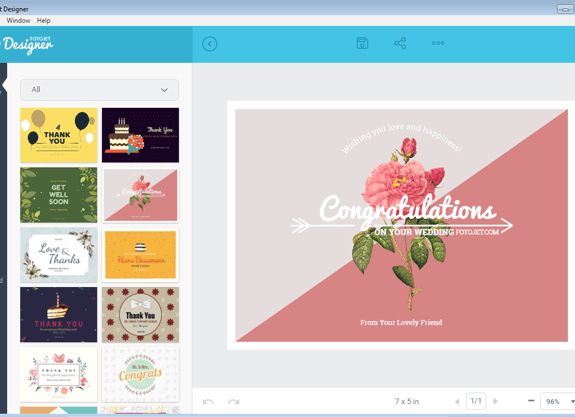
Comments are closed.