How To Find The Nearest Gas Station To Me Using Google Maps
When your vehicle runs out of fuel, it won’t be difficult to identify the nearest gas station to your house. You are probably able to think of at least one or two nearest gas station that’s open, but what do you do when you are somewhere that you do not know very well? If this is the case, locating the gas station that is most convenient to you may take a significant amount of time. However, you can receive all of the necessary information about nearby gas stations, using Google Maps.
You have almost certainly used Google Maps to get directions to get somewhere, but it’s unlikely that you’ve used it to find out where the closest gas station is. The good thing is that it’s straightforward, and you won’t have any trouble figuring out how to get there at all.
Finding Any Gas Station Open Near Me On Android Phone
To get started, open Google Maps. After you have opened the app, select the Gas option by tapping on it.

When you select the Gas option on Google Maps, it will immediately display all of the gas stations that are located in your immediate vicinity. You can search for a certain gas station by using the filters that are located at the very top of the page. For instance, you can tell Google Maps to just show you gas stations that you’ve been to in the past, ones that you haven’t been to previously, or ones that are open right now. Tap the More Filters button if you don’t see any filters that you can use in the current view.
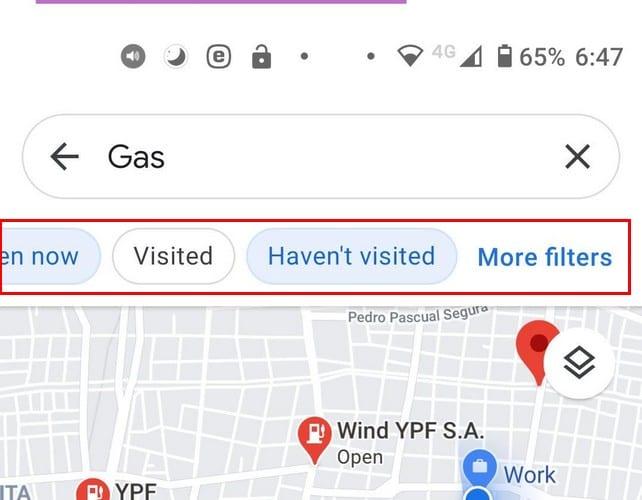
You have the option to arrange the gas stations in the Filters section according to Relevance or Distance. In addition, there is a component that allows you to view, in either All or Custom format, which gas stations are now open for business. In the Custom option, you will be able to discover which gas stations will be open at a particular time of day or day of the week. If you’re working late and need to know which gas stations will be open just in case something unexpected occurs, this is a wonderful choice for you to consider.
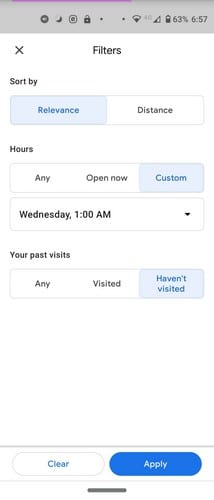
Don’t forget to hit the blue Apply button in the bottom right of the screen once the filters have been adjusted to reflect what it is you’re looking for. The results will adjust themselves to only display the outcomes that correspond to your preferences. The search results will provide you with the ability to share that result, as well as provide you with Directions, and allow you to Call that particular gas station.
Locate Nearby Gas Station With Live Prices On Google Maps
In addition, Google Map will attempt to provide you with the current price of different gas stations in real time, which will allow you to compare prices and determine where you should fill up your vehicle’s tank.
According to the official Google Maps blog, if the user is in navigation mode, they can press on a search button and then select gas stations from a drop-down menu that also includes coffee shops, restaurants, and grocery stores.
You can explore different gasoline by swiping to the left or right, depending on which direction you choose. If you find one that piques your interest, all you have to do is tap on the red balloon to see further details. You will obtain information such as:
The search results can potentially be viewed in one of two other ways. You have the option of utilizing either the Map View or the View list.
READ MORE:
- How to Navigate To The Closest Grocery Store To Your Location Using Google Maps
- Know How Late Is The Nearby Grocer Store Open On Google Maps
- How To Exit Navigation On Google Maps
- How to Fix Google Maps Not Working on Android and iPhone
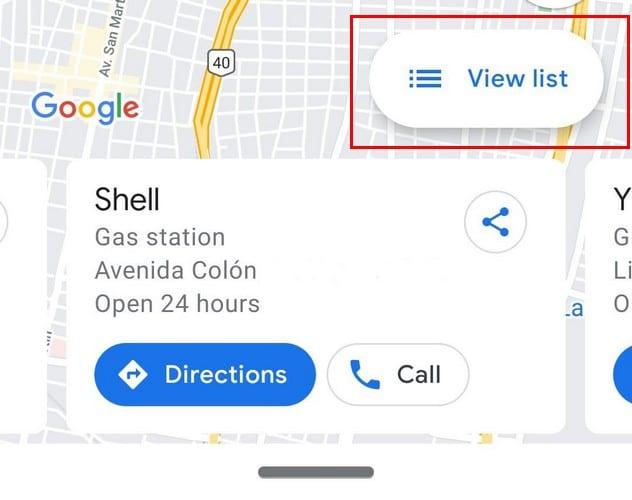
When using View List, the results are more straightforward to take in. If you tap the station that interests you, you will be presented with all of the pertinent details regarding that particular gas station.
Conclusion
It is important to be aware of the location of the closest gas station at all times, even if you do not believe you will want its services. You will not only be able to determine its location with the assistance of Google Maps, but also its business hours and other relevant information. Do you believe that you will be making regular use of this product in the near future? Leave a comment below letting me know what you think.
ad


Comments are closed.