Epic Pen Download
Epic Pen is a powerful desktop annotation tool for Windows. that is simple to use. This is a fun application that allows you to draw with a pen on the screen regardless of the environment, such as the desktop, active application, Start menu, taskbar, or anything else.
Most Windows desktop applications, including presentation software, webpages, videos, creative studios, and even games, allow you to draw, write, and highlight directly on the screen. It’s a free tool that lets you draw or write on your screen without interfering with the software running in the background. This means that you can annotate almost anything!
You can use Epic Pen to draw, write, and highlight over any desktop application in real time, making it easy to switch back and forth between your work and your notes.
Epic Pen Features
Easy to use
Simple interface with a clean visual style and no confusing buttons or options. Epic Pen for PC is for everyone!
HotKey Support
It fully supports custom hotkeys that can be used in conjunction with standard software hotkeys.
Easy to install
Tiny lightweight installer with no hidden junk, perfect for businesses and academic computers.
Click-through in the drawing area
Once you’ve made an edit to the screen you can easily return to your desktop.
Pen pressure
Has full pen pressure support for brush size when used with drawing tablets and other pressure input devices.
Touch compatible
The ultimate companion for touch-enabled devices including interactive whiteboards and Windows tablets.
Mobile Toolbar
Epic Pens’ vertical toolbar can be moved anywhere on screen and is at home in most major software.
Easy to Hide
Hide your notes at the click of a button. Epic Pen also remembers your content when closed

You can use the keyboard to toggle its visibility, choose a different tool (cursor, pen, highlighter, eraser), undo previous actions, clean the screen, take a screenshot, and adjust the stroke size. You can customise the functions of these shortcut keys. Furthermore, preferences can be saved for later use or restored to their original defaults.
In addition to drawing with a pen or highlighter of your choosing and customising its colour and size, you can also undo your last move, clean the screen, capture the entire display, and save the image as a PNG file.
Worth mentioning is that you can’t use the eraser in the traditional way by holding down the mouse button and dragging it over the regions you want to get rid of. As an alternative, you can delete lines by clicking on them.

System Requirements of Epic Pen
| Operating System | Windows 7, Windows 8, Windows 10 |
| .Net Framework | 4.5 |
Screenshots of Epic Pen
Epic Pen Feature Information
Official Video Intro Epic Pen
Epic Pen FAQs
How do I activate my license on another computer
Simply send us your code to be reset then you can activate on a new computer.
ad
I did not receive my PRO code or receipt.
Please check your junk or spam.
ad
Can teachers use Epic Pen for free?
Epic Pen BASIC is for non-commercial, personal, and student use only. Teachers are required to purchase a PRO license. However, teachers are our biggest feedback contributors and so many of the tools we add in PRO are catered to their use.
ad
Does epic pen support a mouse/tablet/pen/touchscreen devices?
Epic Pen supports all input devices. We recommend HUION brand graphics tablets as a pen input device that works well with Epic Pens features as well as being reasonably priced.
ad
How can I activate Epic Pen from the command line?
To activate Epic Pen from the command line, simply run the Epic Pen installer using the following command-line arguments:
ad
EpicPenSetup.exe /ac=[your activation code here]
If you use a web proxy you’ll need to add these arguments:
/proxyHost=[your proxy host here] /proxyPort=[your proxy port here]
You can also pass a /silent argument to run the installer silently, which you may find useful.
ad
Epic Pen Older Versions
| Version Name | Size | Download |
| Epic Pen Setup v3.9.117.0.exe | 16.7 MB | Download |
- gInk
- Ardesia
- FlySketch
- ZoomIt
- Pylote
Epic Pen Overview

Technical Specification
| Software Name | Epic Pen For Windows V 3.9.117.0 |
| File Size | 16.7 MB |
| Languages | English, Italian, French, Spanish, Polish, Chinese, German, Japanese |
| License | Free |
| Developer | Tank Media |
Conclusion
It had an impact on the system performance during tests, using low CPU and RAM, Epic Pen comes with the best feature and intuitive options for transforming your running screen into a drawing board.
ad



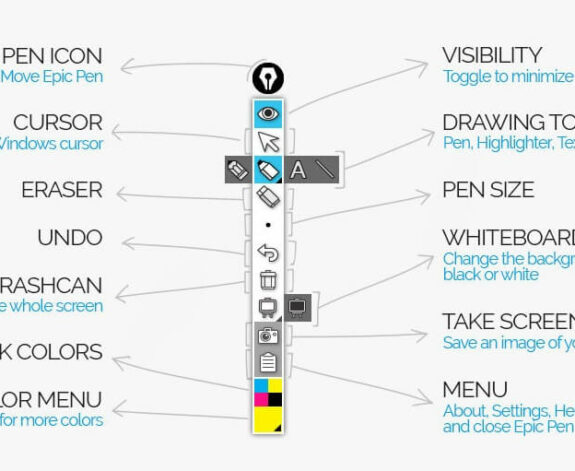
Comments are closed.